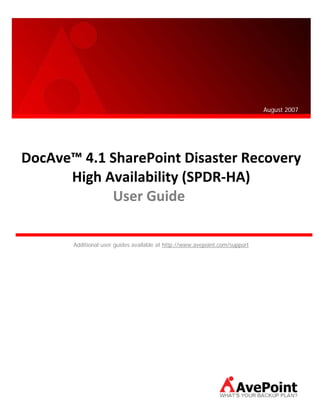
DocAve 4.1 SPDR User Guide
- 1. August 2007 DocAve™ 4.1 SharePoint Disaster Recovery High Availability (SPDR‐HA) User Guide Additional user guides available at http://www.avepoint.com/support
- 2. Copyright 2001-2007 AvePoint, Inc. All rights reserved. No part of this publication may be reproduced, stored in a retrieval system, or transmitted in any form or by any means, electronic, mechanical, photocopying, recording or otherwise, without the prior written consent of AvePoint, 3 Second Street, Plaza 10, Suite 202, Jersey City, NJ 07311 Trademarks AvePoint DocAve TM, AvePoint logo, and AvePoint, Inc. are trademarks of AvePoint, Inc. Microsoft, MS-DOS, Internet Explorer, SharePoint Portal Server 2003, Windows SharePoint Services, Windows SQL server, and Windows are either registered trademarks or trademarks of Microsoft Corporation. Adobe Acrobat and Acrobat Reader are trademarks of Adobe Systems, Inc. All other trademarks are property of their respective owners. Changes The material in this document is for information only and is subject to change without notice. While reasonable efforts have been made in the preparation of this document to assure its accuracy, AvePoint assumes no liability resulting from errors or omissions in this document or from the use of the information contained herein. AvePoint reserves the right to make changes in the product design without reservation and without notification to its users. AvePoint 3 Second Street Plaza 10, Suite 202 Jersey City, NJ 07311 For Technical Support, visit http://www.avepoint.com/support For Products and Services Information, visit http://www.avepoint.com/products For Sales Contact Information, visit http://www.avepoint.com/about-us/contact-us/ AvePoint DocAve 4.1 SharePoint Disaster Recovery (SPDR) April 2007 2
- 3. Contents Revision History ..............................................................................5 1 Introduction ..............................................................................6 2 Prerequisites for the DocAve 4.1 SPDR-HA module .................. 7 3 Preparation: Setting the temporary staging location .............. 9 4 SPDR-HA Recovery Builder: Creating the replication plans ... 10 4.1 Email Notification and Data Encryption ................................................................... 10 4.2 Choosing the Source Content Databases ................................................................ 11 4.3 Choosing to Replicate the SSO and SSP ...................................................................... 13 4.4 Choosing the standby SQL Server ................................................................................ 14 4.5 Setting up the Scheduling Carousel ......................................................................... 14 5 SPDR-HA Recovery Control: Database Online, Offline ...........17 5.1 Bringing the Database Online ................................................................................... 17 5.2 Bringing the Database Offline................................................................................... 18 6 Helpful Notables ......................................................................19 6.1 Replicating SSO databases ........................................................................................ 19 6.2 SPDR-HA solution and differing SQL versions ........................................................ 19 6.3 Setting up for SPDR-HA Mirroring ............................................................................ 19 6.4 Log Shipping Versus SQL Mirroring ......................................................................... 20 AvePoint DocAve 4.1 SharePoint Disaster Recovery (SPDR) April 2007 3
- 4. Table of Figures Figure 1. Sample SPDR-HA Configuration .................................................................. 7 Figure 2. SPDR-HA Agent Configuration Tool ............................................................. 8 Figure 3. SPDR Temporary Staging Location .............................................................. 9 Figure 5. Production Server section .......................................................................... 11 Figure 6. SSO and SSP ............................................................................................... 13 Figure 7. Stand-By Server Section ............................................................................ 14 Figure 8. Scheduling Carousel................................................................................... 14 Figure 9. Scheduling Carousel................................................................................... 15 Figure 10. Schedule Calendar ................................................................................... 16 Figure 11. Bring DB Online ........................................................................................ 17 Figure 12. Bring DB Offline ....................................................................................... 18 AvePoint DocAve 4.1 SharePoint Disaster Recovery (SPDR) April 2007 4
- 5. Revision History This revision history summarizes the changes made in each published version of this document. Document No. Publication Date Description of Revisions DocAve 4.1 May 2007 Creation of DocAve 4.1 SharePoint SharePoint Disaster Disaster Recovery High Availability Recovery High (SPDR-HA) for MOSS 2007 User Guide Availability (SPDR- HA) DocAve 4.1 SharePoint Disaster Error checking, proof reading, and Recovery High May 28, 2007 reorganizing document layout. Availability (SPDR- HA) DocAve 4.1 SharePoint Disaster Information on the SSP limitation on Recovery High replicating within the same Domain was July 19, 2007 Availability (SPDR- removed. The limitation only exists on HA) the SSO. DocAve 4.1 SharePoint Disaster Recovery High Extra information on SQL mirroring August 23, 2007 Availability (SPDR- added. HA) AvePoint DocAve 4.1 SharePoint Disaster Recovery (SPDR) April 2007 5
- 6. 1 Introduction The DocAve SharePoint Disaster Recovery High Availability solution (SPDR-HA, pronounced “spider”) is a “one-switch” disaster recovery solution for Microsoft Windows SharePoint Services, Microsoft SharePoint Server, and Microsoft Project Server. SPDR-HA is an add-on tool to the DocAve 4.1 software which enables SQL database replication to a standby environment in order to minimize downtime. The SPDR-HA solution provides disaster recovery at the Content Database level. Main features of SPDR are: • Full, scheduled, or up to the minute replication of content databases to a standby SQL server. • Industry strength data-packet level fault tolerance to ensure full fidelity data replications over any network. • Offers “point & click” simplicity to SQL server replication and disaster recovery. • Ensures minimal downtime disaster coverage of multiple SharePoint environments to ANY standby SQL server or across MULTIPLE online production SQL servers. • Central administration of all disaster recovery tasks, database replication scheduling/monitoring/reporting, software patch and license management, user account management, and software agent management across multiple SharePoint servers from a SINGLE “access-from-ANYWHERE” web interface. Please note that currently the SharePoint Disaster Recovery High Availability solution is not compatible with SQL Express. AvePoint DocAve 4.1 SharePoint Disaster Recovery (SPDR) April 2007 6
- 7. 2 Prerequisites for the DocAve 4.1 SPDR-HA module The minimum requirements for the SPDR module are: • DocAve Client with SPDR-HA-Sync Agent installed on the source SharePoint front-end web server • DocAve Client with SPDR-HA-SQL Agent installed on the source SQL server • DocAve Client with SPDR-HA-SQL Agent installed on the standby SQL server • DocAve Client with SPDR-HA-Sync Agent installed on the standby SharePoint front-end web server Below is a sample configuration of a SharePoint Farm using DocAve 4.1 SPDR-HA. Figure 1. Sample SPDR-HA Configuration To check if the SPDR module is enabled in the DocAve 4.1 Client, log on to the machine where the DocAve 4.1 Client is installed and go the Start Menu Programs AvePoint DocAve 4.1 DocAve 4.1 Client Tools Client Configuration Tool and verify that a checkmark is placed next to SPDR-HA (Figure 2). Lastly, click confirm and accept the confirmation box to restart the service. AvePoint DocAve 4.1 SharePoint Disaster Recovery (SPDR) April 2007 7
- 8. Figure 2. SPDR-HA Agent Configuration Tool AvePoint DocAve 4.1 SharePoint Disaster Recovery (SPDR) April 2007 8
- 9. 3 Preparation: Setting the temporary staging location The DocAve 4.1 SPDR module will initially replicate the database to a temporary staging location before it is fully replicated into the standby SQL server. In order to use the SPDR-HA solution, the end user’s SQL server that is being replicated must have 2 to 3 times the overall database’s hard disk size free on the machine. So, for example if the end user’s overall SharePoint database is 3 gigs then it is recommended that the end user have a bit over 6 gigs of free hard disk space on the SQL server. If there is not enough space on the SQL server to store the data, then the temporary staging location can be modified in the Agent Monitor and a separate local or network drive can be assigned as the staging location. To modify the staging location, login to the DocAve 4.1 GUI, and navigate to the Control Panel -> Control Services -> Agent Monitor. Next, select the agent which represents your source SQL server and find the data location setting section. Select the location Type (Local or Network). If the Local Drive is selected, then path to the new staging location needs to be provided. If the Network Drive is selected, then full UNC path to the new staging location as well as an account with write permissions to the network share needs to be provided. Once the appropriate fields are filled in, click on the Save button to apply the changes. Figure 3. SPDR Temporary Staging Location AvePoint DocAve 4.1 SharePoint Disaster Recovery (SPDR) April 2007 9
- 10. 4 SPDR-HA Recovery Builder: Creating the replication plans Select the SPDR-HA solution from the left navigation bar and clicking on the solution name will expand the tab. Select the Recovery Builder link in order to build a new SPDR-HA plan. 4.1 Email Notification and Data Encryption At the top of the main screen, an email notification alert drop down box is available. This allows an administrator to receive status notifications via email of the SPDR replication job. To configure the email notification setting, please refer to the DocAve 4.1 Control Panel User Guide. To encryption the SPDR-HA replication data, select the check box next and enter a password for data encryption. The password enables administrators to encrypt the data during the transfer of the replication. SPDR-HA will store the password internally and use that password to decrypt the data, so that it can be copied to the standby SQL server. Figure 4. SPDR Email Notification and Data AvePoint DocAve 4.1 SharePoint Disaster Recovery (SPDR) April 2007 10
- 11. 4.2 Choosing the Source Content Databases Under the Production Server section, select the SharePoint Agent Host name from the drop-down menu. There are two methods in SPDR to replicate the SQL content databases. Figure 5. Production Server section AvePoint DocAve 4.1 SharePoint Disaster Recovery (SPDR) April 2007 11
- 12. • The first method involves Log Shipping, which involves replication at the log level. This level of replication will only be up to date by a few hours. • The second method involves SQL Mirroring, which involves replication at the transaction level. This level of replication will only be up to date by an hour or less, but this level of replication requires three times the log generation speed. This means that the network transfer speed between production and standby should be faster than 3 times the log generation speed on production. For example, if production server produces 1GB worth of logs per day, the network should be able to transfer at least 3GB per day. • The third method will dump to the staging location only. Administrators will then have to create a “Load From Location” rule to copy the dumped data from the staging location into the standby SQL server. The Dump to A Local Location checkbox is for our second scenario. Checking this option will dump the data files to the path specified in the staging location. As indicated previously, a Load From A Remote Location will have to be created to load the dumped data to the standby SQL server. AvePoint DocAve 4.1 SharePoint Disaster Recovery (SPDR) April 2007 12
- 13. 4.3 Choosing to Replicate the SSO and SSP Figure 6. SSO and SSP . The SPDR-HA solution allows an administrator to select even the SSO and SSP databases of the SharePoint environment. The administrator then can replicate the databases to the standby SQL server. Please remember that this will store the data locally on the machine in the staging location before sending the data to the standby SQL server. Also the administrator will have the option to dump these databases to just the local machine by using the Dump to A Local Location option. Also remember that a Load From A Remote Location will have to be created to load the dumped data to the standby SQL server. AvePoint DocAve 4.1 SharePoint Disaster Recovery (SPDR) April 2007 13
- 14. 4.4 Choosing the standby SQL Server Select the standby SQL server by selecting the Agent Host from the dropdown box. After selecting an Agent Host, the SQL Instance drop down box will populate. If there is no instance name, select the blank entry. If there is an instance name or multiple instance names, then select the instance from the drop down box. Figure 7. Stand-By Server Section 4.5 Setting up the Scheduling Carousel 1. After setting up the source and standby options in SPDR-HA, administrators can now choose the time and frequency of the SQL replication. 2. The administrator can configure multiple schedules by un-checking the “no schedule” box in order to activate a new schedule. Figure 8. Scheduling Carousel AvePoint DocAve 4.1 SharePoint Disaster Recovery (SPDR) April 2007 14
- 15. 3. After activating a schedule, select the replication type to utilize. Different replication types are discussed below: Full – a complete replication of the selected source location. Incremental – a replication of data that has been added since the last incremental or full replication. An incremental replication saves time and storage space by replicating only the differences between last incremental or full job, instead of replicating the entire source database over. NOTE: It is recommended to only create an incremental schedule. After the first initial full SQL replication, only incremental scheduled jobs need to run. 4. Next, the administrator must configure the Start Time and Time Interval to execute the replications. Figure 9. Scheduling Carousel AvePoint DocAve 4.1 SharePoint Disaster Recovery (SPDR) April 2007 15
- 16. 5. Select a start time for the backup by clicking on the calendar icon to the right by the Start Time field. A calendar will pop up, where a start time for the replication can be specified. Figure 10. Schedule Calendar 6. Then specify the interval at which the replication will occur. Choices are: Only Once, By Hour, By Day, By Week, By Month or Always Run. Always Run option allows replication to occur every minute. 7. After successfully scheduling the time and frequency, the plan is ready to be saved. Proceed to save the plan by clicking on “Save As” then provide a name for the newly created plan. After the plan has successfully been saved, it will be displayed in the narrow column on the left under the title SPDR Sync Plan. AvePoint DocAve 4.1 SharePoint Disaster Recovery (SPDR) April 2007 16
- 17. 5 SPDR-HA Recovery Control: Database Online, Offline 5.1 Bringing the Database Online The SPDR-HA Recovery Control module enables administrators to bring the replicated SQL databases online or offline. An administrator will need to create the virtual servers on the standby SharePoint server prior to bringing the database online. Figure 11. Bring DB Online To bring the database online, perform the following: 1. Select the SPDR Agent Host from the drop down menu. 2. Select the desired Farm Component Type from the drop down menu; which will include the Web Application, SSP and SSO. 3. Select the Web Application from the drop down menu if “Web Application” was selected in the Farm Component Type. 4. Then select the SQL Agent Host, after this step, select a Database under the “Database Root”. 5. If SSP or SSO were selected in step 2, then select the SQL Agent Host and the SSO or SSP server under Database Root. 6. An administrator can uncheck the Windows/SQL Integrated Security checkbox if they do not wish to use Windows Authentication. The account that will be used is the account specified under the DocAve Agent Monitor for the selected SQL server. AvePoint DocAve 4.1 SharePoint Disaster Recovery (SPDR) April 2007 17
- 18. 7. Select the databases to bring Online and click on the Bring DB Online button. 8. The following message will appear if the databases were successfully brought online. “Bring Online has been performed.” 5.2 Bringing the Database Offline To bring a Database offline, click on the Bring Offline Tab and perform the following: 1. Select the SPDR Agent Host and the SharePoint Web Application. 2. Select the Database under Content Database Root 3. Click on the Bring Offline button and it will notify the administrator that they have successfully brought the SQL database offline and the SharePoint content is no longer visible. Figure 12. Bring DB Offline AvePoint DocAve 4.1 SharePoint Disaster Recovery (SPDR) April 2007 18
- 19. 6 Helpful Notables This section will focus on couple helpful tips on fully utilizing the SPDR-HA solution. 6.1 Replicating SSO databases In the situation when the administrator attempts to replicate SSO databases, but the replication fails; the administrator must make sure of the domains of the two machines hosting the SharePoint environment. If the source and destination machines are on the same domain, then the end user will not be able to replicate the SSO databases. The reason is that the DocAve software will use native Microsoft SharePoint API in order to replicate SSO, but the current SharePoint APIs has a limitation that will not allow similar domain replications. 6.2 SPDR-HA solution and differing SQL versions In the situation when a replication fails, the first thing to check is the current versions of the end user’s SQL. Recall that the SPDR-HA solution works on the database level, but there are limits to working on that level. If the end user has two differing SQL versions, then that will cause the SPDR-HA solution to fail during the replication process. For example, if the end user’s production 2007 environment is using SQL 2000 and the development 2007 environment is using SQL 2005. A replication between environments is impossible because of limitation of SQL. 6.3 Setting up for SPDR-HA Mirroring In the situation that if SPDR-HA Mirroring fails, the end user must make sure that the fully qualified domain name of the DocAve Agents has been configured in the Hosts File. The end user will make sure that the SPDR-HA Control Agent and the SPDR-HA Member agent can speak to one another on the fully qualified domain name. The end user will have to edit the server’s host file. Then specify the IP of the server and the fully qualified domain name. AvePoint DocAve 4.1 SharePoint Disaster Recovery (SPDR) April 2007 19
- 20. 6.4 Log Shipping Versus SQL Mirroring This section will focus on the differences between Log Shipping and SQL Mirroring, essentially the main difference is that the Log Shipping is a schedule based replication while SQL Mirroring is an event-driven (transaction level) replication. For Log Shipping, the data synchronization between the production and the standby environment is dependent on how frequently the replication can run and finish. If the user selects the “Always Run” option the data can be synchronized up to 10 to 20 minutes in difference. In normal situations, the difference between the production and the standby environment would be a difference of a few hours. SQL Mirroring is considered a transaction level replication which means that the standby database will be closely sync-ed with the production database. Log Shipping is considered a “warm standby”, while SQL Mirroring is called a “hot standby”. AvePoint DocAve 4.1 SharePoint Disaster Recovery (SPDR) April 2007 20
