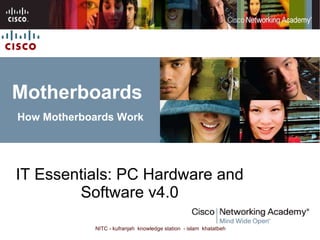
How Motherboards Work
- 1. Motherboards How Motherboards Work IT Essentials: PC Hardware and Software v4.0
- 10. Sockets and CPUs Socket 775 LGA 1156 Socket 1333 MHz Front Side Bus : NVIDIA nForce 780i MCP Northbridge : 800 MHz DDR2 667 MHz DDR2 Dual Channel Supported 533 MHz DDR2 Memory Supported : DDR2 Memory Type : 8 GB - 64bit Maximum Memory Supported : 240- Pin Number of Pins : 4 Number of Slots :
- 15. Sockets and CPUs The Socket 370 processor socket, a ZIF type PGA socket PGA 370 Processor 1333 MHz Front Side Bus : NVIDIA nForce 780i MCP Northbridge : 800 MHz DDR2 667 MHz DDR2 Dual Channel Supported 533 MHz DDR2 Memory Supported : DDR2 Memory Type : 8 GB - 64bit Maximum Memory Supported : 240- Pin Number of Pins : 4 Number of Slots :
- 20. Northbridge Southbridge Front side bus ( FSB ) Memory Slot Memory Bus PCI Bus PCI slots High speed graphic bus ( AGP,PCI express)
- 36. Slots And Ports On Motherboard AGP slot Accelerated Graphics Port ( AGP ) - is 32-bit expansion slot , AGP is designed for video card .
- 38. Slots And Ports On Motherboard First - generation ( 1.5 Gbit / s ) SATA ports on a motherboard SATA – Serial ATA refers to the serial version of the ATA drive controller interface . A SATA interface uses a 7-pin connector
- 39. SDRAM DIMM slots Dual inline memory module ( DIMM) is a circuit board that hold SDRAM,DDR SDRAM and DDR2 SDRAM CHIPS there are 168-pin SDRAM Dimm and 184-pin DDR SDRAM Dimms ,and 240-pin DDR2 SDRAM Dimms Memory Slots Slots And Ports On Motherboard
- 41. Slots And Ports On Motherboard DIMM Slots using Dual Channel 240-pin DDR2 with a total capacity of up to 8GB-64bit . You can install DDR2 533/667/800MHz Memory . Memory Slots
- 42. Slots And Ports On Motherboard 4 DDR3 Memory Slot Memory Type: DDR3 Memory Supported : 2000MHZ DDR3 1600MHZ DDR3 Memory Slots
- 43. Motherboard Power Connector Modern motherboards with socket 775 cpus get their input voltage from a 24-pin ATX12 connector. This is the only way to obtain the necessary power required.
- 44. Motherboard Power Connector An additional connector for a 12-Volt supplementary input voltage for the motherboard is provided
- 45. Motherboard Power Connector 8- pin AUX power connector found on the motherboard AUX power connector
- 46. Slots And Ports On Motherboard Firewire Cable FireWire is a high-speed, hot-swappable interface that connects peripheral devices to a computer. A single FireWire port in a computer can support up to 63 devices. Some devices can also be powered through the FireWire port, eliminating the need for an external power source. FireWire uses the IEEE 1394 standard and is also known as i.Link. Firewire PORT
- 47. Slots And Ports On Motherboard Parallel port Parallel ports can transmit 8 bits of data at one time and use the IEEE 1284 standard. To connect a parallel device, such as a printer.
- 48. Slots And Ports On Motherboard SCSI port A SCSI port can transmit data at rates in excess of 320 Mbps and can support up to 15 devices. NOTE : Some SCSI connectors resemble parallel connectors . Be careful not to connect the cable to the wrong port SCSI port -BD 25 PIN SCSI port -BD 50 PIN CN50 - 50 pin Centronics
- 49. Slots And Ports On Motherboard The Universal Serial Bus (USB) is a standard interface that connects peripheral devices to a computer. It was originally designed to replace serial and parallel connections. A USB hub is used to connect multiple USB devices . A single USB port in a computer can support up to 127 separate devices with the use of multiple USB hubs . USB 1.1 allowed transmission rates of up to 12 Mbps in full - speed mode and 1.5 Mbps in low speed mode . USB 2.0 allows transmission speeds up to 480 Mbps . USB devices can only transfer data up to the maximum speed allowed by the specific port . USB port
- 50. Slots And Ports On Motherboard serial port serial port can be either a DB-9, or a DB-25 male connector . Serial ports transmit one bit of data at a time . To connect a serial device, such as a modem or printer.
- 51. Slots And Ports On Motherboard Network port RJ 45 network port , also known as an RJ-45 port, connects a computer to a network . The connection speed depends on the type of network port . Standard Ethernet can transmit up to 10 Mbps, Fast Ethernet can transmit up to 100 Mbps, and Gigabit Ethernet can transmit up to 1000 Mbps .
- 52. Slots And Ports On Motherboard PS/2 port PS/2 port connects a keyboard or a mouse to a computer. The PS/2 port is a 6-pin mini-DIN female connector. The connectors for the keyboard and mouse are often colored differently .
- 54. Slots And Ports On Motherboard DVI port Digital Visual Interface (DVI) – DVI has a 24-pin female connector or a 29-pin female connector and provides a compressed digital output to a monitor. DVI-I provides both analog and digital signals. DVI-D provides digital signals only.
- 55. Slots And Ports On Motherboard AVG port Video Graphics Array ( VGA ) – VGA has a 3-row 15-pin female connector and provides analog output to a monitor .
- 56. Slots And Ports On Motherboard HDMI PORT High-Definition Multimedia Interface (HDMi) – HDMi has a 19-pin connector and provides digital video and digital audio signals.
- 57. Slots And Ports On Motherboard S-VIDEO PORT S - Video – S-Video has a 4-pin connector and provides analog video signals
- 58. Slots And Ports On Motherboard RCA jacks Component/RGB – RGB has three shielded cables (red, green, blue) with RCA jacks and provides analog video signals.
- 59. Ports On Motherboard
Notas del editor
- Cisco Networking Academy program IT Essentials: PC Hardware and Software v4.0