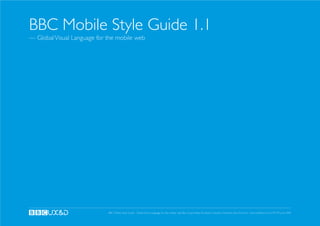
BBC Mobile - Style Guide
- 1. BBC Mobile Style Guide 1.1 — Global Visual Language for the mobile web BBC Mobile Style Guide - Global Visual Language for the mobile web. Ben Guyer, Riikka Puustinen, Claudia Urschbach, Dan Dumitriu. Last modified at 5:16 PM, 09 June 2009
- 2. Contents 1. Introduction 3 4. Page templates 22 2. Design principles 5 4.1. Index pages 24 2.1. Navigaton & interaction 6 4.2. Articles 28 2.2. Usability considerations 7 4.3. Listings 33 2.3. Tone of voice 8 4.4. Media gallery pages 41 2.4. Editorial principles 9 4.5. Actionable pages 45 3. Visual guidelines 10 4.6. Administrative pages 50 3.1 Page structure 12 5. Modules 55 3.2 Module structure 13 6. Technical requirements 82 3.3. Margins and layout 14 6.1. Basic technical guidelines 83 3.4. Images & Screen elements 15 References 84 3.5. fonts 16 3.6. Text colours 19 3.7. Background colours 20 3.8. Branding 21 BBC Mobile Style Guide - Global Visual Language for the mobile web. Ben Guyer, Riikka Puustinen, Claudia Urschbach, Dan Dumitriu. Last modified at 5:16 PM, 09 June 2009 2
- 3. 1. Introduction This style guide outlines the principles and standards for Approval process the creation of mobile web pages for the BBC. It is in- These guidelines have been defined in collaboration with tended to be used by designers, developers and produc- user experience teams and mobile teams in the BBC. ers. Approval for mobile web proposals (and any subsequent alterations and/or additions) sits with the BBC Mobile this document does not set out to constrain what sites team, and they should be made aware of mobile web should or should not be implemented, but aims instead projects before they go live. Mobile team contacts are: to establish a consistent quality of treatment for funda- mental elements across the BBC mobile web. Ulyssa Macmillan Executive Producer for Mobile Browser Main areas covered 1. High level wireframes of all major page types and the Jason Quinn rules for constructing them Team Leader for Mobile Client Side Development 2. Information on the structure and the limitations of each section Ben Guyer 3. Detailed visual styles and specification of screen ele- Creative Director Mobile UX&D ments 4. Technical requirements and standards for BBC mobile web pages. Please see References section for a full list of documents that have been used as a source material. BBC Mobile Style Guide - Global Visual Language for the mobile web. Ben Guyer, Riikka Puustinen, Claudia Urschbach, Dan Dumitriu. Last modified at 5:16 PM, 09 June 2009 3
- 4. — How to use this document 1 What are you designing? 2 Where are the details? 3 Putting it all together BANNER TBD Look at the page template index of Chapter 4. Page Module contents and construction details can be found Templates and find the page type that matches your in Chapter 5. Modules. design task. Use the page template to structure your page and con- Example: tent. D1. Text Link List (Related Links) HEADER SEE A1 LIST TITLE SEE A3A LIST ITEM TEXT CRUMBTRAIL - ToP Up to X list items allowed. All should either be bulleted or non-bulleted. ADDITIONAL LINK MEDIA LINk SEE D2, C3 oR MEDIA PRoMo Visual Guidelines Chapter 3. Visual Guidelines SEE A5 PAGINATIoN TEXT LINk LIST (RELATED LINkS) SEE D1 Example: font treatment background colour SEE A3B CRUMBTRAIL - BoTToM font treatment link colour SEE A2 module construction FooteR principles BBC Mobile Style Guide - Global Visual Language for the mobile web. Ben Guyer, Riikka Puustinen, Claudia Urschbach, Dan Dumitriu. Last modified at 5:16 PM, 09 June 2009 4
- 5. 2. Design principles — Look and feel The BBC Mobile Web service is • Reliable and consistent • Responsive • Competent • Accessible • Courteous - polite, respectful, considerable, and friendly • Communicative - we use language that the users understand • Credible - trustworthy, believable and honest • secure - free from danger, risk or doubt • Understanding - we know the customers’ needs BBC Mobile Style Guide - Global Visual Language for the mobile web. Ben Guyer, Riikka Puustinen, Claudia Urschbach, Dan Dumitriu. Last modified at 5:16 PM, 09 June 2009 5
- 6. 2.1. NAVIGAToN & INTERACTIoN Structure Navigation Interaction • keep sitemap wide and shallow. • offer consistent navigation across the service. This Input • Take into account the trade-off between having too helps users orient themselves and allows them to • keep the number of keystrokes to a minimum many links on a page and asking the user to follow identify navigation more easily. • Avoid free text entry where possible too many links to reach what they are looking for. • Index pages work as a table of contents to each sec- • Provide pre-selected default values where possible • Inform the user about his or her location in the serv- tion. • Specify a default text entry mode, language and/or ice. This can be done with a crumbtrail navigation, • Crumbtrail navigation helps users to get back to the input format, if the target device is known to support page titles, informative link names and branding ele- home page and other main sections. it. This will be a great help for users who then can ments. • Footer navigation is shown on every page, as the links complete the forms with fewer keypresses. lead to utility pages, like FAQ and Contact Us. • Since mobile phones represent the information in se- Content quences, it is important to provide links on each page • Arrange the page contents so that the order is logi- to avoid dead-ends. cal when scrolling a page from top to bottom. Re- • Users of devices that do not have pointing devices member that only a fraction of the page is visible on have to scroll between hyperlinks using the keypad. screen. Contextual grouping can assist usability. • ensure that content is suitable for use in a mobile context. • Limit content to what the user has requested. • Provide a short but descriptive page title to allow easy identification. Scrolling • only vertical page scrolling is alllowed. • ensure that material that is central to the meaning of the page precedes material that is not. BBC Mobile Style Guide - Global Visual Language for the mobile web. Ben Guyer, Riikka Puustinen, Claudia Urschbach, Dan Dumitriu. Last modified at 5:16 PM, 09 June 2009 6
- 7. 2.2. USABILITy CoNSIDERATIoNS • Meet users’ needs quickly. Remember that mobile • Make user input as easy as possible. Allow users web users are likely to experience distractions, various to input information by making selections instead of lighting conditions and short attention span depend- entering free text, or at least give this as an alternative ing on their environment. They are also likely to want method. information that is useful at their location or time. • Show only essential information. Tiny mobile phone • Do not repeat the navigation on every page, as it screens show only a fraction of the page. This is why it takes a lot of valuable space on small screen. Instead is important to condense the message and prioritise display navigation on the homepage and index pages. the most relevant content on each page. Also be sure on other pages include links back to the home page to identify page requests coming from mobiles, and and the most important sections along the path users offer a suitable version for them. have taken. Practically this is done with the help of crumbtrail menu, which is shown at the top and bot- • Design mobile-friendly, flexible page layouts. Make tom of the page. sure that the content is in right order and the page can adapt to various screen types and widths. This is • Distinguish clearly items that are selected. Most mo- important especially for devices that can be used both bile devices have poor cursor control, and the lighting in landscape or portrait modes. conditions can make it difficult to see links or fields that are in focus. this can be done by changing the font and background colour of links and buttons. BBC Mobile Style Guide - Global Visual Language for the mobile web. Ben Guyer, Riikka Puustinen, Claudia Urschbach, Dan Dumitriu. Last modified at 5:16 PM, 09 June 2009 7
- 8. 2.3. ToNE oF VoICE Write On Your Level Get Off The Fence you’re writing on behalf of the BBC, but you can still When writing as the BBC, it’s easy to add so many ifs, make your writing sound personal. buts, passives and caveats that you don’t get to the point. • Write like you’d speak. Talk about the BBC as we, and • Take responsibility. Cut hesitant words (like may, might, the reader as you. could). • Write with someone in mind. • Advise, don’t diagnose. • Use contractions. • Active not passive. • Use words people say. • Use imperatives, particularly in headlines. • Use less jargon. • keep it simple. • Use analogies. TONE OF VOICE GuIDELINE: http://www.bbc.co.uk/guidelines/futuremedia/restricted/ desed/tov.shtml BBC Mobile Style Guide - Global Visual Language for the mobile web. Ben Guyer, Riikka Puustinen, Claudia Urschbach, Dan Dumitriu. Last modified at 5:16 PM, 09 June 2009 8
- 9. 2.4. EDIToRIAL PRINCIPLES Grammar and style Link and title lengths External links The same grammatical rules apply to mobile as to the Try to keep link text and page titles short, otherwise When editorially relevant, you may wish to link to an web - refer to the BBC Editorial Guidelines. However, in these may wrap onto a second line. Ideally, links and page external mobile site. Ensure the link is accompanied with terms of writing style, bear in mind that mobile devices titles should not exceed 15 characters (including spaces). a disclaimer as well as a link to our external linking policy. are smaller, and that users of mobile content tend to like Linking to external mobile sites should generally be lim- ‘snacking’ on content. keep sentences short, use more Site introductions ited to those that offer something the BBC mobile site paragraphs rather than less, and if possible limit page size Each site should contain a clear and brief descrip- does not offer. to no more than 500 words. tion. This can either be done on the homepage itself if Editorial Guidelines space allows or if not, from a clearly labelled link off the Punctuation homepage (such as Introduction, About xyz, etc). For information on the guidelines behind the usage of Again, ensure that all content is properly punctuated, and SMS/MMS and for guidance on user interaction via mo- that full stops are followed by a space. The use of txt spk Paragraphs bile, see Mobile Devices Guidance at bbc.co.uk/guide- is not recommended – though there are not specific Ideally paragraphs should be no more than 2-3 sentences lines/editorialguidelines/advice/mobiledevices guidelines outlawing it. long. The shorter the paragraph, and the more white space between paragraphs, the better in terms of making Capitals your content more readable. Ensure that the first letters of all lists, stories and section titles are capitalised. This helps to distinguish a new story Use only <p></p> tags to indicate a new paragraph from one that has wrapped over two lines. instead of two line breaks. this will add to the site’s uni- formity. ThE BBC EDITORIAL GuIDELINES: http://www.bbc.co.uk/guidelines/editorialguidelines/ MOBILE DEVICES GuIDANCE: bbc.co.uk/guidelines/editorialguidelines/advice/mobilede- vices BBC Mobile Style Guide - Global Visual Language for the mobile web. Ben Guyer, Riikka Puustinen, Claudia Urschbach, Dan Dumitriu. Last modified at 5:16 PM, 09 June 2009 9
- 10. 3. Visual guidelines — A visual framework Considerations when designing for mobile Example of stretchy design • Display sizes: optimise the design for small screens. Take into account limited screen estate, processing power and memory. • Multiple variations: Consider that web pages are browsed with various devices with different charac- teristics. Some have 4-way navikey and a keypad, while some work with touch screen only. • Screen differences: Please note that the screen reso- lution and pixel density varies from device group to another. this needs to be taken into account when designing visual elements such as icons for mobile devices. • Layout: Design stretchy pages. This means that the right hand side of the page expands to fill the gap in the browser window when resized. This way the con- tent adapts to different screen widths. The web page consists of only one column. • Content: Written and image content should be ap- propriately condensed for mobile use. • Text: Use relative font sizes. Devices use their native UI fonts. • Page structure: Globally defined elements must be in place. BBC Mobile Style Guide - Global Visual Language for the mobile web. Ben Guyer, Riikka Puustinen, Claudia Urschbach, Dan Dumitriu. Last modified at 5:16 PM, 09 June 2009 10
- 11. — Portrait and landscape screen modes Many devices can detect and change the screen orientation. The web page needs to adapt to the changing device orientation so that it fills up the full screen width at all times. 320x420px screens 240x134px image remains left aligned, but the background stretches to fill the gap. The text runs edge to edge. 320x179px image remains left The text runs aligned, but the background edge to edge. stretches to fill the gap. 320x179px image The text block shifts remains left aligned. next to the image. BBC Mobile Style Guide - Global Visual Language for the mobile web. Ben Guyer, Riikka Puustinen, Claudia Urschbach, Dan Dumitriu. Last modified at 5:16 PM, 09 June 2009 11
- 12. 3.1 PAGE STRUCTURE Core principles Example page • Each page MUST have both header and footer. BANNER TBD • Header MUst consist of branding elements. Header area Header consists of branding • Crumbtrail has two instances (header and footer). elements and the crumbtrail. they MUst be used together. • Footer is always the last element on the page. Body area Content Crumbtrail - Bottom has identical links with the crumbtrail in the heading Footer area Footer closes the page BBC Mobile Style Guide - Global Visual Language for the mobile web. Ben Guyer, Riikka Puustinen, Claudia Urschbach, Dan Dumitriu. Last modified at 5:16 PM, 09 June 2009 12
- 13. 3.2 MoDULE STRUCTURE Core principles Sub-topic module example • Modules consist of various elements. Heading opens the subtopic module. • Headings MUst be used consistently. Subtopic heading is used on portal pages. It • Dividers are used inbetween lists items and to close needs to be a link. topics. Gradient heading is used only on the BBC Home Page. • The last module on the body area MUST use compo- nent footer. A full width divider closes the subtopic module. List module example Page heading identifies the content on page Media promo A sub-divider divides the list items A divider closes the listing, if it is followed by a new subsection or topic. Link module example A heading labels the module. It is not a link, because it is a page-specific module. Links Component footer closes the last module on a page. BBC Mobile Style Guide - Global Visual Language for the mobile web. Ben Guyer, Riikka Puustinen, Claudia Urschbach, Dan Dumitriu. Last modified at 5:16 PM, 09 June 2009 13
- 14. 3.3. MARGINS AND LAyoUT — Global rules Layout for 170px wide devices Layout for devices wider than 230px Page dimensions Devices are grouped into three main size categories: • 320px wide • 230px wide • 170px wide All content MUST be left aligned. All designs MUST be designed to degrade down to 170px wide screens. The rule of nines for 230px and wider devices 9px below the headline promo • Left and right page margin: 9 pixels • Padding after the heading: 9 pixels 9px before the • Padding after a feed promo: 9 pixels sub-divider • Padding before and after sub-dividers: 9 pixels 9px before the • Padding before the module footer: 9 pixels sub-divider 9px after the heading 9px after the heading 9px before the module footer 9px after the sta- tus information 8px leading between links 9px after the sub- divider Page margin 4px Page margin 4px Page margin 9px Page margin 9px BBC Mobile Style Guide - Global Visual Language for the mobile web. Ben Guyer, Riikka Puustinen, Claudia Urschbach, Dan Dumitriu. Last modified at 5:16 PM, 09 June 2009 14
- 15. 3.4. IMAGES & SCREEN ELEMENTS Image sizes Images have an aspect ratio of 16:9, except for the weather images. Headline promo can have an aspect ratio of 16:9 or 4:3, depending on the tools used for cap- editorial Promo image, turing the image. alternative sizes: 320x180px 234x132px Content images are used in normal editorial content: 170x96px • 57x57px - Weather • 66x49px or 86x48px - Headline promo • 86x48px - iPlayer thumbnails • 170x96px - Promo for 170px wide devices Headline promo image: • 234x132px - Promo for 240px wide devices 86x48px or 66x49px • 320x179px - Promo for 320px wide devices and above Wallpaper images are for downloads and showcasing promotional content: • 128x128 (max. 9.8kb) • 128x160 (max. 9.9kb) Weather image: • 176x220 (max. 10kb) 57x57px • 240x320 (max. 15kb) • 352x288 (max. 15kb) • 320x480 (max. 15kb) Media promo image: 80x48px (Standard image proportion) BBC Mobile Style Guide - Global Visual Language for the mobile web. Ben Guyer, Riikka Puustinen, Claudia Urschbach, Dan Dumitriu. Last modified at 5:16 PM, 09 June 2009 15
- 16. 3.5. FoNTS Generally mobile devices use their own system fonts, and Font sizes for screen sizes 240px wide and above: Screen sizes 170px wide and thus there may be little control over the typeface when Mobile web pages are designed with four relative font sizes below: designing pages. Fonts on devices are not always anti- or less, as these will have been designed to work well on the only one font size MUST be used. aliased. However, whenever there is choice, font MUST device display. Use text formatting to bring variety be sans-serif. to the text. E.g. bold, uppercase. Relative sizes Font sizes are relative, which means that point sizes are Bold not used but fonts are defined as x-small, small, medium or large. Bold Large small FoNT REFERENCES FoR VISUAL DESIGN touch screens use larger leading Bold and more padding 240px wide screens and above around text and X-Small: 10pt Arial Medium links. Small: 12pt Arial Bold Medium: 14pt Arial Large: 16pt Arial 170px wide screens X-small Body text: 11pt Arial Please note: Touch screen devices use percentage sizes to get more granular font sizes. E.g. 100%, 140%. Allowed font treatment Uppercase, bold, regular. Any other treatments may not be used. BBC Mobile Style Guide - Global Visual Language for the mobile web. Ben Guyer, Riikka Puustinen, Claudia Urschbach, Dan Dumitriu. Last modified at 5:16 PM, 09 June 2009 16
- 17. — Link style principles Media links and promos utility links Inline links use a distinctive link colour, no other treat- Media links point directly to a media file. A media link Pagination uses uppercase font treatment. ments. uses icon with bold font. Crumbtrail uses bold font, no underline. Media promo links use icon, thumbnail and description. A Bulleted links point to an article page. link points to a page. Bold links without bullets point to index pages. Headline promo link points to an article. Three (3) or more links pointing to index pages MUST be grouped under a heading as a module of their own. NOTE: Links MUST have a rollover state. This is to make sure that the links will be recognised as links in a variety of mobile devices. Use underline or link colour. BBC Mobile Style Guide - Global Visual Language for the mobile web. Ben Guyer, Riikka Puustinen, Claudia Urschbach, Dan Dumitriu. Last modified at 5:16 PM, 09 June 2009 17
- 18. — Link style examples The BBC homepage link styles Portal page links BANNER TBD Crumbtrail Bold Headline promo link Bold Call to action Sub-topic header Regular Bold, uppercase Headline promo link Bold Bullet link Media link Regular Bold, with icon Media link Bold, with icon Link Bullet link Regular Regular Related links Regular Topic header Bold (NoTE: Used only on the BBC Crumbtrail - Bottom Homepage) Bold Media promo Bold, with icon & image Link list Bold Footer links Bold BBC Mobile Style Guide - Global Visual Language for the mobile web. Ben Guyer, Riikka Puustinen, Claudia Urschbach, Dan Dumitriu. Last modified at 5:16 PM, 09 June 2009 18
- 19. 3.6. TEXT CoLoURS • header: Text colour in promo and article headers must be either black or white depending on which is Body text most appropriate for the background. • Body: The standard colour for body text is black. No other colour variations are allowed for plain text. • Link: to denote links, a single distinct colour is used. this colour must be used consistently throughout the Header & Promo page and across the section of the site. Default link Linking topic header The default link colour is blue (HEX 006aba). (default colour) If required, a bespoke link colour derived from the page branding colour palette may be used instead of the default. This is subject to the colour having suf- ficient contrast to be both legible and to be visually distinguishable as a link. NOTE: only two text colours (Body and Link) may Linking sub- topic header be used in the body section of a single page at any (bespoke colour) one time. this is to ensure that links are always clearly visible. Default link the link colours should be tested in outdoor condi- tions to see how environmental light and reflections affect the legibility of links. non linking Sub topic header • Sub Topic header: Non linking Topic subheadings text are black Linking Topic subheadings text is either the default blue, or the predominant text link colour Bespoke link Note: Image requires update BBC Mobile Style Guide - Global Visual Language for the mobile web. Ben Guyer, Riikka Puustinen, Claudia Urschbach, Dan Dumitriu. Last modified at 5:16 PM, 09 June 2009 19
- 20. 3.7. BACkGRoUND CoLoURS • Page: The standard page background colour is white • header: Promo areas and major brand article head- ers use the appropriate brand colour as a back- ground. If the text is not clearly visible, the header Header & background colour should be lightened or darkened Promo slightly to rectify this. • Sub Topic header is grey (HEX eeeeee) Icon • Footer Crumbtrail: Uses the main branding colour Page • Icon: Main colour should be grey with a white ele- ment NOTE: Branding should not rely on background images. Some devices are unable to show them, thus the design needs to look adequate even without them. Sub Topic Header Crumbtrail-Bottom BBC Mobile Style Guide - Global Visual Language for the mobile web. Ben Guyer, Riikka Puustinen, Claudia Urschbach, Dan Dumitriu. Last modified at 5:16 PM, 09 June 2009 20
- 21. 3.8. BRANDING Header element - Generic BBC - Branded (channel) - Programme / event specific branding IN PROGRESS BBC Mobile Style Guide - Global Visual Language for the mobile web. Ben Guyer, Riikka Puustinen, Claudia Urschbach, Dan Dumitriu. Last modified at 5:16 PM, 09 June 2009 21
- 22. 4. Page templates — Where they should be used All pages on the BBC mobile site fall into the following page template categories. Index pages (Page #) Listings (Page #) Actionable pages (Page #) Is your page an index page of a portal or Does your page contain a list of some Can the users do something with the a subsection? kind? content of your page? TEXT LIST THE BBC HoME PAGE MEDIA oBJECT PAGE PLAyLISTS AND SCHEDULES PoRTAL PAGES LAUNCH PAGE SEARCH RESULTS SITE HoME PAGES WIDGET PAGE (+SEARCH FoRM) WEATHER LIST FoRM PAGE LINk LIST Article pages (Page #) Media gallery pages (Page #) Administrative pages (Page #) Is your content about a single topic and Is your page related to an image, video Do you need to confirm an action, alert ! consists mainly of text? or audio gallery? the user, or let them decide between GALLERy INDEX various options? ARTICLES SEQUENTIAL ITEM PAGE SHoRT DESCRIPTIoN PAGE PRoGRAMMES SETTINGS AND PREFERENCES FAQ, TERMS & CoNDITIoNS AND REFERENCE PAGES ALERTS AND ERRoRS CoNFIRMATIoN PAGE CUSToMISE HoME PAGE BBC Mobile Style Guide - Global Visual Language for the mobile web. Ben Guyer, Riikka Puustinen, Claudia Urschbach, Dan Dumitriu. Last modified at 5:16 PM, 09 June 2009 22
- 23. PAGE MoDULES — How a page is constructed Page template Elements (examples) At the highest level, the mobile web page must always consist of three areas: BANNER • Header Header area HEADER CRUMBTRAIL - ToP • Body • Footer HEADER Each of these areas can be made up of one or more modules. A module is composed of one or more ele- ToPIC IMAGE ments, and each of them has rules about interaction and visual design. LINk header the header consists of the header module. the header HEADER LINk will always be composed of the same elements, but this does not mean that it will always look identical. ToPIC THUMBNAIL Body area Body PAGELINk The body area is very flexible and made up of one or more modules, each of which will be detailed later in this document. HEADER LINk ToPIC PAGELINk Footer the footer container similarly consists of the footer PAGELINk module. Footer module will always be composed of the same elements. CRUMBTRAIL CRUMBTRAIL - BoTToM Footer area FooteR PAGELINkS (BULLET LIST) BBC Mobile Style Guide - Global Visual Language for the mobile web. Ben Guyer, Riikka Puustinen, Claudia Urschbach, Dan Dumitriu. Last modified at 5:16 PM, 09 June 2009 23
- 24. 4.1. INDEX PAGES An Index page gives an access to various subsections of the site. There are three types of index pages: • The BBC home page • Portal pages • Site index pages BBC Mobile Style Guide - Global Visual Language for the mobile web. Ben Guyer, Riikka Puustinen, Claudia Urschbach, Dan Dumitriu. Last modified at 5:16 PM, 09 June 2009 24
- 25. Index pages 4.1.1. The BBC home page The BBC Home page serves as a table of contents to the various subsections of the site. This page template is used only to construct the BBC Mobile home page. This template is very customisable and the users can customise the contents flexibly. Example Page template = fixed module Rules • XHTML page SHoULD NoT exceed 25k inclusive SEE A1 HEADER of mark-up, CSS and images. • Crumbtrails MUst not be used on the BBC home page. SEE C1 EDIToRIAL PRoMo • Editorial Promo MUST be above Topic objects. • Call to action link MUST be shown above the fold, see G7 below the Featured Article object. CALL To ACTIoN • Topic MAy be used on the page as many times as necessary. • the users can change the content of their BBC home SEE B1 page, thus this page is very modular and flexible. ToPIC This page MAy be built with the following modules: • Header • Editorial promo • Call to action • Headline promo ToPIC SEE B1 • Weather list • Media promo • Media link • Link list • schedule list • now on air ToPIC SEE B1 • Search field • Location • Sub-divider • Topic divider • Component footer SEE A2 • Footer FooteR BBC Mobile Style Guide - Global Visual Language for the mobile web. Ben Guyer, Riikka Puustinen, Claudia Urschbach, Dan Dumitriu. Last modified at 5:16 PM, 09 June 2009 25
- 26. Index pages 4.1.2. PoRTAL PAGE Portal page is an index page of the sub-section, which consists of multiple subjects or brands. For example: BBC News, BBC Sport, Television, Radio & Music, BBC one, 6 Music. Example Page template = conditional Rules module BANNER TBD SEE A1 • XHTML page SHoULD NoT exceed 24k inclusive HEADER of mark-up, CSS and images. CRUMBTRAIL - ToP SEE A3A • Crumbtrail - Top and Crumbtrail - Bottom are part of the global navigation. They MUST be used together EDIToRIAL PRoMo on a page. oR SEE C1, C2, E1 • If an Editorial Promo is used on the page, it MUST be HEADLINE PRoMo oR above Topic modules. NoW oN AIR • Broadcast channels or sites MAy use Now on air module instead of editorial Promo module. • Sub-topic MAy be used on this page as many times as necessary. • The Anchor SHoULD follow each list module once SUB-ToPIC SEE B2 the page length exceeds 600px. • Simple text MAy be used for brief technical details about the Radio network or similar purposes. • Text Link List (Related links) MAy be used on this page when needed. SIMPLE TEXT SEE F1 SEE D1 TEXT LINk LIST (RELATED LINkS) SEE A6 ANCHoR SEE A3B CRUMBTRAIL - BoTToM SEE A2 FooteR BBC Mobile Style Guide - Global Visual Language for the mobile web. Ben Guyer, Riikka Puustinen, Claudia Urschbach, Dan Dumitriu. Last modified at 5:16 PM, 09 June 2009 26
- 27. Index pages 4.1.3. Site index page Site index page template is used on programme home pages, event home pages or other regular brands, e.g. Ask the Doctor, BBC Electric Proms. These pages usually have various links to more information about the programme, cast, making of and other relevant information about the topic. Example Page template Rules SEE A1 • XHTML page SHoULD NoT exceed 25k inclusive of HEADER mark-up, CSS and images. CRUMBTRAIL - ToP SEE A3A • Crumbtrail - Top and Crumbtrail - Bottom are part of the global navigation. They MUST be used together on a page. EDIToRIAL PRoMo SEE C1 • Editorial Promo MAy be used to promote content. The following objects MAy be used as many times as necessary: • Editorial promo • Media promo • Link list • Media link • Sub-divider • Topic divider SUB-ToPIC SEE B2 • Sub-topics • Component footer CRUMBTRAIL - BoTToM SEE A3B SEE A2 FooteR BBC Mobile Style Guide - Global Visual Language for the mobile web. Ben Guyer, Riikka Puustinen, Claudia Urschbach, Dan Dumitriu. Last modified at 5:16 PM, 09 June 2009 27
- 28. 4.2. ARTICLES There are three types of article templates: • Article page • Short description pages • Programme page BBC Mobile Style Guide - Global Visual Language for the mobile web. Ben Guyer, Riikka Puustinen, Claudia Urschbach, Dan Dumitriu. Last modified at 5:16 PM, 09 June 2009 28
- 29. Articles 4.2.1. Article page Article page template is used for mainly text content, but there may be images too. For example: News, essays, columns, How-to articles. Example Page template Rules BANNER TBD SEE A1 • XHTML page SHoULD NoT exceed 20k inclusive HEADER of mark-up, CSS and images. CRUMBTRAIL - ToP SEE A3A • Crumbtrail - Top and Crumbtrail - Bottom are part of the global navigation. They MUST be used together on a page. • Article MUST be used when a column or article is ARTICLE SEE F2 associated with an author. SEE F1 SIMPLE TEXT SEE G2 FoRM SEE D1 TEXT LINk LIST (RELATED LINkS) SEE A3B CRUMBTRAIL - BoTToM SEE A2 FooteR BBC Mobile Style Guide - Global Visual Language for the mobile web. Ben Guyer, Riikka Puustinen, Claudia Urschbach, Dan Dumitriu. Last modified at 5:16 PM, 09 June 2009 29
- 30. Articles 4.2.2. Short description page Short description template is used for presenting concise informa- tion about a single topic such as an artist, author, service, campaign or event. Typically these sections are titled “About”. For example: “About Autumnwatch”, “About Stephen Fry” and “About Film Network”. Example Page template Rules BANNER TBD SEE A1 • XHTML page SHoULD NoT exceed 20k inclusive HEADER of mark-up, CSS and images. CRUMBTRAIL - ToP SEE A3A • Crumbtrail - Top and Crumbtrail - Bottom are part of the global navigation. They MUST be used together on a page. • A short description page MUST have less than 15 rows of text exclusive of the link listing, otherwise the page becomes an article. SEE F2 ARTICLE SEE D1 TEXT LINk LIST (RELATED LINkS) CRUMBTRAIL - BoTToM SEE A3B SEE A2 FooteR BBC Mobile Style Guide - Global Visual Language for the mobile web. Ben Guyer, Riikka Puustinen, Claudia Urschbach, Dan Dumitriu. Last modified at 5:16 PM, 09 June 2009 30
- 31. Articles 4.2.3. FAQ, Terms & conditions FAQ, T&C and reference template is used for lengthy textual con- tent. These pages can contain a list of questions and answers, terms and reference pages of use or other types of reference information, e.g. the how-to instructions for preparing a meal. Example Page template = conditional Rules module SEE A1 • XHTML page SHoULD NoT exceed 20k inclusive of HEADER mark-up, CSS and images. CRUMBTRAIL - ToP SEE A3A • Crumbtrail - Top and Crumbtrail - Bottom are part of the global navigation. They MUST be used together on a page. • Text Link List (Related links) SHoULD link to subsec- tions of the selected topic. • The Next-Previous Navigation MUST link to the next topic. SEE F1 SIMPLE TEXT TEXT LINk LIST (RELATED LINkS) SEE D1 SEE A5 PAGINATIoN SEE A3B CRUMBTRAIL - BoTToM SEE A2 FooteR BBC Mobile Style Guide - Global Visual Language for the mobile web. Ben Guyer, Riikka Puustinen, Claudia Urschbach, Dan Dumitriu. Last modified at 5:16 PM, 09 June 2009 31
- 32. Articles 4.2.4. Programmes Programmes template is used for programme and episode infor- mation and their broadcast schedules. Example Page template Rules SEE A1 • XHTML page SHoULD NoT exceed 20k inclusive HEADER of mark-up, CSS and images. CRUMBTRAIL - ToP SEE A3A • Crumbtrail - Top and Crumbtrail - Bottom are part of the global navigation. They MUST be used together on a page. EDIToRIAL PRoMo SEE C1 • Editorial Promo SHoULD be used to bring visual interest and promote specific content. • Media Lists SHoULD be used to list episodes. • Text Link List (Related links) module MAy be used on the page if categories are available. However, when it is used, it MUST be placed on the bottom of the page. SEE B2 SUB-ToPIC TEXT LINk LIST (RELATED LINkS) SEE D1 SEE A3B CRUMBTRAIL - BoTToM SEE A2 FooteR BBC Mobile Style Guide - Global Visual Language for the mobile web. Ben Guyer, Riikka Puustinen, Claudia Urschbach, Dan Dumitriu. Last modified at 5:16 PM, 09 June 2009 32
- 33. 4.3. LISTINGS There are various types of list page templates: • Text list • Playlists and schedules • Asset / media list • search results • Sports results • Weather list • Link list BBC Mobile Style Guide - Global Visual Language for the mobile web. Ben Guyer, Riikka Puustinen, Claudia Urschbach, Dan Dumitriu. Last modified at 5:16 PM, 09 June 2009 33
- 34. Listings 4.3.1. Text list Text list presents simple listing of text content. This page can be used for example for track listing, live commen- tary from an event, contact information or feed-based text content (weather news RSS feed). Example Page template Rules SEE A1 • XHTML page SHoULD NoT exceed 20k inclusive HEADER of mark-up, CSS and images. CRUMBTRAIL - ToP SEE A3A • Crumbtrail - Top and Crumbtrail - Bottom are part of the global navigation. They MUST be used together on a page. • Text List MAy contain images, if they are relevant for the topic, but they MUST NoT be the main focus of the page. • Text Link List (Related links) MAy be used if neces- sary. TEXT LIST - BULLeteD SEE F2 - nUMBeReD - SECTIoN LIST - PARAGRAPH LIST SEE D1 TEXT LINk LIST (RELATED LINkS) CRUMBTRAIL - BoTToM SEE A3B SEE A2 FooteR BBC Mobile Style Guide - Global Visual Language for the mobile web. Ben Guyer, Riikka Puustinen, Claudia Urschbach, Dan Dumitriu. Last modified at 5:16 PM, 09 June 2009 34
- 35. More text list examples Lottery results BBC Mobile Style Guide - Global Visual Language for the mobile web. Ben Guyer, Riikka Puustinen, Claudia Urschbach, Dan Dumitriu. Last modified at 5:16 PM, 09 June 2009 35
- 36. Listings 4.3.2. Playlists and schedules Playlists and schedules template lists programmes in chronological order. they can be used for listing a full broadcasting schedule of a channel or a subsection, e.g. a schedule for programme. Example Page template Rules • XHTML page SHoULD NoT exceed 20k inclusive HEADER SEE A1 of mark-up, CSS and images. CRUMBTRAIL - ToP SEE A3A • Crumbtrail - Top and Crumbtrail - Bottom are part of the global navigation. They MUST be used together SEE A4 PAGE TITLE on a page. • Heading MUST be used to indicate the context of the ANCHoR SEE A6 schedule. It can be a date, programme name or other relevant heading describing the content of the page. • Anchors SHoULD be used after each Schedule mod- ule, if the page is longer than 600 pixels. • Picker - Time of Day object SHoULD be shown on top of the page to allow easy switching between SEE E2 sCHeDULe times. SEE A6 ANCHoR sCHeDULe SEE E2 SEE A5 PAGINATIoN SEE A3B CRUMBTRAIL - BoTToM SEE A2 FooteR BBC Mobile Style Guide - Global Visual Language for the mobile web. Ben Guyer, Riikka Puustinen, Claudia Urschbach, Dan Dumitriu. Last modified at 5:16 PM, 09 June 2009 36
- 37. More playlist and schedule examples upcoming episodes Season episode listing BBC Mobile Style Guide - Global Visual Language for the mobile web. Ben Guyer, Riikka Puustinen, Claudia Urschbach, Dan Dumitriu. Last modified at 5:16 PM, 09 June 2009 37
- 38. Listings 4.3.3. search results Search result template is used for listing search results. Currently this is specific for Hg2g section. Example Page template = conditional Rules module SEE A1 • XHTML page SHoULD NoT exceed 20k inclusive HEADER of mark-up, CSS and images. CRUMBTRAIL - ToP SEE A3A • Crumbtrail - Top and Crumbtrail - Bottom are part of the global navigation. They MUST be used together tBD SEARCH RESULT STATS + LINk To FILTER on a page. • Search Result Stats MUST be the topmost module on this page. • search Results MUst follow search Result stats. • Search Box MUST be shown on the bottom of the page, but above the Crumbtrail - Bottom module. SEARCH RESULTS tBD PAGINATIoN SEE A5 FILTER tBD SEARCH BoX tBD SEE A3B CRUMBTRAIL - BoTToM SEE A2 FooteR BBC Mobile Style Guide - Global Visual Language for the mobile web. Ben Guyer, Riikka Puustinen, Claudia Urschbach, Dan Dumitriu. Last modified at 5:16 PM, 09 June 2009 38
- 39. Listings 4.3.4. Weather list Weather list template is used for listing weather forecasts and weather warnings. Example Page template Rules SEE A1 • XHTML page SHoULD NoT exceed 20k inclusive of HEADER mark-up, CSS and images. CRUMBTRAIL - ToP SEE A3A • Crumbtrail - Top and Crumbtrail - Bottom are part of the global navigation. They MUST be used together on PAGE TITLE SEE A4 a page. • Heading MUST be located on top of the page. • Forecast modules MUst follow Heading. 5 DAy FoRECAST oR tBD 24 HR FoRECAST SEE A3B CRUMBTRAIL - BoTToM SEE A2 FooteR BBC Mobile Style Guide - Global Visual Language for the mobile web. Ben Guyer, Riikka Puustinen, Claudia Urschbach, Dan Dumitriu. Last modified at 5:16 PM, 09 June 2009 39
