CIS1203 Web Design Principles - Part 1
•Descargar como PPTX, PDF•
2 recomendaciones•2,494 vistas
This document outlines the planning process for developing a website, including defining business objectives, target audience, and site purpose. It discusses key planning documents like sitemaps, wireframes, storyboards and flowcharts. Different types of websites are described like e-commerce, blogs, forums and social networks. The target audience's demographics, technical skills and technology access are important factors. Finally, it stresses the importance of website security measures that vary depending on the site's purpose and content.
Denunciar
Compartir
Denunciar
Compartir
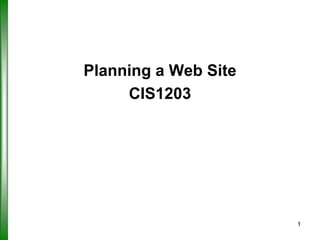
Recomendados
The presentation for my PhD defense on October 13th, 2015.Narratives of Learning: The Portfolio Approach. PhD - Public Defense Presenta...

Narratives of Learning: The Portfolio Approach. PhD - Public Defense Presenta...Ross University School of Medicine
Más contenido relacionado
La actualidad más candente
La actualidad más candente (19)
Usability engineering Category specific guidelines(web structure)

Usability engineering Category specific guidelines(web structure)
Webinar "Using the Web to Maximize Your Regional Group's ...

Webinar "Using the Web to Maximize Your Regional Group's ...
The Adobe CS4 Web Suite: From Beginning to Bedazzling!

The Adobe CS4 Web Suite: From Beginning to Bedazzling!
Destacado
The presentation for my PhD defense on October 13th, 2015.Narratives of Learning: The Portfolio Approach. PhD - Public Defense Presenta...

Narratives of Learning: The Portfolio Approach. PhD - Public Defense Presenta...Ross University School of Medicine
Destacado (7)
Narratives of Learning: The Portfolio Approach. PhD - Public Defense Presenta...

Narratives of Learning: The Portfolio Approach. PhD - Public Defense Presenta...
Community Building & Mangagement (Trends and Essential steps)

Community Building & Mangagement (Trends and Essential steps)
Engagement in Teaching Though Teaching Presence: 2016

Engagement in Teaching Though Teaching Presence: 2016
Web design and structure with new trends in web design and ways to make your ...

Web design and structure with new trends in web design and ways to make your ...
Similar a CIS1203 Web Design Principles - Part 1
Similar a CIS1203 Web Design Principles - Part 1 (20)
A career in web development | the user | web development essentials!

A career in web development | the user | web development essentials!
Chapter 4 Web design tech in formation technology msc class .pdf

Chapter 4 Web design tech in formation technology msc class .pdf
Mobuz Solutions | Things to remember when designing your website

Mobuz Solutions | Things to remember when designing your website
Más de Ross University School of Medicine
Narratives of Learning: The Portfolio Approach - Public defense of the thesis at the Vrije Universioty of Brussels, October 13th, 2015Narratives of Learning: The Portfolio Approach - Public defense V-2

Narratives of Learning: The Portfolio Approach - Public defense V-2Ross University School of Medicine
Relational constructionist concepts supported by the community of inquiry model promotes the development of student voices …
… based on their shared experiences and not on expectations from othersPre service teachers and the relational construction of teaching knowledge

Pre service teachers and the relational construction of teaching knowledgeRoss University School of Medicine
Más de Ross University School of Medicine (20)
Narratives of Learning: The Portfolio Approach - Public Defense

Narratives of Learning: The Portfolio Approach - Public Defense
Narratives of Learning: The Portfolio Approach - Public defense V-2

Narratives of Learning: The Portfolio Approach - Public defense V-2
Mobile Learning Unit - Communicating with Your Mobile Device

Mobile Learning Unit - Communicating with Your Mobile Device
Pre service teachers and the relational construction of teaching knowledge

Pre service teachers and the relational construction of teaching knowledge
Último
Último (20)
What Are The Drone Anti-jamming Systems Technology?

What Are The Drone Anti-jamming Systems Technology?
The Role of Taxonomy and Ontology in Semantic Layers - Heather Hedden.pdf

The Role of Taxonomy and Ontology in Semantic Layers - Heather Hedden.pdf
Strategize a Smooth Tenant-to-tenant Migration and Copilot Takeoff

Strategize a Smooth Tenant-to-tenant Migration and Copilot Takeoff
Boost Fertility New Invention Ups Success Rates.pdf

Boost Fertility New Invention Ups Success Rates.pdf
Automating Google Workspace (GWS) & more with Apps Script

Automating Google Workspace (GWS) & more with Apps Script
Tech Trends Report 2024 Future Today Institute.pdf

Tech Trends Report 2024 Future Today Institute.pdf
Mastering MySQL Database Architecture: Deep Dive into MySQL Shell and MySQL R...

Mastering MySQL Database Architecture: Deep Dive into MySQL Shell and MySQL R...
[2024]Digital Global Overview Report 2024 Meltwater.pdf![[2024]Digital Global Overview Report 2024 Meltwater.pdf](data:image/gif;base64,R0lGODlhAQABAIAAAAAAAP///yH5BAEAAAAALAAAAAABAAEAAAIBRAA7)
![[2024]Digital Global Overview Report 2024 Meltwater.pdf](data:image/gif;base64,R0lGODlhAQABAIAAAAAAAP///yH5BAEAAAAALAAAAAABAAEAAAIBRAA7)
[2024]Digital Global Overview Report 2024 Meltwater.pdf
From Event to Action: Accelerate Your Decision Making with Real-Time Automation

From Event to Action: Accelerate Your Decision Making with Real-Time Automation
Exploring the Future Potential of AI-Enabled Smartphone Processors

Exploring the Future Potential of AI-Enabled Smartphone Processors
IAC 2024 - IA Fast Track to Search Focused AI Solutions

IAC 2024 - IA Fast Track to Search Focused AI Solutions
08448380779 Call Girls In Civil Lines Women Seeking Men

08448380779 Call Girls In Civil Lines Women Seeking Men
Axa Assurance Maroc - Insurer Innovation Award 2024

Axa Assurance Maroc - Insurer Innovation Award 2024
The 7 Things I Know About Cyber Security After 25 Years | April 2024

The 7 Things I Know About Cyber Security After 25 Years | April 2024
TrustArc Webinar - Stay Ahead of US State Data Privacy Law Developments

TrustArc Webinar - Stay Ahead of US State Data Privacy Law Developments
CIS1203 Web Design Principles - Part 1
- 1. Planning a Web Site CIS1203 1
- 2. Learning Objectives 1. Website Design Strategies (slide 3) 2. Business Objectives (slide 4) 3. Purpose of Websites (slides 57) 4. Types of Websites (slides 815) 5. Target Audience (slides 16 21) 6. Define the Planning Documents (2226) 7. Website Security Measures (2728) 2
- 3. 1- Web Site Design Strategies Plan a way to make your web site Put together top design strategies for getting a great website: – Keep it simple – Update often – Provide relevant content – Look professional – Use quality graphics. – Use quality fonts – Spell check everything – Download time matters – Use animation sparingly(not all the time) 3 – Make your site unique
- 4. 2- Business Objectives Identify the site’s business objectives – – – – – Selling products or services Educating consumers Providing technical support - FAQ Collecting information from visitors Recruiting talented employees LinkedIn 4
- 5. 3- Purpose of Website: Why are you building this website? Example 1: Make Money with Website What is needed? a way for the visitor to pay for the items. Use a shopping cart for multiple purchases Implement security features to protect the purchaser's information. a professional appearance to give a good impression of a business your. 5
- 6. 3- Purpose of Website: Why are you building this website? Example 2: Websites Built to Share Information A website to share information may not require as many features as a site that sells something. 6
- 7. 3- Purpose of Website: Why are you building this website? Example 3:Websites Built for Family and Friends- SNS Facebook These websites would have a less formal feel. Users would need the ability to add contents to the website such as personal information, picture 7
- 8. 4- Types of web sites Categorization is based on content 1. Search engine, directories, yellow pages and portals Google, Yahoo and MSN 8
- 9. 4- Types of web sites 2. Information web sites- “How Stuff Works” Provides information Information web site can also contain updated time tables, TV guides, reference material, sports data (like cricket scores), weather and stock data. 9
- 10. 4- Types of web sites 3. Blogs and online diaries Blogs are like online diaries For example Blogger.com (Google) or Windows Live Spaces (Microsoft). 10
- 11. 4- Types of web sites 4. Company web sites Most company web sites have just a few pages of information on the business, its services and clients. These are more like "online brochures" 11
- 12. 4- Types of web sites 5. Forums Forum types of web sites serve as platforms and promote interactions amongst the users. 12
- 13. 4- Types of web sites 6. Online shops-amazon.com auctions web sites –souq.com Many companies have set up shops online. For example Amazon. Online shops are not restricted to selling products; they can also provide services such as airline ticket and hotel reservation. Auction websites such as eBay sells both new and used products. 13
- 14. 4- Types of web sites 7. Social networking A social network service is an online service, or site that focuses on building social relations among people Facebook, MySpace, Twitter are some examples 14
- 15. 4- Types of web sites 8. File sharing type of web sites Megaupload,com and RapidShare.com are two prime examples of file sharing web sites. You can not only find images, but also music (sometimes even full albums) and video (entire movies). 15
- 16. 5- Target Audience What is your target audience? Target audience are the specific group of people who will be looking at your website. Target audience profile consists of – Demographic characteristics – Age profile, Gender find this info using interview or survey – Technical skills, – Access to technology. 16
- 17. 5-Target Audience: Demographic characteristics? 1- Demographic characteristics: – – – – – – – Age Gender Language Culture Economic status Social status …. 17
- 18. 5- Target Audience: Technical Skills? 2- Target Audience Skills : They can be categorized into: – users with no computer experience – users with little computer experience – computer experts Skills: – how to save files you offer for download? – how to or be able to download a plug-in to view your site? 18
- 19. 5- Target Audience: What type of technology they have? 3- What technologies the target audience has: 1. 2. 3. 4. 5. Computer equipment Operating system - version and updates Latest updates for various software Type of internet connections Browser - version and updates 19
- 20. 5- Target Audience: What type of technology they have? 3- What technologies the target audience has: What operating system will target audience have? – Windows? What version? – Macintosh? What version? – Linux? Are you going to use all operating systems? 20
- 21. 5- Target Audience: What type of technology they have? 3- What technologies the target audience has: What browser will target audience be using? Will your visitors be using: – Internet Explorer? – Firefox? – Google Chrome? – Safari? – Opera? – Any other browser? 21
- 22. 6- Define the Planning Documents Documents used in planning: 1. 2. 3. 4. Sitemap Wireframes Storyboards Flowchart 22
- 23. 6- Define the Planning Documents: Sitemap Sitemap is used to show how pages are related. The designer should know what pages are required for the Web site before creating them to ensure that relationships are established. Home Page (index) About Us Cafe Spa Activities 23
- 24. 6- Define the Planning Documents: Wireframe Text-only skeletal structure of every click-through possibility Wireframes created to answer “what” questions related to site A simple wireframe shows page regions, identifying them with labels. 24
- 25. 6- Define the Planning Documents: Storyboard Diagrams of the layout of each page Storyboards answer “how” questions related to the site 25
- 26. 6- Define the Planning Documents: Flowchart Flowchart is a diagram that shows the steps of a process. 26
- 27. 7- Identify website security measures Authentication Input data validation Encryption 27
- 28. 7- Identify website security measures for Different Sites High Security Measures: – Banking websites requires userID, passwords and tokens passwords – e-Commerce sites requires subscribed users with userID and passwords Low Security Measures: – Forums and chatting websites – News and Media sites requires less security sites. 28
Notas del editor
- Objective: goal
- Purpose: reason
