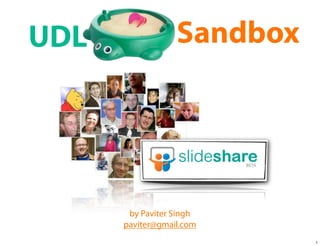
Slideshare Sandbox
- 1. UDL Sandbox by Paviter Singh paviter@gmail.com 1
- 2. Slideshare To learn how to make the best use of the features available in slideshare 2
- 3. What is Slideshare? A means to share your powerpoint and word documents privately or publicly Search and download presentations on topics that interest you (large resource bank!) Sync audio with your slides to create webinars or musical slideshows 3
- 4. UDL Centered For your nal UDL project A means to upload your teaching material Private access for your colleagues / students Public access for parents / global community Ability to include text, visual images and audio Ability to embed your presentations on any website, wiki or blog Ability to embed You-Tube videos in your presentations Ability for users to download your presentation Connected to LinkedIn - Able to showcase your presentations 4
- 5. 1. Go to Slideshare Open the internet browser Type: http://www.slideshare.net into the address bar Click on ‘Sign up for a new account’ 5
- 6. 2. Easy Sign Up Follow the simple 4 step sign up process Select the ‘default’ option 6
- 7. 3. Begin uploading presentations Log in Begin uploading presentation slides or documents by clicking on the upload icon Use the CTRL key to upload multiple presentations/ documents at a time 7
- 8. 4. Some details to take note See below for supported formats (plenty!) Max size of each le is 100MB: Recommend you convert to PDF / compress them if they are too large Ensure that you are not infringing on copyright! 8
- 9. 5. Upload Process During the upload process you will be asked to Enter a title for your presentation Key in tags & a description (that will help others search for your presentation on slideshare) Key in a category that best matches your presentation Click here when done Select the privacy level 9
- 10. 5. Embed Presentation Once your presentation has been successfully uploaded, you will see this screen Here, you can copy the code and embed the presentation onto your website, wiki or blog You may also click on your presentation title for more options Click for more options Copy code to embed 10
- 11. 6. Sharing Options Besides embedding the presentation you can also download/email it or share it on twitter facebook wordpress blogger google buzz 11
- 12. 6. Editing Options You can also edit your presentation by clicking the edit button as shown Change the title, tags, description, privacy setting Add audio Add a You-Tube video 12
- 13. 7. Editing Options There are 4 edit options Edit presentation details (shown on the right) Replace the presentation (with a newer version) Add Audio (Create Slidecast) Insert You-Tube videos 13
