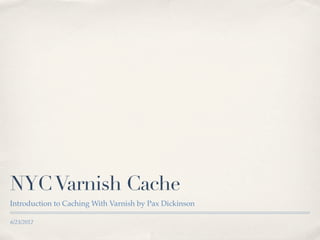
Introduction to Caching With Varnish
- 1. NYC Varnish Cache Introduction to Caching With Varnish by Pax Dickinson 6/23/2012
- 2. Our Sponsors ✤ Business Insider http://businessinsider.com ✤ Varnish Software http://varnish-software.com ✤ Your Company Here?
- 3. Varnish Resources ✤ Varnish Cache Website http://www.varnish-cache.org/ ✤ The Varnish Book https://www.varnish-software.com/static/book/ Designed as a classroom-led official training manual. It’s new and I haven’t read much of it, probably good tho.
- 4. Introduction to Caching With Varnish
- 5. What Varnish Is For ✤ Scaling to thousands of reqs/s ✤ Backend performance ✤ Scaling to thousands of reqs/s ✤ Fault tolerance, pages serve from cache if backend is down ✤ Did I mention scaling? photo by flickr user puuikibeach ✤ S-C-A-L-I-N-G
- 6. What Varnish Is NOT For ✤ Front-end Performance ✤ Page Load Speed ✤ HTTPS connections ✤ Running on 32 bit servers image courtesy Steve Souders
- 7. So What Is Varnish? ✤ It’s not a floor polish, or a dessert topping ✤ It’s a *front-end caching reverse proxy* ✤ It sits between your webservers and your clients and caches full web pages photo by flickr user roadsidepictures photo by flickr user djwtwo
- 8. How Does Varnish Work?
- 9. Hits & Misses, Passes & Pipes ✤ A hit happens when a request comes in and the hash matches a response in the cache. The response is sent to the client and the backend never knows about it. ✤ A miss happens when a request is not present in the cache or is present but expired or banned. The request is sent to the backend and its response is saved in the cache. ✤ A pass happens when varnish is configured to bypass certain requests. They are never cached and don’t figure in hit rates. ✤ A pipe grants a direct passthrough to the backend. Used for media streams.
- 10. The Ban List ✤ If you submit a ban to varnish, it will not serve any content matching that ban. ✤ It’s possible to use this to actively purge content from the cache when it’s modified by regex matching on URLs or headers ✤ The ban list is checked after a response is found but before it’s returned, so content remains in the cache until it’s requested again.
- 11. History of Varnish ✤ In the beginning there was Squid. ✤ But it was not good, for Squid was a forward proxy. ✤ One could make it work as a reverse proxy, but there was much gnashing of teeth. ✤ In 2006, Varnish 1.0 was released, designed from the start as a reverse proxy. ✤ Currently it’s used by 5% of the top 10,0000 websites and climbing.
- 12. Varnish Adoption Rates source: trends.builtwith.com
- 13. Basic Configuration ✤ Install from yum or apt or source ✤ Add backend to default.vcl ✤ Start Varnish on port 8080
- 14. Basic varnishd Options ✤ -f config_filename Specifies the VCL file to use ✤ -s storage_spec Tells Varnish where to store the cache and its size ✤ -T ip_port Interface and port for the admin interface ✤ -a ip_port Interface and port for clients
- 15. Specifying Storage ✤ Using RAM: ✤ -s malloc,size ✤ Using File: ✤ -s file,size,filename ✤ Using disk has a slight performance impact but is usable in production. Use RAM if you have enough, otherwise disk it.
- 16. Threads & Tuning ✤ In production you’ll need to adjust the amount of threads Varnish makes available based on your number of cores. ✤ You definitely want to raise the defaults on threads, most other Varnish defaults are sensible.
- 17. Operating System Considerations ✤ Varnish works a server hard and opens lots of files. So increase the outgoing ports and total number of file descriptors by adding these settings in your /etc/sysctl.conf: ✤ Also ulimit -n 1000000 should be run to increase the number of file descriptors available to Varnish if it isn’t being run as root. ✤ Further OS tuning may be needed depending on usage but the above is a bare minimum.
- 18. Using varnishadm ✤ Use varnishadm to connect to a running varnish instance ✤ Use this to set params and change VCL on a running Varnish without restarting and emptying the cache.
- 19. VCL In Brief ✤ Varnish is configured and all caching is performed based on rules written in Varnish Configuration Language. ✤ VCL looks like C and compiles into C when Varnish runs it. ✤ It has system variables, system functions, and if statements. ✤ It has no user defined vars or functions, and no looping structures. ✤ Each request proceeds through predefined but configurable subroutines.
- 20. VCL Example ✤ Tilde is a regular expression operator in VCL. ✤ Different VCL subroutines have varying scope to read and alter the request and response HTTP headers. ✤ A request’s progress through the various VCL subroutines determines whether it becomes a hit, miss, pass, or pipe.
- 21. VCL - Cache Miss Example ✤ Receive request from client ✤ Hash request ✤ Lookup object & either not found or banned ✤ Fetch response from backend ✤ Deliver response to client Image via 90kts on Slideshare
- 22. VCL - Cache Hit Example ✤ Receive request from client ✤ Hash request ✤ Lookup object & find it ✤ Deliver response to client Image via 90kts on Slideshare
- 23. VCL - Cache Pass Example ✤ Receive request from client ✤ Pass request to backend ✤ Fetch response from backend ✤ Deliver response to client Image via 90kts on Slideshare
- 24. VCL - Cache Pipe Example ✤ Receive request from client ✤ Pipe connection to backend Image via 90kts on Slideshare
- 25. VCL Configuration Gotchas ✤ BY DEFAULT: Varnish will not cache in the presence of cookies! ✤ BY DEFAULT: Varnish will not cache in the presence of HTTP auth headers! ✤ Best approach: First pass the traffic through, then decide what to cache.
- 26. A Quick Tour of Varnishstat ✤ Displays running totals of realtime activity in your Varnish install ✤ Shows full totals, per second realtime and per second since boot image via Kristian Lyngstol’s blog ✤ Stats that are all zeroes are not displayed to save space.
- 27. Interesting Varnishstat Numbers ✤ Connections accepted / Client requests should be about a 1/10 ratio. If not there may be a keep-alive issue. ✤ Backend Conn. Failures should be 0 or very close to 0. If not indicates your backend is timing out or failing. ✤ N LRU Nuked Objects is the number of cached objects that Varnish has deleted for lack of space. If this is more than zero, allocate more space. ✤ N overflowed work requests should be low and mostly static. Requests shouldn’t need to be queued if you have enough threads.
- 28. Trend Analysis With varnishtop ✤ Ranks commonly occurring log entries ✤ The log is voluminous and fast-moving, varnishtop helps make sense of it ✤ -b and -c are used to limit output to backend or client requests. ✤ -i and -x l are used to include or exclude by log line type ✤ -I and -X are used to include or exclude by regex ✤ Varnish 3.0+ has a -m tag:regex syntax that combines -i and -I.
- 29. Examples of varnishtop ✤ varnishtop -i RxHeader -C -I ^User-Agent Display the most common user agents. ✤ varnishtop -i VCL_call Display VCL subroutines called. Useful to see how much you’re passing, which isn’t reflected in hit rate. ✤ varnishtop -i RxURL Show which URLs are most commonly incoming from users. ✤ varnishtop -i TxURL -X track.gif Display the most common URLs sent to the backend, excluding those matching a regex of URLs we know we can’t cache. This is how you find out what to cache.
- 30. Troubleshooting With varnishlog ✤ Same parameters as with varnishtop, except this shows log line excerpts as they happen rather than sorted by frequency. ✤ Log lines start with a number that IDs the request. The -o parameter lets you see the full request that owns the matched tag or regex. Varnish 3.0 supports the -m option and implies -o unless -O is passed to negate it. ✤ varnishlog -i Backend_health is useful to see that your backends are configured properly and varnish sees them. ✤ varnishlog -c -o RxURL /some/url displays the full client requests belonging to a specific URL.
- 31. Varnish Facts ✤ Varnish is for scaling, like beer is for drinking and Windows is for solitaire. ✤ Every cache hit you get lowers the load on your webservers and databases, which makes them happy and happy servers have longer MTBFs . ✤ Varnish is so fast that a varnish cache hit can turn off the light switch and be in bed before the light goes out.
- 32. Til Next Time... ✤ Come back next month (date TBD) for the thrilling conclusion of our story: Intro toVarnish II: The VCL Strikes Back
- 33. Sources & Links ✤ Kristian Lyngstol’s blog http://kristianlyng.wordpress.com/ ✤ 90kts’s slideshare deck, Caching with Varnish http://www.slideshare.net/90kts/caching-with-varnish-9864681 ✤ Varnish Usage Statistics http://trends.builtwith.com/Web-Server/Varnish
Notas del editor
- \n
- \n
- \n
- \n
- \n
- \n
- \n
- \n
- \n
- \n
- \n
- \n
- \n
- \n
- \n
- \n
- \n
- \n
- \n
- \n
- \n
- \n
- \n
- \n
- \n
- \n
- \n
- \n
- \n
- \n
- \n
- \n
- \n
