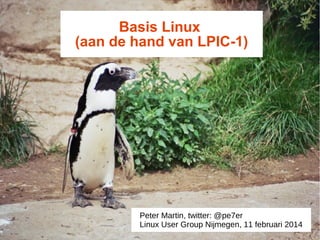
Linux Installation and Package Management Guide
- 1. Basis Linux (aan de hand van LPIC-1) Peter Martin, twitter: @pe7er Linux User Group Nijmegen, 11 februari 2014
- 2. Overzicht Presentatie ● Introductie ● Topic 101: System Architecture ● Topic 101.1–101.3 ● Topic 102: Linux Installation and Package Management ● Topic 102.1–102.5
- 3. LPIC-1 – Junior Level Linux Certification ● Basisvaardigheden Linux: ● Werken op de command line ● Eenvoudige onderhoudstaken uitvoeren: gebruikers ondersteunen, gebruikers toevoegen aan systeem, backup & restore, shutdown & reboot ● Installeren en configureren van een werkstation (incl. X) en aan LAN netwerk verbinden, of stand-alone PC via modem aan het Internet. ● Distributie onafhankelijk ● Gecertificeerd door National Commission For Certifying Agencies
- 4. Exam 101 + Exam 102 = LPIC-1 certificaat
- 5. LPIC-1 – Exam 101 ● Topic 101: System Architecture ● Topic 102: Linux Installation and Package Management ● Topic 103: GNU and Unix Commands ● Topic 104: Devices, Linux Filesystems, Filesystem Hierarchy Standard
- 6. LPIC-1 – Exam 102 ● Topic 105: Shells, Scripting and Data Management ● Topic 106: User Interfaces and Desktops ● Topic 107: Administrative Tasks ● Topic 108: Essential System Services ● Topic 109: Networking Fundamentals ● Topic 110: Security
- 7. Topic 101 + 102 van Exam 101 ● Topic 101: System Architecture ● 101.1 Determine and configure hardware settings ● 101.2 Boot the system ● 101.3 Change runlevels and shutdown or reboot system ● Topic 102: Linux Installation and Package Management ● 102.1 Design hard disk layout ● 102.2 Install a boot manager ● 102.3 Manage shared libraries ● 102.4 Use Debian package management ● 102.5 Use RPM and YUM package management
- 9. 101.1 Determine and configure hardware settings
- 10. 101.1 Determine and configure hardware settings (w-2) Candidates should be able to determine and configure fundamental system hardware. ● Key Knowledge Areas: ● Enable and disable integrated peripherals. ● Configure systems with or without external peripherals such as keyboards. ● Differentiate between the various types of mass storage devices. ● Set the correct hardware ID for different devices, especially the boot device. ● Know the differences between coldplug and hotplug devices. ● Determine hardware resources for devices. ● Tools and utilities to list various hardware information (e.g. lsusb, lspci, etc.) ● Tools and utilities to manipulate USB devices ● Conceptual understanding of sysfs, udev, hald, dbus ● Terms and Utilities: /sys /proc /dev modprobe lsmod lspci lsusb
- 11. 101.1 Determine and configure hardware settings (w-2) Opstarten van PC + besturingssysteem: ● BIOS – Basic Input/Output System ● Power On Self Test (POST) ● Datum/tijd ● Configuratie (boot order) ● Inladen bootroutine ● Master Boot Record (MBR) ● Inladen boot manager (Lilo/Grub) ● Inladen van kernel ● Aanmaken RAM disk voor “init” ● Inladen van allerlei software
- 12. 101.1 Determine and configure hardware settings (w-2) ● HAL - Hardware Abstraction Layer (aka “hald” → HAL daemon) ● Intel® Centrino® Advanced-N 6200 → wlan0 ● dbus ● D-Bus = inter-process communication (IPC) system. Voornamelijk communicatie tussen componenten van Gnome, KDE, XFCE ● udev ● automatic hardware discovery and initialization ● device manager voor Linux kernel mounten van /dev/sda1 als bijv /dev/camera
- 13. 101.1 Determine and configure hardware settings (w-2) ● Sysfs = virtual filesystem = ~ “system filesystem” ● /sys → HAL’s database ● Procfs = proc filesystem = over “processes” ● /proc ● Device File = interface for device driver that appears in a file system as if it were an ordinary file. ● /dev – /dev/null – /dev/random
- 14. 101.1 Determine and configure hardware settings (w-2) ls – list files ● lsmod = list kernel modules ● lsusb = list usb devices ● lspci = list pci devices
- 15. 101.2 Boot the system
- 16. 101.2 Boot the system (w-2) Candidates should be able to guide the system through the booting process. ● Key Knowledge Areas: ● Provide common commands to the boot loader and options to the kernel at boot time. ● Demonstrate knowledge of the boot sequence from BIOS to boot completion. ● Check boot events in the log files. ● Terms and Utilities: /var/log/messages dmesg BIOS bootloader kernel init
- 17. 101.2 Boot the system (w-2) BIOS → bootloader (GRUB / lilo) → kernel → “init” ● Tijdens opstarten ESC -> bootmenu: ● Opstart optie (kernel) kiezen ● Eventuele kernel modules inladen ● Parameters editen (“e”) o.a. runlevel ● /boot/ ● Kernel: vmlinuz-3.2.0-4-amd64 ● init ram disk: initrd.img-3.2.0-4-amd64
- 18. 101.2 Boot the system (w-2) init = initialization “pstree” commando ● Sys V ● sysvinit ● upstart (Ubuntu 8.10) ● Systemd ● “Boot events” in log files: ● /var/log/dmesg → logt totdat RAM disk wordt gestart ● dmesg → info live van RAM disk ● /var/log/messages → algemene systeem activiteiten
- 19. 101.3 Change runlevels and shutdown or reboot system
- 20. 101.3 Change runlevels and shutdown or reboot system (w-3) Candidates should be able to manage the runlevel of the system. This objective includes changing to single user mode, shutdown or rebooting the system. Candidates should be able to alert users before switching run level and properly terminate processes. This objective also includes setting the default run level. It also includes basic feature knowledge of potential replacements to init. ● Key Knowledge Areas: ● Set the default runlevel. ● Change between run levels including single user mode. ● Shutdown and reboot from the command line. ● Alert users before switching runlevels or other major system event. ● Properly terminate processes. ● Knowledge of basic features of systemd and Upstart ● Terms and Utilities: /etc/inittab shutdown init /etc/init.d telinit
- 21. 101.3 Change runlevels and shutdown or reboot system (w-3) Runlevels – manier om systeem verschillend te gebruiken. Runlevel bepaalt wat wel/niet wordt ingeladen ● /etc/inittab -> configuratie van runlevels & init process ● runlevels verschillen tussen distros! ● 0 – Halt ● 1 – single user mode (recovery) ● 2 – .deb default (GUI/txt) ● 3 – .rpm txt ● 4 – wildcard (kun je zelf bepalen) ● 5 – .rpm GUI ● 6 – Reboot
- 22. 101.3 Change runlevels and shutdown or reboot system (w-3) ● /etc/init.d/ -> scripts om services te laden ● bijv /etc/init.d/exim4 → status / stop / start ● /etc/rc.d/ bevat folders met scripts voor runlevels ● rc.local → bij elke runlevel ● rc.sysinit → bij elke runlevel ● /etc/rc.d/rc1.d → scripts voor runlevel 1 (single user recover mode) – Symbolic links naar scripts (Kill, Start) ● /etc/rc.d/rc2.d → scripts voor runlevel 2 (debian default) – Symbolic links naar scripts
- 23. 101.3 Change runlevels and shutdown or reboot system (w-3) ● Wisselen tussen runlevels: $ sudo init [runlevel nummer] ● telinit = init ● Shutdown / reboot ● shutdown -r now → nu reboot ● shutdown -h +5 → over 5 minuten shutdown ● shutdown -h 23:55 Some system maintenance message
- 24. Topic 102: Linux Installation and Package Management
- 25. 102.1 Design hard disk layout
- 26. 102.1 Design hard disk layout (w-2) Candidates should be able to design a disk partitioning scheme for a Linux system. ● Key Knowledge Areas: ● Allocate filesystems and swap space to separate partitions or disks. ● Tailor the design to the intended use of the system. ● Ensure the /boot partition conforms to the hardware architecture requirements for booting. ● Knowledge of basic features of LVM ● Terms and Utilities: / (root) filesystem /var filesystem /home filesystem swap space mount points partitions
- 27. 102.1 Design hard disk layout (w-2) ● Partitions / disks ● Filesystems ● Mount points ● mount ● /etc/fstab = file systems table, o.a. mountpoints bij startup ● SWAP space ● Superblock = meta info over filesysteem, soort “FAT” ● MBR – Master Boot Record ● LVM – logical volume manager for Linux kernel that manages disk drives and similar mass-storage devices → volgens 3rd editie nog geen deel van examen
- 28. 102.1 Design hard disk layout (w-2) ● Opzet van Harddisk afhankelijk van: ● Grootte van diskruimte ● Grootte van het systeem ● Gebruik van systeem ● Hoe & waar backups
- 29. 102.1 Design hard disk layout (w-2) ● Desktop ● /boot/ 100MB ● swap (not mounted) swap size = 2x RAM ● Network workstation ● / ● /boot/ ● /home/ ->NFS, SMB, SSH. Elke gebruiker eigen /home/subfolder/ ● swap (not mounted) ● Server ● / ● /boot/ ● /home/ ● /opt/ ● /usr/ bijv /usr/bin/apache -> zelfde versie voor alle gebruikers ● /var/ ● swap (not mounted)
- 30. 102.2 Install a boot manager
- 31. 102.2 Install a boot manager (w-2) Candidates should be able to select, install and configure a boot manager. ● Key Knowledge Areas: ● Providing alternative boot locations and backup boot options. ● Install and configure a boot loader such as GRUB Legacy. ● Perform basic configuration changes for GRUB 2. ● Interact with the boot loader ● Terms and Utilities: /boot/grub/menu.lst grub-install MBR superblock
- 32. 102.2 Install a boot manager (w-2) ● Lilo (“Linux Loader”) ● bootloader & command ● Grub (GRand Unified Bootloader) ● /boot/grub/menu.lst (grub1) ● /boot/grub/grub.cfg (grub2) ● Grub-install ● MBR backup ● -> 1e hd bepalen $ mount ● Bit-voor-bit copy dmv disk dump: $ sudo dd if=/dev/sda of=/root/backup.mbr bs=512 count=1
- 33. 102.3 Manage shared libraries
- 34. 102.3 Manage shared libraries (w-1) Candidates should be able to determine the shared libraries that executable programs depend on and install them when necessary. ● Key Knowledge Areas: ● Identify shared libraries ● Identify the typical locations of system libraries ● Load shared libraries ● Terms and Utilities: ldd ldconfig /etc/ld.so.conf LD_LIBRARY_PATH
- 35. 102.4 Use Debian package management
- 36. 102.4 Use Debian package management (w-3) Candidates should be able to perform package management using the Debian package tools. ● Key Knowledge Areas: ● Install, upgrade and uninstall Debian binary packages. ● Find packages containing specific files or libraries which may or may not be installed. ● Obtain package information like version, content, dependencies, package integrity and installation status (whether or not the package is installed). ● Terms and Utilities: /etc/apt/sources.list dpkg dpkg- reconfigure apt-get apt-cache aptitude
- 37. 102.5 Use RPM and YUM package management
- 38. 102.5 Use RPM and YUM package management (w-3) Candidates should be able to perform package management using RPM and YUM tools. ● Key Knowledge Areas: ● Install, re-install, upgrade and remove packages using RPM and YUM. ● Obtain information on RPM packages such as version, status, dependencies, integrity and signatures. ● Determine what files a package provides, as well as find which package a specific file comes from. ● Terms and Utilities: rpm rpm2cpio /etc/yum.conf /etc/yum.repos.d/ yum yumdownloader
- 39. Vragen? Peter Martin e-mail: info at db8.nl website: www.db8.nl twitter: @pe7er
- 40. Used Photos ● Penguin - Priit Kallas http://www.sxc.hu/photo/361999 ● note paper - ilker http://www.sxc.hu/photo/1266532 ● Motherboard 4 - Lisa Zanchi http://www.sxc.hu/photo/103914 ● power button - "gerard79" http://www.sxc.hu/photo/1009485 ● Runners - Meeting - Christophe Libert http://www.sxc.hu/photo/618947 ● hard disk - ilker http://www.sxc.hu/photo/1144734 ● Boys old boots with lace undone - Katerina Chuchuva http://www.sxc.hu/photo/1243521 ● lots of files 2 - Michael & Christa Richert http://www.sxc.hu/photo/1370555 ● Sparks - Hector Landaeta http://www.sxc.hu/photo/1184243 ● Fragile Parcel - Richard Dudley http://www.sxc.hu/photo/1279274
