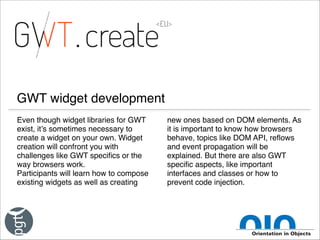
GWT widget development
- 1. GWT widget development Even though widget libraries for GWT exist, it’s sometimes necessary to create a widget on your own. Widget creation will confront you with challenges like GWT specifics or the way browsers work.! Participants will learn how to compose existing widgets as well as creating new ones based on DOM elements. As it is important to know how browsers behave, topics like DOM API, reflows and event propagation will be explained. But there are also GWT specific aspects, like important interfaces and classes or how to prevent code injection.
- 3. Finally NoWidgets Layouts Panels Composite Simple widgets Committing to web development Getting started
- 5. It’s all about having the choice
- 6. Choice of using existing
- 7. Choice of using existing
- 9. or buying.
- 10. or buying. + support + vendor lock-in
- 12. We only have 60 Minutes We must assume you are not new to GWT
- 13. Mission: give some directions
- 14. What are components? com·po·nent kəmˈpōnənt/ ! a part or element of a larger whole, esp. a part of a machine or vehicle.
- 15. What are UI components?
- 17. Code reuse? Just import library into project, and use this progress bar. Don‘t reinvent the wheel, unless it is a better wheel...
- 18. Code reuse by composition
- 20. separation of concerns? The coders at gwt-bootstrap did the progress bar widget magic.! ! I will never build widgets!!!! ! It is not of my concern. I simply use them!!!
- 21. RIGHT? Yes…! ! But still…! ! …third party widgets are generic components.
- 22. RIGHT? Yes…! ! But still…! ! …third party widgets are generic components.
- 23. Don‘t use generic tools, unless you are Mac Gyver… MAC GYVER All he needed was a ball-point pen and a paper clip
- 24. Code duplication
- 25. Code duplication
- 26. You got the picture, right?
- 27. You got the picture, right? Label VerticalPanel HorizontalPanel VerticalPanel HorizontalPanel Label Label FlexTable FlexTable VerticalPanel HorizontalPanel FlexTable HorizontalPanel Label Label Label
- 28. Unfortunately, we are modern Mac Gyvers! <div /> WEB DEVELOPER A div is all you need
- 29. GWT Efficiency custom components: code reuse + separation of concerns + composition + type safety
- 30. So what is a GWT Widget?
- 31. It‘s a JS thing holding a DOM element <div />
- 32. Created to workaround IE6 memory leaks
- 33. Widgets are quite heavy weight
- 34. Each widget includes full event management... ...even if there is nothing to see
- 35. Custom components ‣ Increase efficiency in development! ‣ Domain driven! ‣ Avoid composition abuse! ‣ Implement custom design! ‣ Create more effective widgets! ‣ Cheaper in the long run !35 © 2013 Orientation in Objects GmbH
- 36. Finally NoWidgets Layouts Panels Composite Simple widgets Committing to web development Getting started
- 37. We are not Swing developers! ‣ GWT development is web development! ‣ GWT applications are JavaScript applications! ‣ GWT is very good at hiding this! ‣ We can deny knowledge about it! ‣ … but not forever Java JavaScript !37 © 2013 Orientation in Objects GmbH
- 38. JS Apps do DOM manipulation ‣ GWT widget API hides this from the user! ‣ Abuse of composition leads to heavy DOM manipulation! ‣ Custom components are important, and there are things that we should be aware of... © 2013 Orientation in Objects GmbH !38
- 39. DOM API ‣ Document Object Model! ‣ Representation of HTML document in memory! – Tree stucture! ‣ Manipulation/creation of elements! ‣ Navigation of elements !39 © 2013 Orientation in Objects GmbH
- 40. DOM API in GWT DivElement element = Document.get().createDivElement(); element.appendChild(otherElement); element.getChild(0); element.removeChild(otherElement);
- 41. DOM events ‣ Bubbling:! ! The process by which an event propagates upward ! through its ancestors after being handled by the event's ! target. ! Source: http://www.w3.org/TR/DOM-Level-2-Events/events.htm#Events-overview-terminology ! ‣ Event.stopPropagation! – The event won‘t be delivered to listeners of ancestors! ! ‣ Event.preventDefault! – Prevents default browser behavior !41 © 2013 Orientation in Objects GmbH
- 42. DOM events ‣ Sinking: Event.sinkEvents(element, Event.ONCLICK); Event.setEventListener(element, new EventListener() { @Override public void onBrowserEvent(Event event) { if (event.getTypeInt() == Event.ONCLICK) { […] } } }); !42 © 2013 Orientation in Objects GmbH
- 43. Reflows ‣ Layout update! ‣ DOM changes do not directly result in a visual/layout update! – All Updates that occur in one JS execution result in one update! ‣ Effective size and position of elements are only available after update !43 © 2013 Orientation in Objects GmbH
- 44. Distinct phases ! ! ! ! ! ! ‣ JS Execution! ‣ CSS/ Layout update! Browsers are single-threaded ‣ Render !44 © 2013 Orientation in Objects GmbH
- 45. Hooks idle Scheduler.scheduleEntry(); GWT application code .scheduleFinally(); Browser event loop .scheduleDeferred();
- 46. JavaScript execution defers rendering ‣ Long lasting JS execution causes delay in rendering! – The browser hangs...! ‣ Try to keep JS execution short! – Execute incrementally! – Animations! ‣ Try to avoid JS executions !46 © 2013 Orientation in Objects GmbH
- 47. CSS ‣ Use CSS layouts to handle resizing without JavaScript! ‣ Bad CSS selectors can lead to slow down of rendering! – Define the right most selector as specific as possible! – Avoid selectors that are too complex! – […]! ‣ Try to express states as CSS classes CSS is the new native !47 © 2013 Orientation in Objects GmbH
- 48. Too many divs... ‣ Semantic markup ! – ul/li vs div/span! ‣ Accessibility! – WAI-ARIA !48 © 2013 Orientation in Objects GmbH
- 50. Finally NoWidgets Layouts Panels Composite Simple widgets Committing to web development Getting started
- 51. Bad Smell: refused bequest Subclasses get to inherit the methods and data of their parents. But what if they don’t want or need what they are given? They are given all these great gifts and pick just a few to play with. ! The traditional story is that this means the hierarchy is wrong. http://sourcemaking.com/refactoring/refused-bequest 978-0201485677
- 55. Use a Composite, the thing holding a Widget Widget
- 56. Use a Composite, the thing holding a Widget
- 57. The trick Widget
- 60. You end up exposing only widget + YourGreatInterface Widget Composite YourGreatWidget
- 62. The trick Widget initWidget( flexThing ) Composite YourGreatWidget FlexTable
- 63. Internals are locked away Widget Composite YourGreatWidget FlexTable
- 64. Finally NoWidgets Layouts Panels Composite Simple widgets Committing to web development Getting started
- 65. GWT Widgets and DOM elements
- 66. GWT Widgets and DOM elements div input div
- 67. GWT Widgets and DOM elements SearchBox div input div
- 68. GWT Widgets and DOM elements ‣ Two representations! – Logical (Java)! – Physical (HTML/DOM) SearchBox div input div !68 © 2013 Orientation in Objects GmbH
- 69. The contract of GWT widgets ‣ setElement(Element)! ! Sets this object's browser element. ! UIObject subclasses must call this method before attempting to call any ! other methods, and it may only be ! called once. ! ! ! ‣ To be on the safe side: do it in the constructor !69 © 2013 Orientation in Objects GmbH
- 70. Widget lifecycle - Construction public Led() { setElement(Document.get().createDivElement()); setStyleName(getResources().style().led()); […] }
- 71. Widget lifecycle - Attach ‣ void onLoad()! This method is called immediately after a ! widget becomes attached to the browser's document. ! ‣ AttachEvent.Handler.onAttachOrDetach(…) Fired when the event source is attached to the browser's document or detached from it. !71 © 2013 Orientation in Objects GmbH
- 72. Widget lifecycle - Detach ‣ void onUnload()! This method is called immediately before a ! widget will be detached from the browser's document. ! ‣ AttachEvent.Handler.onAttachOrDetach(…) Fired when the event source is attached to the browser's document or detached from it. !72 © 2013 Orientation in Objects GmbH
- 73. GWT Events ! ! ! ! CloseEvent ! ! ‣ GWTEvent JavaScriptObject NativeEvent OpenEvent ResizeEvent DOMEvent BlurEvent Native events are not enough!! – Tab selection?! ‣ SelectionEvent ! Fire existing GwtEvents! HasNativeEvent FocusEvent ChangeEvent KeyEvent – SelectionEvent! – SelectionChangeEvent! – ValueChangeEvent! ‣ ! If none matches your use-case: define your own! !73 © 2013 Orientation in Objects GmbH
- 74. Custom event development Events between Widgets by sending and listening to GwtEvents GwtEvent GwtEvent Event handling in the component, listen to native events Event onBrowserEvent(Event event)
- 75. Custom event development Events between Widgets by sending and listening to GwtEvents Event handling in the component, listen to native events ValueChangeEvent Event LEDActivationEvent Event.ONCLICK, Event.ONKEYDOWN
- 76. Basic handling of DOM events public Led() { sinkEvents(Event.ONCLICK); } ! @Override public void onBrowserEvent(Event event) { if (event.getTypeInt() == Event.ONCLICK) { toggleLed(); } […] }
- 77. Providing events to the user @Override public HandlerRegistration addValueChangeHandler( ValueChangeHandler<Boolean> handler) { return addHandler(handler, ValueChangeEvent.getType()); } ! @Override public void setValue(Boolean value, boolean fireEvents) { this.value = value; if(fireEvents) { ValueChangeEvent.fire(this, value); } }
- 79. Define your own events: handler… public class ExampleEvent extends GwtEvent<ExampleEvent.Handler> { ! […] ! ! public interface Handler extends EventHandler { void onSomethingHappened(ExampleEvent event); } ! […] ! }
- 80. Define your own events: payload public class ExampleEvent extends GwtEvent<ExampleEvent.Handler> { ! […] ! private final int value; public ExampleEvent(int value) { this.value = value; } ! public int getValue() { return value; } ! ! } […]
- 81. Define your own events: dispatching public class ExampleEvent extends GwtEvent<ExampleEvent.Handler> { ! […] ! ! protected void dispatch(Handler handler) { handler.onSomethingHappened(this); } ! ! } […]
- 82. Define your own events: allow registration public HandlerRegistration addExampleHandler( ExampleHandler handler) { return addHandler(handler, ExampleEvent.getType()); }
- 85. Define your own events public class ExampleEvent extends GwtEvent<ExampleEvent.Handler> { ! private static Type<ExampleEvent.Handler> type; ! public static Type<ExampleEvent.Handler> getType() { if (type == null) { type = new Type<ExampleEvent.Handler>(); } return type; } @Override public Type<Handler> getAssociatedType() { return getType(); } }
- 86. Use GWT Optimizations ‣ ClientBundle! ‣ CSSResource! ‣ ImageResource connection bottleneck HTTP 1.1! 8.1.4 Practical Considerations! A single-user client SHOULD NOT maintain more than 2 connections © 2013 Orientation in Objects GmbH with any server or proxy. !86
- 87. Use GWT Optimizations public interface Resources extends ClientBundle { @Source("SearchBox.css") Style style(); ! @Source("search.png") ImageResource search(); } ! public interface Style extends CssResource { String root(); String text(); String icon(); }
- 88. How to build widgets ‣ Manual DOM manipulation! ‣ UiBinder !88 © 2013 Orientation in Objects GmbH
- 89. UiBinder <ui:UiBinder xmlns:ui="urn:ui:com.google.gwt.uibinder" xmlns:g="urn:import:com.google.gwt.user.client.ui" > <ui:with type=„[…]" field="style"></ui:with> <div class="{style.root}"> <input type="text" class="{style.text}" /> <div class="{style.icon}"></div> </div> </ui:UiBinder>
- 90. Finally NoWidgets Layouts Panels Composite Simple widgets Committing to web development Getting started
- 91. Composite Pattern ‣ Something that contains widgets and IS a widget! ‣ We know that from other UI toolkits (e.g. Swing)! ‣ In GWT we use **Panels for this !91 © 2013 Orientation in Objects GmbH
- 92. We all did it already verticalPanel.add(new Label("Hello GWT world!")); dockLayoutPanel.addWest(new CustomerForm(), 300); headerPanel.setContentWidget(new CustomerForm());
- 93. Widgets, panels and DOM elements Panel div div label Label div input TextBox
- 94. The magic behind it ‣ The Panel ensures that the widget‘s underlying DOM element is correctly attached to the document! ‣ Structure of logical and physical representation must be consistent !94 © 2013 Orientation in Objects GmbH
- 95. The magic behind it public void add(Widget widget) { […] element.appendChild(widget.getElement()); adopt(widget); […] }
- 96. Contract public interface HasWidgets extends Iterable<Widget> { ! void add(Widget w); ! void clear(); ! Iterator<Widget> iterator(); ! boolean remove(Widget w); }
- 97. Coding against interfaces is possible public interface IsWidget { Widget asWidget(); } interface ForIsWidget extends HasWidgets { void add(IsWidget w); ! boolean remove(IsWidget w); }
- 98. Supporting UiBinder ‣ Supporting UiBinder is easy as long as we have ….! – Default constructor! – Default add method! ‣ We can improve the UiBinder compatibility of our widgets! – @UiConstructor! – @UiChild !98 © 2013 Orientation in Objects GmbH
- 99. UiChild example @UiChild public void addField(Widget widget, String label) { […] } <ui:UiBinder […] xmlns:oio="urn:import:[…]"> <oio:SimpleFormPanel> <oio:field label="Firstname"> <g:TextBox /> </oio:field> </oio:SimpleFormPanel> </ui:UiBinder>
- 100. UiChild example @UiChild public void addField(Widget widget, String label) { […] } <ui:UiBinder […] xmlns:oio="urn:import:[…]"> <oio:SimpleFormPanel> <oio:field label="Firstname"> <g:TextBox /> </oio:field> </oio:SimpleFormPanel> </ui:UiBinder>
- 101. UiChild example @UiChild public void addField(Widget widget, String label) { […] } <ui:UiBinder […] xmlns:oio="urn:import:[…]"> <oio:SimpleFormPanel> <oio:field label="Firstname"> <g:TextBox /> </oio:field> </oio:SimpleFormPanel> </ui:UiBinder>
- 102. UiChild example @UiChild public void addField(Widget widget, String label) { […] } <ui:UiBinder […] xmlns:oio="urn:import:[…]"> <oio:SimpleFormPanel> <oio:field label="Firstname"> <g:TextBox /> </oio:field> </oio:SimpleFormPanel> </ui:UiBinder>
- 103. Finally NoWidgets Layouts Panels Composite Simple widgets Committing to web development Getting started
- 104. What about Layouts? When we think of layouts, we think of structuring the UI from a bigger perspektive
- 105. Structuring Relationship between widgets, MVP, Eventbus, etc... ! ! Not here, not now...
- 107. Web page layouts Desktop like, full page Long page, scroll up/ down page
- 109. Layout widgets resize chaining through ! ProvidesResize RequiresResize ! ! ! Chaining is required, resize event only top level, not propagated by browser Resize outside in
- 110. Full page application, inside out & outside in RootLayoutPanel
- 112. Finally NoWidgets Layouts Panels Composite Simple widgets Committing to web development Getting started
- 113. Widgets do not scale…
- 114. Widgets do not scale…
- 115. Heap dumping Total memory No grid, mostly empty Object count 4.8 > 98,000 15.6 > 570,000 Grid, Text 6.5 > 180,000 SafeHTML 4.9 > 99,000 Grid, Widgets
- 116. Why? setInnerHtml, job done As with CSS: native vs JS Many, many objects and DOM manipulation
- 117. Bonus feature ‣ SafeHTML provides some level of security against script injection! ‣ SafeHTML templates provides some pain easing in HTML development! ‣ Getting used to SafeHTML ! helps getting used to cell widgets, ! ! helps getting used to cell grids, … © 2013 Orientation in Objects GmbH !117
- 118. SafeHtmlTemplates interface MyTemplate extends SafeHtmlTemplates { ! @Template("<td>{0}</td>") SafeHtml cell(String content); ! @Template("<tr>{0}</tr>") SafeHtml row(SafeHtml cells); ! @Template("<table>{0}</table>") SafeHtml table(SafeHtml rows); }
- 119. Finally NoWidgets Layouts Panels Composite Simple widgets Committing to web development Getting started
- 120. Go native whenever possible ‣ CSS is run natively by the browser! ‣ Optimize DOM manipulation by providing bigger HTML chunks 010101010101010101010101010101010101010101010101 010101010101010101010101010101010101010101010101 010101010101010101010101010101010101010101010101 010101010101010101010101010101010101010101010101 010101010101010101010101010101010101010101010101 010101010101010101010101010101010101010101010101 010101010101010101010101010101010101010101010101 010101010101010101010101010101010101010101010101 010101010101010101010101010101010101010101010101 010101010101010101010101010101010101010101010101 010101010101010101010101010101010101010101010101 010101010101010101010101010101010101010101010101 !120 © 2013 Orientation in Objects GmbH
- 121. Separate browser specifics Don‘t if – then – else for different browsers, use deferred binding <replace-with class="de...MyEntryPointIE"> <when-type-is class="de...MyEntryPointDefault" /> <any> <when-property-is name="user.agent" value="ie6" /> <when-property-is name="user.agent" value="ie8" /> <when-property-is name="user.agent" value="ie9" /> <when-property-is name="user.agent" value="opera" /> </any> </replace-with> !121 © 2013 Orientation in Objects GmbH
- 122. Avoid spaghetti code ‣ Try software engineering, it‘s ok! ‣ Many known patterns work well with GWT! ‣ If you don‘t know better, use MVP !122 © 2013 Orientation in Objects GmbH
- 123. SINGLETON You must not public static instance
- 124. Thank you for your attention !
