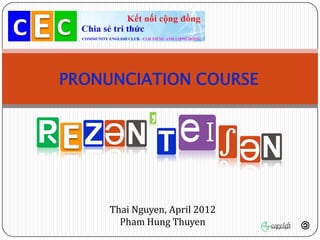
Presentation skills pht
- 1. PRONUNCIATION COURSE Thai Nguyen, April 2012 Pham Hung Thuyen copyleft
- 2. + At low level of presentation skills + Want to review + Wish to listen and do + Desire to improve this skill CEC | CLB Tiếng Anh Cộng Đồng Chia sẻ tri thức Kết nối cộng đồng
- 3. * Do Trang Nhung. ENGLISH FOR WORK – MAKING PRESENTATION * Nguyen Nguyet Minh. Presentation skills * Internet source * Satyajeet Singh at satyajeet.singh@yahoo.com CEC | CLB Tiếng Anh Cộng Đồng Chia sẻ tri thức Kết nối cộng đồng
- 4. THIS IS TO ANSWER What presentation is How to succeed What structure CEC | CLB Tiếng Anh Cộng Đồng Chia sẻ tri thức Kết nối cộng đồng
- 5. What presentation is What is presentation? + an organized talking + about everything meaningful and important + a careful attracting preparation and understanding + a work from heart Martin Luther King: “I have a dream” Speech
- 7. WOW!
- 8. How to succeed Successful presentation = 1. Preparation 2. Delivery 3. Nature
- 9. Audience Analysis What interest Wanting What audience already know Needs, expectations How will the audience benefit CEC | CLB Tiếng Anh Cộng Đồng Chia sẻ tri thức Kết nối cộng đồng
- 10. Audience information + How many + Which kind of language + Social position + How to dress + Sex + How to structure + Age + Images CEC | CLB Tiếng Anh Cộng Đồng Chia sẻ tri thức Kết nối cộng đồng
- 11. Others + How much time + Voice + Where, when + Helpers + Equipment + Speed + How big is the room CEC | CLB Tiếng Anh Cộng Đồng Chia sẻ tri thức Kết nối cộng đồng
- 12. Content 1. Preparation
- 13. READING
- 14. Planning the presentation + Topic -Is it interesting, benificial and narrow enough? - Narrow the topic * The special food * Religion * Environment * The traffic situation in Viet Nam CEC | CLB Tiếng Anh Cộng Đồng Chia sẻ tri thức Kết nối cộng đồng
- 15. + Choose and arrange the ideas + Set the time + Determine the purpose + Prepare and double check hand-out or equipment Topic Argument 1 Argument 2 Argument 3 Reason 1 Reason 2 Reason 1 Reason 2 Reason 1 Reason 2 CEC | CLB Tiếng Anh Cộng Đồng Chia sẻ tri thức Kết nối cộng đồng
- 16. Arising problems* *Equipment - Questions CEC | CLB Tiếng Anh Cộng Đồng Chia sẻ tri thức Kết nối cộng đồng
- 17. Rehearsal CEC | CLB Tiếng Anh Cộng Đồng TALK TO THE CHAIR Chia sẻ tri thức Kết nối cộng đồng
- 18. 2. Delivery How to Dos and Donts + be confident + remember ideas + attract the audience + say sorry + organize the presentation + handle question + create powerpoint CEC | CLB Tiếng Anh Cộng Đồng Chia sẻ tri thức Kết nối cộng đồng
- 19. How to be confident + Everyone was born with confidence + Think about your sucess and the pleasure + Control your breath + Inspire your desire to transfer your knowledge + Make fun with pictures in slide or examples + Make some movements CEC | CLB Tiếng Anh Cộng Đồng Chia sẻ tri thức Kết nối cộng đồng
- 20. How to remembers ideas + Look at the slides + Reheasal + Taking note carefully in advance + When you forget, buy time by asking questions CEC | CLB Tiếng Anh Cộng Đồng Chia sẻ tri thức Kết nối cộng đồng
- 21. How to attract the audience + Say “ Hello” and introduce yourself + Give and analyze facts + Use real pictures + Rhetoric question + Ask question + Movement + Eye contact + Intonation, stress CEC | CLB Tiếng Anh Cộng Đồng Chia sẻ tri thức Kết nối cộng đồng
- 22. How to say sorry + Never say “ sorry” when you are wrong + Do say “ what I mean is that…” + Restate the wrong points CEC | CLB Tiếng Anh Cộng Đồng Chia sẻ tri thức Kết nối cộng đồng
- 23. How to organize the presentation SignpostingSignpostingSignpostingSignposting CEC | CLB Tiếng Anh Cộng Đồng Chia sẻ tri thức Kết nối cộng đồng
- 24. How to handle questions Normal - Impossible Personal Difficult + Say Thank + Say Thank + Say Thank + Give comments + Pause it for + Refuse to + Buy time and to think answer later answer + Recall presented ideas CEC | CLB Tiếng Anh Cộng Đồng Chia sẻ tri thức Kết nối cộng đồng
- 25. How to create slides By : Satyajeet Singh satyajeet.singh@yahoo.com Collected and compiled by: Pham Hung Thuyen CEC | CLB Tiếng Anh Cộng Đồng Chia sẻ tri thức Kết nối cộng đồng
- 26. Designing Effective “PowerPoint Presentations” By: Satyajeet Singh satyajeet.singh@yahoo.com
- 27. Designing Effective PowerPoint Presentation Big Progressive Consistent Simple Clear Summary
- 28. Make It Big
- 29. Make it Big (Text) • This is Arial 12 • This is Arial 18 • This is Arial 24 • This is Arial 32 • This is Arial 36 • This is Arial 44
- 30. Make it Big (Text) • This is Arial 12 Too Small • This is Arial 18 • This is Arial 24 • This is Arial 32 • This is Arial 36 • This is Arial 44
- 31. Make It Big (How to Estimate) • Look at it from 2 metres away 2m
- 32. Keep It Simple
- 33. Keep It Simple (Text) • Too many colours • Too Many Fonts and Styles • The 6 x 7 rule – No more than 6 lines per slide – No more than 7 words per line
- 34. Keep It Simple (Text) Instructional Technology: A complex integrated process involving people, procedures, ideas, devices, and organization, for analyzing problems and devising, implementing, evaluating, Toosolutions to those and managing detailed ! problems in situations in which learning is purposive and controlled (HMRS 5th ed.)
- 35. Keep It Simple (Text) Instructional Technology: A process involving people, procedures & tools Much Simpler for solutions to problems in learning (HMRS 5th ed.)
- 36. Keep It Simple (Picture) • Art work may distract your audience • Artistry does not substitute for content
- 37. Keep It Simple (Sound) • Sound effects may distract too • Use sound only when necessary
- 38. Keep It Simple (Transition) • This transition is annoying, not enhancing • "Appear" and "Disappear" are better
- 39. Keep It Simple (Animation) 2m Too distracting !
- 40. Keep It Simple (Animation) 2m Simple & to the point
- 41. Make It Clear
- 42. Make It Clear (Capitalisation) • ALL CAPITAL LETTERS ARE DIFFICULT TO READ • Upper and lower case letters are easier
- 43. Make It Clear (Fonts) Sanserif Z Serif Z clear busy
- 44. Make It Clear (Fonts) • Serif fonts are difficult to read on screen • Sanserif fonts are clearer • Italics are difficult to read on screen • Normal or bold fonts are clearer • Underlines may signify hyperlinks • Instead, use colours to emphasise
- 45. Make It Clear (Numbers) Use numbers for lists with sequence For example: How to put an elephant into a fridge? 1. Open the door of the fridge 2. Put the elephant in 3. Close the door
- 46. Make It Clear (Numbers) How to put a giraffe into a fridge? 1. Open the door of the fridge 2. Take out the elephant 3. Put the giraffe in 4. Close the door
- 47. Make It Clear (Bullets) Use bullets to show a list without • Priority • Sequence • Hierarchy, …..
- 48. Make It Clear (Colours) • Use contrasting colours • Light on dark vs dark on light • Use complementary colours
- 49. Make It Clear (Contrast) • Use contrasting colours • Light on dark vs dark on light high contrast • Use complementary colours low contrast
- 50. Make It Clear (Contrast) • Use contrasting colours • Light on dark vs dark on light • Use complementary colours This is light on dark
- 51. Make It Clear (Contrast) • Use contrasting colours • Light on dark vs dark on light • Use complementary colours This is dark on light
- 52. Be Progressive
- 53. Types of Instructional Tools Discovery Learning Individual Social Mode of Instruction Constructive Constructive Tools Tools Guided Too many in one go! Inquiry Informational Tools Individual Social Instructive Communicative Tools Tools Direct Instruction Individual Pair Group Complexity of Interactions
- 54. Types of Instructional Tools Discovery Learning Individual Social Mode of Instruction Constructive Constructive Tools Tools Guided Inquiry Informational Tools Progressive & Individual Social thus focused Instructive Tools Communicative Tools Direct Instruction Individual Pair Group Complexity of Interactions
- 55. Understanding Technology Mouse I/O Error Main Storage CPU Function key Too many & User interface Software not focused Debugger Floppy disk Backup system
- 56. Understanding Technology Mouse I/O Error Main Storage CPU Function key Progressive & interface User Software thus focusedDebugger Floppy disk Backup system
- 57. Be Consistent
- 58. Be Consistent • Differences draw attention • Differences may imply importance • Use surprises to attract not distract
- 59. Be Consistent Differences draw attention • Differences may imply importance • Use surprises to attract not distract This tick draws attention
- 60. Be Consistent Differences draw attention Differences may imply importance o Use surprises to attract not distract These differences distract!
- 61. Be Consistent • Differences draw attention • Differences may imply importance • Use surprises to attract not distract This implies importance
- 62. Be Consistent • Differences draw attention • Differences may imply importance • Use surprises to attract not distract Confusing differences!
- 63. Be Consistent • Differences draw attention • Differences may imply importance • Use surprises to attract not distract This surprise attracts
- 64. Be Consistent • Differences draw attention • Differences may imply importance • Use surprises to attract not distract These distract!
- 65. In Summary • Big • Simple • Clear • Progressive • Consistent
- 66. Some Final Words
- 67. When Creating • Text to support the communication • Pictures to simplify complex concepts • Animations for complex relationships • Visuals to support, not to distract • Sounds only when absolutely necessary • Think about the people in the back of the room when creating slides
- 68. Dos Donts + Keep taking note + Forget to say Thank + Eye contacts + Stay still/ scratch hair, ear/ cover mouth + Movements + Stand in one leg, put hand in pocket + Point to the slides + Say “sorry”, “ I am not sure” except + Stay focused for questions + Make fun out of it + Use flat voice + Smile + Hard – to – understand word + Hold an unneccessary thing CEC | CLB Tiếng Anh Cộng Đồng Chia sẻ tri thức Kết nối cộng đồng
- 69. 3. Nature CEC | CLB Tiếng Anh Cộng Đồng Chia sẻ tri thức Kết nối cộng đồng
- 70. What structure Introduction Body Conclusion CEC | CLB Tiếng Anh Cộng Đồng Chia sẻ tri thức Kết nối cộng đồng
- 71. Introduction + Geting audience attention + Greeting + Introducing + Giving topic and/or subject + Announcing outline + Welcome questions and comments + Make transition to the body CEC | CLB Tiếng Anh Cộng Đồng Chia sẻ tri thức Kết nối cộng đồng
- 72. Creating interest + Give facts + Tell a story + Voice, intonation, feeling CEC | CLB Tiếng Anh Cộng Đồng Chia sẻ tri thức Kết nối cộng đồng
- 73. Main body + Sequence the ideas (chronological, logical, general to specific, cause/effect, problem/solution) + Signposting + Summerizing, rephrasing, emphasizing CEC | CLB Tiếng Anh Cộng Đồng Chia sẻ tri thức Kết nối cộng đồng
- 74. Conclusion + Transition + Summerizing + Rhetoric question + Call for action CEC | CLB Tiếng Anh Cộng Đồng Chia sẻ tri thức Kết nối cộng đồng
- 75. To sum up, What presentation is How to succeed What structure CEC | CLB Tiếng Anh Cộng Đồng Chia sẻ tri thức Kết nối cộng đồng
- 76. Use your creativity You to decide Nature, desire, heart Simplicity CEC | CLB Tiếng Anh Cộng Đồng Chia sẻ tri thức Kết nối cộng đồng
- 77. Thank you for staying awake CEC | CLB Tiếng Anh Cộng Đồng Chia sẻ tri thức Kết nối cộng đồng
- 78. PRONUNCIATION COURSE Thai Nguyen, April 2012 Pham Hung Thuyen copyleft
