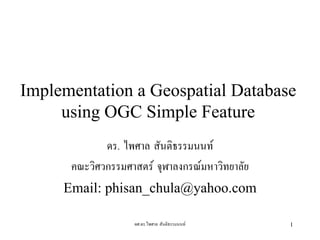
Spat Db 2 Simple Feature
- 1. Implementation a Geospatial Database using OGC Simple Feature ดร. ไพศาล สันติธรรมนนท คณะวิศวกรรมศาสตร จุฬาลงกรณมหาวิทยาลัย Email: phisan_chula@yahoo.com ผศ.ดร.ไพศาล สันติธรรมนนท 1
- 2. Open Geospatial Consortium • หนวยงานความรวมมือดานกําหนดมาตรฐานทางภูมิสารสนเทศให ทํางานรวมกัน (Interoperability) และแลกเปลี่ยนขอมูลกัน ได (Data Sharing) • ผลผลิตที่ได บอยครั้งพัฒนาไปสูมาตรฐาน นานาชาติ ISO ผศ.ดร.ไพศาล สันติธรรมนนท 2
- 4. OGC Simple Feature Spec. Version 1.2 Date: 2006-10-05 • OpenGIS® Implementation Specification for Geographic Information - Simple feature access - Part 1: Common Architecture • OpenGIS® Implementation Specification for Geographic Information - Simple feature access - Part 2: SQL option • ISO 19125:2004 ผศ.ดร.ไพศาล สันติธรรมนนท 4
- 6. OpenGIS Simple Feature Access • OpenGIS Simple Feature Access (SFA) ISO 19125 • บรรยาย Simple Feature Geometry เปน Distributed Computing Platform • ใช UML ในการบรรยายแบบจําลอง ผศ.ดร.ไพศาล สันติธรรมนนท 6
- 7. OGC Simple Feature: SQL option • กําหนด SQL schema เพื่อรองรับการจัดเก็บ การเรียกคืน การสืบคนคืน และการปรับปรุง ขอมูลปริภูมิ • พัฒนาบนพื้นฐาน Simple Geometry โดยการใช the SQL Call Level Interface (SQL/CLI) (ISO/IEC 9075-3:2003). ผศ.ดร.ไพศาล สันติธรรมนนท 7
- 8. แบบจํ า ลองวัต ถุข อ มูล ปริภู มิ แบบโอจี ซี The Model Geospatial Data Object according to the OGC ผศ.ดร.ไพศาล สันติธรรมนนท 8
- 9. OGC Simple Feature Geometry Object • กํ า หนดมาตรฐานโครงสรา งฐานข อ มูล ปริภูมิ และวิธีการประมวลผล • แบบจํ า ลองเชิ ง วัต ถุ OGC Geometry Object Model • รูปแบบการจัดเก็บวัตถุเรขาคณิต ข อ มูล ตั วอั กขระ Well-Known Text Format (WKT) และ รูปแบบข อ มูล ไบนารี Well-Known Binary Format (WKB) ผศ.ดร.ไพศาล สันติธรรมนนท 9
- 10. ชั้ นของเรขาคณิ ต (Geometry Class Hierachy) ผศ.ดร.ไพศาล สันติธรรมนนท 10
- 11. แบบจํ า ลองเชิ ง วัต ถุ OGC Object Model • จุ ด และกลุ มของจุ ด Point/ MultiPoint • เสนโค ง และกลุ มเสนโค ง Curve / MultiCurve • เสนสตริง ส เสน และ รูปปด LineString, Line, LinearRing กลุ มเสนสตริง ส MultiLineString • พื้ นผิ ว Surface • กลุ มพื้ นผิ วและกลุ มรูปหลายเหลี่ ย ม MultiSurfac/ MultiPolygon ผศ.ดร.ไพศาล สันติธรรมนนท 11
- 12. ผศ.ดร.ไพศาล สันติธรรมนนท 12
- 13. ฟงกชันภายในวัตถุ ผศ.ดร.ไพศาล สันติธรรมนนท 13
- 14. Geometry Dimension • A dimension of –1, 0, 1, or 2: • –1 for an empty geometry. • 0 เรขาคณิตไมมีความยาว ไมมีพื้นที่ • 1 เรขาคณิตมีความยาว และพื้นที่เปนศูนย • 2 เรขาคณิตมีความยาว และพื้นที่ ผศ.ดร.ไพศาล สันติธรรมนนท 14
- 15. วัตถุปริภมิ (Spatial Object) ู • การจัดเก็บขอมูลปริภูมิใน SF เรียกวา Spatial Object • รูปแบบมีทั้ง Well-Know Text (WKT) หรือ Well- Known Binary (WKB) ผศ.ดร.ไพศาล สันติธรรมนนท 15
- 16. Well-Known Text Format (WKT) • การแสดงข อ มูล เรขาคณิ ต ด วยอักขระ (WKT Geometry) • การจั ด เก็บและแลกเปลี่ ย นใช รหัสแอสกี • การจั ด เก็บและเรีย กใช อา นเข า ใจได ง า ย • การแสดงผลทํ า ได โดยตรง • เมื่อ คอมพิ วเตอรเ รีย กใช ต อ งมีการแปลง ผศ.ดร.ไพศาล สันติธรรมนนท 16
- 17. ตัวอยาง WKT • POINT(0 0) • LINESTRING(0 0,1 1,1 2) • POLYGON((0 0,4 0,4 4,0 4,0 0),(1 1, 2 1, 2 2, 1 2,1 1)) • MULTIPOINT(0 0,1 2) • MULTILINESTRING((0 0,1 1,1 2),(2 3,3 2,5 4)) • MULTIPOLYGON(((0 0,4 0,4 4,0 4,0 0),(1 1,2 1,2 2,1 2,1 1)), ((-1 -1,-1 -2,-2 -2,-2 -1,-1 -1))) • GEOMETRYCOLLECTION(POINT(2 3),LINESTRING((2 3,3 4))) ผศ.ดร.ไพศาล สันติธรรมนนท 17
- 18. Well-Known Binary Format (WKB) • การแสดงข อ มูล เรขาคณิ ต ด วยไบนารี (WKB Geometry) • การจั ด เก็บและแลกเปลี่ ย นใช รหัสไบนารี • การจั ด เก็บ ประหยั ด และการประมวลผล รวดเร็ว • เมื่อ ต องการแสดงผลต อ งมีการแปลง ผศ.ดร.ไพศาล สันติธรรมนนท 18
- 19. WKB Representation ผศ.ดร.ไพศาล สันติธรรมนนท 19
- 20. ตัวอยาง WKB • POINT(1 1) ประกอบดวย 21 bytes แตละไบตแสดงดวย hex digit 2 ตัว • 0101000000000000000000F03F000000000000F03F • รหัสตําแหนงตางๆ แสดง: • Byte order : 01 • WKB type : 01000000 • X : 000000000000F03F • Y : 000000000000F03F ผศ.ดร.ไพศาล สันติธรรมนนท 20
- 21. ตัวอยาง WKB • LINESTRING(1 1, 2 2) ประกอบดวย 41 ไบต: • 0102000000000000000000F03F000000000000F03F0000 0000000000400000000000000040 • Byte order : 01 • WKB type : 02000000 LINESTRING • # points : 02000000 2 points • X : 000000000000F03F point #1 • Y : 000000000000F03F • X : 0000000000000040 point #2 • Y : 0000000000000040 ผศ.ดร.ไพศาล สันติธรรมนนท 21
- 22. WKB และ WKT • ไมเสียเวลาแปลงรหัส • การอานเขาตองแปลรหัส • ใชหนวยความจํานอยกวา • ใชหนวยความจํามากกวา • แสดงผลในรูปไบนารีโดยตรง • อานเขาใจงาย ไดทันที ไมได ตองแสดงในรูป เลขฐานสิบ • แนะนํา: ใชระหวางกําลังพัฒนา หก (hex) หรือใชฟงกชันแปลง ใหเปน ASCII • แนะนํา: ใชเมื่อทํา production service ผศ.ดร.ไพศาล สันติธรรมนนท 22
- 23. ตัวอยางการเขารหัส • select GeomFromText('POINT(10 20)') default SRID เปน -1 • quot;010100000000000000000024400000000000003 440“ • select SetSRID(GeomFromText('POINT(10 20)'),4326) • quot;0101000020E6100000000000000000244000000 00000003440quot; ผศ.ดร.ไพศาล สันติธรรมนนท 23
- 24. Class Point / Class MultiPoint ผศ.ดร.ไพศาล สันติธรรมนนท 24
- 25. Class LineString / Class MultiLineString ผศ.ดร.ไพศาล สันติธรรมนนท 25
- 26. Class Polygons / Class MultiPolygon ผศ.ดร.ไพศาล สันติธรรมนนท 26
- 27. WKT สําหรับ Spatial Reference System ผศ.ดร.ไพศาล สันติธรรมนนท 27
- 28. WKT สําหรับ SRS • ใชกําหนด รูปแบบการฉายและพื้นหลักฐาน กํากับวัตถุเรขาคณิตโอจีซี • การสราง เชน ใช epsg_tr / FWTools ผศ.ดร.ไพศาล สันติธรรมนนท 28
- 29. EPSG:4326 • C:Program FilesFWTools2.2.0>epsg_tr 4326 • GEOGCS[quot;WGS 84quot;, • DATUM[quot;WGS_1984quot;, • SPHEROID[quot;WGS 84quot;,6378137,298.257223563, • AUTHORITY[quot;EPSGquot;,quot;7030quot;]], • AUTHORITY[quot;EPSGquot;,quot;6326quot;]], • PRIMEM[quot;Greenwichquot;,0, • AUTHORITY[quot;EPSGquot;,quot;8901quot;]], • UNIT[quot;degreequot;,0.01745329251994328, • AUTHORITY[quot;EPSGquot;,quot;9122quot;]], • AUTHORITY[quot;EPSGquot;,quot;4326quot;]] ผศ.ดร.ไพศาล สันติธรรมนนท 29
- 30. EPSG:32647 • C:Program FilesFWTools2.2.0>epsg_tr 32647 • PROJCS[quot;WGS 84 / UTM zone 47Nquot;, • GEOGCS[quot;WGS 84quot;, • DATUM[quot;WGS_1984quot;, • SPHEROID[quot;WGS 84quot;,6378137,298.257223563, • AUTHORITY[quot;EPSGquot;,quot;7030quot;]], • AUTHORITY[quot;EPSGquot;,quot;6326quot;]], • PRIMEM[quot;Greenwichquot;,0, • AUTHORITY[quot;EPSGquot;,quot;8901quot;]], • UNIT[quot;degreequot;,0.01745329251994328, • AUTHORITY[quot;EPSGquot;,quot;9122quot;]], • AUTHORITY[quot;EPSGquot;,quot;4326quot;]], • UNIT[quot;metrequot;,1, • AUTHORITY[quot;EPSGquot;,quot;9001quot;]], • PROJECTION[quot;Transverse_Mercatorquot;], • PARAMETER[quot;latitude_of_originquot;,0], • PARAMETER[quot;central_meridianquot;,99], • PARAMETER[quot;scale_factorquot;,0.9996], • PARAMETER[quot;false_eastingquot;,500000], • PARAMETER[quot;false_northingquot;,0], • AUTHORITY[quot;EPSGquot;,quot;32647quot;]] ผศ.ดร.ไพศาล สันติธรรมนนท 30
- 31. SQL Simple Feature Database Structure ผศ.ดร.ไพศาล สันติธรรมนนท 31
- 32. โครงสรางแบบจําลอง Simple Feature ผศ.ดร.ไพศาล สันติธรรมนนท 32
- 33. SQL/MM • The SQL/MM ST_Dimension, ST_GeometryType, ST_AsText, ST_AsBinary, ST_SRID, ST_IsEmpty, ST_IsSimple, ST_Boundary, and ST_Envelop, SQL/MM ST_Equals, ST_Disjoint, ST_Intersects, ST_Touches, ST_Crosses, ST_Within, ST_Contains, ST_Overlaps and ST_Relate – routines shall be supported to test named spatial relationships between two geometric objects. • The SQL/MM ST_Distance – supported to calculate the distance between two geometric objects. • ST_Intersection, ST_Difference, ST_Union, ST_SymDifference, ST_Buffer, and ST_ConvexHull ผศ.ดร.ไพศาล สันติธรรมนนท 33
- 34. ผศ.ดร.ไพศาล สันติธรรมนนท 34
- 35. ผศ.ดร.ไพศาล สันติธรรมนนท 35
- 36. การสรางวัตถุ OGC Geometry Object Creation ผศ.ดร.ไพศาล สันติธรรมนนท 36
- 37. GeomFromText(wkt[,srid]), or GeometryFromText(wkt[,srid]) • GeomCollFromText(wkt[,srid]), or GeometryCollectionFromText(wkt[,srid]) • PointFromText(wkt[,srid]) • LineFromText(wkt[,srid]), or LineStringFromText(wkt[,srid]) • MLineFromText(wkt[,srid]), or MultiLineStringFromText(wkt[,srid]) • MPointFromText(wkt[,srid]), or MultiPointFromText(wkt[,srid]) • MPolyFromText(wkt[,srid]), or MultiPolygonFromText(wkt[,srid]) • PolyFromText(wkt[,srid]), or PolygonFromText(wkt[,srid]) ผศ.ดร.ไพศาล สันติธรรมนนท 37
- 38. ฟงกชัน วัตถุเรขาคณิต ทั่วไป • Dimension(geom) – The result can be –1, 0, 1, or 2. The meaning of these values is given in Section 2.2 • Envelope(geom) – Returns the Minimum Bounding Rectangle (MBR) for the geometry value geom. • GeometryType(geom) – Returns as a string the name of the geometry type of which the geometry instance geom is a member. • IsEmpty(geom) Returns 1 if the geometry value geom is the empty geometry, 0 if it is not empty, or NULL if the argument is not a geometry. • IsSimple(geom) Returns 1 ไมมีสิ่งผิดปรกติ เชน เสนตัดกันเอง เสนชิดกัน Returns 0 if the argument is not simple, Retruns NULL if the argument is not a geometry. • SRID(geom) Spatial Reference System ID ชนิดการฉายแผนที่และพื้นหลักฐาน ผศ.ดร.ไพศาล สันติธรรมนนท 38
- 39. ฟงกชันแปลงรหัส BLOB WKT/WKB • AsBinary(geom) Converts a value in internal BLOB geometry format to its WKB representation and returns the binary result. • AsText(geom) Converts a value in internal BLOB geometry format to its WKT representation and returns the string result. ผศ.ดร.ไพศาล สันติธรรมนนท 39
- 40. Function หรือ Methods • แบบจําลอง OGC Simple Feature อธิบายดวย UML • แตละ Object สัมพันธเปนไปตาม hierarchy • แตละ Object สามารถทําอะไรไดบาง อธิบายดวย methods หรือ functions ผศ.ดร.ไพศาล สันติธรรมนนท 40
- 41. ผศ.ดร.ไพศาล สันติธรรมนนท 41
- 42. ผศ.ดร.ไพศาล สันติธรรมนนท 42
- 43. ผศ.ดร.ไพศาล สันติธรรมนนท 43
- 44. ผศ.ดร.ไพศาล สันติธรรมนนท 44
- 45. ผศ.ดร.ไพศาล สันติธรรมนนท 45
- 46. ผศ.ดร.ไพศาล สันติธรรมนนท 46
- 47. ผศ.ดร.ไพศาล สันติธรรมนนท 47
- 48. ผศ.ดร.ไพศาล สันติธรรมนนท 48
- 49. ความสัมพันธปริภมิของวัตถุ ู Spatial Relations ผศ.ดร.ไพศาล สันติธรรมนนท 49
- 50. ตัวอยางความสัมพันธของ รูปปด กับ รูปปด เชน เชน พื้นทีน้ําทวม ่ เขตการปกครอง ผศ.ดร.ไพศาล สันติธรรมนนท 50
- 51. การกําหนดขอความบรรยายบนแผนที่ Annotation Text เริ่มใช SF SQL version 1.3 ผศ.ดร.ไพศาล สันติธรรมนนท 51
- 52. Annotation Text • ใชแสดงขอมูลขาวสาร ตรงตําแหนงที่เกิดขึ้น หรือ ใกลเคียงที่ เหมาะสม • ใชแสดงขอความ ขอมูลเฉพาะกิจ (ad-hoc) • ขึ้นอยูกับ client ที่ใชแสดงแผนที่ ผศ.ดร.ไพศาล สันติธรรมนนท 52
- 53. ผศ.ดร.ไพศาล สันติธรรมนนท 53
- 54. การใช ง าน PostGIS ผศ.ดร.ไพศาล สันติธรรมนนท 54
- 55. PostgreSQL / PostGIS • RDMS ประสิทธิภาพสูงรองรับขอมูลขนาดใหญมาก • วิ่งบนไดเกือบทุกระบบโดยเฉพาะ Linux และ MS Window • รองรับ ACID, foreign keys, joins, views, triggers และ store procedures • มีระบบ Backup, Replication, Fail-over • สามารถจัดเก็บขอมูลเรขาคณิต โดยอาศัย PostGIS ผศ.ดร.ไพศาล สันติธรรมนนท 55
- 56. PostgreSQL • ปจจุบัน release 8.3 • มี GUI (pgAdmin III) ชวยบริหารจัดการระบบ • PostGIS version 1.2.x เปนสวนหนึ่งในชุดซอฟตแวร ผศ.ดร.ไพศาล สันติธรรมนนท 56
- 57. โครงสราง SF the_geom, geom ผศ.ดร.ไพศาล สันติธรรมนนท wkb_geometry 57
- 58. ข อ คิ ด คํ า นึง ในการเลื อกใช ซ อฟต แ วร รหัสเปด หรือ ซอฟต แ วรเ ชิ ง พาณิ ช ย • ปจ จั ย ด า นแมข า ย – ความพรอ มของที มพั ฒ นาและดู แ ลรักษาระบบ – จํ า นวนแมข า ย และผู ใช • ปจ จั ย ตั วข อ มูล – ปริมาณข อ มูล มากหรือ นอ ย – อยู ในรูป บนกระดาษหรือ Hardcopy อยู ในรูป แฟ มข อ มูล ดิ จิ ทั ล อยู รปแบบแฟ มข อ มูล GIS อยู ู ในรูปแบบฐานข อ มูล GIS ผศ.ดร.ไพศาล สันติธรรมนนท 58
- 59. การเชื่อมตอตาราง SF กับ Attribute ภายนอก • ขอมูล SF สําหรับแปลงที่ดิน the_geom จัดเก็บอยูในตาราง “parcel” พรอมเลขแปลงที่ดิน attribute “id” • แตละแปลงที่ดินมีขอมูลเพิ่มเติมปรากฏในตาราง “owner” และมีเลข แปลงที่ดิน “id” กํากับเชนกัน • การเชื่อมตอใช LEFT JOIN โดยการสรางตารางใหม parceljoin ขึ้นมา ตารางใหมมีคอลัมนชื่อ id, ownername, the_geom CREATE TABLE parceljoin AS ( SELECT parcel.id as id, owner.ownername as ownername, parcel.the_geom as the_geom FROM parcel LEFT JOIN owners ON owner.id = parcel.id ) ผศ.ดร.ไพศาล สันติธรรมนนท 59
- 60. การเชื่ อ มต อ UMN MapServer (mapfile) • …. รายละเอี ย ดอื่ นๆ …รวมทั้ ง OWS/WMS/WFS • LAYER • CONNECTIONTYPE postgis • NAME quot;widehighwaysquot; • # Connect to a remote spatial database • CONNECTION quot;user=dbuser dbname=gisdatabase host=bigserverquot; • # Get the lines from the ’geom’ column of the ’roads’ table • DATA quot;geom from roadsquot; • STATUS ON • TYPE LINE • CLASS • COLOR 0 0 0 • END • END ผศ.ดร.ไพศาล สันติธรรมนนท • … ยั ง มีต อ ….. 60
- 61. ข อ คิ ด คํ า นึง ในการเลื อกใช OGC Map Service • เราต องการใช ง าน Geoinformation Service แบบใดบา ง – เรีย กดู แผนที่ แ ละข อ มูล WMS – เรีย กดู ข อ มูล พรอ มการวิเ คราะห WMS/WFS+SLD+FE – แกไขปรับปรุง ข อ มูล เปนครัง คราว ้ GIS- Editor replace GIS data – แกไขปรับปรุง ข อ มูล ผ า นเครือ ข า ย WFS/ WFS-T ผศ.ดร.ไพศาล สันติธรรมนนท 61
- 62. การสรางตารางขอมูล GIS • การเตรียมตาราง gtest ประกอบดวยฟลด ID และ Name • นําตาราง gtest ไปสัมพันธกับคอลัมนเรขาคณิต (GIS) • ฟลดของ GIS ชื่อ ‘geom’ ผศ.ดร.ไพศาล สันติธรรมนนท 62
- 63. การนําเขาขอมูลและเรียกดู ผศ.ดร.ไพศาล สันติธรรมนนท 63
- 65. ตัวอยาง Query ผศ.ดร.ไพศาล สันติธรรมนนท 65
- 66. เรียกผาน Client • pgsql : เปนแบบ command line เรียกดวย SQL • UDIG • QGIS ผศ.ดร.ไพศาล สันติธรรมนนท 66
- 67. Functions of PostGIS ผศ.ดร.ไพศาล สันติธรรมนนท 67
- 68. Mgmt. Functions • AddGeometryColumn • DropGeometryColumn • SetSRID ผศ.ดร.ไพศาล สันติธรรมนนท 68
- 69. Geometry Relationship Func. • Distance • Crosses • Equal • Within • Disjoint • Overlaps • Intersect • Contains • Touches • Intersects • Relate ผศ.ดร.ไพศาล สันติธรรมนนท 69
- 70. Geometry Processing • Centroid • Intersection • Area • SymDifference • Length • Difference • PointOnSurface • GeomUnion • Boundary • Buffer • ConvexHull ผศ.ดร.ไพศาล สันติธรรมนนท 70
- 71. Geometry Accessors • AsText() • IsClosed • AsBinary() • IsRing • SRID() • NumGeometries • Envelop() • NumPoints • IsEmpty • Etc.. • IsSimple ผศ.ดร.ไพศาล สันติธรรมนนท 71
- 72. Geometry Constructors • GeomFromText • PointFromText • Etc.. ผศ.ดร.ไพศาล สันติธรรมนนท 72
- 73. Operators • A &< B overlaps to the left • A &> B overlaps to the right • …… ผศ.ดร.ไพศาล สันติธรรมนนท 73
- 74. การใชงาน PostGIS ผศ.ดร.ไพศาล สันติธรรมนนท 74
- 75. สถาปต ยกรรม Geospatial RDBMS ขอความ-ผลลัพธ WMS WFS WFS-T Text/XML/HTML Rendering service WFS Server คําสัง SF SQL ่ Geospatial RDBMS Connector RDBMS Geom TableGeom TableGeom Table ผศ.ดร.ไพศาล สันติธรรมนนท 75 Simple Feature Simple Feature Simple Feature
- 76. Geospatial RDBMS / FOSS Solution ขอความ-ผลลัพธ WMS WFS WFS-T UMN MapServer Text/XML/HTML GeoServer GeoServer GeoServer Command Level Interface Rendering service CLI/SQL pgsql, ogr2ogr GD, Java JAI คําสัง SF SQL ่ PostGIS PostgreSQL Geom TableGeom TableGeom Table Simple สัFeature ผศ.ดร.ไพศาล นติธรรมนนท Simple Feature Simple Feature 76
- 77. การเรียกใชงานโดยตรง • เรียกผาน console ของ PostgreSQL • เรียกผาน pglib เชน VB, .net, ASP • เรียกผาน ODBC ดวยภาษา JAVA ผศ.ดร.ไพศาล สันติธรรมนนท 77
- 78. เรียกใชใหปรากฏเปน Layer หนึ่งของ WMS / WFS (Read-only) ผาน UMN MapServer • CONNECTIONTYPE POSTGIS • CONNECTION “user=xxx dbname=yy host=zz” ผศ.ดร.ไพศาล สันติธรรมนนท 78
- 79. เรียกผาน GeoServer เพื่อใหรองรับ WFS-T • ผูใชสามารถ Update ขอมูลได ผาน WFS-Transaction ผศ.ดร.ไพศาล สันติธรรมนนท 79
- 81. เอกสาร • PostGIS Manual and Reference ผศ.ดร.ไพศาล สันติธรรมนนท 81
- 82. ผศ.ดร.ไพศาล สันติธรรมนนท 82
- 83. ผศ.ดร.ไพศาล สันติธรรมนนท 83