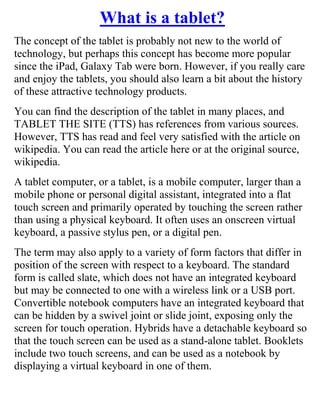
What is a tablet
- 1. What is a tablet? The concept of the tablet is probably not new to the world of technology, but perhaps this concept has become more popular since the iPad, Galaxy Tab were born. However, if you really care and enjoy the tablets, you should also learn a bit about the history of these attractive technology products. You can find the description of the tablet in many places, and TABLET THE SITE (TTS) has references from various sources. However, TTS has read and feel very satisfied with the article on wikipedia. You can read the article here or at the original source, wikipedia. A tablet computer, or a tablet, is a mobile computer, larger than a mobile phone or personal digital assistant, integrated into a flat touch screen and primarily operated by touching the screen rather than using a physical keyboard. It often uses an onscreen virtual keyboard, a passive stylus pen, or a digital pen. The term may also apply to a variety of form factors that differ in position of the screen with respect to a keyboard. The standard form is called slate, which does not have an integrated keyboard but may be connected to one with a wireless link or a USB port. Convertible notebook computers have an integrated keyboard that can be hidden by a swivel joint or slide joint, exposing only the screen for touch operation. Hybrids have a detachable keyboard so that the touch screen can be used as a stand-alone tablet. Booklets include two touch screens, and can be used as a notebook by displaying a virtual keyboard in one of them.
- 2. Early examples of the information tablet concept originated in the 19th and 20th centuries mainly as prototypes and concept ideas, the more prominent the Alan Kay’s Dynabook. First commercial portable electronic devices based on the concept appeared at the end of the 20th century. During the 2000s Microsoft attempted a relatively unsuccessful product line with Microsoft Tablet PC, which carved a niche market at hospitals and outdoor businesses. In 2010 Apple released the iPad based on the technology developed in parallel with their previous iPhone, and reached worldwide commercial success. History The tablet computer and the associated special operating software is an example of pen computing technology, and thus the development of tablets has deep historical roots. Electrical devices with data input and output on a flat information display have existed as early as 1888. Throughout the 20th century many devices with these characteristics have been ideated and created whether as blueprints, prototypes or commercial products,
- 3. with the Dynabook concept in 1968 being a spiritual precursor of tablets and laptops. In addition to many academic and research systems, there were several companies with commercial products in the 1980s. During the 2000s Microsoft attempted to define with the Microsoft Tablet PC the tablet personal computer product concept as a mobile computer for field work in business, though their devices failed to achieve widespread usage mainly due to price and usability problems that made them unsuitable outside of their limited intended purpose. In April 2010 Apple Inc. released the iPad, a tablet computer with an emphasis on media consumption. The shift in purpose, together with increased usability, battery life, simplicity, lower weight and cost, and overall quality with respect to previous tablets, was perceived as defining a new class of consumer device and shaped the commercial market for tablets in the following year. As a result, two distinctly different types of tablet computing devices exist as of 2011, the Tablet PC and the Post-PC tablet, whose operating systems are of different origin. Traditional tablet PCs A tablet personal computer (tablet PC) is a portable personal computer equipped with a touchscreen as a primary input device, and running a modified desktop OS designed to be operated and owned by an individual. The term was made popular as a concept presented by Microsoft in 2000[11] and 2001 but tablet PCs now refer to any tablet-sized personal computer regardless of the (desktop) operating system.
- 4. Tablet personal computers are mainly based on the x86 IBM-PC architecture and are fully functional personal computers employing a slightly modified personal computer OS (such as Windows or Ubuntu Linux) supporting their touch-screen, instead of a traditional display, mouse and keyboard. A typical tablet personal computer needs to be stylus driven, because operating the typical desktop based OS requires a high precision to select GUI widgets, such as a the close window button. “Post-PC” tablets Since mid-2010, new tablet computers have been introduced with mobile operating systems that forgo the Wintel paradigm, have a different interface instead of the traditional desktop OS, and represent a new type of computing device. These “post-PC” mobile OS tablet computer devices are normally finger driven and most frequently use capacitive touch screens with multi-touch capabilities instead of the simple resistive touchscreens of typical stylus driven systems. The most successful of these was the Apple iPad using the iOS operating system. Samsung’s Galaxy Tab and others followed, continuing the now common trends towards multi-touch and other natural user interface features, as well as flash memory solid-state storage drives and “instant on” warm-boot times; in addition, standard external USB and Bluetooth keyboards can often be used. Most frequently the operating system running a tablet computer that’s not based on the traditional PC architecture is based on a Unix-like OS, such as Darwin, Linux or QNX. Some have 3G mobile telephony capabilities.
- 5. In forgoing the x86 precondition (a requisite of Windows compatibility), most tablet computers released since mid-2010 use a version of an ARM architecture processor for longer battery life versus battery weight, heretofore used in portable equipment such as MP3 players and cell phones. Especially with the introduction of the ARM Cortex family, this architecture is now powerful enough for tasks such as internet browsing, light production work and gaming. A significant trait of tablet computers not based on the traditional PC architecture is that the main source of 3rd party software for these devices tends to be through online distribution, rather than more traditional methods of boxed software or direct sales from software vendors. These sources, known as “app stores,” provide centralized catalogues of software from both 1st and 3rd parties and allow simple “one click” on-device software purchasing, installation, and updates. Touch user interface Galaxy tab (Photo: eWeek) A key and common component among tablet computers is touch input. This allows the user to navigate easily and intuitively and type with a virtual keyboard on the screen.
- 6. The event processing of the operating system must respond to touches rather than clicks of a keyboard or mouse, which allows integrated hand-eye operation, a natural part of the somatosensory system. Although the device implementation differs from more traditional PCs or laptops, tablets are disrupting the current vendor sales by weakening traditional laptop PC sales in favor of the current tablet computers. This is even more true of the “finger driven multi-touch” interface of the more recent tablet computers, which often emulate the way actual objects behave. Handwriting recognition Because tablet personal computers normally use a stylus, they quite often implement handwriting recognition, while other tablet computers with finger driven screens do not. Finger driven screens however are potentially better suited for inputting “variable width stroke based” characters, like Chinese/Japanese/Korean writing, due to their built in capability of “pressure sensing”. However at the moment not much of this potential is already used, and as a result even on tablet computers Chinese users often use a (virtual) keyboard for input. Touchscreen hardware Touchscreens are usually one of two forms;
- 7. Resistive touchscreens are passive and can respond to any kind of pressure on the screen. They allow a high level of precision (which may be needed, when the touch screen tries to emulate a pointer for precision pointing, which in Tablet personal computers is common) but may require calibration to be accurate. Because of the high resolution of detection, a stylus or fingernail is often used for resistive screens. Although some possibility exist for implementing multi-touch on a resistive touch-screen, the possibilities are quite limited. As modern tablet computers tend to heavily lean on the use of multi- touch, this technology has faded out on high-end devices where it has been replaced by capacitive touchscreens. Capacitive touchscreens tend to be less accurate, but more responsive than resistive screens. Because they require a conductive material, such as a finger tip, for input, they are not common among (stylus using) Tablet PCs but are more prominent on the smaller scale “tablet computer” devices for ease of use, which generally do not use a stylus, and need multi-touch capabilities. Other touch technology used in tablets include: Palm recognition. It prevents inadvertent palms or other contacts from disrupting the pen’s input. Multi-touch capabilities, which can recognize multiple simultaneous finger touches, allowing for enhanced manipulation of on-screen objects.
- 8. Some professional-grade Tablet PCs use pressure sensitive films that additionally allows pressure sensitivity such as those on graphics tablets. Concurrently capacitive touch-screens, which use finger tip detection can often detect the size of the touched area, and can make some conclusions to the pressure force used, for a similar result. If you want to know more about other features, operating systems, … you can find them on wikipedia: http://en.wikipedia.org/wiki/Tablet_computer (According to Wikipedia) The hosttest tablets of 2011: 1 Apple iPad 2 Apple 2 Samsung Galaxy Tab 10.1 Samsung 3 HTC Flyer HTC 4 Barnes & Noble Nook Color Barnes & Noble 5 Asus Eee Pad Transformer Asus 6 Motorola Xoom Motorola 7 Acer Iconia Tab A500 Acer 8 Sony Tablet S Sony 9 Vizio Tablet VIZIO 10 ViewSonic ViewPad ViewSonic
- 9. 11 ThinkPad X220 Tablet Lenovo 12 Archos Arnova 10 ARCHOS 13 Toshiba Thrive TOSHIBA 14 AOC Breeze AOC 15 Notion Ink Adam Notion Ink 16 Dell Streak 7 Dell 17 HP TouchPad HP 18 BlackBerry PlayBook RIM 19 T-Mobile G-Slate LG – T-Mobile 20 Kindle Fire Amazon You can review these tablets in Related posts below. Thanks for reading! P/S: Please leave a comment if you feel like this topic or you have something to share.
