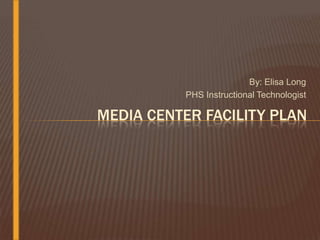
Facility plan e_long-backup
- 1. By: Elisa Long PHS Instructional Technologist MEDIA CENTER FACILITY PLAN
- 2. PICKENS COUNTY HIGH SCHOOL 500 DRAGON DR. JASPER, GEORGIA 30143
- 3. PICKENS COUNTY SCHOOLS MISSION STATEMENT We will educate our students in a safe, nurturing, and fiscally responsible environment that holds high expectations for all students.
- 4. PHS BELIEF STATEMENT We believe . . . Student learning is the primary goal of the school. Students' learning needs should be the primary focus of all decisions affecting the school. Parents, students, educators, school board and councils, and the entire community are responsible for implementing and achieving the school's goals. Each student is a valued individual with unique physical, social, emotional and intellectual needs and may require special services or resources. A safe and physically comfortable environment promotes student learning. A student's self-esteem is enhanced through developing and sharing mutual respect among students and staff. Challenging expectations and a supportive environment increase individual student performance. Students learn best when they are actively engaged in the learning process. All students can learn, achieve and succeed when provided developmentally appropriate learning activities. Cultural diversity increases student understanding of different people and cultures.
- 5. PICKENS COUNTY SCHOOLS MOTTO “Graduation For All”
- 6. Pickens High School Motto “PURSUING HIGHER STANDARDS”
- 7. PICKENS HIGH SCHOOL INFORMATION Pickens High School is the only high school in Pickens County. We have a student population of 1198 as of November 1st, 2010 . There are 183 certified and non-certified staff at Pickens High School. The school was built in 1999. Pickens High School is approximately 260,000 square feet. The Media Center takes up approximately 3,500 of that square footage.
- 8. CAMPUS LOCATION OF MEDIA CENTER The PHS Media Center is located on the 2nd Floor of the main campus building.
- 9. PHS MEDIA CENTER MISSION The Pickens High School Media Center is to be used to broaden a students’ base of knowledge, to supplement classroom activities, to enhance information access skills, to assist in the promotion of reading and literacy for academic purposes and pleasure.
- 10. THE PHS MEDIA CENTER CURRENTLY INCLUDES THE FOLLOWING AREAS: 2200 square feet open floor space filled by computers, book shelves, and work areas. Three study rooms with round table and chairs. One commons area with couch and seat. One periodical area near commons area. One circulation desk area. Two equipment and materials storage closets. One kitchenette. One set of eight cubicals housing the card catalog computers. Two offices currently occupied by Media Specialist and Instructional Technologist. One conference room with elongated table and chairs.
- 11. PHS MEDIA CENTER CURRENT DATA The PHS Media Center houses approximately 19,000 books in its collection. During the month of September, there were 1,007 Media Center transactions. The average weekly number of transactions is 250. There were 64 teacher supervised class visits to the Media center during the first quarter.
- 12. PHS MEDIA CENTER STUDENT ACTIVITY PHS Student Patron Activity - 1st Quarter Number of Student Checkouts 500 450 400 350 300 250 200 150 100 50 0 Week Ending Dates
- 13. PHS MEDIA CENTER POLICIES The PHS Media Center is open from 7:30 am until 4:00 pm Monday through Friday whenever school is in session. Students may visit the Media Center before and after school and during breaks, but are to remain with their classes during lunch unless their teacher has written them a MC pass. Students may visit the Media Center during class time only if their teacher has written them a MC pass. A teacher may bring a class to the Media Center only if they have scheduled class time prior to the visit utilizing the Media Center scheduling book.
- 14. PHS MEDIA CENTER POLICIES The Media Center provides Internet access to as many as thirty students simultaneously by use of desktop and laptop computers via LAN and wireless connectivity. All computers have print capability. Students are required to pay for prints at the time they print. ($.25 per page of color print, and $.05 per page of black and white print) The Media Center restricts Internet access to those students who have, on file in the Media Center, a User Agreement and Parent Permission Form properly filled out, signed, and dated. These forms are available in the Media Center and Front Office.
- 15. PHS MEDIA CENTER POLICIES Students must sign in upon entering the Media Center during the school day and also sign out when exiting. Expectations for student conduct are posted clearly throughout the Media Center. Students must adhere to all disciplinary rules contained in the PHS Code of Conduct while in the Media Center. A student may be asked to return to their classroom if he/she fails to comply with either Media Center rules or rules contained in the Student Code of Conduct.
- 16. PHS MEDIA CENTER POLICIES The loan period for a book is two weeks. Students are assessed a late fee at the rate of $.05 per school day per book. Late fees must be paid before students receive report cards or diplomas. There is a five book limit for students who wish to checkout books. Fines may not exceed the cost of a book. Students must pay the replacement cost for any lost or damaged book.
- 17. PHS MEDIA CENTER - USAGE Teachers/Substitute teachers use Media Center for conference/planning period. Study rooms are used for student make up testing and small group work. Mentors meet regularly with students in Media Center study rooms. Students use computers to review grades on PowerSchool. Students use Internet for class assignments and research. Students use reference books and other print resources for research. Students browse, check, renew, or return books. Students are able to sit and read quietly or complete school assignments. Students may use computers to type or print assignments. Students may use copy machine to make copies. Students may seek assistance with technological issues or problems.
- 18. PHS MEDIA CENTER FACILITY LAYOUT
- 19. MEDIA CENTER FRONT DOORS
- 20. VIEW OF EXIT (FRONT DOORS)
- 21. STRAIGHT VIEW UPON ENTERING MEDIA CENTER
- 22. RIGHT VIEW UPON ENTERING THE MEDIA CENTER
- 23. MEDIA CENTER – VIEW FROM BACK WALL
- 24. MEDIA CENTER CIRCULATION DESK
- 26. FICTION SECTION
- 27. FRONT VIEW OF FICTION AND NONFICTION SECTIONS
- 28. PHS MEDIA CENTER – CARD CATALOG COMPUTERS
- 29. MEDIA CENTER – READING AREA / PERIODICALS
- 30. KITCHEN AREA
- 32. PHS MEDIA SPECIALIST OFFICE
- 33. STORAGE CLOSET – AUDIO / VIDEO STORAGE
- 34. STORAGE ROOM – TECHNOLOGICAL EQUIPMENT
- 35. TECHNOLOGY / CONFERENCE ROOM
- 36. MEDIA CENTER STUDENT STUDY ROOMS
- 37. NEW PHS MEDIA FACILITY LAYOUT PROPOSAL
- 38. MEDIA CENTER NARRATIVE Although the PHS Media Center is relatively new, there are several issues that could be addressed by redesigning or addressing some of the problems with the facility. The furnishings serve as the purpose, but the Media Center is not an inviting atmosphere at all. The drab wall color and furniture do very little to increase a student’s desire to spend time the facility. First, there needs to be a full computer lab existing for class use. We are not able to service all the requests for computer use in the Media Center or even with the mobile laptop labs. Additional computers are needed. Next, when classes are using the computer lab in the Media Center, students should still be able to come to Media Center to print or research a topic. Single use student computers should be available in addition to the class lab. The addition of restrooms to the Media Center would allow better student supervision. Students come to the MC to work and very often must visit the restroom. At this point, they are unsupervised and have left the Media Center. Once students arrive to the MC, this inclusion of restrooms would allow them to stay until their work was complete and they were ready to return to class. We are in need of additional technological equipment and storage areas for that equipment. The storage area we use now is packed. We must remove equipment before we are able to access the equipment that is needed. Also, the student study rooms are located inconveniently next to the work tables and computer lab area. Students often become to loud or interrupt the class that is occurring in the computer lab area. By swapping these two areas, both issues can be addressed. Better organization of the book collection is needed. There is plenty of empty shelves that may be used and with a little additional space, the collection could be organized in a much better way. There are two areas of facility repair that are necessary. Although, our carpet is only two years old, the seams are placed in a terrible location and are fraying terribly. The carpet will need to be replaced because of this problem. Also, when it rains, because of the roof structure located over the Media Center, we have a terrible problem with leaks . The roof has been repaired many times, but some sort of structure problem remains. The rain water does not drain properly, and the Media Center tends to get the extra. The technology in the Media Center is in need of update. Many types of equipment need to be replaced or added to.
- 39. PROPOSED BUILDING MODIFICATIONS TO PHS MEDIA CENTER FACILITY 1. Removal of back wall to add 500 additional square feet plus a ladies and gentleman restroom. 2. Add wall to existing commons area and existing student work rooms to create a new room for equipment storage. New electrical wiring will be necessary for this room to be able to charge mobile computer lab carts. 3. Modify wall where existing storage room exists to create three new student work rooms. 4. Remove existing carpet and replace with carpet tiles. 5. Repair building roofing system so that rain water leaks are prevented.
- 40. PHOTO OF EXISTING WALL EXISTING WALL PROPOSED REMOVAL OF BACK WALL
- 41. REFERENCE BOOKS PERIODICALS PROPOSAL: COMBINE REFERENCE BOOKS AND PERIODICAL SECTIONS
- 42. REASON FOR PROPOSAL 1. New proposed area for Periodicals and Reference Materials. These materials will be located together with a table in center of area for students to sit, read, and research. Currently, the areas are separate and the reading area is too small. The area is also located in a very distracting location. NEW PROPOSED BACK WALL LAYOUT
- 43. RESTROOM ADDITION Once students are located in Media Center, when they need to leave to visit the restroom, supervision is almost impossible once they leave. Often they leave, and LMCS is busy and so is parapro. Adding restrooms would allow students to be located in one area and supervised better. PROPOSED ADDITION OF RESTROOMS
- 44. RELOCATION OF EQUIPMENT ROOM
- 45. REASONS FOR RELOCATING EQUIPMENT ROOM Equipment room would have much better location closer to Media Center Exit allowing equipment to be rolled on carpet a smaller distance. Also, less interuptions for classes will exist when equipment distribution and recollection is closer to the exit. PROPOSAL: EQUIPMENT ROOM CLOSER TO ENTRANCE AND EXIT
- 46. Students sometimes disrupt other classes in computer lab while entering, exiting, and working in the study rooms. Larger tables with more chairs will be purchased also. PROPOSAL: RELOCATION OF STUDENT STUDY ROOMS
- 47. PICTURES OF EXISTING CARPET PROBLEMS REPLACEMENT OF CARPET
- 48. PROPOSED CARPET TILE SYSTEM Carpet tiles are now available in many different styles and colors. And, at the end of the year, the high traffic areas could be replaced without replacement of entire floor system. Also, different areas of the Media Center could be identified by altering the carpet tiles. Cost of this carpet tile system could only be obtained by professional carpet installers. PROPOSED CARPET TILE SYSTEM
- 49. PHOTOS OF THE WINDOW SYSTEM IN ROOF OF MEDIA CENTER PROPOSAL: REPAIR ROOFING SYSTEM
- 50. MEDIA CENTER DURING RAIN STORM
- 51. PROPOSED DESIGN MODIFICATIONS TO PHS MEDIA CENTER FACILITY 1. Paint the Media Center with warmer colors and more vibrant designs and décor. 2. Purchase new furniture and computers for 30 student computer lab. 3. Purchase new furniture and computers for 8 single student computer work areas to be used for computer work and card catalog access. 4. Purchase and add new furniture for student commons area. 4. Purchase and add new tables for Reference area and Fiction area. 5. Reposition 4 cubicals to area behind computer lab for single student work areas. 6. Modify current or purchase new circulation desk to larger shape with more area. 7. Better organization system in Video Storage closet.
- 52. REPAINT MEDIA CENTER WITH WARM INVITING COLORS
- 53. PURCHASE NEW MEDIA STORAGE SYSTEMS TO BETTER ORGANIZE MEDIA CLOSET
- 54. PROPOSAL: NEW EQUIPMENT AND FURNITURE FOR 30 STUDENT LAB - ESTIMATE $39,660
- 55. Proposed Furniture Workstations and Equipment Balt® Split-Level Adjustable Computer Table, One-Person, 31-1/2–35-1/2"H x 36"W x 36"D L3W-H45362 Description The unique Split Level Adjustable Computer Table is the ideal economical workstation choice for classrooms, computer labs, training rooms, or offices. Features two independently height adjustable platforms to accommodate a variety of users. 19"D keyboard platform and 17"D monitor platform independently adjust 27-33"H to provide the perfect viewing and working 15 Tables @ $350 = $5,250 height for a variety of applications 30 Chairs @ $167 = $5,010 Both platforms are made of 1"-thick 30 Dell Computers with Flat furniture board with a gray laminate Screen Monitors per Pickens surface County specifications = Two leg-mounted platforms on black steel $29,400 frames hold standard tower CPUs
- 56. PROPOSAL: NEW SINGLE STUDENT COMPUTERS / CARD CATALOG COMPUTERS
- 57. Smith System Flexline™ Half-circle 3- Proposed Single Student student Workstation Workstations/Card Catalogs L3W-H56832 4 @ $545 = 2,180 Description Space-saving workstations encourage collaborative learning in computer labs! Adjust 22-30"H Arrange in rows or against walls Place two together to form a collaborative learning circle Center cutout for neat and easy cable management Patented backpack pegs on both right and left legs 1¼"-thick furniture board tops High-pressure laminate surfaces 4 Tables @ $545 = $2,180 Protective bumper moldings 8 Chairs @ $167 = $1,336 16-gauge steel Y-leg frames Repurpose existing Powder-coat finishes computers for these work stations : Equipment cost = $0
- 58. PROPOSED FURNITURE LOCATION OF COMMONS / READING AREA www.Highsmith.com 6 Benches @ $1180 = $7,080 10 Chairs @ $773 = $7,730 8 Wedge tables @ $ 542 = $4,336 Lighting = $300 Coffee Tables = $1000 TOTAL COST = $20,446 PROPOSAL: NEW COMMONS AREA
- 59. SURVEY RESULTS 83% of teachers felt the book collection in the Media Center is up to date and very much useful in the classroom. 76% of teachers felt the book collection is very well rounded and is enjoyed by PHS student readers who read for pleasure. 61% of teachers would like to see the book collection extended, and especially add to the classroom collection books.
- 60. SURVEY RESULTS 92% of teachers would like to see the technological equipment available for checkout updated and extended. 93% of teachers would like to see more computers added to the Media Center for student classroom use. 87% of teachers would like to see the equipment work more consistently when checking out equipment or using equipment in the Media Center.
- 61. PHS MEDIA CENTER SURVEY – TOP TEACHER RECOMMENDATIONS Additional desktop computers for class use. More reliable wireless connectivity. Upgraded computers. Easier to access workstations and computers. More classroom book sets. Additional lit circle book sets. Area for Teachers to work unbothered by classes or students. Additional technological equipment like smart boards and clicker systems. Requests specify the cutting edge “new stuff.” Teachers also want additional training for the use of technological equipment.
- 62. PHS MEDIA CENTER SURVEY – TOP STUDENT RECOMMENDATIONS Additional desktop computers for student use. Separate computers for students who come during the day and need to use a computer while classes are present in Media Center. Would like a larger area to hang out and read and study and talk to students about assignments. The study rooms need to be larger. MORE books – Fiction. Additional copies of books that are checked out at a high rate. Instruction on better methods of research and how to find things. Software that will read whatever file version so that all files are readable, modifiable, and printable. More up to date equipment to use in the Media Center – like good scanners, ear phones, microphones, and printers. Larger monitors.
- 63. MEDIA CENTER – POLICY CHANGES Teachers must supervise their students during their class sessions in the Media Center computer lab. They may not leave their student during class time in the computer lab. Students must sit properly and use student Commons area appropriately. Laying down is prohibited. Students who use the single computers during class sessions, must be quiet and not disturb the class that is going on in the computer lab. Any additional equipment a student uses, such as a microphone, must be checked out at the circulation desk.