Moodle matching quiz question
•Descargar como PPTX, PDF•
2 recomendaciones•1,836 vistas
Denunciar
Compartir
Denunciar
Compartir
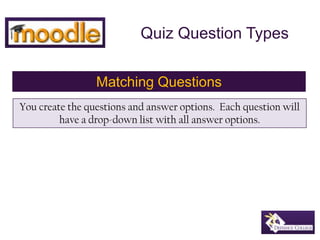
Más contenido relacionado
La actualidad más candente
La actualidad más candente (18)
Writing true false,, MULTIPLE CHOICE,WRITING PLAUSIBLE OPTION,Writing Matchin...

Writing true false,, MULTIPLE CHOICE,WRITING PLAUSIBLE OPTION,Writing Matchin...
Basic Notions of Learning, Introduction to Learning ...

Basic Notions of Learning, Introduction to Learning ...
Similar a Moodle matching quiz question
Similar a Moodle matching quiz question (20)
Más de Pilgrim Library
Más de Pilgrim Library (20)
Finding & Using LibGuides for your Courses & Subjects

Finding & Using LibGuides for your Courses & Subjects
How to use online asynchronous writing consultation revised

How to use online asynchronous writing consultation revised
How to use online asynchronous writing consultation

How to use online asynchronous writing consultation
Último
YOUVE_GOT_EMAIL_PRELIMS_EL_DORADO_2024.pptx

YOUVE_GOT_EMAIL_PRELIMS_EL_DORADO_2024.pptxConquiztadors- the Quiz Society of Sri Venkateswara College
YOUVE GOT EMAIL_FINALS_EL_DORADO_2024.pptx

YOUVE GOT EMAIL_FINALS_EL_DORADO_2024.pptxConquiztadors- the Quiz Society of Sri Venkateswara College
Último (20)
Incoming and Outgoing Shipments in 3 STEPS Using Odoo 17

Incoming and Outgoing Shipments in 3 STEPS Using Odoo 17
ENG 5 Q4 WEEk 1 DAY 1 Restate sentences heard in one’s own words. Use appropr...

ENG 5 Q4 WEEk 1 DAY 1 Restate sentences heard in one’s own words. Use appropr...
Transaction Management in Database Management System

Transaction Management in Database Management System
Visit to a blind student's school🧑🦯🧑🦯(community medicine)

Visit to a blind student's school🧑🦯🧑🦯(community medicine)
Difference Between Search & Browse Methods in Odoo 17

Difference Between Search & Browse Methods in Odoo 17
MULTIDISCIPLINRY NATURE OF THE ENVIRONMENTAL STUDIES.pptx

MULTIDISCIPLINRY NATURE OF THE ENVIRONMENTAL STUDIES.pptx
AUDIENCE THEORY -CULTIVATION THEORY - GERBNER.pptx

AUDIENCE THEORY -CULTIVATION THEORY - GERBNER.pptx
Inclusivity Essentials_ Creating Accessible Websites for Nonprofits .pdf

Inclusivity Essentials_ Creating Accessible Websites for Nonprofits .pdf
Food processing presentation for bsc agriculture hons

Food processing presentation for bsc agriculture hons
Moodle matching quiz question
- 1. Quiz Question Types Matching Questions You create the questions and answer options. Each question will have a drop-down list with all answer options.
- 2. Example of a Matching question All of your answer possibilities are listed in the drop-down lists.
- 3. Step1: Enter question name The question name is for your purposes, to help keep your question bank organized. You are required to put something in this box.
- 4. Step 2: Enter question text Enter your question into the question text box. This is the question or writing prompt that students will see on their quiz.
- 5. Step 3: Grade / Penalty Factor Enter a default question grade. This assigns a point value to this question. Also enter a penalty factor. If you have enabled adaptive mode, the penalty factor shows how much will be subtracted from the question total for each incorrect answer. You are required to enter something in both of these boxes.
- 6. Step 4: General feedback Enter general feedback. This is feedback that will be shown to the student after the question has been attempted, no matter what answer was given.
- 7. Step 5: Shuffle Selecting shuffle will automatically shuffle answer choices for each attempt. For this to work, you must have Shuffle within Questions enabled on your quiz settings page.
- 8. Step 6: Questions & Answers Enter questions and answers. You must provide at least two questions and three answers. You can provide extra wrong choices by giving an answer with a blank question. Entries where both the question and the answer are blank will be ignored. If you want more question and answer options, click on Blanks for 3 more Choices.
- 9. Step 7: Fill in tags You may fill in tags to help keep your question bank organized. Once completed, click on Next Page.
- 10. Step 8: Add from bank to quiz If it has not been added to the quiz already, your question should now be added to your question bank. It should be visible in the right column. To include this question in your quiz, check the box next to question and click Add to Quiz.
- 11. Quiz Question Types The End: Matching Questions If you have further questions about this quiz question type, please visit this website. If you have further questions, please email moodle@defiance.edu
