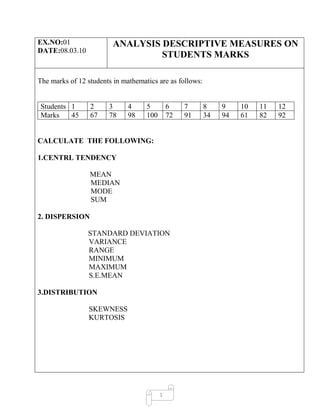
Spss&tora
- 1. EX.NO:01 ANALYSIS DESCRIPTIVE MEASURES ON DATE:08.03.10 STUDENTS MARKS The marks of 12 students in mathematics are as follows: Students 1 2 3 4 5 6 7 8 9 10 11 12 Marks 45 67 78 98 100 72 91 34 94 61 82 92 CALCULATE THE FOLLOWING: 1.CENTRL TENDENCY MEAN MEDIAN MODE SUM 2. DISPERSION STANDARD DEVIATION VARIANCE RANGE MINIMUM MAXIMUM S.E.MEAN 3.DISTRIBUTION SKEWNESS KURTOSIS 1
- 2. AIM: To analysis the descriptive measures of students marks using SPSS ALGORITHM: STEP1: Open SPSS software 13.0 STEP2: Click and select „Data view‟ STEP3: Type the marks of the students in the marks column STEP4: Click on <Analyze><Descriptive statistics><Frequencies> STEP5: Select the marks and click on the scrollbar STEP6: Click on the “Statistics bar” and select all central tendency and dispersion, distribution boxes then click on continue and “ok STEP7: Solve the solution tables and Generate reports. 2
- 3. OUTPUT: 3
- 4. 4
- 5. RESULT: Thus, the descriptive measures like central tendency, dispersion and distribution of student‟s marks are analyzed and output is verified using SPSS 13.0. 5
- 6. EX.NO:02 DIAGRAMMATIC ANALYSIS ON DATE:08.03.10 STUDENTS MARKS The Quiz final marks are as follows: Name Suji Ravi Bini Devi Sumi Siji Vani Gayana Deepa Saji Suthi Cibi Marks 45 67 78 98 100 72 91 34 94 61 82 92 FIND THE FOLLOWING: 1. Frequencies 2. Bar graph 3. pichart 4. histogram 5. Create a title for the above AIM: To analysis students marks diagrammatically using SPSS 13.0 ALGORITHM: STEP1: Open SPSS software 13.0 STEP2: Click and select „Data view‟ STEP3: Type the final marks of the students in the marks column STEP4: Click on <Analyze><Descriptive statistics><Frequencies> STEP5: Select the marks and click on the scrollbar STEP6: Click on the “Charts “and select bar graph, pichart, histogram then click On continue and “ok” STEP7: Type the name of the charts and Generate reports. 6
- 7. OUTPUT: 7
- 8. BAR CHART: 8
- 9. PICHART: 9
- 10. FINAL QUIZ MARKS DETAILS: 10
- 11. RESULT: Thus, students marks has diagrammatically been analyzed and output is verified using SPSS 13.3. 11
- 12. EX.NO:03 HYPOTHESIS TESTING ON SALES AND DATE:15.3.10 EXPENDITURE DATA(T-TEST) The Following data have been taken from the marketing company sales 50 55 67 74 80 85 89 95 98 99 100 110 Expenditure 45 67 78 98 100 72 91 34 94 61 86 89 From the above data find out: 1.Means 2.One sample T- test 3.One way ANOVA AIM: To analysis sales and expenditure using T-Test ALGORITHM: STEP1: Open SPSS software 13.0 STEP2: Click and select „Data view‟ STEP3: Type the sales and expenditure of the company STEP4: Click on <Analyze><compare means><one sample T test> <One-Way ANOVA> STEP5: Select the sales and click on the scrollbar STEP6: Select the Expenditure and click on the scrollbar and click “ok” STEP7: solve the solution tables and Generate reports. 12
- 13. OUTPUT: 13
- 14. 14
- 15. 15
- 16. 16
- 17. RESULT: Thus, Sales and Expenditure are analyzed by T – test and output is Verified using SPSS 13.0. 17
- 18. EX.NO:04 CHI SQUARE TESTING ON PERFORMANCE IN DATE:15.3.10 STRESSFULL SITUATION The Following data have been taken the test of mental performance in stress full situation for 10 boys and10 girls Boys 2 2 4 1 4 3 0 2 7 5 Girls 4 4 6 0 6 5 2 3 6 4 Analysis the above data using chi square test AIM: To analysis the performance in stress full situation using chi-square test ALGORITHM: STEP1: Open SPSS software 13.0 STEP2: Click and select „Data view‟ STEP3: Type the boys and girls mental performance STEP4: Click on <Analyze><non parametric test><chi square test> STEP5: Select the boys and click on the scrollbar STEP6: Select the girls and click on the scrollbar and click “ok” STEP7: solve the solution tables and Generate reports 18
- 19. OUTPUT: 19
- 20. RESULT: Thus, the performance in stress full situation by using Chi-Square test is analyzed. 20
- 21. EX.NO:05 FINDING THE CORRELATION DATE:23.3.10 COEFFICIENT Calculate the Karl Pearson correlation coefficient for the following data x 28 41 40 38 35 33 40 32 36 33 y 23 34 33 34 30 26 28 31 36 38 Aim: To find the correlation coefficient using SPSS ALGORITHM: STEP1: Open SPSS software 13.0 STEP2: Click and select „Data view‟ STEP3: Type the X and Y values STEP4: Click on <Analyze><correlate><Bivarite><Pearson> STEP5: Select the x and y and click on the scrollbar STEP6: Click “ok” to solve the solution tables STEP7: Generate reports 21
- 22. OUTPUT: 22
- 23. RESULT: Thus, correlation coefficient is found out and verified the output using SPSS 13.0 23
- 24. EX.NO:06 FINDING THE REGRESSION DATE:23.3.10 Calculate the regression for the following data X 1 5 3 2 1 1 7 3 Y 6 1 0 0 1 2 1 3 Aim: To find the Regression using SPSS 13.0 ALGORITHM: STEP1: Open spss Package 13.0 STEP2: Click and select „Data view‟ STEP3: Type the X and Y values STEP4: Click on <Analyze><regression><linear> STEP5: Select the x click on the scrollbar of dependent STEP6: Select the y click on the scrollbar of independent STEP7: click “ok” to solve the solution tables Generate reports 24
- 25. OUTPUT: 25
- 26. RESULT: Thus Regression is found out and output is verified using SPSS 13.0 26
- 27. EX.NO:07 LINEAR PROGRAMMING PROBLEM DATE:30.3.10 Problem : Max Z=15x1+6x2+9x3+2x4. Subject to the constraints, 2x1+x2+5x3+6x4≤20 3x1+x2+3x3+25x4≤24 7x1+x4≤70. x1,x2,x3,x4≥0 Aim: To solve the Linear Programming Problem using the TORA. ALGORITHM: STEP1: Open the TORA software STEP2: Choose the type of problem to be solved STEP3: Enter the problem STEP4: Save the problem using F8key STEP5: View the given data to ensure the correctness of given problem STEP6: Solve the problem either by automated procedure or user guided Procedure. STEP7: view the solution and print the solution 27
- 28. OUTPUT: 28
- 29. 29
- 30. 30
- 31. 31
- 32. RESULT: Thus, Linear Programming Problem is solved and output is verified using TORA software. 32
- 33. EX.NO:08 TRANSPORTATION PROBLEM DATE:07.4.10 Problem: A company has factories at three different bases S1, S2, S3. Which supply item to warehouse D1, D2, D3 monthly factory capacity are 140,160,120 respectively. Monthly warehouse requirements are 100, 160, and 70 respectively. Unit shipping cost are given (rupees) in following details. Plant D1 D2 D3 D4 Supply S1 16 19 12 0 140 S2 12 13 19 0 160 S3 14 28 8 0 120 Demand 100 150 70 100 420 Aim: To solve the Transportation Problem using the TORA software. ALGORITHM: STEP1: Open the TORA software STEP2: Choose the type of problem to be solved STEP3: Enter the problem STEP4: Save the problem using F8key STEP5: View the given data to ensure the correctness of given problem 33
- 34. STEP6: Solve the problem either by automated procedure or user guided Procedure STEP7: view the solution and print the solution 34
- 35. OUTPUT: 35
- 36. 36
- 37. RESULT: Thus, the Transportation Problem is solved and output is verified using TORA software. 37
- 38. EX.NO:09 QUEUING PROBLEM DATE:13.5.10 Problem: A television repairman finds that the time spent on his jobs has an exponential distribution with a mean of 30 minutes. If he repairs sets in the order in which they came in, and if the arrival of sets follows a Poisson distribution approximately with an average rate of 10 per 8-hour day, what is the repairman‟s expected idle time each day? How many jobs are ahead of the average set just brought in? Aim: To solve the Queuing Problem using the TORA software. Steps to be followed: STEP1: Open the TORA software STEP2: Choose the type of problem to be solved STEP3: Enter the problem STEP4: Save the problem using F8 key STEP5: View the given data to ensure the correctness of given data STEP6: Solve the problem either by automated procedure or user guided Procedure STEP7: view the solution and print the solution 38
- 39. OUTPUT: 39
- 40. RESULT: Thus the Queuing problem is solved and output is verified using TORA software. 40
- 41. EX.NO:10 INTEGER LINEAR PROGRAMMING DATE19.5.10 Problem: Solve the following integer linear programming using Gomory‟s cutting plane algorithm. Max Z=x1+2x2. Subject to the constraints, 2x2 ≤ 7 x1+x2 ≥ 7 2x1 ≥ 11 x1,x2 ≥ 0 Aim: To solve the Integer Linear Programming Problem using the TORA software. ALGORITHM: STEP1: Open the TORA software STEP2: Choose the type of problem to be solved STEP3: Enter the problem STEP4: Save the problem using F8 key STEP5: View the given data to ensure the correctness of given problem STEP6: Solve the problem either by automated procedure or user guided Procedure STEP7: view the solution and print the solution 41
- 42. OUTPUT: 42
- 43. RESULT: Thus, the Integer Linear Programming Problem is solved and output is verified using TORA software. 43
- 44. EX.NO:11 NETWORK MODELS DATE:20.5.10 Problem: Consider the details of a distance network as shown below. Arc Distance 1-2 3 1-3 8 1-4 10 2-3 4 2-4 7 3-4 2 3-5 8 4-5 6 Apply Floyd‟s algorithm and obtain the final matrices using TORA. Aim: To solve the Network models Programming Problem using the TORA Software. ALGORITHM: STEP1: Open the TORA software STEP2: Choose the type of problem to be solved STEP3: Enter the problem STEP4: Save the problem using F8 key STEP5: View the given data to ensure the correctness of given problem STEP6: Solve the problem either by automated procedure or user guided Procedure STEP7: view the solution and print the solution 44
- 45. OUTPUT: 45
- 46. 46
- 47. RESULT: Thus, the Integer Linear Programming Problem is solved and output is verified using TORA software. 47