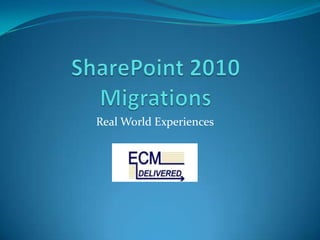
Share Point 2010 Migration Experiences For Spoint Saturday
- 2. Background: MCTS Numerous successful deployments of MOSS 07, SharePoint 2010, Project Server, etc. Successful upgrades from earlier versions to SharePoint 2010. Extensive technical and project management experience with large scale implementations of SharePoint and other ECM solutions (i.e. Open Text, interWoven, KnowledgeLake, etc.)
- 3. Enterprise Content Management Delivered • Focus includes: • SharePoint2010 • SharePoint as ECM solution (includes scanning and imaging to SharePoint) • Office 365 • Partnerships with Microsoft and GoScan
- 4. Legacy SharePoint Environment Moss 2007 On same Server as Domain Controller Co-mingled with File Server and other applications Windows 2003 R2 32 bit Sql Server 2005 Started out as Small Business Server LAN
- 5. Migration/Upgrade Goals Move MOSS 2007 to its own server Stabilize MOSS 2007 Farm Move SharePoint SQL components from shared SQL 2005 server on 32 bit 2003 to new SQL 2008 server on 64 bit 2008 R2. Build 2010 SharePoint Farm Migrate/Upgrade MOSS 2007 farm to SharePoint 2010
- 6. Considerations Migrating to new MOSS 07 WFE server Insuring new WFE (Web Front End) joined to farm on same build for MOSS including Service Packs, Hotfixes, etc. Confirm that all SharePoint services are replicated on new WFE Moving Central Admin to new WFE Alternate Access Mappings and DNS settings to be adjusted for new WFE Shared Services Provider Confirm search settings and user profiles
- 7. Considerations (continued) • SharePoint SQL Migration/Upgrade • SQL Server Name Change and going from 32 bit SQL 05 to 64 Bit SQL 08. • SharePoint 2010 Farm Build/Prep for Migration • Migration Questions
- 8. Move MOSS 2007 to its own server Built a new temporary WFE (32 bit) and joined to MOSS farm. Moved Central Admin and other services to the new box Created a new SSP Updated Alternate access mappings and DNS to reference new WFE.. Removed old server from the Farm.
- 9. Migrate SharePoint SQL Requirement – Leave old 32 bit SQL server for other apps Create a new 64 bit SQL server for SharePoint databases Question: How to address SQL server name change during the migration process? Solution: Used a 32 bit swing box with the eventual name of the new 64 bit server Migrated SP databases to temporary “SQL Swing Server” Detach - Move - Attach affected databases Provided an alias to SharePoint Farm pointing to “Swing Server” Stabilize and test farm – left it running in this state for a week
- 10. Tools used for SQL Migration Swing Server (32 bit W2K3 with SQL 2005) with new server name. MS SQL Client Config Utility (cliconfg.exe) to connect to “Swing Server” and set alias to original SQL name to avoid issues with our MOSS 07 farm.
- 11. Migrate SQL Server 2005-32 to 2008-64 Installed SQL2008 on new box – workgroup Detached and copied databases off “Swing SQL Server” Took “Swing Server” out of the domain Added SQL2008 Server to the domain with same name as “Swing Server” Copied databases to the new server Attached Databases – upgrade to SQL 2008 occurred during the attach process Updated Alias, tested and allowed to run for 3-4 days.
- 12. Intermediate Status Moss 2007 Farm successfully moved off DC and ready for next step SP2010 migration. Updated config: Dedicated MOSS 2007 WFE 1 SQL Server 2008 Windows 2008 R2 with new name. Completed evening and weekend. No user disruption and no lost content.
- 13. Build 2010 SharePoint Farm New Virtual Server – Windows 2008 R2 16 Gbytes RAM/C: approx 60 Gbytes/D: approx 100 Gbytes for logs and index files. Office SharePoint Server 2010 Pdf Ifilter Created a new SharePoint 2010 Farm Created needed service applications, etc. Search, User Profile and Managed Metadata required
- 14. Perform a Database Attach upgrade Create any needed web applications Delete the site collection and content database associated with the :80 web application if created by the wizard
- 15. Database Attach Upgrade (cont) Preupgrade check on MOSS 07 content: MOSS Service Pack 1 required for preupgrade check utility Run test-spcontentdatabase on each of your content databases to anticipate and document challenges This will generate SharePoint preupgrade report Roadmap for ID and cleanup migration issues Note: This process is benign on existing MOSS content dbases.
- 17. Database Attach Upgrade (cont) Using SharePoint Powershell: Perform database attach upgrade for each content database and each web application Run a full crawl Test and stabilize farm Note: We ran full backups on all the MOSS farm prior to starting. Additionally, we made copies of content dbases and ran dbase attach upgrade on copies. MOSS farm still running “site collections read only” during upgrade for users
- 18. Post Upgrade Items SharePoint 2010 Visual Upgrade Global or Site by Site? Update Alternate Access Mappings and DNS. User orientation and working with the ribbon bar. Implementing a Search Center Page.
- 20. Contact Information Pat Terry pterry@ecmdelivered.com cell: 913-706-0146 http://www.linkedin.com/in/pmterry
