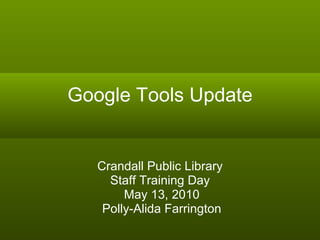
2010 05-crandall
- 1. Google Tools Update Crandall Public Library Staff Training Day May 13, 2010 Polly-Alida Farrington
- 2. Google 411
- 5. Smart Results in Search Bar
- 6. Rich Snippets reviews, people profiles, business listings, recipes and events.
- 7. Personalized Search with Stars
- 10. Content types & other limiters
- 11. Content Types
- 12. Search Limits
- 16. Page Previews
- 17. Timely Topic
- 18. Latest Results – real time stream
- 19. Last 24 Hours & Sorted by Date
- 21. Social Search
- 22. Results Nearby
- 23. Results Nearby – Custom Location
- 24. Related Searches
- 25. Wonder Wheel
- 26. Timeline
- 27. Images
- 28. Search Options - Images
- 29. Similar Images
- 31. Image Swirl (Google Labs) image-swirl.googlelabs.com
- 32. Odds & Ends!
- 33. Google Book Store? http://mashable.com/2009/10/15/google-book-store/
- 34. Fast facts & Feedback
- 36. Google Search Stories http://www.youtube.com/user/SearchStories
- 37. 5 Awesome Ideas For Using Google Search Story Creator In The Classroom http://ow.ly/1Axo2
- 39. Music Search
- 40. Google Sets (Google Labs) http://labs.google.com/sets/
- 41. Google Trends (Google Labs) http://www.google.com/trends/hottrends
- 42. Visualize Trends
- 43. Twitter Search Results - Firefox Greasemonkey Addon http://userscripts.org/scripts/show/43451
- 44. Google Cloudlet – FF addon https://addons.mozilla.org/en-US/firefox/addon/9943
- 45. Lock Safe Search
- 46. Aardvark
- 48. Mobile Search!
- 51. KidRex
- 52. Data
- 53. Public Data google.com/publicdata/home
- 54. Public Data – embed code
- 56. Google Scholar
- 57. Google Scholar
- 64. Legal Opinions
- 65. Google News
- 67. Add a Section
- 70. Fast Flip View
- 71. Image View
- 72. Quotes
- 73. Search within Quotes Set
- 74. Easy limits by date
- 75. News Archives - Timeline
- 76. Really Old News!
- 78. iGoogle
- 84. News Updates via RSS
- 87. Google Reader
- 88. An RSS Feed Reader
- 89. Sharing Items
- 90. Shared Items – Public Page
- 91. Create a Widget of Shared Items
- 92. Widget added to a blog
- 93. Connections
- 94. Calendar
- 101. Calendar
- 103. Google Docs
- 106. Feedback Form, Quiz, Survey
- 108. Create New Form
- 109. Multiple Pages & Paths
- 110. Tons of Templates
- 111. Google Sites Fast, flexible, free
- 112. School Library Site
- 114. Google Sites http:// sites.google.com/site/scrlctwitter /
- 115. Create a Site
- 116. Easy to Edit
- 117. Add Stuff!
- 118. Create a New Page
- 119. Add Gadgets – Insert Menu
- 120. More Gadgets
- 121. Announcements Page
- 122. Recent Posts –Insert Menu
- 124. Blogger
- 126. Blogger
- 127. Template Designer
- 128. Picasa
- 129. Tags and more
- 130. Picasa - Collages
- 131. Finds Faces
- 132. Google Maps
- 133. Real Estate – 4 sale, rent, foreclosure
- 134. Traffic
- 135. Explore
- 136. Terrain
- 138. Augmented Reality A new way to interact with surroundings http:// www.flickr.com/photos/dvdmerwe/4051151050 /
- 139. Creating Custom Maps
- 141. Export to Google Earth
- 142. Explore Related Info - Google Earth
- 145. World Events
- 146. Photos and Background Info
- 147. Lake Chad - Then
- 148. Lake Chad - Now
- 150. Measure Distances
- 151. Explore the Oceans
- 152. And the Sky
- 153. And Mars
- 154. Google Groups
- 155. Building Maker
- 156. Google Sketchup
- 157. Questions? Ideas? Share! http://www.flickr.com/photos/bluejake/286030741/
Notas del editor
- These are NOT suggestions from things you’ve searched before. Just suggestions from everyone.
- Universal search results in Search Suggest http://googleblog.blogspot.com/2009/12/two-new-features-enhance-search-beyond.html
- http://googleblog.blogspot.com/2010/03/stars-make-search-more-personal.html Synchronizes with your google bookmarks.
- New sidebar – knows what type of search you’ve done. This one brings up shopping resutss Search options sidebar introduced in mid 2009. New options are frequently added. Always check! Lots more limiters on the sidebar than there used to be. Will vary by search
- Might be more helpful for this type of search. Note that options for further narrowing change as the type of result changes
- Lots more limiters on the sidebar than there used to be. Will vary by search
- Different than the Images search above
- Expands the content and shows preview of pages
- Notice the NEWS at top Followed by news feed from twitter And then more results Click on LAST 24 HOURS
- Handy for researching content in other languages – Picks the most appropriate language for your query Translates your query into that language Finds results and translates them back into your language for you.
- Results from people you’re connected to and the people they’re connected to And from the blogs and resources you subscribe to.
- Do a search Select options on sidebar Wonder Wheel view Helps focus topics.
- Displays results that refer to dates along a timeline. Pulls from web pages, google books, articles and more. Can be useful in finding primary sources
- Options sidebar for Images search Note: still have to go to ADVANCED SEARCH to limit to images that can be reused.
- Incorporated into regular search now – had been in google labs Search for an image, look for SIMILAR IMAGES link below thumbnail
- In Google Labs Gathers images based on visual and semantic similarity. Connects images based on their visual and semantic similarity.
- Class project
- Use article title or URL
- May not see this yet. Partnering with music sites: like iLike, Pandora, Rhapsody, etc. Search on lyrics, etc.
- Been around in Google Labs for years, but handy!
- Day by day – top search terms
- Lock safe search from SETTINGS – need password to unlock. Could you lock all the machines in a lab? And make sure browser doesn’t remember password? Mostly a visual thing. See the colored balls and you know safe search is on. Easy to defeat and not foolproof. I searched for ‘pornography’ – didn’t get any porn directly, but did get results that would lead me to it.
- Recently acquired by google – searchable by texting and web.
- While we’re on the topic of being organized…. Lets look at google’s calendars.
- http://www.google.com/coop/manage/cse/ Select the sites you want to search Add them to the custom search and create your own search box You can put it on another web page Or add it to your iGoogle
- http://www.kidrex.org/
- http://www.google.com/publicdata/home Complete list of World Bank indicators currently available: CO2 emissions per capita , Electricity consumption per capita , Energy use per capita , Exports as percentage of GDP , Fertility rate , GDP deflator change , GDP growth rate , GNI per capita in PPP dollars , Gross Domestic Product , Gross National Income in PPP dollars , Imports as percentage of GDP , Internet users as percentage of population , Life expectancy , Military expenditure as percentage of GDP , Mortality rate, under 5 , Population , and Population growth rate .
- Articles and citations from scholarly publishers, preprints, publication databases and more Links to full text articles where possible Connect to your local academic library through the Scholar Preferences screen.
- Search options
- Results – free articles linked on right. Cited by…. Related articles. Web search Check library holdings BL direct – british library - purchase on the spot – electronic download All versions.
- Full text
- Results –indicates a free online version of the article Cited by…. Related articles. Web search Import into EndNote Check library holdings BL direct – british library - purchase on the spot – electronic download All versions.
- Add your local academic libraries Select a bibliography manager to export citations to
- Add a google scholar search box to your own web pages
- full text legal opinions from U.S. federal and state district, appellate and supreme courts
- Basic News search focused on last 30 days. 25,000 constantly updating news sources Archived News Search Recently announced that in the past year the # of digitized articles has quadrupled. And they’re including more sources and further back in time. (source: http://googlenewsblog.blogspot.com/2009/08/extra-extra-updates-from-our-growing.html)
- Standard news page with major topic categories on left.
- For language students and students from other countries, get news in other languages For all students, these pages give view of news from other points of view
- Story page is nicely organized. Timeline, images, videos, quotes, blogs, local news etc.
- Do a custom search News IMAGE VERSION – pulls out the images from the stories. . Same stories, just a different view.
- Search for a name, get one quote at top of results page, with link to more quotes From this page, you can search within the quotes.
- Search by dates takes you into the archives search. Which can also be accessed from the advanced search screen. Back to 1700’s. Quadrupled the # of digitized stories over the last year.
- Halifax Nova scotia Gazette from 1753
- Igoogle is a great way to organize lots of information and services all in one place Calendar, to do lists, search boxes for various servcies Library catalog search box Gmail
- Also lets you gather headlines and updates from lots of other web sites. Any site that has an RSS feed Latest headlines are updated here whenever the original site gets updated.
- Find a source you want to keep up with Find the RSS link
- So what else has rss feeds? Magazines Newspapers Youtube Flickr Delicious Yahoo subject searches Google news searches Commercial databases like ebsco and gale
- OR BY RSS Great for kids tracking topics.
- Alternative to iGoogle Focused on reading tons of rss feeds Doesn’t have the extra calendars, to do lists, games, etc that iGoogle has Use Folders to organize feeds by topic
- Share = meant to be shared with your contacts Star = save it for later reference Note = add a note about the post Add Comment = comments can be read by others Email = send to someone Tags = add keywords to help you retrieve items later.
- Your shared items have a public page where others can follow what you’re sharing Also has options to republish on other web sites.
- While we’re on the topic of being organized…. Lets look at google’s calendars.
- Share events, schedules, deadlines, holidays. Teachers, students, administrators Library schedule – block out times for classes, teachers, projects, events. Everyone can see when you’re available or not! Everyone can see how lively and busy your library is!
- Added a public calendar with UK holidays
- Finding calendars to add to yours Ask your friends if they have them Look at other web sites – I found this on a public library web site, clicked on a link and it took me to google calendar Could have a collaborative professional development calendar for your region.
- Add your calendar to your own web sites.
- Copy and paste this code to the spot on your web page, blog or wiki where you want your calendar to appear. Changes will show up whenever the web page is loaded.
- Calendar can be added to you igoogle page
- http://www.hawaii.edu/sciref/instruction/workshops.html
- Create documents, presentation slides and spreadsheets. Share with others as collaborators. Work on a doc together They can edit at the same time as you View history of changes and revert back to earlier versions if needed Can export in a number of formats. Can import also. Important to back up your work! Get a URL to let others view your work,
- Here you can see comments from multiple editors Ideas? Groups can write a report or create a presentation Students can write a story together Write a script for a play Edit articles for school paper Students can write comments on other’s projects Teachers & parents can see how a project is coming along and redirect if need be Teacher can track who’s doing what on a project Students can create portfolios of work - docs, presentations, etc. Teachers know when the assignment was turned in. No more “dog ate my homework”
- Also has a great option for creating a survey form. The data from the survey gets stored in a spreadsheet. Forms can have multiple pages and You can have a form branch to a different page depending on the respondent’s answer! Cool. The form has a public URL you can send out to anyone. Handy!
- And of course the a regular spreadsheet has all the options for doing calculations.
- Forms can have multiple pages You can have a form branch to a different page depending on the respondent’s answer! Cool.
- Lets you create a group of web pages. Students can use these to gather work in one place Work collaboratively on pages Easy to add their google docs to the pages Create links to external resources etc. Create a classroom page with news, resources etc. And links to student work.
- Lets you create a group of web pages. Students can use these to gather work in one place Work collaboratively on pages Easy to add their google docs to the pages Create links to external resources etc. Create a classroom page with news, resources etc. And links to student work.
- Choose a template Select the “parent page” for the new page.
- Calendars, google docs, forms, slideshows, maps
- Simple news/blog page
- Use the Recent Posts optinon to pull the latest news off your Announcements page and highlight it on the main page.
- Choice of layouts Added a list of links to research tools Embedded my google doc and preso slides in progress Content on this page updates when the originals are edited in Google Docs Include a feedback form to get responses from other students.
- http://mhms-media.blogspot.com/
- Picasa is great for organizing your photos and has terrific face recognition
- Go to maps.google.com Click on My Maps Create a new Map Title and Description Choice of public or private Ability to import kmz, kml or georss data Or url from special mapping sites. Options to invite collaborators and give them editing rights.
- Layers with photos. Export a map from Google Maps as .kml file and open in Google earth to get tons more info! Not sure I’m going to hike this!
- Exported this map to Google Maps EG: hiking trails. on a few extra layers in Google earth I found some hiking trail info.
- Layers of information about global events, links to information, pictures, video, etc. Darfur =- US Holocaust Memorial Museum Information on destroyed and damaged villages Links to information from various agencies working and monitoring the region. Stories of real people Zoom in and see the outlines of destroyed villages.
- Timeline feature – some areas of the maps have historical photos. This is Lake Chad in Cameroon. Showing the encroaching desert.
- Back to something lighter, I used the Ruler Path to measure the distance I walked one day.
- Google Ocean – lots of ocean info and geography of the ocean.
- Can’t forget about the sky and mars
- Impact crater on mars
- Create your own group to focus on a book discussion, plan an event, classroom group, etc.
- Draw 3d objects!
- http://www.flickr.com/photos/bluejake/286030741/
