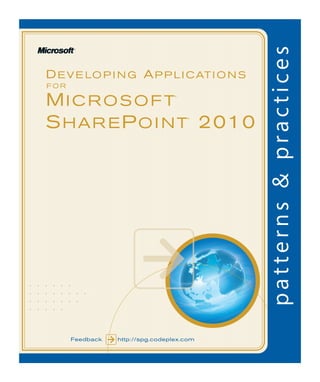
Share pointguidance2010
- 1. D E V E L O P I N G A P P L I C AT I O N S FOR MICROSOFT ® S H A R E P O I N T 2010 ® Design Patterns for Decomposition, Coordination and Scalable Sharing • • • • • • • • • • • • • • • • • • • • • • • • • • Feedback http://spg.codeplex.com
- 2. Introduction Microsoft SharePoint® 2010 includes many new areas of functionality that extend the capabilities of the platform and provide exciting new opportunities for developers. The Developing Applications for SharePoint 2010 release provides technical insight and best practice guidance for architects and developers who want to design and develop applications for SharePoint 2010. This introductory section includes the following topics: Overview. This topic provides a brief description of the Developing Applications for SharePoint 2010 release. It identifies the scope of the guidance and describes the different types of components included in the release. Intended Audience. This topic describes the prerequisites for understanding the contents of this release, and identifies the people who will benefit most from the guidance within. Getting Started. This topic describes how to get started with the various components that comprise the Developing Applications for SharePoint 2010 release. C opyright and Terms of Use. This topic explains the terms under which you may use the components in the Developing Applications for SharePoint 2010 release. Generated from CHM, not final book. Will be superseded in the future. Page 2
- 3. Overview SharePoint 2010 introduces new ways of developing applications for the SharePoint platform. With SharePoint 2010, you can build multi-tenant, hosted applications on an infrastructure that is scalable, secure, and stable, while taking advantage of modern browser capabilities for an improved user experience. SharePoint 2010 also introduces improved tools and APIs that address many of the application development and configuration challenges of SharePoint 2007. The new features, operational models, and tooling introduce new design possibilities for developers and architects. This guidance will help you understand the key decisions you face, and to learn how best to take advantage of the new capabilities that SharePoint 2010 provides. The Developing Applications for SharePoint 2010 release includes three different types of resources: Guidance documentation that provides deep technical insight into different aspects of application development with SharePoint 2010. Reusable components that can help you implement best practice design patterns in your own applications. Reference implementations that illustrate how best to work with particular areas of SharePoint functionality. The guide itself is divided into four broad areas of design and development for SharePoint 2010 applications: execution models, data models, client-side development, and application foundations. Each represents a key area of architectural decision making for SharePoint developers, as shown in the following illustration. Key architectural decision drivers in SharePoint 2010 Execution Models provides insight into how different types of SharePoint solutions are managed and executed. It describes how you can develop effective applications in different operating environments and under a variety of constraints. In particular, it provides deep technical insight into the new sandboxed solution model, and it explains the different ways in which you can extend the sandbox environment with various types of full-trust functionality. Execution model decision points Generated from CHM, not final book. Will be superseded in the future. Page 3
- 4. Data Models addresses the challenges involved in consuming and manipulating data in SharePoint applications. SharePoint 2010 includes a great deal of new functionality in the data area, particularly with the introduction of external content types, external lists, and the ability to build relationships and constraints between SharePoint lists. This section of the documentation provides insights that can help you choose between standard SharePoint lists and external data sources as a platform for your SharePoint applications, and it offers approaches and patterns that you can use to mitigate the performance degradation associated with large lists. It also provides detailed insights into data access techniques, including the new LINQ to SharePoint capability. Data model decision points Client Application Models shows how you can make effective use of the new client-side development features Generated from CHM, not final book. Will be superseded in the future. Page 4
- 5. in SharePoint 2010. These features include several new mechanisms for data access, such as client-side APIs for JavaScript, Silverlight, and managed clients, as well as a Representational State Transfer (REST) interface. The SharePoint 2010 platform also provides more out-of-the-box support for rich Internet application (RIA) technologies such as Ajax and Silverlight®. Client-side development decision points Application F oundations shows how best to meet common development challenges in SharePoint applications, such as providing effective isolation of classes and services, managing configuration settings, logging events and trace information, and performing unit testing and integration testing. Addressing these challenges enables you to build flexible, robust, and modular solutions that are easy to maintain as your applications evolve. The concepts described in this section of the documentation should underpin everything you do in the areas of execution models, data models, and client-side development. The scope of technical material that falls under the umbrella of SharePoint development grows increasingly broad with every release, and so several decisions were needed to constrain the scope of this guidance. In the client section, the guidance concentrates on new opportunities for building RIA user interfaces with Silverlight and Ajax. Office client development also includes many new areas of functionality, but this area is worthy of its own book and is too broad a topic to include here. In the data section, the guidance concentrates on lists and libraries, external data, and data access. While site structure is also an important component of an effective SharePoint deployment, in many ways it’s more of an operational issue than a development issue and as such it's not included in the guidance. The new service application model in SharePoint is powerful, but as most organizations will not need to build their own service applications the guidance does not address this area. Note: TheDeveloping Applications for SharePoint 2010 release has an associated community site on C odePlex. You can use this site to post questions, participate in discussions, provide feedback, and download interim releases. Generated from CHM, not final book. Will be superseded in the future. Page 5
- 6. Intended Audience The Developing Applications for SharePoint 2010 release is intended primarily for software architects and experienced developers with some prior experience with SharePoint products and technologies. It offers technical insights, guidance, and design patterns for developers who know the basics and want to extend their skills to the design of robust, enterprise-scale applications. Although the release is not intended to provide an introduction to SharePoint development, experienced developers will benefit from many areas of the guidance even if they are new to SharePoint. To get the greatest benefit from this guidance, you should have some experience with or an understanding of the following technologies: Microsoft® Office® SharePoint Server 2007 or Windows® SharePoint Services 3.0 Microsoft .NET Framework 3.5 Microsoft Visual C #® Microsoft ASP.NET 3.5 The release does not assume that you are already familiar with all the new functionality in SharePoint 2010. Links to the product documentation are provided where appropriate. Generated from CHM, not final book. Will be superseded in the future. Page 6
- 7. Getting Started As described previously, the Developing Applications for SharePoint 2010 release includes three different types of resources—guidance documentation, reusable class libraries, and reference implementations. These resources span the key areas covered by this release, as shown in the following table. Component Description Key Areas Guidance The guidance documentation associated with this release includes Application documentation detailed technical insights and design patterns for developers in key Foundations functional areas. It also includes accompanying documentation for each of the reference implementations, together with how-to topics that can Execution help you meet specific technical challenges. For more information on Models the guidance documentation, see Documentation Overview. Data Models C lient-Side Development Reusable class The SharePoint Guidance Library is a downloadable collection of class Application libraries libraries that you can compile and deploy with your own SharePoint Foundations solutions. The SharePoint Guidance Library includes three components (SharePoint —the SharePoint Service Locator, the C onfiguration Manager, and the Guidance Library) SharePoint Logger—that are designed to help you address common development challenges in SharePoint applications. For information on how to download and compile the SharePoint Guidance Library, see The SharePoint Guidance Library. Reference The Developing Applications for SharePoint 2010 release includes eight Execution implementations reference implementations that illustrate how best to work with Models different areas of functionality in SharePoint 2010. Each reference implementation is a fully functional SharePoint solution, consisting of Data Models source code, supporting resources, and an installation script, that you C lient Models can deploy to a test environment and explore at your leisure. The guidance documentation includes a walkthrough of each reference implementation that explains each aspect of the design and implementation. For more information on how to use the reference implementations, see Reference Implementations. The best way to get started with the Developing Applications for SharePoint 2010 release is to allow the documentation to guide you through the other resources. For example, the documentation explains how and why you should use the components in the SharePoint Guidance Library, and the reference implementations reinforce the execution and data concepts introduced in the documentation. Generated from CHM, not final book. Will be superseded in the future. Page 7
- 8. Documentation Overview The guidance documentation for the Developing Applications for SharePoint 2010 release is organized into four chapters. These chapters map to the four key areas of SharePoint 2010 design and development that are targeted by this release. Application Foundations for SharePoint 2010 provides guidance on how to build your SharePoint applications on solid foundations. In particular, it explains how to address the challenges of testability, flexibility, configuration, logging and exception handling, and maintainability. This chapter introduces the reusable components in the SharePoint Guidance Library and provides in-depth guidance on how to use them in your own applications. Execution Models in SharePoint 2010 provides guidance on how to meet the challenges of different execution environments. It provides deep technical insights into the mechanics of the full-trust execution environment, the sandbox execution environment, and various hybrid approaches to the execution of logic on the SharePoint 2010 platform. The chapter includes accompanying documentation for each of the reference implementations in the execution area. It also includes several how-to topics on how to meet various execution-related challenges in SharePoint 2010 development. Data Models in SharePoint 2010 provides guidance on how to meet common challenges in working with data on SharePoint 2010. It explains key design decision points that can help you to choose between standard SharePoint lists and external lists, and it describes techniques that you can use to mitigate performance degradation when you work with large lists. It also introduces application patterns for data aggregation with SharePoint lists. The chapter includes accompanying documentation for each of the reference implementations in the data area. C lient Application Models in SharePoint 2010 provides guidance on how best to use the new client-side development features in SharePoint 2010, such as the client data access object model, the REST-based service architecture, and the support for RIA technologies such as Silverlight and Ajax. In addition to these Web pages, the guidance documentation is included as a C HM file in the download associated with this release. Generated from CHM, not final book. Will be superseded in the future. Page 8
- 9. The SharePoint Guidance Library The SharePoint Guidance Library is a collection of reusable code-based utilities that address common challenges in application development for the SharePoint platform. You can use these components in your own SharePoint applications to help you improve your development speed and follow best practice guidance. The SharePoint Guidance Library consists of three key components: The SharePoint Service Locator provides a simple implementation of the service location pattern for SharePoint applications. This enables you to isolate your code from dependencies on external types, which makes your code more modular, easier to test, and easier to maintain. The Application Setting Manager provides a robust and consistent mechanism for storing and retrieving configuration settings at each level of the SharePoint hierarchy, from individual sites (SPWeb) to the entire server farm (SPF arm). The SharePoint Logger provides easy-to-use utility methods that you can employ to write information to the Windows event log and the SharePoint Unified Logging Service (ULS) trace log. It also enables you to create custom diagnostic areas and categories for logging. To get started with the SharePoint Guidance Library, we recommend that you read Application Foundations for SharePoint 2010. It puts each component in the SharePoint Guidance Library into context and provides detailed information on using each component. Deploying the SharePoint Guidance Library The SharePoint Guidance Library is distributed as source code. To build and install the library, you must open and build the Microsoft.Practices.SharePoint solution in Microsoft Visual Studio® 2010. This will create the Microsoft.Practices.SharePoint.Common assembly, which includes all three library components. To use the SharePoint Service Locator, you must also deploy the Microsoft.Practices.Serv iceLocation assembly to the global assembly cache. This assembly defines the common service locator interfaces on which the SharePoint Service Locator is developed. The Microsoft.Practices.Serv iceLocation assembly is included in this release as a compiled assembly. The end user license agreement for the Developing Applications for SharePoint 2010 release permits you to include and distribute these assemblies within your SharePoint solutions. System Requirements To build the SharePoint Guidance Library, your development environment must include Visual Studio 2010 Professional Edition or higher and any version of SharePoint 2010, including SharePoint Foundation 2010. The SharePoint Guidance Library is compatible with all versions of SharePoint 2010, including SharePoint Foundation 2010. Using the SharePoint Guidance Library in Sandboxed Solutions SharePoint 2010 introduces a new restricted execution environment—known as the sandbox—that allows you to run partially trusted solutions in a strictly controlled environment within the scope of an individual site collection. The sandbox environment limits the APIs that can be used by code contained in a sandboxed solution, and restricts a sandboxed solution to the resources of the site collection where it is deployed. Wherever possible, the SharePoint Guidance Library components include enhancements that enable them to run within the sandbox environment. C ertain capabilities, such as logging and tracing, are not possible within sandboxed solutions as the security restrictions of the environment do not permit these activities. For these scenarios, the SharePoint Guidance Library provides full trust proxies—which must be installed by a farm administrator—to deliver the capability. The SharePoint Guidance Library also provides several extensibility points where the existing logic can be replaced by an approach that can be used within the sandbox—for example, by logging events to a list within the site collection, rather than through the SharePoint APIs. You will find more details on the capabilities and limitations of the SharePoint Guidance library within the sandbox environment in the chapter Application Foundations for SharePoint 2010. Generated from CHM, not final book. Will be superseded in the future. Page 9
- 10. Reference Implementations The Developing Applications for SharePoint 2010 release includes several reference implementations that illustrate different execution models and data models in SharePoint 2010 solutions. Each reference implementation contains a complete working solution, including source code, template files, and other resources, together with an installation script. Deploying a reference implementation to your SharePoint 2010 test environment enables you to explore and debug best practice implementations at your leisure. The following table provides an overview of the reference implementations in the Developing Applications for SharePoint 2010 release, together with the key points illustrated by each implementation. Reference Implementation Key Points Sandboxed Solution Effective use of feature partitioning for reliable solution deployment. List aggregation within a site collection Using query objects to retrieve data from multiple lists. Using the model-view-presenter pattern in a Web Part to isolate business logic from the presentation layer and the underlying data source. Using constructor injection patterns to isolate business logic from dependencies. Using an exception shielding pattern to stop unhandled Web Part errors from preventing the host page from loading. Sandboxed Solution with Full Trust Proxy C reating, deploying, and registering a full-trust proxy. List aggregation with supplemental data from a C onsuming a full-trust proxy from sandboxed code. CRM system Deploying pages and client-side scripts to the sandbox environment. Launching pages as modal dialogs from the sandbox environment. Sandboxed Solution with External List C reating and consuming external lists from a sandboxed solution. Interaction with external data from sandboxed Web Parts C reating and managing external content types in the Business Data C onnectivity (BDC ) service application. C onfiguring the Secure Store Service (SSS) to enable sandboxed code to impersonate credentials for external data sources. Sandboxed Solution with C ustom Workflow C reating and deploying full-trust workflow activities. Actions C reating and deploying sandboxed workflow actions. Deployment of declarative workflows with custom full-trust activities and custom C onsuming custom activities and sandboxed actions from a sandboxed actions declarative workflow. Farm Solution C reating, deploying, and registering a timer job. Aggregation of data from multiple site Managing configuration data for timer jobs. collections using a timer job Deploying custom application pages to the central administration Web site. SharePoint List Data Models Modeling data with lists, including many-to-many relationships. Modeling application data with standard SharePoint Lists Using Lookup fields and list relationships. Using LINQ to SharePoint for list access. External Data Models C onnecting to a database with Business C onnectivity Services (BC S). Modeling application data with an external data source and consuming the data in SharePoint Modeling many-to-many relationships with BC S. Generated from CHM, not final book. Will be superseded in the future. Page 10
- 11. Using the BC S API to access external data. Using the Business Data Web Parts to access external data. Representing associations between entities using stored procedures. Integrating to external data sources using a .NET C onnectivity Assembly. C lient Application Models Using the C lient-Side Object Model (C SOM) from Silverlight and JavaScript. Using rich internet application (RIA) with SharePoint Using REST Services from Silverlight and JavaScript. Using the Model-View-ViewModel pattern with Silverlight. Accessing non-SharePoint services using Silverlight. Accessing binary data with Silverlight. Accessing SharePoint Web Services from Silverlight. System Requirements To deploy the reference implementations, you need a functional SharePoint 2010 test deployment with Visual Studio 2010 Professional Edition or higher. The supported editions of SharePoint 2010 vary according to the features used by each individual reference implementation. The following table shows the editions of SharePoint 2010 required for each reference implementation. Reference Implementation SharePoint 2010 Version Requirements Sandboxed Solution SharePoint Foundation 2010 Sandboxed Solution with Full Trust Proxy SharePoint Foundation 2010 Sandboxed Solution with External List SharePoint Server 2010* Sandboxed Solution with C ustom Workflow Actions SharePoint Server 2010** Farm Solution: Timer Job SharePoint Foundation 2010 SharePoint List Data Models SharePoint Foundation 2010 External List Data Models SharePoint Server 2010*** C lient SharePoint Foundation 2010 * Uses the Secure Store Service which is only available in SharePoint Server 2010. ** Workflows must be deployed to the same SharePoint edition used to create them. This workflow is built using SharePoint Server 2010. You can build the workflow for SharePoint Foundation 2010. *** Uses Business Data Web Parts which is only available in SharePoint Server 2010. Generated from CHM, not final book. Will be superseded in the future. Page 11
- 12. Copyright and Terms of Use This document is provided “as-is”. Information and views expressed in this document, including URL and other Internet Web site references, may change without notice. You bear the risk of using it. Some examples depicted herein are provided for illustration only and are fictitious. No real association or connection is intended or should be inferred. This document does not provide you with any legal rights to any intellectual property in any Microsoft product. You may copy and use this document for your internal, reference purposes. You may modify this document for your internal, reference purposes. Microsoft may have patents, patent applications, trademarks, copyrights, or other intellectual property rights covering subject matter in this document. Except as expressly provided in any written license agreement from Microsoft, the furnishing of this document does not give you any license to these patents, trademarks, copyrights, or other intellectual property. © 2010 Microsoft C orporation. All rights reserved. Microsoft, Active Directory, IntelliSense, MSDN, SharePoint, Silverlight, TechNet, Visual C #, Visual Basic, Visual Studio, Windows, and Windows Server are trademarks of the Microsoft group of companies. All other trademarks are property of their respective owners. Generated from CHM, not final book. Will be superseded in the future. Page 12
- 13. Execution Models in SharePoint 2010 SharePoint solution development encompasses many different types of applications. These applications are deployed to different locations, are loaded by different processes, and are subject to different execution conditions and constraints. The topics in this section are designed to give you an understanding of your execution options when you develop solutions for SharePoint 2010. When you plan how you want your code to execute, the factors driving your decisions fall into two broad areas: Execution environment. This is the security and processing boundary that contains your running code. If you have worked with earlier versions of SharePoint, you are familiar with the full trust execution model and the bin/code access security (commonly known as bin/C AS) execution model. SharePoint 2010 provides new options in this area with the introduction of the restricted, site collection-scoped sandbox execution model. Execution logic. This is the means by which your code actually gets invoked. For example, execution logic defines whether your code runs synchronously or asynchronously, whether it is invoked by a timer job or a workflow or a Web page, and whether it impersonates the current user or runs using the identity of the process account. The following illustration shows some of the options available to you in each of these areas. Execution considerations for SharePoint 2010 applications Execution environment and execution logic are heavily interrelated. Some of the choices you make under execution logic prescribe the use of a particular execution environment model. For example, if you develop a timer job, you must deploy it as a full-trust application. Likewise, if you want to run your code with elevated permissions, you cannot use a sandboxed application. Some execution logic patterns can also be used to bridge the divide between different execution environments, as described later in this section. This guidance is largely structured around the capabilities and constraints of each execution environment model. However, in each topic, the guidance is informed by the options and constraints imposed by the various different approaches to execution logic in SharePoint applications. Generated from CHM, not final book. Will be superseded in the future. Page 13
- 14. This section includes the following topics that will help you to understand execution in SharePoint 2010: Understanding SharePoint Execution Models. This section introduces the different execution and deployment models that are available to you when you develop solutions for SharePoint 2010. It provides an overview of each execution model, explains the benefits and limitations of each approach, and describes when it may be appropriate to use a particular model. Farm Solutions. This topic provides a detailed insight into how farm solution code is executed by the SharePoint environment. It describes what you can do with farm solutions, and it identifies the core issues that you should consider when you write farm solution code. Sandboxed Solutions. This topic provides a similar insight into the sandbox execution environment. In addition, it aims to give you a detailed understanding of how sandboxed solutions are monitored and managed by the SharePoint environment. Hybrid Approaches. This topic provides a detailed review of execution models that enable you to combine sandboxed solutions with full trust functionality. It explains how each of these execution models works, and it identifies issues specific to the deployment and execution of hybrid solutions. This documentation uses the term "execution model" to describe the different approaches that are available to you in the execution environment area. Generated from CHM, not final book. Will be superseded in the future. Page 14
- 15. Understanding SharePoint Execution Models In earlier versions of SharePoint, there were limited options for deploying custom solutions to a SharePoint environment. You would deploy assemblies either to the global assembly cache or to the Web application's bin folder within the Internet Information Services (IIS) file structure. You would deploy other resources, such as images, configuration files, user controls, and SharePoint features, to the SharePoint file structure (commonly referred to as the "SharePoint root") on each server. In order to manage the installation, deployment, and retraction of these assemblies and resources over multiple servers, you would use a SharePoint solution package (WSP). The solution package would have to be placed on a file system available to a SharePoint server in the farm, installed using the stsadm command line tool, and then deployed to one or more Web applications from either the command line or the SharePoint C entral Administration Web site. This approach works well, as long as you meet the following criteria: You have server-side access to the SharePoint farm. You are a member of the Farm Administrators group. You have the confidence of the IT team. This is increasingly unlikely to be the case. Many large companies provide a single, centrally-managed SharePoint platform and simply provision site collections for disparate divisions, departments, and teams as required. Many smaller companies look to hosting companies to provide a SharePoint environment, which is also typically provided on a per-site collection basis. In both cases, developers who are looking to provide custom solutions are unlikely to have the server-side access they need to deploy their solutions. Hosting companies in particular may be understandably reluctant to permit anyone to deploy code that may jeopardize the performance, stability, or security of the SharePoint farm and, therefore, their other tenants. In response to the market need to allow developers to create code that can be run in shared environments, SharePoint 2010 supports an additional deployment and execution model: the sandboxed solution. This model allows users who do not have access to the server file system to deploy managed code applications into individual site collections. Sandboxed solutions are deployed using a SharePoint solution package to a specialized gallery (document library) in the root site of the site collection. These applications run in an environment of reduced trust—the sandbox—and are executed within an isolated process that uses a low-trust account. When you develop solutions that target the sandbox execution model, you are restricted to using a subset of the SharePoint APIs and your code must observe more stringent code access security policies for the rest of the .NET Framework base class libraries. These constraints offer additional safeguards to the IT team, because the inherently lower trust environment reduces the risk of a security exploit by the sandboxed application. In return, the sandbox execution model offers developers the opportunity to customize and extend the functionality of their SharePoint sites in circumstances where the deployment of custom code would otherwise be prohibited, such as hosted solutions or large, regulated corporate deployments. In order to balance this newfound freedom to deploy managed code without the involvement of the IT team, SharePoint 2010 includes various safeguards against inefficient or resource intensive sandboxed applications. In addition to the restrictions on the APIs that are available to the developer, the sandboxed solution framework monitors the execution of sandboxed applications and can terminate code that runs for too long or consumes too many resources. This contributes to the overall stability of the system. Administrators may configure a points-based system to throttle the system resources that are made available to sandboxed applications. This section provides an overview of each execution model, from the familiar full-trust approach to the new sandbox option. It identifies the benefits and drawbacks of each approach, and it examines when it is appropriate to use a particular model. The remainder of the chapter then provides a detailed technical insight into the workings of each execution model. Note: This documentation focuses on server-side execution models. You can also interact with a SharePoint environment from client platforms such as Silverlight or Windows Presentation Foundation (WPF) through the new SharePoint client object model. For more information about the client object model, see C lient Application Models. Generated from CHM, not final book. Will be superseded in the future. Page 15
- 16. What Are the SharePoint Execution Models? In terms of execution models, there are two principal types of solution in SharePoint 2010: farm solutions and sandboxed solutions. Within each type of solution, there are various execution models available to you. Farm solutions can include components that run in a full-trust environment or components that run under code access security policy restrictions. Sandboxed solutions can include components that run entirely within the sandbox environment as well as hybrid approaches that can include various full-trust components. This topic introduces these execution models and describes the key concepts behind each approach. Farm Solutions A farm solution is a collection of resources that you deploy through the server-side file system in your SharePoint environment. These resources execute within the same process space as the SharePoint application, which means that your code can use the full SharePoint object model and has access to all the same resources as SharePoint itself. When you deploy a farm solution, you can choose from two different execution models: the full trust execution model and the bin folder/code access security (bin/C AS) execution model. These models will already be familiar to you if you have worked with Office SharePoint Server 2007 and Windows SharePoint Services 3.0. The Full Trust Execution Model When you use the full-trust execution model, you deploy your assemblies to the global assembly cache on each Web front-end server and application server in the server farm. The SharePoint Web application process loads the assembly from the global assembly cache and your code runs with full trust—in other words, it runs without any code access security restrictions. The full trust execution model Because the assemblies are deployed to the global assembly cache, you can make your solution available to any Web application on the server farm. For more information about the full-trust execution model, see Farm Solutions. The Bin/CAS Execution Model The bin/C AS approach is a partial trust execution model. When you use the bin/C AS execution model, you deploy your assemblies to the bin directory associated with a SharePoint Web application. The worker process associated with the SharePoint Web application loads the assembly from the bin directory. However, the operations your code may perform are restricted by the code access security policies that are applied in the Web.config file to assemblies in the bin directory. The bin/CAS execution model Generated from CHM, not final book. Will be superseded in the future. Page 16
- 17. Because the assemblies are deployed to the bin folder of a specific Web application, your solution is, by definition, scoped to that Web application instead of to the farm as a whole. In terms of deployment, the only differences between the full-trust execution model and the bin/C AS execution model are the location where you deploy your assemblies and the code access security policies associated with that location. In both cases, any non-compiled items, such as ASP.NET markup files, XML files, or resource files, are typically deployed to the SharePoint root on each Web front-end server. If you want to deploy a farm solution using either of the farm solution execution models, you must have access to the server file system and be a member of the Farm Administrators security group. For more information about the bin/C AS execution model, see Farm Solutions. Sandboxed Solutions Sandboxed solutions are new to SharePoint 2010. A sandboxed solution is a collection of resources that you deploy directly to a specialized gallery (library) in the root site of a site collection. This library is referred to as the Solutions Gallery. Just like a farm solution, you package a sandboxed solution as a SharePoint solution package (WSP). However, you can deploy a sandboxed solution without physical access to the server file system and without the involvement of the IT team by directly uploading the WSP through the Web user interface (UI). Instead, the site collection administrator determines who has permissions to add sandboxed solutions to his or her site collection. To counterbalance this newfound freedom to deploy solutions without the explicit approval of the IT team, SharePoint includes several constraints that restrict what you can do with a sandboxed solution. The following are some examples: Your code has access to a limited, "safe" subset of the SharePoint object model. Your assemblies are loaded by an isolated process that uses a low-privilege identity. The solution framework terminates your code if it does not respond to requests within a specified duration. The IT team allocates a resource quota to each site collection that defines the boundaries within which the sandboxed solution must operate. The solution framework shuts down all sandboxed solutions within a site collection if the site collection uses up its daily resource quota for sandboxed solutions. Within an individual site collection, administrators can review the resources consumed by individual sandboxed solutions from the site collection user interface. There are two approaches to execution using the sandboxed solution environment. You can deploy a solution that runs entirely within the sandbox environment, which is referred to as the sandbox execution model. However, the sandbox environment also allows you call out to full-trust components under certain conditions. For example, you can consume specially developed, fully trusted, global assembly cache–deployed classes from your sandboxed solutions via a full trust proxy. These approaches are referred to as hybrid execution models. Note: It is important to draw a distinction between components that you can deploy within a sandbox solution and components that actually execute in the sandbox environment. For example, you can deploy a declarative workflow in a sandbox solution. However, all workflow logic actually executes with full trust. Any calls to the SharePoint object model actually execute with full trust. These concepts are explained in greater detail in the topics that follow. The Sandbox Execution Model When a SharePoint Web application process receives a request that invokes your sandboxed solution, the Web application process does not directly load your assembly. Instead, the Web application process loads an execution Generated from CHM, not final book. Will be superseded in the future. Page 17
- 18. wrapper that loads your assembly into an isolated sandbox process. The sandbox execution model When you use the sandbox execution model, your solution is limited in scope to the site collection in which it is deployed. In addition to the constraints outlined previously, the solution cannot access content or resources from other site collections. For more information about the sandbox execution model, see Sandboxed Solutions. Hybrid Execution Models There are times when the benefits of the sandbox approach are appealing to an organization, but the limitations of the sandbox environment prevent you from creating a complete solution. In these cases, a hybrid approach may offer an attractive solution. Sandboxed solutions can access full trust components through various mechanisms. For example, sandboxed solutions can do the following: They can use a full trust proxy to access logic that runs with full trust, such as calls to APIs that are not permitted in the sandbox or calls to external services. They can use a declarative workflow to access a code-based custom workflow activity. They can use an external list to access external data through Business C onnectivity Services (BC S). These full-trust components could be developed in parallel with the sandboxed functionality, or they might be developed and deployed by the IT team to make additional functionality available to sandboxed solution developers. For example, the SharePoint Guidance Library includes a full-trust proxy that you can use to enable sandbox developers to log events and trace information from their sandboxed solutions. In the first hybrid approach described in this topic, you can execute global access control–deployed, full-trust code from a sandboxed solution by using a full trust proxy. The full-trust proxy is a controlled exit point that allows your sandboxed code to make a synchronous call out to logic that executes outside of the sandbox process. Hybrid execution using a full-trust proxy It is important to understand that the full-trust proxy is implemented by the fully trusted component, instead of by the sandboxed solution. If sandboxed solution developers could use a proxy to run any global assembly cache– deployed code, this would subvert the restrictions placed on the sandbox environment. In order to provide services to sandboxed solutions, your fully trusted classes must inherit from the SPProxyOperation abstract class. After your full-trust proxies are deployed to the global assembly cache, they can be consumed from any sandboxed solution in the SharePoint farm. C reating a full-trust proxy should be carefully considered and managed, because it increases the scope for sandboxed applications to cause security or performance issues. Generally speaking, you should aim to keep the Generated from CHM, not final book. Will be superseded in the future. Page 18
- 19. functionality that you expose to sandboxed applications through a full-trust proxy to the minimum required. In the second hybrid approach described in this topic, the full-trust component is a custom workflow activity that is deployed to the global assembly cache. You can consume the custom workflow activity in a declarative workflow from your sandboxed solution. Hybrid execution using a declarative workflow Using this approach, the fully trusted logic in the custom workflow activity is invoked asynchronously when the sandbox process executes the declarative workflow. In final hybrid approach described in this topic, the full-trust component is an external content type defined in the BC S. The sandboxed solution includes an external list that connects to the external content type. As a result, the sandboxed solution can access data from other applications through the external list, even though the sandbox is prohibited from directly making external connection. Hybrid execution using an external list Note: The external content type is a new SharePoint 2010 feature that enables you to define a connection to an external data source. External content types can also define a set of C RUD (C reate, Retrieve, Update, and Delete) operations that allow you to manipulate that external data from your SharePoint environment. External lists connect to external content types and provide a SharePoint list wrapper around external data, so that you can access and manipulate that external data from the familiar format of a SharePoint list. For more information about external lists and external content types, see Business C onnectivity Services Fundamentals on MSDN. For more information about hybrid execution models, see Hybrid Approaches. Generated from CHM, not final book. Will be superseded in the future. Page 19
- 20. Examples and Scenarios Before you take a detailed look at the functionality and constraints of each execution model, it is worth taking some time to review some high-level examples that illustrate when each model might be appropriate. There are several factors that should influence your choice of execution model. In some cases, the decision may be made for you. If your code will be deployed to a shared or hosted environment, you may well be limited to the deployment of sandboxed solutions. If you are designing a third-party application, targeting the sandbox environment could make your product viable to a wider audience. In other cases, despite the inherent benefits to the overall stability, security, and performance of the farm as a whole, sandboxed solutions may not allow you to do everything you need to. The intended scope of your solution is another important factor—sandboxed solutions are constrained to a single site collection, bin/C AS solutions are restricted in scope to a single Web application, and full-trust solutions are available to the entire server farm. Typical Scenarios for Farm Solutions You can use the full trust farm solution approach to deploy absolutely any combination of functionality and resources from the entire spectrum of SharePoint development. However, that does not mean that the full-trust model is always the best choice. When you deploy a solution that uses the full-trust execution model, you lose all the safeguards that are offered by the sandbox and hybrid approaches. Typically, you might choose to deploy a full-trust farm solution when the functionality you need is not available in the sandbox environment and the additional effort of building a hybrid solution is not justified. You might also consider full-trust solutions for high volume, public-facing sites where the performance impact of using a sandboxed solution is unacceptable. When you consider a bin/C AS deployment, remember that code access security policies can be difficult to get right and difficult to maintain. With the introduction of the sandbox environment, the combination of sandboxed solutions with full-trust components where necessary is preferred to the use of the bin/C AS approach in most cases. However, there are still some circumstances where you may want to consider using the bin/C AS execution model. For example, if you have a high volume site and you want to take advantage of granular security for your application, the bin/C AS model might meet your requirements. If you invest a great deal of time in Web Part development, and the lack of support for Visual Web Parts within the sandbox causes an unacceptable decrease in productivity, the bin/C AS model could offer an alternative solution. The bin/C AS approach cannot be used to run feature receivers, coded workflow activities, timer jobs, or service applications. These components must be deployed to the global assembly cache. C ommon scenarios for full-trust farm solutions include the following: Asynchronous timer jobs for large, regular batch operations. For example, you might want to aggregate data from lists and sites on different site collections. Alternatively, you might want to run a bulk import or export of external data on a daily or weekly basis. Fully coded workflows or activities. You can model many business processes by creating your own custom workflow activities and consuming these activities from declarative workflows. However, in some cases, only a fully coded workflow will provide the functionality you need, particularly if you require complex or parallel branching logic. For example, suppose you implement a process to create swipe cards for secure access. The workflow must connect to an external security system to create the user record and request card production. You might use a fully coded workflow to support a parallel approval process with the Human Resources department and the security team. Typical Scenarios for Sandboxed Solutions In many cases, the sandbox execution model may be the only option available to you. This is particularly likely if you want to deploy a solution to a highly regulated environment, such as a shared or hosted deployment, or if your organization cannot justify the management costs of an environment that allows full-trust solutions. However, there are also many scenarios in which the sandbox execution model might be your preferred approach, regardless of the options available to you. In addition to the farm-wide benefits of stability, security, performance, and monitoring, sandboxed solutions offer benefits to solution developers. For example, you can upload your sandboxed solutions through a Web interface and without the involvement of the IT team; this enables hassle-free deployments and faster development iterations. If the capabilities of the sandbox environment meet the requirements of your application, the sandbox execution model will often be an attractive choice. C ommon scenarios for sandboxed solutions include the following: Data aggregation. For example, you might want create a Web Part or a Silverlight control that shows a summary of all tasks assigned to the current user from across the site collection or that aggregates sales data from individual team sites. Data capture. For example, suppose you are responsible for organizing and posting job vacancies at your Generated from CHM, not final book. Will be superseded in the future. Page 20
- 21. organization. You might deploy a content type and an InfoPath form to collect and organize the information. You could also include a declarative workflow to manage the process through the received, approved, and posted phases. Document management. For example, suppose you need to create a document repository for resumes. You might create a solution package that includes a document template and a content type. You deploy the document template to a document library and you include feature receivers classes to register the content type with the library. Typical Scenarios for Hybrid Solutions Hybrid approaches can offer an attractive choice when the sandbox execution model alone does not provide all the capabilities that you need. You can use a hybrid approach to minimize the amount of full-trust code in your solution, both to maximize the performance and stability benefits you gain from the sandbox environment and to limit the management and review costs associated with the deployment of full-trust code. Hybrid approaches also enable you to make additional functionality available to sandboxed solution developers across your organization. For example, you could develop and deploy a full-trust proxy that provides logging functionality. Other developers can use your full-trust proxy in sandboxed solutions, from any site collection, without exceeding the limitations of the sandbox environment. C ommon scenarios for hybrid approaches include the following: Interaction with external services. For example, suppose you create a sandboxed solution that tracks help desk requests from external customers. Your solution might use a full-trust proxy to submit each customer's location details to a geo-coding service. The geo-coding service returns a latitude and longitude, which your sandboxed solution can use to calculate the nearest available engineer for each customer. Full trust workflow activ ities. For example, suppose you want to extend the job postings data capture example from the sandbox scenarios. You might create and deploy a full-trust workflow activity that takes the data from a posting form and then uses a Web service to publish the information to an external job board Web site. You can consume this workflow activity from the declarative workflow within your sandboxed solution. Extension of sandbox capabilities. For example, suppose you want to allow sandboxed solution developers to use personalization. You might create a full-trust proxy to expose properties from the profile store. Similarly, you might create proxies to enable sandboxed solution developers to use logging functionality or read configuration settings from the farm-scoped property bag. Integration with business data. For example, suppose you want to show a list of custom activities from your C RM system alongside a proposal workspace in SharePoint 2010. You could create an external content type to enable SharePoint solutions to interact with the C RM data. External content types are full-trust components. Within the sandboxed solution, you could create an external list that binds to the C RM external content type and enables you to query customer data. How Does My Execution Logic Affect My Choice of Model? Before you make design decisions about how to build a SharePoint application, it is important to understand how various SharePoint components execute their logic. First, knowing where your logic will execute can provide a useful context when you choose an implementation strategy. The following table maps different approaches to execution logic to the actual processes in which they execute. SharePoint Components and Where Execution Happens IIS worker Sandbox worker Timer job Serv ice application process processes process processes Declarative components Web Parts * Web pages Event receivers * C oded workflow ** activities Generated from CHM, not final book. Will be superseded in the future. Page 21
- 22. Full-trust assemblies Fully coded workflows Timer jobs Service applications *Restrictions apply; see text for details. **SharePoint 2010 provides a wrapper activity that can call custom code in the sandbox. See text for details. Note: Typically, workflows run in the IIS worker process when they are first initiated. After rehydration, they execute within the same process as the event that triggered the rehydration. For example, if there is a timed delay in the workflow, the workflow will be restarted from the timer process when the timer fires. If an approval causes the workflow to rehydrate, the workflow runs in the IIS worker process where the approval was received from the user. In some circumstances, workflow activities may also run in the sandbox worker proxy process (for example, if the sandbox code creates an item in a list that causes a workflow to run). In addition to understanding where logic executes, it is important to know which execution logic patterns are supported by each execution model. The following table shows which execution models you can use with different execution logic patterns. SharePoint Components and Supported Execution Models Sandboxed solution Hybrid solution F ull-trust farm solution Declarative components Web Parts * C ontent pages Application pages Event receivers * C oded workflow activities * Full-trust assemblies Fully coded workflows Timer jobs Service applications *Restrictions apply; see text for details. Some of these execution logic patterns are subject to restrictions when they run within a sandboxed solution. Visual Web Parts cannot be used in the sandbox without employing a workaround, because this would require the deployment of .ascx files to the SharePoint root on the server. Web Parts that run within the sandbox cannot use user controls for the same reason. Event receivers that run within the sandbox are limited to events that occur within the boundaries of the site collection, and they can only be registered declaratively. Full-trust coded workflow activities can only be used within sandboxed solutions when they are consumed by a declarative workflow. You can also create sandbox code that is invoked by a wrapper workflow activity provided by SharePoint. For more information, see Sandboxed Solutions. Generated from CHM, not final book. Will be superseded in the future. Page 22
- 23. Farm Solutions Typically, farm solutions are packaged as SharePoint solution package (WSP) files that contain assemblies, other non-compiled components, and an XML manifest file. A farm administrator uses Windows PowerShell, the STSADM command-line tool, or the SharePoint C entral Administration Web site to install solution packages to the server environment. After a solution package is installed, the farm administrator can activate the solution to a specific Web application (or multiple Web applications, if you use the full-trust model). As described in other topics in this section, you can configure your farm solutions to use a full-trust execution model or a bin/C AS execution model. When you use the full-trust approach, the solution package deploys your assembly to the global assembly cache on each Web server. When you use the bin/C AS approach, the solution package deploys your assembly to the bin folder of a specific Web application in the Internet Information Services (IIS) file structure on each Web server. In both cases, the solution package can deploy other components such as resource files, ASC X user controls, and ASPX Web pages to the SharePoint directory structure on each Web server (commonly referred to as the "SharePoint root"). This topic explains the technical details behind the execution models for farm solutions, and it identifies some of the key execution issues that you should consider when you work with farm solutions. The topic largely focuses on the full-trust execution model, because the bin/C AS model is no longer considered a recommended approach. How Does the Full-Trust Execution Model Work? The precise details of a how full-trust solution executes vary slightly, depending on the type of SharePoint component that you have deployed. For example, Web Part assemblies and event receivers are loaded by an IIS worker process (W3wp.exe), while timer jobs are loaded by the SharePoint timer job process (Owstimer.exe). However, the concepts remain broadly the same (although the timer process typically runs under an account with higher permission levels than the IIS worker process). In this case, this example assumes you have deployed a Web Part. A request that invokes your Web Part logic is directed to the IIS worker process that manages the Web application associated with the request. The IIS worker process loads the appropriate assembly from the global assembly cache. Because the assembly is located in the global assembly cache and as such is not subject to code access security policies, it has unrestricted access to the SharePoint object model and to any other APIs that are accessible from the worker process. The assembly is also able to access remote resources such as databases, Web services, and Windows C ommunication Foundation (WC F) services. The following illustration shows the various components of full-trust execution. The full-trust execution model Generated from CHM, not final book. Will be superseded in the future. Page 23
- 24. How Does the Bin/CAS Execution Model Work? When you deploy a farm solution using the bin/C AS execution model, the assembly is added to the bin folder in the IIS file structure for your SharePoint Web application. As a result, the assembly can be loaded only by the IIS worker process associated with that Web application (in contrast to the full-trust execution model, where your global assembly cache–deployed assemblies can be loaded by any process). This difference precludes the use of bin/C AS solutions to deploy various SharePoint components, such as timer jobs, event receivers, service applications, and workflows, which require your assemblies to be available to other processes. Requests that invoke your code are directed to the IIS worker process that runs the Web application associated with the request. The IIS worker process loads the appropriate assembly from the Web application's bin folder in the IIS file system. Because the assembly is located in the bin folder, it is subject to the code access security policies defined in the configuration file for the Web application. These policies define the degree to which your assembly can use the SharePoint object model as well as other APIs, databases, and services. The following illustration shows the various components of bin/C AS execution. The bin/CAS execution model What Can I Do with Farm Solutions? Full-trust farm solutions have no limitations in terms of functionality or scope. You can deploy every type of SharePoint component with a full-trust solution, and you can make your components available to site collections across the server farm. Bin/C AS solutions are more limited. Scope is restricted to the target Web application, and functionality is constrained by the code access security policies that are applied to the Web application. Bin/C AS solutions are also unsuitable for the deployment of timer jobs, event receivers, service applications, and workflows. These components require assemblies to be deployed to the global assembly cache, as explained earlier in this topic. What Are the Core Issues for Farm Solutions? Each execution model creates a different set of challenges for the developer. Farm solution development creates particular issues for consideration in the areas of deployment, capabilities, stability, and security. The next sections describe each of these. Generated from CHM, not final book. Will be superseded in the future. Page 24
- 25. Deployment When you create a full-trust farm solution, there are no limits to the types of resources that you can deploy. Nor are there restrictions on the locations within the server file system to which you can add these resources. However, your organization may limit or prohibit the deployment of farm solutions due to security or performance concerns. In many cases, your application may also have to undergo a formal code review before you can deploy the solution to the server environment. Capabilities Full-trust farm solutions execute without any code access security restrictions and run using the same process identity as the code that invokes your solution. Typically, your code will run in the IIS worker process (W3wp.exe), the SharePoint Timer process (Owstimer.exe), or a service application process, depending on your execution logic. As a result, your code executes without any restrictions—in other words, your code can do whatever the SharePoint platform itself can do. In cases where security or stability are not significant issues, or where the application undergoes a high level of functional and scale testing, a farm solution is an appropriate choice. Otherwise, consider running only the components that specifically require a farm solution deployment within a farm solution. C omponents that can run within the sandbox environment should be deployed in a sandboxed solution. Stability Farm solutions are not subject to any monitoring or resource allocation throttling. Poorly written code in a farm solution can jeopardize the performance and stability of the server farm as a whole. To prevent these issues, you should carefully review your farm solution code to identify issues that could cause memory leaks or process timeouts. For example, developers often encounter the following pitfalls that can adversely affect performance: The developer could fail to dispose of SPSite and SPWeb objects after use. The developer could iterate through items in large lists instead of executing queries on the lists. The developer could use for or foreach loops to aggregate data, instead of using SPSiteDataQuery or other recommended data aggregation methods. The developer could use recursive method calls to iterate through information in every site within a site collection. The developer could fail to close connections to external systems after use. The developer could fail to trap timeouts when connecting to external systems. The developer could overuse, or improperly use, session state. This is not an exhaustive list instead, it simply illustrates that there are many different ways in which you can unnecessarily slow your SharePoint environment. To minimize risks to farm stability, you should review your solution code against all best practice guidance in the relevant functional areas. Security Farm solution code runs in the same process space as SharePoint itself. These processes run using privileged accounts. Both of these factors increase the scope for harm if your code is compromised or exploited. Even if you deploy your code using the bin/C AS approach and apply restrictive code access security policies, the risk of a damaging security exploit is substantially higher than you would encounter through a sandboxed solution. You should take care to review your code for security vulnerabilities before your deploy your solution. Generated from CHM, not final book. Will be superseded in the future. Page 25
- 26. Sandboxed Solutions Sandboxed solutions are packaged as SharePoint solution package (WSP) files that contain assemblies, other non-compiled components, and an XML manifest file. A site collection administrator, or another user with sufficient permissions, uploads the solution package to a specialized library—the solution gallery—in the root site of the site collection. Every sandboxed solution is executed in a unique application domain. Because the application domain is unique to your solution, SharePoint is able to monitor your solution for performance issues and resource use, and it can terminate your code if it exceeds the boundaries set by the IT team. The application domain runs within an isolated process, using an account with a lower set of permissions than the Web application service account, and is subject to various restrictions on functionality and scope. The remainder of this topic explains the technical details behind the execution model for sandboxed solutions. It describes in detail what you can and cannot do in the sandbox environment, and it explains how IT professionals can manage, configure, and constrain the execution of sandboxed solutions. It also identifies some of the key execution issues that you should consider when you work with sandboxed solutions. How Does the Sandbox Execution Model Work? When your solution runs within the sandbox environment, requests that invoke your code are first directed to the Internet Information Services (IIS) worker process that runs the Web application associated with the request. The request is handled by the Execution Manager, a component that runs in the same application pool as the Web application. The Execution Manager routes the request to a server that runs the SharePoint User C ode Service (SPUC HostService.exe). Depending on your farm configuration, this could be a Web front-end server or it could be a dedicated application server. When the user code service receives a request, it will either start a new sandbox worker process (SPUC WorkerProcess.exe) or route the request to an existing sandbox worker process. More specifically, the execution manager routes the request to a specific sandbox worker process if that process is already hosting an application domain for the solution in question. If no loaded application domain is found, the execution manager will route the request to the sandbox worker process that is under least load. The worker process then creates a new application domain and loads the solution assembly. If the worker process has reached the maximum number of application domains it is configured to host, it unloads an existing application domain before it creates a new one. After the sandbox worker process loads the solution assembly into an application domain, it executes your code. Because the assembly runs in the context of the sandbox worker process, it has a limited set of permissions to use the SharePoint object model and it is prevented from interacting with any other APIs, services, or resources. The code access security policies that limit access to the SharePoint object model are described by the configuration file associated with the sandbox worker process. When your sandboxed code makes calls into the permitted subset of the SharePoint API, the sandbox worker process forwards these requests to a proxy process (SPUC WorkerProcessProxy.exe) that executes the SharePoint object model code. A sandbox worker process and a sandbox proxy process always work as a pair. The following illustration shows the different components of the sandbox execution architecture. The sandbox execution model Generated from CHM, not final book. Will be superseded in the future. Page 26
- 27. The following are the three key processes that drive the execution of sandboxed solutions: User Code Service (SPUC HostService.exe). This is responsible for creating the sandbox worker processes that execute individual sandboxed solutions and for allocating requests to these processes. You must start this service through the SharePoint C entral Administration Web site on each server that will host sandboxed solutions. Sandbox Worker Process (SPUC WorkerProcess.exe). This is the process in which any custom code in your sandboxed solution executes. When a sandbox worker process receives a request that invokes a particular solution, it loads an application domain for that solution (unless it is already loaded). If the worker process reaches the limit on the number of application domains that it can host, it will unload one of the application domains for another solution and load the application domain required to serve the current request. The sandbox worker process throttles the resources accessed by your solution and destroys processes that take too long to execute. Each sandbox worker process is monitored by the SharePoint environment against the criteria specified by the IT team. Sandbox Worker Process Proxy (SPUC WorkerProcessProxy.exe). This provides a full-trust environment that hosts the SharePoint API. This enables sandboxed solutions to make calls into the subset of the SharePoint object model that is accessible to sandboxed solutions. These calls are actually executed in the proxy process. Note: Generated from CHM, not final book. Will be superseded in the future. Page 27
- 28. The executable files that drive sandboxed solutions are stored in the folder 14Usercode on each SharePoint server. What Can I Do with Sandboxed Solutions? When you develop solutions that target the sandbox execution model, you need to understand the constraints that apply to the sandbox environment. This section reviews some common SharePoint development scenarios for their compatibility with the sandbox execution model. The following table shows several common development scenarios together with the execution models that are available to you in each case. This is not an exhaustive list; however, it serves to give you a feel for the types of scenarios that you can implement with a sandboxed solution. Scenario Sandbox Hybrid F ull-Tru st C reate a Web Part that aggregates data from multiple SharePoint lists within the same site collection. * C reate a Web Part that aggregates data from multiple SharePoint lists from different site collections within the same SharePoint farm. C reate a Web Part that aggregates data from multiple SharePoint lists from different site collections from different SharePoint farms. C reate a Web Part that displays data from an external list. C reate a Web Part that interacts with a Web service or a Windows C ommunication Foundation (WC F) service. C reate a workflow in SharePoint designer. C reate a sandbox workflow action (a method call). C reate a full-trust workflow activity. C reate a workflow in SharePoint designer that uses a full-trust custom coded workflow activity. C reate a fully coded workflow. Deploy a new list definition. Deploy a new list definition with list item event receivers. Deploy a list definition with list event receivers. Deploy a site definition. C reate a content type. C reate an external content type.** C reate a new ribbon element. C reate a new Site Actions menu item. C reate an instance of a SharePoint list. Programmatically create a SharePoint subsite. Bind a content type to the home page of a SharePoint subsite. Deploy a new application page. C reate a timer job. C reate a service application. Generated from CHM, not final book. Will be superseded in the future. Page 28
- 29. *The Visual Web Part supplied with Visual Studio 2010 will not run in the sandbox. You must use the Visual Studio Power Tool in the sandbox. **External content types are typically created by using the External C ontent Type Designer in SharePoint Designer 2010. However, they must be deployed using a farm solution or through the C entral Administration Web site. Note: The standard Visual Web Part is not supported in the sandbox environment. The reason for this is because Visual Web Parts effectively host an ASC X user control within the Web Part control. The ASC X file is deployed to the _controltemplates virtual directory in the physical file system on each Web front-end server. The sandbox environment does not allow you to deploy physical files to the SharePoint root, so you cannot use a sandboxed solution to deploy a Visual Web Part based on the Visual Studio 2010 Visual Web Part project template. A Visual Studio Power Tool is available that addresses this issue. A Power Tool is a plug in for Visual Studio. The tool will generate and compile code representing the user control (.ascx) as part of the assembly. This avoids the file deployment issue. You can download a Power Tool for Visual Studio 2010 that supports Visual Web Parts in the sandbox from Visual Studio 2010 SharePoint Power Tools on MSDN. Code Access Security Restrictions The execution of sandboxed solutions is governed by a restrictive code access security policy. This limits sandboxed solutions to the use of a specific subset of the Microsoft.SharePoint namespace. The code access security policy also prevents sandboxed solution code from accessing external resources or systems. The directory 14Usercode contains the Web.config file that specifies the C AS policies that apply to sandboxed solutions as a trust level. For a complete list of the namespaces and classes that are available in the sandbox environment, together with details of the code access security policies that apply to sandboxed solutions, see the following articles in the SharePoint Foundation SDK: Sandboxed Solutions Architecture Namespaces and Types in Sandboxed Solutions Note: If you attempt to use a SharePoint method that is not permitted in the sandbox environment, the method call will throw a MissingMethod exception. This occurs for all methods in the blocked namespacesThe Visual Studio 2010 SharePoint Power Tools has a Sandbox C ompilation extension that generates build errors when the sandbox solution project uses types that are not permitted. There are various nuances that apply to these API restrictions: Within the sandbox, you can use an assembly that includes blocked types and methods, as long as those blocked types and methods are not used within the sandbox environment. Any methods that are called from the sandbox must not include any blocked types or methods, even if those blocked types or methods are not actually invoked when the method is called from the sandbox environment. Permission Restrictions In addition to code access security policy restrictions, the sandbox worker process uses an account with a limited permission set. Using a low-privileged account further limits the amount of harm that a compromised sandboxed solution can do within the production environment. This further restricts the actions that you can perform from sandboxed code. Because sandboxed code is executed in a partial trust environment, any assembly that contains code that will be called from the sandbox must include the AllowPartiallyTrustedC allersAttribute. Retrieving User Identity Within your sandboxed solutions, you can programmatically retrieve the SPUser object associated with the current request. However, you cannot access the underlying authentication token for the current user. In most cases, this is not a problem, because the restrictions of the sandbox environment generally prevent you from performing operations in which the underlying identity is required, such as impersonating a user in order to access an external system. Using Event Receivers You can create event receiver classes within sandboxed solutions for events that fire on list items, lists, and Generated from CHM, not final book. Will be superseded in the future. Page 29
- 30. individual sites—in other words, events that fire within the boundaries of a site collection. Specifically, you can only create event receivers that derive from the following classes: SPItemEventReceiver SPListEventReceiver SPWebEventReceiver You cannot use the object model to register event receivers within sandboxed solutions. For example, you cannot use a feature receiver class to register an event receiver on feature activation. However, you can register event receivers declaratively in your feature elements file. For more information about how to register an event receiver declaratively, see Registering an Event Handler on MSDN. Note: To determine whether your application code is running in the sandbox process, check whether the application domain name contains the text "Sandbox". You can use the following code to accomplish this: if(System.AppDomain.CurrentDomain.FriendlyName.Contains(“Sandbox”)) { // Your code is running in the sandbox. } In the SharePoint Guidance Library, the SharePointEnvironment class contains a static method named InSandbox that returns true if this condition is met. Accessing External Data Broadly speaking, there are two main approaches that you can use to access external data in SharePoint 2010 solutions: Business Data Connectivity Object Model (BDC OM). You can use this to work with external content types and external lists. SharePoint Object Model. You can use this, namely the SPList API, to work with external lists. You can use both the BDC OM and the SPList API to access data from external lists. In fact, the SPList API actually uses the BDC OM to perform C RUD (C reate, Read, Update, and Delete) operations on external list data. However, the SPList API is available in the sandbox environment, whereas the BDC OM is not. The SPList API performs well when the external list contains simple field types and when the built-in BDC formatter is able to "flatten" (serialize) more complex types. However, there are certain scenarios in which the SPList API will not work; for example, it will not work when you need to retrieve custom data types or binary large objects, when a list has bi-directional associations, or when they back-end system uses non-integer identifier fields. For a complete list of these scenarios, see Using the SharePoint List Object Model and the SharePoint C lient Object Model with External Lists. In these cases, you must use the BDC OM. The BDC OM is not directly available within the sandbox environment; instead, you need to create a full-trust solution or a hybrid solution that uses a full-trust proxy to access the BDC APIs. For more information about this approach, see Hybrid Approaches. Note: The BDC OM is present in SharePoint Foundation 2010, SharePoint Server 2010, and Office 2010. For more information, see Business C onnectivity Services Object Model Reference on MSDN. Using Workflows You can use sandboxed solutions to deploy declarative workflows that were created in SharePoint Designer. These declarative workflows are stored in the content database. Like with any declarative logic, declarative workflows execute with full trust, regardless of whether you define them in a sandboxed solution or a farm solution. However, you cannot deploy coded workflows to the sandbox environment. As you probably already know, you can define custom-coded workflow activities that run in the full-trust execution environment. You can also create sandboxed code that is invoked by a workflow action. Note: Workflow activities and workflow actions are related concepts. A workflow activity is any class that derives from System.Workflow.ComponentModel.Activ ity. A workflow action is a SharePoint Designer concept that describes any activity or group of activities that can be composed into a human-readable sentence in the SharePoint workflow engine. A workflow action is represented by an Action element in a feature manifest file or an .actions file, as you will see in the code examples that follow. Technically, you cannot create a workflow activity that runs in the sandbox. However, you can create a Generated from CHM, not final book. Will be superseded in the future. Page 30
- 31. sandboxed method that is packaged as a workflow action. In the case of sandboxed workflow logic, the workflow activity is the SharePoint-provided wrapper class that calls your sandboxed code. For the sake of readability and simplicity, this topic refers to sandboxed code that is invoked by a workflow action as a sandboxed workflow action. To create a sandboxed workflow action, you must create a class with a method that accepts a SPUserCodeWorkflowContext as the first parameter. You can also have additional parameters, which will be defined in the Elements.xml file for the solution. The following example is taken from the workflow reference implementation. C# public Hashtable CopyLibraryAction(SPUserCodeWorkflowContext context, string libraryName, string targetSiteUrl) { // This is the logic to copy a library to a target site. } The action is then defined in the Elements.xml file, which tells SharePoint about the action and the implementing class. It also enables SharePoint Designer to use the activity in a declarative workflow for the site collection. XML <Elements xmlns="http://schemas.microsoft.com/sharepoint/"> <WorkflowActions> <Action Name="Copy Library" SandboxedFunction="true" Assembly="..." ClassName="..." FunctionName="CopyLibraryAction" AppliesTo="list" UsesCurrentItem="true" Category="Patterns and Practices Sandbox"> <RuleDesigner Sentence="Copy all items from library %1 to site %2"> <FieldBind Field="libraryName" Text="Library Name" Id="1" DesignerType="TextBox" /> <FieldBind Field="targetSiteUrl" Text="Target Site" Id="2" DesignerType="TextBox" /> </RuleDesigner> <Parameters> <Parameter Name="__Context" Type="Microsoft.SharePoint.WorkflowActions.WorkflowContext, Microsoft.SharePoint.WorkflowActions" Direction="In" DesignerType="Hide" /> <Parameter Name="libraryName" Type="System.String, mscorlib" Direction="In" DesignerType="TextBox" Description="The library to copy" /> <Parameter Name="targetSiteUrl" Type="System.String, mscorlib" Direction="In" DesignerType="TextBox" Description="The URL of the target site" /> </Parameters> </Action> </WorkflowActions> </Elements> The workflow execution environment calls the method specified in the Action element to launch your sandboxed workflow action. Suppose that you have deployed a declarative workflow and a sandboxed workflow action to the sandbox environment. SharePoint executes the declarative workflow with full trust, because all the actual run-time code invoked by the workflow is deployed with full trust; therefore, it is considered safe. SharePoint defines a sandboxed activity wrapper that executes with full trust and provides a wrapper for all sandboxed actions. The sandbox activity wrapper makes the method call into your sandboxed method. The method defined in the sandboxed solution—CopyLibraryAction in the previous example—actually executes within a sandbox worker process. The following illustration shows this, where the details of the user code service processes have been omitted for brevity. Generated from CHM, not final book. Will be superseded in the future. Page 31
- 32. Using a sandboxed workflow action from a declarative workflow When you create the declarative workflow, SharePoint Designer hides the relationship between the sandbox activity wrapper and the sandboxed action implementation. SharePoint Designer also enables you to define parameters and field bindings as inputs to the custom sandbox action. Sandboxed workflow actions offer advantages in many scenarios, particularly because you can deploy these actions as sandboxed solutions without access to the server environment. However, there are limitations on the tasks that a sandboxed workflow action can perform. Declarative workflows can also use certain approved full-trust workflow activities. For information about how to add custom full trust workflow activities that can be consumed by a declarative workflow, see Hybrid Approaches. How Do I Manage Sandboxed Solutions? Farm administrators can customize many aspects of how sandboxed solutions are executed, validated, and monitored. As a solution architect or a senior developer, it is important to have an awareness of these features because they can impact how your solutions behave and perform. Understanding Operational Modes The IT team can configure the SharePoint farm to execute sandboxed solutions in one of two operational modes. The operational mode determines where the sandbox worker process that executes each sandboxed solution Generated from CHM, not final book. Will be superseded in the future. Page 32
- 33. actually resides: When the farm is configured in local mode, each sandboxed solution executes on the Web front-end server that receives the request. When the farm is configured in remote mode, sandboxed solutions can execute on servers other than the server that receives the request. When you configure the farm to run sandboxed solutions in remote mode, you can use dedicated application servers to run sandboxed solutions. Alternatively, the server farm can use load balancing to distribute the execution of sandboxed solutions across Web front-end servers. You must start the user code service on each Web front-end server that will run sandboxed solutions. The following illustration shows the difference between these approaches. When your farm is configured in local mode, sandboxed solution code executes on the Web front-end server that receives the request. The Web front-end server will spin up a new sandbox worker process and load the solution, unless a process already exists for that solution's unique application domain. Sandbox execution in local mode When your farm is configured in remote mode with dedicated sandbox servers, the Web front-end server that receives the request will first establish whether any of the sandbox servers are already running a sandbox worker process for the required solution. If this is the case, the Web front-end server will route the request to that sandbox server. This is known as solution affinity. If the process is not running on any of the sandbox servers, the Web front-end server will route the request to the sandbox server currently experiencing least load. This sandbox server will spin up a sandbox worker process and load the solution. Sandbox execution in remote mode with dedicated sandbox servers Generated from CHM, not final book. Will be superseded in the future. Page 33
- 34. When your farm is configured in remote mode, and the user code service is running on more than one Web front-end server, the Web front-end servers will distribute requests that invoke sandboxed solutions according to server load. If one of the Web front-end servers is already running a sandbox worker process that has loaded the required solution into an application domain, the request is routed to that server. If the solution is not loaded on any of the Web front-end servers, the request is routed to the Web front-end server currently experiencing least load. This server will spin up a new application domain in the sandbox worker process and load the solution. Remote mode with Web front-end servers hosting the user code service The IT team should use capacity planning to select the best operational mode for a particular SharePoint environment. In general, it is recommended to use remote mode. However, if you expect a small number of sandboxed solutions, and response latency is a major concern, local mode may be preferable. This is because there is a minor latency cost in cases where the request is received on one server and the sandbox processes run on a different server. As your server farm grows larger, or the expected number of sandboxed solutions increases, remote mode can become increasingly advantageous. When more than one server runs the user code service, load balancing and solution affinity mean that each server needs to host only a subset of the deployed sandboxed solutions. This is important because every server that runs the user code service can host only a finite number of sandbox worker processes and application domains. When a server hits these limits, what happens when it receives a request for a sandboxed solution that is not already loaded? To serve the request, it must recycle an existing application domain to be able to load the new application domain. This results in requests queuing for a free application Generated from CHM, not final book. Will be superseded in the future. Page 34