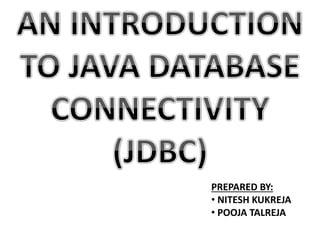
Java Database Connectivity (JDBC)
- 1. PREPARED BY: • NITESH KUKREJA • POOJA TALREJA
- 2. What is JDBC? • JDBC is Java application programming interface that allows the Java programmers to access database management system from the java code. • It was developed by JavaSoft, a subsidiary of Sun Microsystems. • It is a java API which enables the java programs to execute SQL statements.
- 3. Job of JDBC • JDBC provides methods for querying and updating the data in Relational Database Management system such as SQL, Oracle etc. • Generally all Relational Database Management System supports SQL and we all know that Java is platform independent. • So JDBC makes it possible to write a single database application that can run on different platforms and interact with different Database Management Systems.
- 4. Components of JDBC • 1. The JDBC API. • 2. The JDBC Driver Manager. • 3. The JDBC Test Suite. • 4. The JDBC-ODBC Bridge.
- 5. JDBC API • The JDBC API provides the facility for accessing the relational database from the Java programming language. • The user not only execute the SQL statements, retrieve results, and update the data but can also access it anywhere within a network because of it's "Write Once, Run Anywhere" (WORA) capabilities. • Due to JDBC API technology, user can also access other tabular data sources like spreadsheets or flat files even in the a heterogeneous environment.
- 6. JDBC API(Cont.) • JDBC application programming interface is a part of the Java platform that have included Java SE and Java EE in itself. • The latest version of JDBC 4.0 application programming interface is divided into two packages. i) java.sql. ii) javax.sql. • Java SE and Java EE platforms are included in both the packages.
- 7. JDBC Driver Manager • The JDBC Driver Manager is a very important class that defines objects which connect Java applications to a JDBC driver. • Usually Driver Manager is the backbone of the JDBC architecture. • It's very simple and small that is used to provide a means of managing the different types of JDBC database driver running on an application.
- 8. JDBC Driver Manager(Cont.) • The main responsibility of JDBC database driver is to load all the drivers found in the system properly as well as to select the most appropriate driver from opening a connection to a database. • The Driver Manager also helps to select the most appropriate driver from the previously loaded drivers when a new open database is connected.
- 9. JDBC Test Suite • The function of JDBC driver test suite is to make ensure that the JDBC drivers will run user's program or not . • The test suite of JDBC application program interface is very useful for testing a driver based on JDBC technology during testing period. • It ensures the requirement of Java Platform Enterprise Edition (J2EE).
- 10. ODBC (Open Data Base Connectivity) • Open DataBase Connectivity is similar to Java Database Connectivity which is used for accessing and managing database, but the difference is that JDBC is designed specifically for Java programs, whereas ODBC is not depended upon any language.
- 11. JDBC-ODBC Bridge • The JDBC-ODBC bridge, also known as JDBC type 1 driver is a database driver that utilize the ODBC driver to connect the database. • This driver translates JDBC method calls into ODBC function calls. • The Bridge implements Jdbc for any database for which an Odbc driver is available. • The Bridge is always implemented as the sun.jdbc.odbc Java package and it contains a native library used to access ODBC.
- 12. Now we can conclude this topic: • This first two component of JDBC, the JDBC API and the JDBC Driver Manager manages to connect to the database and then build a java program that utilizes SQL commands to communicate with any RDBMS. • On the other hand, the last two components are used to communicate with ODBC or to test web application in the specialized environment.
- 14. JDBC Driver • A JDBC driver translates standard JDBC calls into a network or database protocol OR into a database library API call that facilitates communication with the database. • There are four distinct types of JDBC drivers. 1. JDBC-ODBC Bridge + ODBC Driver, also called as Type1 2. Native API , Pure/partly Java Driver, also called Type 2. 3. JDBC –Net Pure Java Driver, also called Type 3. 4. Native Protocol , Pure Java Driver, also called Type 4.
- 15. JDBC-ODBC Bridge
- 16. Functions of JDBC-ODBC Bridge • Translates query obtained by JDBC into corresponding ODBC query, which is then handled by the ODBC driver. • Sun provides a JDBC-ODBC Bridge driver. sun.jdbc.odbc.JdbcOdbcDriver. This driver is native code and not Java, and is closed source. • Client -> JDBC Driver -> ODBC Driver -> Database • There is some overhead associated with the translation work to go from JDBC to ODBC.
- 18. Functions of Native-API Driver • This type of driver converts JDBC calls into calls to the client API • Better performance than Type 1 since no jdbc to odbc translation is needed. • Client -> JDBC Driver -> Vendor Client DB Library -> Database for that database.
- 20. Functions of Network Protocol Driver • Follows a three tier communication approach. • Can interface to multiple databases - Not vendor specific. • The client driver to middleware communication is database independent. • Client -> JDBC Driver -> Middleware-Net Server -> Any Database
- 22. Functions of Native Protocol Driver • It is entirely written in Java that communicate directly with a vendor's database through socket connections. No translation or middleware layers, are required, improving performance. • The driver converts JDBC calls into the vendor-specific database protocol so that client applications can communicate directly with the database server. • Completely implemented in Java to achieve platform independence. • Client Machine -> Native protocol JDBC Driver -> Database server
- 23. SQL Package • Provides the API for accessing and processing data stored in a data source (usually a relational database) using the Java programming language. • This API includes a framework whereby different drivers can be installed dynamically to access different data sources. • Although the JDBCTM API is mainly geared to passing SQL statements to a database, it provides for reading and writing data from any data source with a tabular format. • The reader/writer facility, available through the javax.sql.RowSet group of interfaces, can be customized to use and update data from a spread sheet, or any other tabular data source.
- 24. CONTENTS OF SQL PACKAGE • The java.sql package contains API for the following: 1. Making a connection with a database via the DriverManager facility Class or Interface Purpose DriverManager class makes a connection with a driver SQLPermission class provides permission when code running within a Security Manager, such as an applet, attempts to set up a logging stream through the DriverManager Driver interface provides the API for registering and connecting drivers based on JDBC technology ("JDBC drivers"); generally used only by the DriverManager class DriverPropertyInfo class provides properties for a JDBC driver; not used by the general user
- 25. Cont.. 2. Sending SQL statements to a database 3. Retrieving and updating the results of a query • ResultSet interface Class or Interface Purpose Statement class used to send basic SQL statements PreparedStatement class used to send prepared statements or basic SQL statements (derived from Statement) CallableStatement class used to call database stored procedures (derived from PreparedStatement) Connection interface provides methods for creating statements and managing connections and their properties Savepoint provides savepoints in a transaction
- 26. Cont.. 4. Standard mappings for SQL types to classes and interfaces in the Java programming language Class or Interface Purpose Array interface mapping for SQL ARRAY Blob interface mapping for SQL BLOB Clob interface mapping for SQL CLOB NClob interface mapping for SQL NCLOB Date class mapping for SQL DATE Ref interface mapping for SQL REF RowId interface mapping for SQL ROWID Struct interface mapping for SQL STRUCT SQLXML interface mapping for SQL XML Time class mapping for SQL TIME Timestamp class mapping for SQL TIMESTAMP Types class provides constants for SQL types
- 27. Cont.. 5. Custom mapping an SQL user-defined type (UDT) to a class in the Java programming language Class or Interface Purpose SQLData interface specifies the mapping of a UDT to an instance of this class SQLInput interface provides methods for reading UDT attributes from a stream SQLOutput interface provides methods for writing UDT attributes back to a stream 6. Metadata Class or Interface Purpose DatabaseMetaData interface provides information about the database ResultSetMetaData interface provides information about the columns of a ResultSet object ParameterMetaData interface provides information about the parameters to PreparedStatement commands
- 28. Cont.. 7. Exceptions Exception Reason SQLException thrown by most methods when there is a problem accessing data and by some methods for other reasons SQLWarning thrown to indicate a warning DataTruncation thrown to indicate that data may have been truncated BatchUpdateException thrown to indicate that not all commands in a batch update executed successfully
- 29. JDBC DATA TYPES JDBC TYPE JAVA TYPE BIT boolean TINY INT byte SMALL INT short INTEGER int BIG INT long REAL Float FLOAT DOUBLE Double BINARY VARBINARY LONGVARBINARY byte[] CHAR VARCHAR LONGVARCHAR String JDBC TYPE JAVA TYPE NUMERIC DECIMAL BigDecimal DATE java.sql.Date TIME TIMESTAMP java.sql.Timestamp CLOB Clob BLOB Blob ARRAY Array DISTINCT Mapping of underlying type STRUCT Struct REF Ref JAVA_OBJECT Underlying java class
- 30. SEVEN BASIC STEPS IN ESTABLISHING CONNECTION WITH DATABASE 1. Load the driver. 2. Define the Connection URL. 3. Establish the Connection. 4. Create a Statement object. 5. Execute a Query. 6. Process the results. 7. Close the connection.
- 31. STEP 1-LOAD THE DRIVER Not required in Java 6 • In Java SE 6.0 and later(Java 4.0 and later), the driver is loaded automatically. In Java 7, For this step, DriverManager class is required. • The DriverManager class maintains the list of the Driver classes. Each driver has to be get • registered in the DriverManager class by calling the method DriverManager.registerDriver(). • By calling the Class.forName() method the driver class get automatically loaded. Syntax of Class.forName() method: Class.forName(“sun.jdbc.odbc.JdbcOdbcDriver”);
- 32. DriverManager Class Following are the methods of DriverManager class: 1. deregisterDriver(Driver driver) : It drops the driver from the list of drivers registered in the DriverManager class. 2. registerDriver(Driver driver) : It registers the driver with the DriverManager class. 3. getConnection(String url) : It tries to establish the connection to a given database URL. 4. getConnection(String url, String user, String password) : It tries to establish the connection to a given database URL. 5. getConnection(String url, Properties info) : It tries to establish the connection to a given database URL. 6. getDriver(String url) : It attempts to locate the driver by the given string. 7. getDrivers() : It retrieves the enumeration of the drivers which has been registered with the DriverManager class.
- 33. STEP 2-DEFINE THE CONNECTION URL • This URL has three parts: “jdbc:odbc:MyDataSource” <Protocol><subprotocol>MyDataSource<subname> <protocol> in a JDBC URL is always jdbc <subprotocol> is the name of the database connectivity mechanism. If the mechanism to retrieve the data is an ODBC -JDBC bridge. The sub protocol is odbc <subname> is used to identify the database.
- 34. Data Source Data Source is the source to which the connection is to be established. It can be in MySQL, MS Access, etc. Before establishing the connection, we need to configure the data source so that we can use it in our java application. Following are the steps for creating a data source:
- 35. Step 1- GoTo Control Panel -> System and Security->Administrative tools. Click on Data Sources(ODBC)
- 36. Step 2- A window will appear like this, User DSN tab appears by default. Click on System DSN tab.
- 37. Step 3- In System DSN, click on Add button
- 38. Step 4- In this window, select the type of driver as per the database. For MS Access select the Driver do Microsoft Access(*.mdb)
- 39. Step 5- Now, in this give a name to your DSN and specify the path of your mdb file by clicking on Select button and click on OK.
- 40. Step 6- Now, your data source will be added in the list.
- 41. Step 3 – ESTABLISH THE CONNECTION A Connection object represents a connection with a database. When we connect to a database by using connection method, we create a Connection Object, which represents the connection to the database. An application may have one or more than one connections with a single database or many connections with the different databases also. In the first step we have loaded the database driver to be used. Now its time to make the connection with the database server. Following code we have used to make the connection with the database: Syntax : Connection conobj = DriverManager.getConnection(String url); Where, conobj – is the object of connection Class that represent a connection between the database and the client url – is the connection url.
- 42. Step 4- Create a Statement object Idea: • Once a connection is obtained we can interact with the database. The JDBC Statement, CallableStatement, and PreparedStatement interfaces define the methods and properties that enable you to send SQL or PL/SQL commands and receive data from your database. • They also define methods that help bridge data type differences between Java and SQL data types used in a database. Types of Statements: • Statement – eg. Select statement • PreparedStatement – eg. Insert, Update, Delete, etc • CallableStatement - eg. Stored procedures and functions Example: Statement s=con.createStatement();
- 43. Step 5 – Execute a Query • The executeQuery() method of Statement interface is used to execute queries to the database. • This method returns the object of ResultSet that can be used to get all the records of a table. • Syntax: public ResultSet executeQuery(String sql)throws SQLException • Example: ResultSet rs=stm.executeQuery(“Select * from student”); • The executeUpdate() method of Statement interface is used to execute queries to the database. • It is used to insert, delete, and update the database • Syntax: int executeUpdate(String sql)throws SQLException • Example: int i=stm.executeUpdate(“insert into student values(11,’name’)”);
- 44. Step 6 – Process the Result In this step we receives the result of execute statement. In this case we will fetch the employees records from the recordset object and show on the command prompt. Here is the code: // 0 1 //name rollno while (res.next()) { String studName = res.getString( “student_name " ); //String studName = res.getString( 0); // index of column System.out.println( studName ); int roll = res.getInt(1); int roll = res.getInt(“roll_no”); System.out.println( +roll ); }
- 45. Step 7 – Close the connection • By closing connection object Statement and ResultSet will be closed automatically. The close() method of Connection interface is used to close the connection. • Syntax: public void close()throws SQLException • Example: con.close();