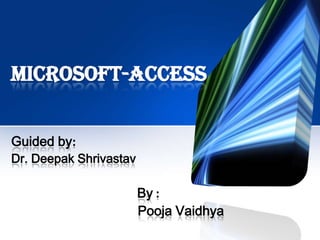
Ms access
- 1. Microsoft-Access Guided by: Dr. Deepak Shrivastav By : Pooja Vaidhya
- 2. Microsoft Access • Microsoft Access is a database software package • Microsoft Access is a powerful program to create and manage databases. It has many built in features to assist you in constructing and viewing your information. • Access integrates easily with Excel & Word. • It is a relational database management system
- 3. Database • A database is a tool for collecting and organizing information. • Databases can store information about people, products, orders etc • Microsoft Access is a very common program used to create databases. It is a relational database, meaning that it can link information from one section to another
- 4. Flat-File vs. Relational • A Flat-file database consists of a single database file or table which contains all the information about a topic. It does not physically link or point to other files. • A Relational database consists of multiple tables linked together by at least one common field.
- 5. Distribution of database Database file Table Field Data type Value
- 6. Getting started with MS-ACCESS Click start , programs, Double click on icon and then MS-Access on desktop icon Or
- 7. Creating an Access 2007 Database • At the center of your Access screen see – Getting Started with Microsoft Office Access. • Click the Blank Database button.
- 8. Creating an Access 2007 Database • At the center of your Access screen see – Getting Started with Microsoft Office Access. • Click the Blank Database button. After clicking Blank Database button, the right side of Access screen will change and look like the image on the left Save your work on a floppy diskette
- 9. A New File Database menu screen similar to the one below will appear when you click the folder • File New Database appears • Save file in drive you want to • Click ok
- 10. Return to the Getting Started with Microsoft Office Access screen. On the right side of the screen you will see your database File Name and below it, the Drive on which you will create your database. Click the Create button
- 11. Tables What is table • Basic container for data, arranged as a grid of rows and columns • Each row contains a single record • Each column represents a field within the record Access tables • Fundamental data objects in Access – Forms, queries and reports are all based on tables • Table Wizard provides automated table creation • Tables can also be created manually for more precise specification
- 12. Tables
- 13. Steps of creating table:
- 16. Forms • A form is graphical representation of table. • One can add , update delete records in table by using a form. • Although a form can be named different from a table , they both still manipulate the same information and the same exact data • A form is very good to use when one have numerous fields in table. This way one can see all the fields in one screen
- 17. Creating an Access 2007 Form Open Your Access Select the Table for your Database Form
- 18. Select Create Form from the Access Ribbon View the Basic Form
- 19. Arrange Your Form Layout Use Your Form Format Your Form
- 20. Report Generation in Access 2007 • MS Access provides the ability to its users to present the data queried from any data source in well-presentable format.
- 21. Creating Reports Using Report Wizard Select Table/Query & Fields for Report
- 22. Add Grouping Levels If Add Sort Order If Required Required
- 23. Select Layout of Report Select Report Style
- 24. Write Report Name & Click Finish
