Chapter 4 Using a Web Browser
•Descargar como PPT, PDF•
5 recomendaciones•3,466 vistas
Denunciar
Compartir
Denunciar
Compartir
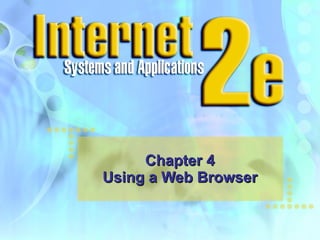
Más contenido relacionado
La actualidad más candente
La actualidad más candente (18)
Destacado
Destacado (20)
Similar a Chapter 4 Using a Web Browser
Similar a Chapter 4 Using a Web Browser (20)
A web browser is a computer program used to retrieve and display information ...

A web browser is a computer program used to retrieve and display information ...
SharePoint Lists and Document Libraries Configuration and Learning

SharePoint Lists and Document Libraries Configuration and Learning
Más de Patty Ramsey
Más de Patty Ramsey (20)
Último
Último (20)
UiPath Community: Communication Mining from Zero to Hero

UiPath Community: Communication Mining from Zero to Hero
Potential of AI (Generative AI) in Business: Learnings and Insights

Potential of AI (Generative AI) in Business: Learnings and Insights
Transcript: New from BookNet Canada for 2024: Loan Stars - Tech Forum 2024

Transcript: New from BookNet Canada for 2024: Loan Stars - Tech Forum 2024
Use of FIDO in the Payments and Identity Landscape: FIDO Paris Seminar.pptx

Use of FIDO in the Payments and Identity Landscape: FIDO Paris Seminar.pptx
Unleashing Real-time Insights with ClickHouse_ Navigating the Landscape in 20...

Unleashing Real-time Insights with ClickHouse_ Navigating the Landscape in 20...
Scale your database traffic with Read & Write split using MySQL Router

Scale your database traffic with Read & Write split using MySQL Router
Assure Ecommerce and Retail Operations Uptime with ThousandEyes

Assure Ecommerce and Retail Operations Uptime with ThousandEyes
Genislab builds better products and faster go-to-market with Lean project man...

Genislab builds better products and faster go-to-market with Lean project man...
Generative AI for Technical Writer or Information Developers

Generative AI for Technical Writer or Information Developers
Emixa Mendix Meetup 11 April 2024 about Mendix Native development

Emixa Mendix Meetup 11 April 2024 about Mendix Native development
[Webinar] SpiraTest - Setting New Standards in Quality Assurance![[Webinar] SpiraTest - Setting New Standards in Quality Assurance](data:image/gif;base64,R0lGODlhAQABAIAAAAAAAP///yH5BAEAAAAALAAAAAABAAEAAAIBRAA7)
![[Webinar] SpiraTest - Setting New Standards in Quality Assurance](data:image/gif;base64,R0lGODlhAQABAIAAAAAAAP///yH5BAEAAAAALAAAAAABAAEAAAIBRAA7)
[Webinar] SpiraTest - Setting New Standards in Quality Assurance
How AI, OpenAI, and ChatGPT impact business and software.

How AI, OpenAI, and ChatGPT impact business and software.
Digital Identity is Under Attack: FIDO Paris Seminar.pptx

Digital Identity is Under Attack: FIDO Paris Seminar.pptx
Passkey Providers and Enabling Portability: FIDO Paris Seminar.pptx

Passkey Providers and Enabling Portability: FIDO Paris Seminar.pptx
The Future Roadmap for the Composable Data Stack - Wes McKinney - Data Counci...

The Future Roadmap for the Composable Data Stack - Wes McKinney - Data Counci...
A Journey Into the Emotions of Software Developers

A Journey Into the Emotions of Software Developers
Chapter 4 Using a Web Browser
- 1. Chapter 4 Using a Web Browser
- 7. Browser Basics Internet Explorer Netscape Navigator Mozilla Firefox
- 17. Internet Explorer Elements Internet Explorer Favorites Center History List RSS Feeds List
- 21. Internet Explorer Elements Tabs Thumbnails Of open tabs Quick Tabs Tab List Tabs Close Tab New Tab
- 29. Internet Explorer Elements Back/Forward buttons Favorites Center Browser window Status bar Horizontal and Vertical scroll bars Title bar Toolbar Tabs Address bar and refresh/cancel buttons Integrated search
- 32. Storing and Retrieving Web Pages Add a Favorite Dialog Box Web Page Properties Dialog Box Organize Favorites Dialog Box RSS Feed with New Content
- 35. Storing and Retrieving Web Pages History section
- 41. Saving Web Pages HTML Code Displayed in Notepad
- 45. Printing Web Pages Select a printer for use Select which pages to print Click the Preferences button to choose layout and paper quality Specify the number of copies to be printed