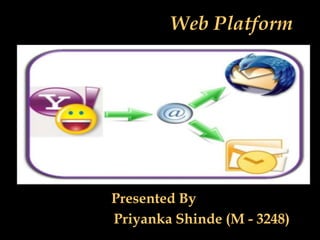
Information on protocols-email protocols
- 1. Web Platform Presented By Priyanka Shinde (M - 3248)
- 2. What is a protocol after all? Protocol is a standard used to define a method of exchanging data over a computer network such as local area network, Internet, Intranet Protocols define how messages are sent and received, i.e. the format and order of them, what happens when messages are transmitted and received. Each protocol has its own method of how data is formatted when sent and what to do with it once received, how that data is compressed or how to check for errors in data. The protocol can be implemented either in hardware or in software.
- 3. Internet Protocol (IP) It is a protocol by which data is sent from one computer to another on the Internet. Each computer (known as a host) on the Internet has at least one IP address that uniquely identifies it from all other computers on the Internet. When you send or receive data (for example, an e-mail note or a Web page), the message gets divided into little chunks called packets.
- 4. Packets can arrive in a different order than the order they were sent in. The Internet Protocol just delivers them. It's up to another protocol, the Transmission Control Protocol (TCP) to put them back in the right order. Each of these packets contains both the sender's Internet address and the receiver's address Protocol version 4 (IPv4) standard that features IP addresses four bytes (32 bits) in length. The newer Internet Protocol version 6 (IPv6) standard features addresses 16 bytes (128 bits) in length.
- 5. Hypertext Transfer Protocol (HTTP) HTTP is a set of standards that allow users of the World Wide Web to exchange information found on web pages. The term HTTP was coined by Ted Nelson HTTP commonly utilizes port 80, 8008, or 8080 When wanting to access any web page enter http:// in front of the web address, which tells the browser to communicate over HTTP
- 6. Hypertext Transfer Protocol over Secure (HTTPS) It is a secure method of accessing or sending information across a web page. All data sent over HTTPS is encrypted before it is sent, this prevents anyone from understanding that information if intercepted. Because data is encrypted over HTTPS, it is slower than HTTP, which is why HTTPS is only used when requiring login information or with pages that contain sensitive information such as an online bank web page. HTTPS uses port 443 to transfer its information. HTTPS is first used in HTTP/1.1
- 7. File Transfer Protocol (FTP)
- 8. File Transfer Protocol (FTP) • Standard Internet protocol for transmitting files between computers on the Internet. • First proposed on April 16, 1971 by Abhay Bhushan • Used to transfer Web page files from their creator to the computer that acts as their server for everyone on the Internet. • It's also commonly used to download programs and other files to your computer from other servers.
- 9. Contd… • Your Web browser can also make FTP requests to download programs you select from a Web page. • Using FTP, you can also update (delete, rename, move, and copy) files at a server. • You need to logon to an FTP server. • FTP is most commonly used to download a file from a server using the Internet or to upload a file to a server (e.g., uploading a Web page file to a server).
- 10. Email Protocols Interactions between email servers and clients are governed by email protocols. The most common email protocols are POP - Post Office Protocol IMAP - Internet Mail Access Protocol SMTP - Simple Mail Transport Protocol
- 11. Post Office Protocol (POP3)
- 12. Most recent version of a standard protocol for receiving e-mail. Provides a simple, standardized way for users to access mailboxes and download messages to their computers. When using the POP protocol all eMail messages will be downloaded from the mail server to your local computer Most POP clients also provide an option to leave copies of email on the server.
- 13. Advantage is that once messages are downloaded you can cut the internet connection and read your email at your leisure without incurring further communication costs protocol is built into most popular e-mail products, such as Eudora and Outlook Express. It's also built into the Netscape and Microsoft Internet Explorer browsers. The conventional port number for POP3 is 110.
- 14. Internet Mail Access Protocol (IMAP)
- 15. IMAP was developed at Stanford University in 1986 Standard protocol for accessing e-mail from your local server. The latest version, IMAP4, is similar to POP3 but supports some additional features. For example, with IMAP4, you can search through your e-mail messages for keywords while the messages are still on mail server. You can then choose which messages to download to your machine. Port - 143
- 16. Confused?????
- 17. Difference between POP3 & IMAP IMAP POP3 It is a method of accessing e-mail messages on a server without having to download them to your local hard drive POP3 requires users to download messages to their hard drive before reading them The advantage of using an IMAP mail server is that users can check their mail from multiple computers and always see the same messages. This is because the messages stay on the server until the user chooses to download them to his or her local drive.
- 18. Simple Mail Transfer Protocol (SMTP)
- 19. SMTP was created in the early 1980's used by the Mail Transfer Agent (MTA) to deliver your eMail to the recipient's mail server. only be used to send emails, not to receive them. This is why you need to specify both the POP or IMAP server and the SMTP server when you configure your e-mail application. SMTP usually is implemented to operate over Internet port 25. An alternative to SMTP that is widely used in Europe is X.400. Many mail servers now support Extended Simple Mail Transfer Protocol (ESMTP), which allows multimedia files to be delivered as e-mail.
- 20. Multipurpose Internet Mail Extensions (MIME)
- 21. Multipurpose Internet Mail Extensions (MIME) MIME was defined in 1992 by the Internet Engineering Task Force (IETF) Many e-mail clients now support MIME, which enables them to send and receive graphics, audio, and video files via the Internet mail system. There are many predefined MIME types, such as GIF graphics files and PostScript files. In addition, MIME supports messages in character sets other than ASCII. A new version, called S/MIME, supports encrypted messages.
