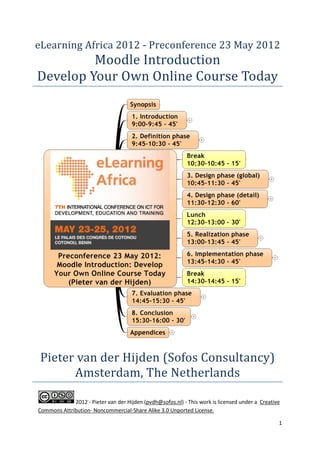
Moodle Introduction: Develop Your Own Online Course Today
- 1. eLearning Africa 2012 - Preconference 23 May 2012 Moodle Introduction Develop Your Own Online Course Today Pieter van der Hijden (Sofos Consultancy) Amsterdam, The Netherlands 2012 - Pieter van der Hijden (pvdh@sofos.nl) - This work is licensed under a Creative Commons Attribution- Noncommercial-Share Alike 3.0 Unported License. 1
- 2. Table of contents Synopsis ................................................................................................................................................... 4 1 Introduction 9:00-9:45 - 45' ................................................................................................................. 5 Exercise ................................................................................................................................................ 9 Login and change your password .................................................................................................... 9 Update your profile ......................................................................................................................... 9 Work with the a forum .................................................................................................................... 9 2 Definition phase 9:45-10:30 - 45' ....................................................................................................... 10 Exercise .............................................................................................................................................. 11 Specify course metadata ............................................................................................................... 11 Update the settings of your course ............................................................................................... 11 Add course title to top of course page .......................................................................................... 11 Add a section title.......................................................................................................................... 12 3 Design phase (global) 10:45-11:30 - 45' ............................................................................................. 13 Exercise .............................................................................................................................................. 14 Specify educational activities ........................................................................................................ 14 Link educational activities to Moodle activities ............................................................................ 15 Specify group work ........................................................................................................................ 16 4 Design phase (detail) 11:30-12:30 - 60'.............................................................................................. 18 Exercise .............................................................................................................................................. 22 Specify activity settings ................................................................................................................. 22 Simulate an assignment ................................................................................................................ 22 Simulate a choice........................................................................................................................... 22 Give intermediate feedback .......................................................................................................... 22 5 Realization phase 13:00-13:45 - 45' ................................................................................................... 23 Exercise .............................................................................................................................................. 23 Simulate a forum discussion.......................................................................................................... 23 Add a section summary, a learning resource and direct text ....................................................... 23 Add a learning activity ................................................................................................................... 23 Insert a picture .............................................................................................................................. 23 Insert a video clip .......................................................................................................................... 24 Enroll students to test your course ............................................................................................... 24 6 Implementation phase 13:45-14:30 - 45' ........................................................................................... 25 2
- 3. Exercise .............................................................................................................................................. 25 7 Evaluation phase 14:45-15:30 - 45' .................................................................................................... 26 Exercise .............................................................................................................................................. 26 Simulate the gradebook ................................................................................................................ 26 Add a new scale ............................................................................................................................. 26 Add a feedback form ..................................................................................................................... 26 8 Conclusion 15:30-16:00 - 30' .............................................................................................................. 27 Exercise .............................................................................................................................................. 28 Fill the evaluation form ................................................................................................................. 28 Appendices ............................................................................................................................................ 29 Course components .......................................................................................................................... 29 Sofos Consultancy and Moodle ......................................................................................................... 37 More about Moodle .......................................................................................................................... 39 3
- 4. Synopsis Moodle Introduction - Develop Your Own Online Course Today Target audience: Teachers, managers and administrative staff and ICT professionals who want to get a practical introduction to Moodle, the free and open source e-learning system. Description and During this workshop (a one day summary of a five day training programme) we will practise learning goals: the principles of social and authentic learning: together you will develop today your own online course. Participants can bring their own course ideas and will work towards a course design and the first steps of course realisation. They receive a personal account for access to a running Moodle system. After the workshop they can still use this account during three months. Proposed Agenda: • Morning session – We will start with a short introduction on educational innovation and Virtual Learning Environments. Then, we will get into gear and pass through the subsequent phases of the development process of online courses: definition phase, design phase, realisation phase and implementation phase. • Afternoon session – You take a seat at a computer workstation and log in to a Moodle server. Consecutively, you will play the roles of student, teacher/tutor and course developer. The latter role will receive most attention. We will alternate individual work, working with your neighbours and plenary instructions. • Follow-up – After the workshop you will continue to have access to the Moodle server on the Internet during three months. You can complement your own course and/or communicate with the other participants and your trainer. You will be able to download your work and re-use it on another server. At the end of the morning session you will have your global design finished. At the end of the afternoon session parts of your course are indeed online already. You will have an overview of the impact of the Moodle Virtual Learning Environment on students and teachers. You will know your way through this free and open source VLE. After the workshop you can continue to work on your online course during three more months. Activities and One day in computer lab with a lot ogf hands-on activities; all materials and activities may resources: be found at the Sofos site. Workload and The course takes one day. Impact will be larger, when the participant continues working assessment: with Moodle, right after the workshop. It is also important to stay in touch with other participants. Authors and legal This workshop has been developed and delivered by Pieter van der Hijden. issues: This work is licensed under a Creative Commons Attribution 3.0 United States License. 4
- 5. 1 Introduction 9:00-9:45 - 45' Synopsis Classroom teachers starting to use a Virtual Learning Environment (VLE) often feel helpless when learning the details of their VLE only. There is a gap between their own learning needs and the contents of a regular VLE course. A dedicated training for classroom teachers to use a VLE fills this gap. This training normally takes 5 full days. The one day workshop is a compressed version of this training. The participants can bring their own course ideas and will work together towards a course design and the first steps of course realisation. The Learning Management System used is Moodle. Although classroom teachers may be eager to know the technical operation of their Virtual Learning Environment (VLE), their focus is mainly educational. A software oriented users course as might be provided by their computer centre does not fulfil their needs. Therefore, a dedicated five day training has been developed that combines cooperative classroom sessions and computer workshops. Mapping didactical concepts into functional VLE components is one of its critical components. This workshop can be considered as a compressed version of the five day training program. The intended audience for the training are teachers who have some notion of a Virtual Learning environment and are motivated to be trained. We assume they have some conventional teaching materials and want to upload them to the VLE. During the training they will learn how to convert their existing teaching materials into interactive learning experiences. In full training each of the five training days focuses on a single phase of the learning materials development process: definition phase, design phase, realisation phase, implementation phase and use & maintenance. In the morning the classroom sessions take place. The participants learn some indispensable concepts and apply them immediately to their own materials while preparing their later online activities. In the afternoon the training continues in a computer room. There, the participants execute what they learned and prepared during the morning session. At the end of the full training, the participants have a detailed design of their VLE course, they have experienced all necessary operations, they are halfway in implementing their own course and they have a clear inventory of the tasks to be completed yet. They can finish them by themselves or with some help of their peers. During the condensed one day workshop a selection will be presented of the training elements that have most added value for the participants. The participants can bring their own course ideas and will work together towards a course design and the first steps of course realisation. The Learning Management System used is Moodle. 5
- 6. This workshop Author and trainer Pieter van der Hijden MSc (Sofos Consultancy) is an international management consultant on ict for development. His specialties are e-learning, e-government, gaming/simulation, the Virtual Learning Environment Moodle, the game engine for online role playing Cyberdam and Fab Labs (easily accessible workshops for digital fabrication). He has assignments in North and South, mostly by not- for-profit clients. Pieter did projects at strategical, tactical and operational level. In Suriname (South America), he co- founded ECOIS, the Centre of Expertise on Education and ICT Suriname. Another expertise is setting- up and initially boarding (international) professional associations. That happened with Saganet (gaming), Ned-Moove (Moodle), ISAGA (gaming), CUG (Cyberdam), and IFLA (Fab Labs) so far. Pieter also contributes to innovation in the fields he covers, e.g. dynamic learning paths & collaborative exercises in Moodle, localization of educational games, and curriculum development for a Fab Academy. Contact: pvdh@sofos.nl See also: • LindedIn profile: http://nl.linkedin.com/in/pietervdh • Sofos Consultancy: http://www.sofos.nl • ECOIS Suriname: http://www.ecoisonline.org Agenda The frontpage shows the agenda for today. It follows the stages (phases) in course design and delivery: definition, design, realisation, implementation and evaluation. 6
- 7. Moodle Education Production Process Supporting Software Systems Registered Moodle sites in Benin • elearning.uac.bj • Plare forme d'E-learning du Centre d'Education à Distance du Bénin • Portail e-Education Benin • Système de gestion des cours • Universite de Parakou - elearning Examples of home pages Universités nationales du Bénin 7
- 8. Sofos Consultancy Moodle short Moodle (Modular Object Oriented Distributed Learning Environment) is a free and open source system that runs on a web server. Users communicate with a Moodle web site via an Internet browser. Moodle is a trademark of Moodle Trust. What is a Moodle web site? • A web site like any other web site (a collection of pages with text, images, multimedia, hyperlinks, etc., written in HTML) • User friendly (no HTML knowledge needed, it is all What-You-See-Is-What-You-Get, no complex upload procedure, but going "live" as soon as you click OK, no worrying about lay- out, colours and fonts, Moodle maintains your house style) • With many extra's (for each community / project / course, whether it is meant for autonomous distance learning, homework support for classroom courses or computer support during classroom sessions, you can create its own home page with direct text, hyperlinks to resources and activities and a range of widgets; see the separate list of course components in the Appendix. • Intended for collaborative learning (by default Moodle distinguishes system administrators, course developers, course managers, teachers and students; teachers may rate assignments, forum contributions, and glossary entries, students have access to their personal gradebook, teachers can form groups of students in various ways, some activities have a group mode (plenary, separated groups, visible groups), the teacher can predetermine materials and activities to certain groups, the teacher can specify the conditions to consider an activity as completed, ibidem the conditions to make a certain activity visible) • Easy to maintain (The system administrator administers the Moodle web site via Moodle itself, e.g. can register new users (manually, by uploading a file, by linking with another system and by letting candidate users fill in a web form themselves), define roles, allocate permissions to roles, select and fine-tune a house style, adjust the system messages (75 languages)). • And possible to outsource the technical part of system management (Part of the system management, i.e. technical system management, and hosting the web server that is running 8
- 9. the Moodle software can be outsourced cheap and simply to dedicated Internet Service Providers). Exercise Login and change your password a. The trainer will give you a two-digit ID number. b. Go to http://www.sofos.nl/moodle. c. Enter your login name; it is "user??" where "??" should be replaced by your 2-digit ID number. d. Enter your password; it is "changeme". e. Press the login button. f. Moodle will ask you to change the password. You may use the new password you prefer. The system keeps it secret and stores it in a scrambled way. Even the system administrator cannot decypher it. They only can give you a new one eventually. Update your profile a. Your firstname currently is "firstname??" and your lastname "lastname??" where "??" should be replaced by your 2-digit ID number. b. Once you have logged in, click on your fullname (currently "firstname?? lastname??") in the upper right corner of the screen. c. Moodle displays your personal profile. d. Click on Edit Profile in the settings block; the system displays a form you can update. e. Replace the firstname, lastname and e-mail address by your real firstname, lastname and e- mail address. f. Fill in your City and your Country. g. Fill in the Description field. Give a on line description of yourself, e.g. your position. Note, that this information might be public. h. Upload a picture of yourself, if you have one at hand. i. Click the Update Profile button. Work with the a forum a. Go to the start page of course "ELA12: Moodle Introduction - Develop Your Own Online Course Today". Tip: Go to http://www.sofos.nl/moodle; Log in; Click on course category "eLearning Africa" (center column, almost at the bottom); Click on "ELA12: Moodle Introduction - Develop Your Own Online Course Today". b. Moodle displays the home page of our course. Note, that it consists of three columns. The centre column is subdivided into sections. It starts with a general section (without number) and continues with a series of numbered sections. Go to the first section: Introduction and click on the offered/wanted forum. c. The offered/wanted forum contains two questions. Click on one of them, answer the question by composing and sending a reply. Do the same for the other question. d. Once you have answered both questions, you may browse this forum to read the responses by the other participants. If you want to comment, feel free to give a Reply to a Reply. 9
- 10. 2 Definition phase 9:45-10:30 - 45' Synopsis The first phase of the course development process is the definition phase. At the end of this phase it must be clear which "problem" this development process is going to solve and in which direction a "solution" will be created. During this phase, the educational requirements for the course are specified. Which is the learning challenge the course is addressing? Which are the characteristics of the learners? How much support should the online course offer to the participants? Is it really a distance course or not? Further, the course developer has to explore the organisational context of the online support. What is more appropriate, synchronous or asynchronous activities? In fact, the definition phase leads to the first draft of the metadata of your course. Meta data Sooner or later, educational institutes will have hundreds of courses online. To use them in an efficient and effective way, descriptions of the online courses will find their way to search engines, catalogues and a variety of listings. These metadata, data on data, have been standardised. One such a standard is the IMS Learning Resource Meta-Data Information Model, an open standard published by the IMS Global Learning Consortium. In our training we use a subset of the IMS Meta-Data model. Course structure A typical course home page in Moodle consists of three columns. Two smaller columns to the left and to the right and a wider column in the centre. The smaller columns can be filled with static direct text and dynamic widgets (blocks). The central column is used for the real course content: direct texts plus hyperlinks to learning resources and learning activities. They may be ordered in a chain of sections, e.g. for the different topics or weeks in a course.. The home page of a course in Moodle consists of three columns: 1. the small left column is mainly used for advanced navigation; it contains static direct text and/or dynamic widgets for that purpose; 2. the wider central column is used for the course contents; it contains a general section and possibly more (numbered) sections, e.g. for each of the major course topics or weeks. Each section may contain direct text and/or hyperlinks to learning resources and learning activities (see the separate list of course components in the Appendix). 3. the small right column is mainly used for alerts and other actual information; it contains static direct text and/or dynamic widgets for that purpose. 10
- 11. Exercise Specify course metadata Item Value 1. During this workshop, you will develop your online course (at least make a fair start with it). Which title has your course? 2. Give a one sentence descriptions of your course. 3. How many topics (or sections or weeks) does your course have? 4. During this workshop, which topic would you like to develop further? Please, enter sequence number and topic title. Update the settings of your course a. Go to the home page of your own course. It is called "ELA12: Moodle Introduction - Empty Course ??" where "??" has to be replaced by your 2 digit ID number. You have the teacher role for this course. b. Moodle displays the home page of your course. We have filled in a few details already. However, most of the page is still empty. c. Go to the left column: Settings block: Edit settings. d. The system displays a form with course settings. e. Replace the full name of the course by the title of your own choice. f. Go to the Description entry field. Switch fill screen mode on. g. Fill in the metadata (for the moment only the title, a one sentence description and your name). h. Switch full screen mode off. i. See where you can set the number of topics in your course. Change it if you have reasons to do so. j. Do not change any other fields. k. Save your changes. l. The system displays the course home page again. Add course title to top of course page a. Note that the title of the course is not visible on the course home page. This depends on the selected theme. b. Turn editing on. 11
- 12. c. At the top of each section there is some reserved space for a section summary. Look for the icons "Edit Summary". d. Click on "Edit Summary" in the top section (also called General Section or Section 0). e. Untick "default section name". f. Enter in the field "Section name" the full title of your course. g. Click on "Save changes". h. Check the result. Add a section title a. Go to the home page of your course. b. If you did not already before: Click on the "Turn editing on" button (upper right corner). c. The central column contains a sequence of empty sections. Go to the section you want to develop today, click the "Edit Summary" icon. d. Enter the title of this section. e. Save the changes. f. Check the result. 12
- 13. 3 Design phase (global) 10:45-11:30 - 45' Synopsis The second phase of the course development process is the design phase. The results of the definition phase form its starting point. At the end of this phase the course has to be specified completely. Other people (programmers, graphic designers, text writers) have enough information to be able to really build it. The design is tested for internal consistency and for a consistent application of the definition phase results. Designing an online course is not a mechanical process. Numerous questions have to be dealt with. To give a short impression: • what is really needed to fulfil the mission of the course? • what is needed to accommodate a variety of learning styles? • what is needed to compensate for the drawbacks of asynchronous (distance) learning? • what should be fixed as part of the online course, what should flexible in the hands of the teacher during course delivery? 13
- 14. Exercise The following exercise is meant for designing a complete course. During this workshop, we will concentrate on one section (topic, week) only. Specify educational activities a. Look at the "course story board form". This form is a tool to design a whole course. One sheet has space for 1-5 topics containing 1-5 items each. If this is not enough, use more copies of the form. b. Place a yellow sticker in the left cell of each row. Write the title of the topic on it. c. Now, fill each topic with 1-5 activities (red, yellow, or green stickers). d. Choose a colour for each learning activity (see table below) e. Write on the upper half of each sticker: the activity plus the eventual subtopic. It is important to concentrate on what you want to happen, not on how you are going to use Moodle, e.g. Reading O'Brien, Chapter 5. f. Compare your "global design" with your peers. Change it when appropriate. Colour Meaning Examples (from student point of view) Red Individual activities Reading, working individually, being tested individually. Yellow Synchronous group Synchronous activity, either offline (face-to-face activities meeting) or online (like chat). Green Asynchronous group Asynchronous group activity, like working collectively, activities communicating, presenting, receiving feedback, testing. 14
- 15. Link educational activities to Moodle activities a. Link each educational activity to one or more Moodle activities. Use the following mind map or the table (below) to search for possible links. Both "graphics" differ in form, but their content is the same. b. Write your solution in the lower half of the stickers. 15
- 16. learning Book, Folder IMS URL Assign Chat CAI Choice Feedb Forum Datab Journa Quiz SCOR Survey Wiki Work- … Page , -ment ack ase. l M shop File form Glossa -ry reading / viewing x x x x x x communicating x x x x x working x x x x x individually working x x x x x collectively presenting x x x receiving x x x x x x x x x x feedback being tested x x x x ... Specify group work a. For the green and yellow activities: add a symbol to indicate: • plenary activities, • separated subgroup activities, • visible subgroup activities. 16
- 17. 17
- 18. 4 Design phase (detail) 11:30-12:30 - 60' Activity settings Once we have completed our global course design, we have a global overview of the (digital) didactics of our course. We continue with the detailed design. The detailed design implies the specification of the Moodle learning resources and activities. To create such a resource or activity, you have to fill a dedicated form in the Moodle system. What we do during the detailed design phase is in fact preparing to fill this form by filling a paper version of it. Why are we following this paper stage while we also could go directly to the online course? • we focus on the design first without worrying about Moodle details we do not oversee completely; • we create a paper file with written documentation where we easily can add our notes about the design decisions we made (Moodle does not ask for such notes); • we could eventually apply labour division by leaving the work of realizing the resource / activity to student assistants etc. In the following paragraphs we copied the settings forms of Forum, Assignment, Choice and Chat. Forum The social learning activity "Forum" enables learners and teachers to hold structured, thematic conversations in the form of posted messages. They do not have to be online at the same time. Within a forum there can be several discussion topics and related threads of reactions. All posted messages may have files attached to them. All learners and teachers of a course can contribute to a forum, i.e. post a new topic, react to topics, read them. They may subscribe/unsubscribe to the automatic e-mail notifications for the forum as they like. In any case, all messages remain archived for later reference. Learners and teachers can search a forum topic by using the "Search all forums" widget. They can also browse one of the forums. All messages are listed in a nested form so that they easily recognize the structure of the conversation. They also can order them from new to old or in a threaded way. When setting-up a forum, the teacher may select one of the following forum types: 1. A single simple discussion - A single discussion topic which everyone can reply to. 2. Each person posts one discussion - Each learner can post exactly one new discussion topic, which everyone can then reply to. 3. Q and A forum - Learners must first post their perspectives before viewing other learners' posts. 18
- 19. 4. Standard forum displayed in a blog-like format - An open forum where anyone can start a new discussion at any time, and in which discussion topics are displayed on one page with "Discuss this topic" links. 5. Standard forum for general use - An open forum where anyone can start a new discussion at any time. The fifth type, the standard forum for general use, is the most generic one. There is one more forum type: the News forum. The Moodle system creates such a forum automatically in every new course. Teachers cannot create a Newsforum themselves. A News forum does not allow a real two way discussion. In fact, it is a mechanism to broadcast news and announcements to all learners and teachers of a certain course. Form The following form is copied from Moodle 2.2.3. 19
- 20. 20
- 21. Assignment The individual learning activity "Assignment" consists of an instruction for an activity, the execution of the activity by the learner and the commenting, grading and/or rating of its outcomes by the teacher. The assignment might imply the submission of a set of files, a single file only, a text entered in a web form or even no submission at all. In the latter case the assignment is called an offline assignment. Examples are a classroom presentation, a physical exercise, an outreach activity. Form The following form is copied from Moodle 2.2.3. It is the form for creating an assignment to upload a single file. There are more assignment forms in Moodle 2.2.3. From Moodle 2.3 they will be integrated into a single form. 21
- 22. Exercise Specify activity settings a. Look at your storyboard form for a forum activity. If you found one, fill in the detail form for that activity. b. Do the same for an assignment activity, a chat activity, and a choice activity. Simulate an assignment a. Go to the Moodle Intro course. b. Make the assignment in Section 3. Simulate a choice a. Go to the Moodle Intro course. b. Fill in the Choice in Section 3. Give intermediate feedback a. Go to the Moodle Intro course, section 4. b. Fill the feedback form. 22
- 23. 5 Realization phase 13:00-13:45 - 45' Synopsis The realisation phase follows the design phase. Now, the real construction of the course (finally) can start. It consists of programming course activities as well as creating, collecting or purchasing content materials and all kinds of components like pictures, animations, and video fragments. Finally, all these pieces have to be fit together in the course.This has to be tested, both by the developers and by other people, e.g. a sample of the intended audience. In the case of asynchronous learning, the course activities and content documents are the only links between the distant learner and the institute. It is therefore very important that course materials are visually appealing and attractive. Exercise Simulate a forum discussion a. Go to the Moodle Intro course. b. Go to the social forum for general use in the general section. c. React to 1-2 postings. d. Experiment with the various views on forum contributions. Add a section summary, a learning resource and direct text a. Go to section of your course, you are developing. b. Add some clarifying text in the section summary. c. Add a learning resource, e.g. a page with fake information. d. Add direct text (label). e. Save the changes. Add a learning activity a. Go to your own course. b. Create the forum, you prepared before. c. Create the assignment, you prepared before. d. Create the choice, you prepared before. e. Create the chat, you prepared before. Insert a picture a. Goto www.flickr.com. b. Search for pictures that describe your course. c. Select one of the pictures; are the copyrights OK? d. Choose the appropriate size. e. Download the picture from Flickr to your computer. f. Upload the picture from your computer to Moodle. 23
- 24. g. Place the picture in the Summary of Section 0 of your course. h. Add a copyright notice. Insert a video clip a. Go to www.youtube.com. b. Search for videos about a topic in your course. c. Select one of the video's; are the copyrights OK? d. Copy the code to embed the video in your own Moodle page. e. Go to your own Moodle course. f. Create an empty page. g. Edit the page content, switch t o HTML mode, paste the YouTube embed code. h. Add a copyright notice and save the changes. i. Now, repeat inserting a video via the Moodle file picker. Enroll students to test your course a. Ask your neighbours to test your course; register them as students in your course. b. Other participants may ask you to test their course. Look at the Courses block in the left column of your course. It will show the courses you have access to. Click on them and have a look. 24
- 25. 6 Implementation phase 13:45-14:30 - 45' Synopsis The realisation phase ends with the creation of the master copy of the new course. Now it is time to really organise the effective and efficient use of the course. It has to be reproduced for use in other institutes and/or published for use by students. This phase ends when the course passes acceptance tests by the client organisation, by the intended users (staff) and by the organisational unit that will be responsible for the systems management. The success or failure of an online course depends heavily on information and communication technology. In this phase the online course has to be transferred to the organisation that is going to exploit it. This requires technical documentation, an acceptance test and possibly training sessions. Exercise Work with individual conditions a. It is possible to work with individual learning paths that are implemented automatically. In that case the teacher specifies a condition for enabling a resource ore an activity for an individual learner. Such a condition might depend on completing an earlier activity. b. The trainer will show how this mechanism works. Copy it for your own course. Work with parallel groups a. It is possible to work with parallel groups of learners. They all use the same resources and activities. However, instead of being plenary, some activities might be executed in group mode. In that case, Moodle behaves as if every group has its own version of that activity. This mechanism is called group mode. The teacher may toggle between plenary, separated groups and visible groups. b. The trainer will show how this mechanism works. Copy it for your own course. Work with different groups a. Normally each resource or activity is available for all learners. However, it is possible to restrict a resource or an activity to a specific grouping, i.e. a set of groups. In this way the teacher can work with learners at various levels with appropriate resources and activities for each level. b. The trainer will show how this mechanism works. Copy it for your own course. 25
- 26. 7 Evaluation phase 14:45-15:30 - 45' Synopsis Scales Teachers can create new custom scales to be used in a course for any grading activities. The name of the scale should be a phrase that identifies it clearly: this will appear in scale- selection lists, as well as on context-sensitive help buttons. The scale itself is defined by an ordered list of values, ranging from negative to positive, separated by commas. For example: Disappointing, Not good enough, Average, Good, Very good, Excellent! Scales should also include a good description of what it means and how it is expected to be used. This description will appear in help pages for teachers and students. Finally, there may be one or more "Standard" scales defined on your site by the system administrator. These will be available in all courses. Exercise Simulate the gradebook a. Go to the gradebook of your course and see how it looks for you as teacher. b. Go to the gradebook of a course where you are a student and see how it looks there. Add a new scale a. Teachers can define their own (or shared) scales for use in rating processes. b. The trainer will show how this mechanism works. Copy it for your own course. Add a feedback form a. Go to your course. b. At a feedback form to the last section. c. Fill the feedback form with three questions. d. Invite your test "students" to fill in the form. e. Go to he course you are a student in. Fill the feedback form there yourself. 26
- 27. 8 Conclusion 15:30-16:00 - 30' What is left? This workshop could not spend time to widgets and a few other concepts. For reasons of completeness we list them here. Widgets Moodle course pages usually have three columns. The left and right columns may be filled with static direct text and/or dynamic widgets, i.e. information blocks with automatically changing content. Here is a list of all these widgets: a. Activities b. Admin bookmarks c. Blog menu d. Blog tags e. Calendar f. Comments g. Community finder h. Course completion status i. Course overview j. Course/site description k. Courses l. Feedback m. Flickr n. Free text (HTML) o. Global search p. Latest news q. Logged in user r. Login s. Main menu t. Mentees u. Messages v. My private files w. Navigation x. Network servers y. Online users z. People 27
- 28. aa. Quiz results bb. Random glossary entry cc. Recent activity dd. Recent blog entries ee. Remote RSS feeds ff. Search forums gg. Section hyperlinks hh. Self completion ii. Settings jj. Social activities kk. Tags ll. Upcoming events mm. Youtube Other concepts Other concepts that could not be dealt with during the one day workshop are: • blogs, notes, comments and messages • roles and permissions • user registration options and student enrolment options • managing rss feeds (incoming and outgoing) • moodle system administration Afterthought The main lessons participants of the full training learnt were: • When moving to online courses or online support for face-to-face courses, teachers should keep in mind that there is a clear difference between course development and course delivery. • During course development, designing the course and realising the course are two different activities, maybe even different phases. • Whatever support the computer will offer you, you have to plan and prepare your computer activities before. • Going online is more than replacing your classroom with an Internet connection. It implies a new way of course development and a new way of course delivery. Exercise Fill the evaluation form a. Go to the Moodle Intro course, section 8. b. Go to the Evaluation Forum and give your reply to the three postings there. 28
- 29. Appendices Course components This Appendix gives a short overview of Moodle learning resources and learning activities. 29
- 30. Learning resources Learning resources are passive; they can be opened, read and/or watched. That is it. No user data is fed back to the Moodle system; only the fact that the resource was clicked upon. Book The learning resource "Book" consists of a set of pages and a table of contents. The table of contents is up to two levels deep. The pages each have a title plus rich text. Typically, a teacher produces the book, a learner only reads/views it. Eventually, learners may print single chapters and/or the whole book. Teachers prefer the book rather than a series of separate pages, because the book costs only one line of space in the central column, is automatically accompanied by its table of contents and can be printed by chapter (page) or as a whole. Further, the book can easily be extended without consequences for the central column of the course. Compared with a Word document, a book is better integrated into the Moodle environment and may contain multimedia. On the contrary, preparing a book takes more time than uploading a Word document. Direct text (label) The learning resource "direct text (label)" simply implies placing direct text (rich multimedia) directly in the central column of the course. The central column often is considered as the table of contents of the course (as it mainly contains a long series of clickable hyperlinks). Not only can direct text help to better structure the central column (labels), but also could it be used to add rich content like pictures or video clips directly to the central column. File (Resource) The learning resource "File", simply is a computer file that can be downloaded to the user's device or opened or played via a plugin in the user's internet browser or via an appropriate player application. Whatever the options are (and whether the file can be opened / played at all) mainly depends on the facilities available on the user's device and is therefore beyond teacher's control. A typical format for files is PDF (portable document format). It requires a PDF browser plugin or a PDF reader. These are freely available for all kinds of devices. Folder with files The learning resource "Folder" (with files) is a location where a teacher can make more than one file available for opening / downloading by their learners. The folder also may contain sub-folders at various levels. Typically, a teacher produces the folder with files, a learner only downloads / opens them. Eventually, learners may zip various files before downloading them. Teachers prefer the folder rather than a series of separate files, because the folder costs only one line of the central column, offers additional navigation via folders and sub-folders, and enables 30
- 31. downloading of separate or zipped files. Adding extra files to an existing folder does not have any consequences for the central column of the course. IMS content package The learning resource "IMS content package" allows for packages conforming the IMS Content Packaging specification to be played in the course. No scores or other data are fed back to the Moodle system upon completion. Page The learning resource "Page" consists of is single page. It has a title plus rich content. Typically, a teacher creates and/or updates the page content; a learner only reads/views it. URL The learning resource "URL" opens an external resource. It is good practice to open external resources in a separate tab or window of your browser. If it is opened in the course window, the user cannot return to the course easily when closing the external resource. Learning activities Compared to learning resources, learning activities require more activity from the learner. They learner have to respond to them and their input is used by the system. Eventually the learner's efforts may be graded or rated, either automatically, or by their peers or by the teacher. External tool The learning activity "External tool" is a bridge between the Moodle course and an external website.The bridge handles the learner authentication for the external site. The external site might return performance data to be fed back into the Moodle system. It depends on the nature of the external site whether the bridge can be considered as an individual or a social learning activity. The external tool bridge has been based on the IMS LTI (Learning Tools Interoperability) standard. Moodle is a so called LTI consumer. The external website has to be configured as a so called LTI producer. By the way, Moodle also can act as a producer itself. Therefore, a Moodle course can easily connect to a course on another Moodle system. Individual activities Individual learning activities are learning activities of a single learner. Other learners might do the same, however there is no interaction between them. 31
- 32. Assignment The individual learning activity "Assignment" consists of an instruction for an activity, the execution of the activity by the learner and the commenting, grading and/or rating of its outcomes by the teacher. The assignment might imply the submission of a set of files, a single file only, a text entered in a web form or even no submission at all. In the latter case the assignment is called an offline assignment. Examples are a classroom presentation, a physical exercise, an outreach activity. CAI (Lesson) The individual learning activity "CAI (Lesson)" is a traditional Computer-Assisted Instruction activity. It consists of a set of pages connected by questions, answers and answer dependent branches. The learner starts on page 1, reads the text and is tested via a multiple choice question at the bottom of the page. If the answer is correct, a next page is displayed. If the answer is not correct another page is displayed, e.g. one with extra exercises or help information. This activity is meant for drilling the learners in mastering a well defined topic. It can also be used for a simple simulation, e,g, an adventure game (branched story). Compared with the other learning activities, developing a CAI (Lesson) can be very time consuming. Choice The individual learning activity "Choice" is a simple questionnaire with only one multiple choice question. The teacher may set a maximum of learners that might choose a certain option. The teacher also determines whether, when and how the outcomes of this mini poll are published to the learners. Feedback form The individual learning activity "Feedback" opens a form with open and closed questions and corresponding entryfields, the learner may fill. The teacher may determine whether filling the questionnaire is anonymous or not. They also indicate whether the outcomes are visible for the students. The teacher builds the questionnaire. The activity can show a summary report immediately. The outcomes also can be exported, e.g. to Excel. Journal The individual learning activity "Journal" offers the learner an instruction to reflect on certain issues and to enter them on a dedicated page. This page is only visible for the learner and the teacher. The journal may be "open" for a certain amount of days (or for ever). During this period, the learner can come back and update the journal. 32
- 33. Quiz The individual learning activity "Quiz" can be used for self-study by the learners and for testing them. The teacher may specify the conditions to take the test and the way it will be rated automatically. They can further specify, when, how and for whom the feedback and the results of testing will become available. The questions to be used in a quiz are not part of the quizzes themselves. Moodle maintains a question database for every course. The teacher fills this question database (over the years) or imports questions from other sources. The questions are categorised and completed with feedback information for the learners. When adding a quiz to a Moodle course, the teacher only has to select the required questions from the question database. SCORM package The learning individual activity resource "SCORM package" allows content packages that follow the SCORM standard to be delivered via the Moodle system. It is possible to feed scores or other data back to the Moodle system upon completion. Survey The individual learning activity "Survey" is a ready-made questionnaire that the learner can fill. In fact, the teacher may choose between a few different questionnaires. Once the learners have filled it in, the system prepares a report for the teacher. Social activities Social learning activities are learning activities of a single learner interacting and collaborating via the online activity with other learners. Interaction is either synchronous (at the same time) or asynchronous (not necessarily at the same time). Chat The social learning activity "Chat" is a tool for simultaneous communication. In fact it is an interactive web page where learners and teachers alike can type text messages online, which can be seen by other people in that same chat room in real time. Several users may be texting at once in the same space. The teacher may restrict the opening times of the chat room. They also can indicate whether the session is logged, how long the log is kept and whether learners may see the log or not, even if they not participated to the chat session. Database The social learning activity "Database" gives the learners access to a structured collection of data (records) that contain a fixed collection of fields, e.g. library cards describing books (records) with 33
- 34. title, author and year of publication (fields).The learners can add new records, search for existing records, browse a condensed list of records etc. The teacher determines the structure of the database (which fields are used) and the lay-out of the different views to display the data, i.e. list view, detail view, entry form. Forum The social learning activity "Forum" enables learners and teachers to hold structured, thematic conversations in the form of posted messages. They do not have to be online at the same time. Within a forum there can be several discussion topics and related threads of reactions. All posted messages may have files attached to them. All learners and teachers of a course can contribute to a forum, i.e. post a new topic, react to topics, read them. They may subscribe/unsubscribe to the automatic e-mail notifications for the forum as they like. In any case, all messages remain archived for later reference. Learners and teachers can search a forum topic by using the "Search all forums" widget. They can also browse one of the forums. All messages are listed in a nested form so that they easily recognize the structure of the conversation. They also can order them from new to old or in a threaded way. When setting-up a forum, the teacher may select one of the following forum types: 1. A single simple discussion - A single discussion topic which everyone can reply to. 2. Each person posts one discussion - Each learner can post exactly one new discussion topic, which everyone can then reply to. 3. Q and A forum - Learners must first post their perspectives before viewing other learners' posts. 4. Standard forum displayed in a blog-like format - An open forum where anyone can start a new discussion at any time, and in which discussion topics are displayed on one page with "Discuss this topic" links. 5. Standard forum for general use - An open forum where anyone can start a new discussion at any time. The fifth type, the standard forum for general use, is the most generic one. There is one more forum type: the News forum. The Moodle system creates such a forum automatically in every new course. Teachers cannot create a Newsforum themselves. A News forum does not allow a real two way discussion. In fact, it is a mechanism to broadcast news and announcements to all learners and teachers of a certain course. Glossary The social learning activity "Glossary" gives the learners access to a collection of data (records) that contain three fields, "concept" (a short text), "definition" (a long text that might include multimedia), 34
- 35. and categories. Originally, it is meant to create, maintain and publish a list of definitions. It may be used for other types of data as well, a simple catalogue, a collection cartoons. The widget "random glossary entry" displays one entry (card) from a glossary in a block in the left or right column of a Moodle course page. The teacher may set how often this random selection takes place, i.e. the selected entry will change. This can be used to create automatically a cartoon-of-the- day, a tip-of-the-week, etc. Wiki The social learning activity "Wiki" gives the learners the opportunity to build together a simple web site, consisting of pages with text, multimedia and hyperlinks from one page to another. It may also be used for each student individually (visible for teachers) or for the teacher alone (visible for students). A wiki keeps a record of all changes and enables the users to go back to earlier versions of a certain page when appropriate. Workshop The social learning activity "Workshop" is a combination of assignment and peer review. The learners submit an assignment and then have to assess each others submissions. The ultimate rating depends on how they have been rated by their peers and how their own rating was assessed by the teacher. The activity has a large amount of options, is therefore very powerful, but also rather complex to practice. 35
- 36. Cross reference The following table lists for each course component: • whether it can be allocated exclusively to a certain grouping (set of groups), • wether group mode is available (toggle between plenary, separated groups and visual groups), • which criteria can be used to determine automatically whether the activity has been completed. Type Name Grouping Group Completed? mode Resource All Y viewed (before possible deadline) Activity Assignment Y Y viewed and being rated (before possible deadline) Activity Chat Y Y viewed (before possible deadline) Activity Choice Y Y viewed and/or submitted (before eventual deadline) Activity Database y y viewed and/or rated (before eventual deadline) Activity Feedback form Y Y viewed and/or submitted (before eventual deadline) Activity Forum Y Y viewed, being rated, n times new discussion or reaction, n times new discussion only, ntimes reaction only (before potential deadline) Activity Glossary Y N viewed, being rated, n times new entry (before possible deadline) Activity Journal Y Y rated (before eventual deadline) Activity Lesson Y N viewed and/or rated (before eventual deadline) Activity Quiz Y Y viewed and being rated (before possible deadline) Activity Scorm Y N viewed and/or rated (before eventual deadline) Activity Survey Y Y viewed (before possible deadline) Activity Wiki Y Y viewed (before possible deadline) Activity Workshop Y Y viewed, being rated, n times new entry (before possible deadline) 36
- 37. Sofos Consultancy and Moodle Overview: Moodle Moodle is a free and open source Virtual Learning Environment for class-room support and distance learning. It offers authoring, content management, course administration, communication and the delivery of learning resources and individual and social learning activities. Intro: • Moodle - an overview, presentation, 1½ hour • Moodle for education managers, workshop, ½ day • Moodle for HR managers, workshop, ½ day • Moodle for students, workshop, 1½ hour Training: • Moodle - update, workshop, ½ day • Moodle 2.0 for system administrators, training, 2 days • Moodle 2.0 for teachers, training, 2 days • ICT skills for knowledge workers, training, 3 days Services: • Critical walkthrough of a Moodle site, advise, ½ day • Design your own Moodle course, workshop, ½ day Applications: • Tactec-plus - organizational change, workshop, 1 day Projects: • Implementing virtual learning environment (Moodle); Polytechnic College, Suriname; 2011 • Workshop on policy and management of virtual learning environment; Stad Gent, Belgium; 2011 • Small assignments on Moodle and Cyberdam; various; 2011 • Implementing collaborative work environment & public web site for WHATER project (EU); VUA, Amsterdam, The Netherlands; 2011 • Implementing e-learning at Petroleum Geology Dept.; Anton de Kom University of Suriname, Suriname; 2011 • Consulting on implementing e-learning and training in Moodle for System Administrators; Bethlehem University, Palestine; 2010-2011 • Implementing a Virtual Learning Environment (Moodle); Institute of Social Studies of the Erasmus University Rotterdam, The Hague, The Netherlands; 2008-2010 • Establishing Ned-Moove, the Dutch Moodle Association and acting as secretary of the board; Moodle community in Dutch speaking countries; 2007-2010 • Training for lecturers on online course development, training for administrative staff on online course delivery, training for ICT professionals on Moodle systems 37
- 38. management.; MSB - Mona School of Business, Jamaica; 2007-2007 • Training for lecturers on online course development and delivery; UNESCO/UWI CUPIDE project, Jamaica; 2006-2002 • Introducing e-learning to support business training, implementing LMS, instructing staff and trainers.; GITP - training company, The Netherlands; 2006-2006 Publications: • The future with Moodle; Paper presented at Moodlemoot Ireland & UK, Dublin, Ireland, 2-4 April 2012; Pieter van der Hijden; http://www.slideshare.net/pvdhyden/12pvdh-futuremoodle • Dynamic courses: individual learning paths and online collaborative exercises in moodle 2; Paper presented at Moodlemoot Ireland & UK, Dublin, Ireland, 2-4 April 2012; Pieter van der Hijden; http://www.slideshare.net/pvdhyden/12pvdh- indlearningpaths • Critical Walkthrough of a Moodle Site; Half day session with a small group of stakeholders to assess their Moodle site from various perspectives; Pieter van der Hijden; 2011; http://www.slideshare.net/pvdhyden/moodle-walkthrough- handout • Moodle 2.0 themes; Overview of the standard Moodle 2.0 themes and the parameters accessible for system administrators; Pieter van der Hijden; Sofos Consultancy, 2011; http://www.slideshare.net/pvdhyden/moodle-20-themes • Moodle and Gaming 2.0; Proposal to adapt Moodle for Policy Exercises, Business Simulations and Experiential Learning Games; Pieter van der Hijden; Presentation at Moodlemoot UK, London, 2010. • How to implement an e-learning system; i.e. Moodle; Pieter van der Hijden; Online Educa, Berlin, Germany, 2008. • From learning design to game design and back; the Cyberdam example; Pieter van der Hijden; ISAGA, Kaunas, Lithuania, 2008. • Gaming/simulation and the Virtual Learning Environment; Pieter van der Hijden; ISAGA, Nijmegen, The Netherlands, 2007. See also: • Moodle.org - International Moodle Community • Ned-Moove - Nederlandstalige Moodle Vereniging Rights: The name Moodle™ is a registered trademark of the Moodle Trust. Sofos Consultancy / Pieter van der Hijden - 2011 - This work is licensed under a Creative Commons Attribution 3.0 United States License. 38
- 39. More about Moodle • Look at the community web site at http://moodle.org for extended documentation and for forums on every Moodle component. • Read "Using Moodle - 2nd Edition"; based on Moodle 1.9!; Free Download (4MB). • See the Overview of Moodle 2.0 books. • See the growing number of books (25+) and e-books on Moodle published by Packt Publishing; table of contents and often also a sample chapter are available free. • Moodle books at Amazon, instructional movies on YouTube and Vimeo. • Visit Moodlemoot conferences in various countries and regions. 39
