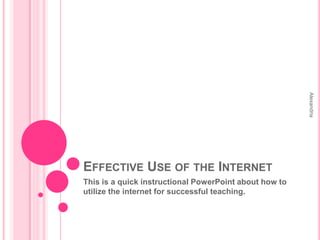
Effective use of the internet
- 1. Effective Use of the Internet This is a quick instructional PowerPoint about how to utilize the internet for successful teaching. Alexandria
- 2. Why use the Internet? Due to globalization the internet is becoming a huge part of our society. Beginning at the age of 6 children are being able to use the computer as a way of entertainment or to complete homework. Alexandria
- 3. As teachers we need to keep up with this ever growing trend and be able to utilize the internet and computers to the best of our abilities. In the following slides you will find quick tips on how to use search engines and other websites that can be useful with curriculums and extra activities to add flare and excitement to each lesson. Alexandria
- 4. Helpful Search Engines Alexandria
- 5. Google http://www.google.com Google is a international worldwide search engine that provides sources in all different languages. It gives a selection from documents to picture, videos and online books. It is easy to navigate and useful for all age levels. Alexandria
- 6. Edsitement and National Archives Digital Classroom http://edsitement.neh.gov/ Edsitement is useful for teachers who would like to share lesson plans and get ideas from posted lessons. http://www.archives.gov/education/ NADC is useful for resources, activities and training for educators and students. It is also another way for teachers to share lesson plans and get new ideas. Alexandria
- 7. Exploreatre http://www.exploratree.org.uk/ This is useful for sharing curriculums Username required Alexandria
- 8. Researching tips Use keywords Be Careful with spelling Don’t use articles Avoid redundant terms Alexandria
- 9. Website for tips http://www.media-awareness.ca/english/resources/special_initiatives/wa_resources/wa_teachers/tipsheets/search_internet_effectively.cfm Website for search engines http://www.ala.org/ala/mgrps/divs/aasl/guidelinesandstandards/bestlist/bestwebsitestop25.cfm#digitalstory Alexandria
- 11. YOUTUBE http://www.youtube.com/ This is a website that can provide you with fun videos pertaining to anything that could possibly be in a lesson. Videos can also be used as ice breakers and warm up for students to wake the minds of students or as a closer when the lesson is completed. Username is optional Alexandria
- 12. BLOGSPOT http://blogger.com/ Blogger or blogspot.com is used for posting blogs. Teacher can post blogs starting with the syllabus, following with homework and reviews of each class. Also, for English writing classes it’s a quick and simple way for students to practice writing by posting weekly blog entries. Although this is somewhat time consuming it is still a useful tool for students and teachers. Requires username Alexandria