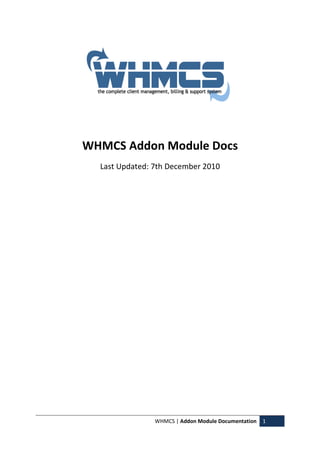
Whmcs addon module docs
- 1. WHMCS | Addon Module Documentation 1 WHMCS Addon Module Docs Last Updated: 7th December 2010
- 2. WHMCS | Addon Module Documentation 2 Contents 3. Introduction 4. Getting Started 5. Configuration 6. Activating/Deactivating 7. Content/Output 8. Sidebar 9. Multi-Language 10. Hooks 11. Upgrades 12. Useful Resources
- 3. WHMCS | Addon Module Documentation 3 Introduction Addon modules allow you to create both admin pages and hooks to extend WHMCS further. Modules can consist of just an admin page, or just hooks, or both. And they are all managed through the Setup > Addon Modules interface. Once activated, the modules will display in a dedicated “Addons” dropdown menu within the admin area for quick & easy access from any page. Management options consist of activating and deactivating of the modules, aswell as access control which allows full admins to define exactly which of the administrator roles are allowed to access each addon module. Why would I use a module for a hook? You might be asking why would I create an admin module when I could just create a hook? And the answer to that would be that creating a module provides an easy way for users to install and remove the addon through the dedicated addon modules
- 4. WHMCS | Addon Module Documentation 4 Getting Started To get started, you need to begin by choosing a name for your module. This name should be unique among all the modules in WHMCS, and should contain only letters & numbers, all lowercase. Underscores are on the only special characters that are accepted. For example, valid names would be: mymodulename my_module_name my_module_v5 Once you have chosen your name, you need to create a directory and module file for it. The directory should be in the format /modules/addons/your_module_name/ and then the key module file within it should be named “your_module_name.php”. We have created an example module file which you can use as a basis for all your custom modules to help with getting started, and that can be found at the path /modules/addons/addonexample/ within your WHMCS installation. Now let’s move onto customising the module…
- 5. WHMCS | Addon Module Documentation 5 Configuration The first step in the module is defining the configuration data. This includes the module name, version number, author, description and any configuration fields that might be needed. Below is an example of the config function function: function your_module_name_config() { $configarray = array( 'name' => 'Friendly Display Name Here', 'version' => '1.0', 'author' => 'Your Name Here', 'description' => 'Description of your Addon/Module Here', 'fields' => array( 'username' => array("FriendlyName" => "API Username", "Type" => "text", "Size" => "30", ), 'password' => array("FriendlyName" => "API Password", "Type" => "password", "Size" => "30", ), 'signature' => array("FriendlyName" => "API Signature", "Type" => "password", "Size" => "50", “Description” => “You will find this in your account settings“, ), ), ); return $configarray; } The first 4 fields: name, version, author & description should all be fairly self-explanatory. These just need to contain the name you want displaying within the admin area for your module, version number, your name/company and a brief description of the addon. The fields section is where you can define the input you need from end users to be able to make the module work. In this example we are asking for some API related information. Supported field types are “text”, “password”, “yesno” (checkboxes), “textarea” and “dropdown”. If using the textarea option then you can add a “Rows” parameter to define the height of the box, and if using the dropdown type, then you must specify an “Options” parameter with a comma separated list of values. There is an optional language variable you can also include if you will be using language files for your module - we’ll look at those in more detail later on.
- 6. WHMCS | Addon Module Documentation 6 Activating/Deactivating Modules can contain both activate and deactivate functions which run when an admin user activates or deactivates the module in the Addon Modules configuration area. These functions can be used to create custom tables, database entries, perform license checks, or anything else you need to run at the time of initial activation or final deactivation. The deactivation function should undo everything that the activation function does in order to fully remove the module from the users system. One point to note is that there will already be an active database connection when the module is run, so to access the WHMCS database you won’t need to reconnect to the database. So for example, the activate and deactivate functions could create and drop a table for use by the custom module as below: function your_module_name_activate() { $query = "CREATE TABLE `mod_customtable` (`id` INT( 1 ) NOT NULL AUTO_INCREMENT PRIMARY KEY ,`key` VARCHAR( 16 ) NOT NULL ,`value` TEXT NOT NULL )"; mysql_query($query); } function your_module_name_deactivate() { $query = "DROP TABLE `mod_customtable`"; mysql_query($query); }
- 7. WHMCS | Addon Module Documentation 7 Content/Output Output from the modules needs to be defined in the function your_module_name_output and should be actually output, (ie. echo’d) not returned. All output will then be captured by WHMCS and displayed within the admin interface template. The module name is automatically prefixed to the output. Variables The output function is passed all of the fields defined in your modules config, along with the values users have set for them, aswell as a “modulelink” variable which you can use to link back to the module. Linking/Actions Using the modulelink variable passed into the output function, you can then create links and forms that post back to your module. The modulelink will be in the format “addonmodules.php?module=xxxxxx” so for links you can then append “&var1=x&var2=y” or with forms you can use the POST form method to receive user input. Within the output function you can then check the $_GET or $_POST variables received in the request in order to display other output or perform various tasks once links have been followed. Admin User Data You can access the currently logged in admin ID should you need that within your module using $_SESSION[‘adminid’] and from that can lookup any additional information you need in tbladmins. Example function your_module_name_output($vars) { $modulelink = $vars['modulelink']; $username = $vars['username']; $password = $vars['password']; echo '<p>Your username is '.$username.'</p>'; }
- 8. WHMCS | Addon Module Documentation 8 Sidebar An addon module can also define HTML code to be displayed in the sidebar. You can do anything you want with this, but it is ideal for creating custom sub menus specific to a custom module. The function is passed all the same variables as the main content output function, and so can be used like this: function your_module_name_sidebar($vars) { $modulelink = $vars['modulelink']; $username = $vars['username']; $password = $vars['password']; $sidebar = '<span class="header"><img src="images/icons/addonmodules.png" class="absmiddle" width="16" height="16" /> Sample</span> <ul class="menu"> <li><a href="#">Sample Sidebar Link 1</a></li> <li><a href="#">Sample Sidebar Link 2</a></li> </ul>'; return $sidebar; }
- 9. WHMCS | Addon Module Documentation 9 Multi-Language Modules can be designed to support multiple languages should you wish. For this, the addon module simply needs a lang subfolder creating within it, and within that language files can be created matching the names of the main WHMCS admin area language files located in the /admin/lang/ folder. The language variables for custom modules are kept separate in language files within the module’s own folder to make installation and updating easier. If language files exist, WHMCS will then automatically load these whenever the custom module is accessed, automatically selecting the appropriate language file based on the currently logged in administrators language profile setting. If no matching language file exists within the custom module’s folder for the language the admin is using then it will simply fall back to the default language you set in the module’s config array. The language variables are then passed into both the _output and _sidebar functions variables array using “_lang”. Please refer to the example addon modules language file located in /modules/addons/addonexample/lang/english.php for the format to use for your custom language variables. Below is a demonstration of how you specify the default language for your module in the config array. function your_module_name_config() { $configarray = array( 'name' => 'Friendly Display Name Here', 'version' => '1.0', 'author' => 'Your Name Here', 'description' => 'Description of your Addon/Module Here', 'language' => 'english', 'fields' => array( etc…
- 10. WHMCS | Addon Module Documentation 10 Hooks To create hooks that your module should define within WHMCS, you simply need to create a file named “hooks.php” within your custom module folder, and that will then be automatically detected and any hooks loaded on every page of WHMCS. The hook functions within that file should be defined in exactly the same way as normal. Please refer to http://wiki.whmcs.com/Hooks for more information on creating hooks.
- 11. WHMCS | Addon Module Documentation 11 Upgrades Releasing updates and upgrades to your custom modules is likely something you will want to do at some point in time. And if those require modifying the database structure or performing other functions that would otherwise be performed in the _activate function when being activated for the first time, then you need some way of handling that. With the Addon Modules system, this is a breeze with the upgrade function. The upgrade function is called the first time a module is accessed following an update. The update is detected by a change of version number in the _config array of the module, and so if a change is detected, the _upgrade function will be called. The upgrade function is passed the previous version number so that you can then decide what updates you need to run within that function to bring it up to date with your latest version. An example of how this function can be used is demonstrated below: function your_module_name_upgrade($vars) { $version = $vars['version']; if ($version=="1.0") { $query = "ALTER TABLE mod_customtable ADD extrafield TEXT NOT NULL;"; mysql_query($query); } }
- 12. WHMCS | Addon Module Documentation 12 Useful Resources Here are some code samples for how to match the styles of WHMCS within your custom code. Data Table Used to output a table of data <div class="tablebg"> <table class="datatable" width="100%" border="0" cellspacing="1" cellpadding="3"> <tr><th>Col 1</th><th>Col 2</th><th>Col 3</th></tr> <tr><td>Data Row 1</td><td>Data Row 1</td><td>Data Row 1</td></tr> <tr><td>Data Row 2</td><td>Data Row 2</td><td>Data Row 2</td></tr> </table> </div> Fields Table Used to output form fields <table class="form" width="100%" border="0" cellspacing="2" cellpadding="3"> <tr><td width="20%" class="fieldlabel">Field Name 1</td><td class="fieldarea">Field Contents</td></tr> <tr><td class="fieldlabel">Field Name 2</td><td class="fieldarea">Field Contents</td></tr> </table>