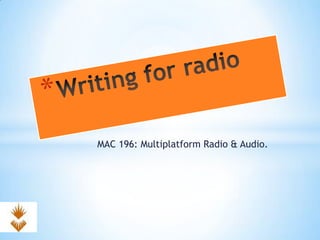
Writing for Radio
- 1. MAC 196: Multiplatform Radio & Audio.
- 2. * Scripts help give shape, structure and direction * You can say what you mean to mean to say * Nothing gets left out * Gives a sense of style and consistency of voice * Tells a better story
- 3. * Write for the EAR not the EYE * Spoken, not written * Conversational English * Think: “How would I say this?” * Different grammar * Write for one person – LISTENER not Listeners * Think about colour, language and flow * Substitute words that don’t work * ALWAYS read it outloud
- 5. * Sets-up your feature, interview, vox-pop * Written by the reporter/producer * Guides the listener in. Gives background or provokes curiosity… * Line 1 – grabs attention and gives the basics * Line 2 – gives more details and reveals the story * Lines 3 & 4 – leads into the story
- 6. Type the script and title/date it Double line spacing and tabbed to the right (not centre) Clear font – print black on white plain paper Point 12 – 14 Use CAPITALS or underlining for stressed or keywords Use [PHO-NET-IC] spellings for difficult words Add duration e.g. 2’20” Add the “Out-cue” = last words/sounds Spell check and read out-loud Be prepared to re-write it
- 7. * Title (as in RCS) / Reporter / Feature Producer * TX Date * This is the first of the line of the script. It should grab the listener’s attention quickly * The second paragraph will add more detail, such as why the piece is important * And the final paragraph will introduce us to the piece and the reporter * Title/ID Number * IN: First words or sounds * OUT: Last words or sounds * DUR: How long the piece is
- 8. * Cue – scripted introduction read by presenter * Actuality – sounds from location used to illustrate * FX – Sound Effects or actuality (usage: FX fades) * Out-Cue – The last words or sounds on a piece * Voicer / Voice Piece – a report with narration only * Package – A report with links and clips * TX – Transmission (usage: TX: 29/11/11) * ID Number – the unique number of the audio in RCS Linker
- 9. * Write a cue to introduce your vox-pop or your mixed interview… * What do you need to say? * How do you explain what’s coming up? * Do you need to back announce anything? * Make the scripts AT LEAST 2 paragraphs long.
