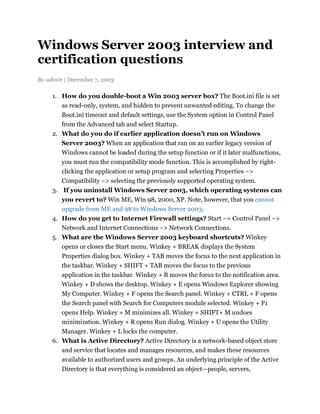
29041329 interview-questions-for-server-2003
- 1. Windows Server 2003 interview and certification questions By admin | December 7, 2003 1. How do you double-boot a Win 2003 server box? The Boot.ini file is set as read-only, system, and hidden to prevent unwanted editing. To change the Boot.ini timeout and default settings, use the System option in Control Panel from the Advanced tab and select Startup. 2. What do you do if earlier application doesn¶t run on Windows Server 2003? When an application that ran on an earlier legacy version of Windows cannot be loaded during the setup function or if it later malfunctions, you must run the compatibility mode function. This is accomplished by right- clicking the application or setup program and selecting Properties ±> Compatibility ±> selecting the previously supported operating system. 3. If you uninstall Windows Server 2003, which operating systems can you revert to? Win ME, Win 98, 2000, XP. Note, however, that you cannot upgrade from ME and 98 to Windows Server 2003. 4. How do you get to Internet Firewall settings? Start ±> Control Panel ±> Network and Internet Connections ±> Network Connections. 5. What are the Windows Server 2003 keyboard shortcuts? Winkey opens or closes the Start menu. Winkey + BREAK displays the System Properties dialog box. Winkey + TAB moves the focus to the next application in the taskbar. Winkey + SHIFT + TAB moves the focus to the previous application in the taskbar. Winkey + B moves the focus to the notification area. Winkey + D shows the desktop. Winkey + E opens Windows Explorer showing My Computer. Winkey + F opens the Search panel. Winkey + CTRL + F opens the Search panel with Search for Computers module selected. Winkey + F1 opens Help. Winkey + M minimizes all. Winkey + SHIFT+ M undoes minimization. Winkey + R opens Run dialog. Winkey + U opens the Utility Manager. Winkey + L locks the computer. 6. What is Active Directory? Active Directory is a network-based object store and service that locates and manages resources, and makes these resources available to authorized users and groups. An underlying principle of the Active Directory is that everything is considered an object²people, servers,
- 2. workstations, printers, documents, and devices. Each object has certain attributes and its own security access control list (ACL). 7. Where are the Windows NT Primary Domain Controller (PDC) and its Backup Domain Controller (BDC) in Server 2003? The Active Directory replaces them. Now all domain controllers share a multimaster peer- to-peer read and write relationship that hosts copies of the Active Directory. 8. How long does it take for security changes to be replicated among the domain controllers? Security-related modifications are replicated within a site immediately. These changes include account and individual user lockout policies, changes to password policies, changes to computer account passwords, and modifications to the Local Security Authority (LSA). 9. What¶s new in Windows Server 2003 regarding the DNS management? When DC promotion occurs with an existing forest, the Active Directory Installation Wizard contacts an existing DC to update the directory and replicate from the DC the required portions of the directory. If the wizard fails to locate a DC, it performs debugging and reports what caused the failure and how to fix the problem. In order to be located on a network, every DC must register in DNS DC locator DNS records. The Active Directory Installation Wizard verifies a proper configuration of the DNS infrastructure. All DNS configuration debugging and reporting activity is done with the Active Directory Installation Wizard. 10. When should you create a forest? Organizations that operate on radically different bases may require separate trees with distinct namespaces. Unique trade or brand names often give rise to separate DNS identities. Organizations merge or are acquired and naming continuity is desired. Organizations form partnerships and joint ventures. While access to common resources is desired, a separately defined tree can enforce more direct administrative and security restrictions. 11. How can you authenticate between forests? Four types of authentication are used across forests: (1) Kerberos and NTLM network logon for remote access to a server in another forest; (2) Kerberos and NTLM interactive logon for physical logon outside the user¶s home forest; (3) Kerberos delegation to N- tier application in another forest; and (4) user principal name (UPN) credentials. 12. What snap-in administrative tools are available for Active Directory? Active Directory Domains and Trusts Manager, Active Directory
- 3. Sites and Services Manager, Active Directory Users and Group Manager, Active Directory Replication (optional, available from the Resource Kit), Active Directory Schema Manager (optional, available from adminpak) 13. What types of classes exist in Windows Server 2003 Active Directory? Structural class. The structural class is important to the system administrator in that it is the only type from which new Active Directory objects are created. Structural classes are developed from either the modification of an existing structural type or the use of one or more abstract classes. Abstract class. Abstract classes are so named because they take the form of templates that actually create other templates (abstracts) and structural and auxiliary classes. Think of abstract classes as frameworks for the defining objects. Auxiliary class. The auxiliary class is a list of attributes. Rather than apply numerous attributes when creating a structural class, it provides a streamlined alternative by applying a combination of attributes with a single include action. 88 class. The 88 class includes object classes defined prior to 1993, when the 1988 X.500 specification was adopted. This type does not use the structural, abstract, and auxiliary definitions, nor is it in common use for the development of objects in Windows Server 2003 environments. 14. How do you delete a lingering object? Windows Server 2003 provides a command called Repadmin that provides the ability to delete lingering objects in the Active Directory. 15. What is Global Catalog? The Global Catalog authenticates network user logons and fields inquiries about objects across a forest or tree. Every domain has at least one GC that is hosted on a domain controller. In Windows 2000, there was typically one GC on every site in order to prevent user logon failures across the network. 16. How is user account security established in Windows Server 2003? When an account is created, it is given a unique access number known as a security identifier (SID). Every group to which the user belongs has an associated SID. The user and related group SIDs together form the user account¶s security token, which determines access levels to objects throughout
- 4. the system and network. SIDs from the security token are mapped to the access control list (ACL) of any object the user attempts to access. 17. If I delete a user and then create a new account with the same username and password, would the SID and permissions stay the same? No. If you delete a user account and attempt to recreate it with the same user name and password, the SID will be different. 18. What do you do with secure sign-ons in an organization with many roaming users? Credential Management feature of Windows Server 2003 provides a consistent single sign-on experience for users. This can be useful for roaming users who move between computer systems. The Credential Management feature provides a secure store of user credentials that includes passwords and X.509 certificates. 19. Anything special you should do when adding a user that has a Mac? Save password as encrypted clear text must be selected on User Properties Account Tab Options, since the Macs only store their passwords that way. 20. What remote access options does Windows Server 2003 support? Dial-in, VPN, dial-in with callback. 21. Where are the documents and settings for the roaming profile stored? All the documents and environmental settings for the roaming user are stored locally on the system, and, when the user logs off, all changes to the locally stored profile are copied to the shared server folder. Therefore, the first time a roaming user logs on to a new system the logon process may take some time, depending on how large his profile folder is. 22. Where are the settings for all the users stored on a given machine? Document and SettingsAll Users 23. What languages can you use for log-on scripts? JavaScipt, VBScript, DOS batch files (.com, .bat, or even .exe)
- 5. Windows sysadmin interview questions By admin | June 15, 2006 1. What are the required components of Windows Server 2003 for installing Exchange 2003? - ASP.NET, SMTP, NNTP, W3SVC 2. What must be done to an AD forest before Exchange can be deployed? - Setup /forestprep 3. What Exchange process is responsible for communication with AD? - DSACCESS 4. What 3 types of domain controller does Exchange access? - Normal Domain Controller, Global Catalog, Configuration Domain Controller 5. What connector type would you use to connect to the Internet, and what are the two methods of sending mail over that connector? - SMTP Connector: Forward to smart host or use DNS to route to each address 6. How would you optimise Exchange 2003 memory usage on a Windows Server 2003 server with more than 1Gb of memory? - Add /3Gb switch to boot.ini 7. What would a rise in remote queue length generally indicate? - This means mail is not being sent to other servers. This can be explained by outages or performance issues with the network or remote servers. 8. What would a rise in the Local Delivery queue generally mean? - This indicates a performance issue or outage on the local server. Reasons could be slowness in consulting AD, slowness in handing messages off to local delivery or SMTP delivery. It could also be databases being dismounted or a lack of disk space. 9. What are the standard port numbers for SMTP, POP3, IMAP4, RPC, LDAP and Global Catalog? - SMTP ââà ¬â¼ 25, POP3 ââà ¬â¼ 110, IMAP4 ââà ¬â¼ 143, RPC ââà ¬â¼ 135, LDAP ââà ¬â¼ 389, Global Catalog - 3268 10. Name the process names for the following: System Attendant? ââì⼠MAD.EXE, Information Store ââà ¬â¼ STORE.EXE, SMTP/POP/IMAP/OWA ââà ¬â¼ INETINFO.EXE
- 6. 11. What is the maximum amount of databases that can be hosted on Exchange 2003 Enterprise? - 20 databases. 4 SGs x 5 DBs. 12. What are the disadvantages of circular logging? - In the event of a corrupt database, data can only be restored to the last backup. MS Exchange Server 2003 Interview Questions and Answers What must be done to an AD forest before Exchange can be deployed? Setup.exe /forestprep What are the required components of Windows Server 2003 for installing Exchange 2003? ASP.NET, SMTP, NNTP, W3SVC What Exchange process is responsible for communication with AD? DSACCESS What 3 types of domain controller does Exchange access? Normal Domain Controller, Global Catalog, Configuration Domain Controller What connector type would you use to connect to the Internet, and what are the two methods of sending mail over that connector? SMTP Connector: Forward to smart host or use DNS to route to each address How would you optimise Exchange 2003 memory usage on a Windows Server 2003 server with more than 1Gb of memory? Add /3Gb switch to boot.ini Name the process names for the following: System Attendant? MAD.EXE, Information Store ? STORE.EXE, SMTP/POP/IMAP/OWA ? INETINFO.EXE What is the maximum amount of databases that can be hosted on Exchange 2003 Enterprise? 20 databases. 4 SGs x 5 DBs. What is the use of NNTP with exchange? This protocol is used the news group in exchange. What is DHCP? How we configure DHCP? DHCP is the Dynamic Host Configuration Protocol. (Port 67 and 68). It means asiging Dynamic IP address to the devices on a network. (Next Doc) What are the ways to configure DNS Zones? DNS = Domain Name System. It can be configured by clicking the Start button, pointing to the Programs, pointing to Administrative Toolsand clicking DNS Manager (which has two zones, namely the Forward Lookup Zone and the Reverse Lookup Zone). When the DNS Server Configuration Wizard starts, click Next. If it does not auto-start, it can be started by right-clicking the user's server name object in the DNS Manager console and choosing the Configure Your Server option. Zones = The next step is to choose to add a forward lookup zone, click Next and ensure whether the new forward lookup zone is a primary zone or not. It can only accept dynamic updates if it is a primary zone. Click Primary, and then click Next. It must be ensured that the zone name must either
- 7. be the same as the user's Active Directory Domain name or the same as the suffix for all the computers on the network which are to be registered with the DNS server (in case of a stand-alone or workgroup environment). Type the name of the zone and then click Next. The default name is accepted for the new zone file. Then click Next. Choose to add a reverse lookup zone now and click Next. Click Primary and then click Next. Type the name of the zone and then click Next. The zone name should be the same as the Network ID of your local subnet. Accept the default name for the new zone file and click Next. Then click Finish to complete the Server Configuration Wizard. What are the types of backup? Explain each? FULL, Incremental and Differential. Full backup is as it says, it?s a full backup of available data. Incremental backup stores all files changed since the last FULL, DIFFERENTIAL OR INCREMENTAL backup. The advantage of an incremental backup is that it takes the least time to complete. Differential backup contains all files that have changed since the last FULL backup . The advantage of a differential backup is that it shortens restore time compared to a full backup or an incremental backup. What are Levels of RAID 0, 1, 5? Which one is better why? Redundant Array of Independent Disks (RAID) is the combining of several hard drives into a single unit. Level 0 is used for applications, which do not require redundancy or striping. Which, means the contents of the files are spread out over the multiple disks. One of the common uses for level 0 is in editing digital video. Level 0 there is not falut redundancy, and if one drive happens to fail all the data is lost. Level 1 is used for applications, which include critical data and referred to as mirroring. RAID 1 is fault tolerant in situations when a drive fails the system will continue to work. Level 1 provides twice the transaction rate of single disks. Level 5 is used when fault tolerance is needed and uses block level striping and distributed parity. When one disk drive in RAID 5 goes down the data is recovered using the remaining drives. RAID 5 is considered, to be the most popular RAID level in use today, because of it's performance, redundancy and storage efficiency. What are FMSO Roles? List them. FSMO (Flexible Single Master Operation Role) are used to avoid conflicts in our active directory as AD provides lot of flexibility for users to do some kind of changes, thus increases chances of conflicts. Schma Master Role Domain Naming Master Role RID - Relative Identifier. PDC Emulator. Infrastructure. Describe the lease process of the DHCP server. DORA D (Discover) : DHCP Client sends a broadcast packets to identify the dhcp server, this packet will contain the source MAC. O (Offer) : Once the packet is received by the DHCP server, the server will send the packet containing Source IP and Source MAC. R (Request) : Client will now contact the DHCP server directly and request for the IP address. A (Acknowledge) : DHCP server will send an ack packet which contains the IP address. Disaster Recovery Plan? A disaster recovery plan (DRP) - sometimes referred to as a business continuity plan (BCP) or
- 8. business process contingency plan (BPCP) - describes how an organization is to deal with potential disasters. Just as a disaster is an event that makes the continuation of normal functions impossible, a disaster recovery plan consists of the precautions taken so that the effects of a disaster will be minimized and the organization will be able to either maintain or quickly resume mission-critical functions. Typically, disaster recovery planning involves an analysis of business processes and continuity needs; it may also include a significant focus on disaster prevention. What is scope super scope? scope is a valid range of IP addresses which are available for assignments or lease to client computers on a particular subnet. A superscope is an administrative grouping of scopes that can be used to support multiple logical IP subnets on the same physical subnet. Superscopes only contain a list of member scopes or child scopes that can be activated together. Logical Diagram of Active Directory? What is the difference between child domain additional domain server? Active directory contains forest, tree, domain and its child domain. Child domian is comes under parent domain and it shares the name space, its names space append the parent domain name. Addtional domain controller is the copy of main domain controller and its for load balancing and fault tolarance. FTP, NNTP, SMTP, KERBEROS, DNS, DHCP, POP3 port numbers? ftp = port 21 nntp = 443 smtp = 25 KERBEROS v4 = 88 KERBEROS v5 = 750 dns = 53 dhcp = 67 pop3 = 110 What is Kerberos? Which version is currently used by Windows? How does Kerberos work? Kerberos is a network authentication protocol. It is designed to provide strong authentication for client/server applications by using secret-key cryptography. A free implementation of this protocol is available from the Massachusetts Institute of Technology. Kerberos is available in many commercial products as well. Current Version 5.0 Distribution List? A distribution list, also known as a mailing list, is a collection of email addresses that allows you to email multiple people at one time. A distribution list can contain a few addresses, or many. GAL, Routing Group, Stm files, Eseutil ininteg - what are they used for? GAL = Global Address Book (Address book used by users for Email addresses) Routing Group = A group setup within Exchange to connect to another mailserver ESEUTIL = is the utilities used to managed the information store. What is MIME MAPI? MIME = Multipurpose Internet Mail Extensions It defines non-ASCII message formats. MAPI = Messaging Application Programming Interface It's the programming interface for email. How would you recover Exchange server when the log file is corrupted? Tell me a bit about the capabilities of Exchange Server. 1) Outlook Anywhere (OWA) 2) Mailbox Can sync with Blackberry Device. 3) Calendar Sharing. 4) MAPI POP3 Client support 5) RPC Over HTTP.
- 9. What are the different Exchange 2003 versions? 1. exchange 5.5 2. exchange server 2000 3. exchange server 2003 4. exchange server 2007 What are the major network infrastructure for installing Exchange 2003? 1.Geographical considerations 2.Bandwidth and latency 3.Current usage 4.Current messaging system What is the latest Exchange 2003 Service Pack? Name a few changes in functionality in that SP. SP2 is a cumulative update that enhances your Exchange Server 2003 messaging environment with: Mobile e-mail improvements Better protection against spam Mailbox advancements What are the disk considerations when installing Exchange (RAID types, locations and so on). Server hardware: ? Four 1 gigahertz (GHz), 1 megabyte (MB) or 2 MB L2 cache processors ? 4 gigabytes (GB) of Error Correction Code (ECC) RAM ? Two 100 megabits per second (Mbps) or 1000 Mbps network interface cards ? RAID-1 array with two internal disks for the Windows Server 2003 and Exchange Server 2003 program files ? Two redundant 64-bit fiber Host Bus Adapters (HBAs) to connect to the Storage Area Network You got a new HP DL380 (2U) server, dual Xeon, 4GB of RAM, 7 SAS disks, 64-bit. What do you do next to install Exchange 2003? (you have AD in place) Why not install Exchange on the same machine as a DC? 1. Redundancy and Stability - if the exchange server fails then Domain Controller also fails and it concludes a big Failuire 2. Overload : It may overload your existing server and that can cause a significant performance problem. How would you prepare the AD Schema in advance before installing Exchange? 1. Make sure all the following are installd and working on the server SMTP, NNTP, ASP.NET, IIS, WWW. This can be installed windos component on Add-Remove program 2. Run Forest Preain Prep 3. Run Domain Prep and you are good to go. What type or permissions do you need in order to install the first Exchange server in a forest? In a domain? you need Schema Admin, Domain Admin and Enterprise Admin Permission. What type of memory optimization changes could you do for Exchange 2003? Add /3GB switch to boot.ini file and you can use upto 3GB memory instead of 1GB by default.
- 10. How would you check your Exchange configuration settings to see if they're right? Once your exchange server configuration is done run the tool EXBPA.exc .This will give you the correct ficture of your exchange organization. What are the Exchange management tools? How and where can you install them? To install the Exchange System Management Tools 1. On the dedicated management workstation, insert the Exchange 2003 Setup CD into the workstation's CD drive, and then locate : setupi386setup.exe. 2. On the Component Selection page, do the following: --Under Component Name, locate Microsoft Exchange. In the corresponding Action column, select Custom. --Under Component Name, locate Microsoft Exchange System Management Tools. In the corresponding Action column, select Install Microsoft Exchange System Management Tools installation option 3. Click Next, and continue with the wizard. What types of permissions are configurable for Exchange? 1)Exchange full admin ? full control over the exchange organization including permission 2)Exchange Admin ? Manage everything within the organization except org permission. 3)Exchange view only administrator ? read only administrative access to Exchange organization How can you grant access for an administrator to access all mailboxes on a specific server? 1. Start Exchange System Manager. 2. Drill down to your server object within the appropriate Administrative Group. Right-click it and choose Properties. 3. In the Properties window go to the Security tab. 4. Click Add, click the user or group who you want to have access to the mailboxes, and then click OK. 5. Be sure that the user or group is selected in the Name box. 6. In the Permissions list, click Allow next to Full Control, and then click OK. Note: Make sure there is no Deny checkbox selected next to the Send As and Receive As permissions. 7. Click Ok all the way out. What is the Send As permission? Send As Permission means user A will be able to access the mail box of user B and reply back to those mail. Even though user A has replied to the mail, the send address will display user b email. What other management tools are used to manage and control Exchange 2003? Name the tools you'd use. Active Directory Account Cleanup Wizard (adclean.exe) You created a mailbox for a user, yet the mailbox does not appear in ESM. Why? Genrally, when you create a mailbox for a user. The user's e-mail address will be updated in the GAL. During the regular update interval. But in order for you to be able to view the mail box. The user has to access the Exchange server (either through MS outlook or OWA). Then you will be able to view the user's mail box. What are Query Based Distribution groups? A query-based distribution group is a new additional type of distribution group in Exchange 2003. This new type of distribution group provides the same functionality as a standard distribution group; however, instead of specifying static user memberships, a query-based distribution group allows you to use an LDAP query to dynamically build membership in the distribution group (for example All employees with a special group membership). Using query-based distribution groups we can reduce
- 11. the administration costs dramatically. However a Query-based Distribution Group needs more Server resources like CPU power and RAM. What type of groups would you use when configuring distribution groups in a multiple domain forest? create a Universal Distribution Group. What are System Public Folders? Where would you find them? In Exchange Server 2003, public folders can be used to share information between a group of users. In smaller organizations where only one Exchange server is typically installed, one public folder instance can exist. Click Start, All Programs, Microsoft Exchange, and then select Exchange System Manager. Exchange System Manager opens. In the left pane, expand the Public Folders container. All existing folders in the public folder tree are displayed. How can you immediately stop PF replication? right-clicking the Organization name in Exchange System Management and clicking Stop Public Folder Content Replication What types of PF management tools might you use? PFDAVADMIN Tool What are the differences between administrative permissions and client permissions in PF? How can you configure PF replication from the command prompt in Exchange 2003? PFMIGRATE allows you to move a bunch of Public Folders from an Exchange Server to an Exchange 2003 Server from the command line.PFMIGRATE.WSF is a Script, which is located on the Exchange 2003 CD and the Exchange 2003 SP1 under SUPPORTEXDEPLOY. PFMIGRATE requires ONE Exchange 2003 Server in your Enterprise because PFMIGRATE uses specific WMI functions from Exchange 2003. The syntax is simple: To move System Folders PFMIGRATE.WSF /S:SourceServer /T:DestinationServer /SF /A /N :100 /F:C:LOGFILE.LOG To move Public Folders PFMIGRATE.WSF /S:SourceServer /T:DestinationServer /A /N:100 /F:C:LOGFILE.LOG To remove Public Folders after succesful Replication PFMIGRATE.WSF /S:SourceServer /T:DestinationServer /D What are the configuration options in IMF? First of all, IMF needs to be enabled because it's not by default. To enable, from ESM go to Global Settings and right click on Message Delivery. Click on the Intelligence Nessage Filter tab, and change from No Action to Archive. Also, enable the IMF on the Virtual SMTP server by right clicking on the default SMTP server and clicking on properties, then Advanced tab, then click on edit. Now you can check on the Apply IMF tab. There are two options in configuring Intelligence Message Filter (IMF):Gateway Blocking Configuration - this is where the messages will be blocked at the server, and the users will not even see them. Store Junk E-mail Configuration - this is where the messages will be delivered to the user's Outlook and stored in their Junk Email folder (Outlook 2003 in cached mode only, or OWA).
- 12. What are virtual servers? When would you use more than one? Exchange Virtual Server is a clustered Exchange installation. When Exchange is installed on a Windows Server 2003 cluster, it is configured as an Exchange Virtual Server that can be passed between cluster nodes transparently to Exchange clients. 1. SMTP Virtual Server, 2. HTTP Virtual Server, 3.POP3 Virtual Server, 4. IMAP4 Virtual Server and so on Name some of the SMTP Virtual Server configuration options. The following table lists important configuration information that Exchange Server 2003 stores for SMTP virtual servers in Active Directory. Important Active Directory attributes for SMTP virtual servers msExchServerBindings -Specifies the Internet Protocol (IP) port binding for Secure Sockets Layer (SSL) connections. msExchAuthenticationFlags -Indicates which type of authentication this SMTP virtual server accepts. msExchMaxIncomingConnections -Specifies the maximum number of inbound connections allowed for this SMTP virtual server. msExchLogType -Specifies the log formats that this SMTP virtual server uses for protocol logging. msExchAccessSSLFlags -Identifies the type of encrypted channel that this SMTP virtual server supports. What is a Mail Relay? Name a few known mail relay software or hardware options. Often referred to as an e-mail server, a device and/or program that routes an e-mail to the correct destination. Mail relays are typically used within local networks to transmit e-mails among local users. (For example, all of the student and faculty e-mail of a college campus.) Mail relays are particularly useful in e- mail aliasing where multiple e-mail addresses are used but the mail relay forwards all messages to the specified e-mail addresses to one single address. A mail relay is different than an open relay, where an e-mail server processes a mail message that that neither originates or ends with a user that is within the server?s local domain (i.e., local IP range). Mail relay Softwares: 1.NoticeWare Email Server 4.3 2. Flash Mailer 20. What is a Smart Host? Where would you configure it? What are Routing Groups? When would you use them? What are the types of Connectors you can use in Exchange? What is the cost option in Exchange connectors? What is the Link State Table? How would you view it? How would you configure mail transfer security between 2 routing groups? What is the Routing Group Master? Who holds that role?
- 13. Explain the configuration steps required to allow Exchange 2003 to send and receive email from the Internet (consider a one-site multiple server scenario). What is DS2MB? What is Forms Based Authentication? How would you configure OWA's settings on an Exchange server? What is DSACCESS? What are Recipient Policies? How would you work with multiple recipient policies? What is the issue with trying to remove email addresses added by recipient policies? How would you fix that? What is the RUS? When would you need to manually create additional RUS? What are Address Lists? How would you modify the filter properties of one of the default address lists? How can you create multiple GALs and allow the users to only see the one related to them? What is a Front End server? In what scenarios would you use one? What type of authentication is used on the front end servers? When would you use NLB? How would you achieve incoming mail redundancy? What are the 4 types of Exchange backups? What is the Dial-Tone server scenario? When would you use offline backup? How do you re-install Exchange on a server that has crashed but with AD intact? What is the dumpster? What are the e00xxxxx.log files? What is the e00.chk file? What is circular logging? When would you use it? What's the difference between online and offline defrag?
- 14. How would you know if it is time to perform an offline defrag of your Exchange stores? How would you plan for, and perform the offline defrag? What is the eseutil command? What is the isinteg command? How would you monitor Exchange's services and performance? Name 2 or 3 options. Name all the client connection options in Exchange 2003. What is Direct Push? What are the requirements to run it? How would you remote wipe a PPC? What are the issues with connecting Outlook from a remote computer to your mailbox? How would you solve those issues? Name 2 or 3 methods What is RPC over HTTP? What are the requirements to run it? What is Cached Mode in OL2003/2007? What are the benefits and issues when using cached mode? How would you tackle those issues? What is S/MIME? What are the usage scenarios for S/MIME? What are the IPSec usage scenarios for Exchange 2003? How do you enable SSL on OWA? What are the considerations for obtaining a digital certificate for SSL on Exchange? Name a few 3rd-party CAs. What do you need to consider when using a client-type AV software on an Exchange server? What are the different clustering options in Exchange 2003? Which one would you choose and why. What is latest service pack for exchange 2003? Can exchange 2003 be installed on a Domain Controller, is it recommended explain why you would or would not do this. Why exchange needs transaction logs? How many SG (storage Group) up to Exchange support (I am expecting to be asked what version here)
- 15. How Many MS (Mail Stores) in each SG? What is the size of Transaction logs? Is it possible to rename an Exchange server? What is a Query base distribution Group? What utility you would use the repair Exchange database (If a database is in a Dirty Shutdown state) Name of the Default Exchange databases If client is telling you they are receiving, Outlook is retrieving data from exchange server how can you trouble shoo the issue What port SMTP protocol use What is RFC for SMTP ( this is just for shake up) Read more: http://www.technohub.in/MS-Exchange-Server-2003-Interview-Questions-and- Answers.html#ixzz0jRS2HrUL Under Creative Commons License: Attribution Share Alike
