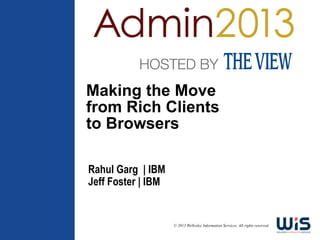
Making the move from rich clients to browsers
- 1. Making the Move from Rich Clients to Browsers Rahul Garg | IBM Jeff Foster | IBM © 2013 Wellesley Information Services. All rights reserved.
- 2. Please Note: IBM’s statements regarding its plans, directions, and intent are subject to change or withdrawal without notice at IBM’s sole discretion. Information regarding potential future products is intended to outline our general product direction and it should not be relied on in making a purchasing decision. The information mentioned regarding potential future products is not a commitment, promise, or legal obligation to deliver any material, code or functionality. Information about potential future products may not be incorporated into any contract. The development, release, and timing of any future features or functionality described for our products remains at our sole discretion. Performance is based on measurements and projections using standard IBM benchmarks in a controlled environment. The actual throughput or performance that any user will experience will vary depending upon many factors, including considerations such as the amount of multiprogramming in the user's job stream, the I/O configuration, the storage configuration, and the workload processed. Therefore, no assurance can be given that an individual user will achieve results similar to those stated here. 2
- 3. What We'll Cover • Trends driving move to browsers • Client considerations • Application considerations • Server considerations • Wrap-up 3
- 4. Trends Driving Move to Browser Clients • Driving down Total Cost of Ownership (TCO) • Enterprise Web Applications • Role of Smart Devices • Bring Your Own Device • Browser is the new Operating System • Cloud Storage 4
- 5. Trends • IBM Collaboration Solutions Web Apps IBM® Connections™ IBM® Sametime™ • Role of Smart Devices ● Smart phones, tablets, ultra books ● Reshaping user expectations on usability ● Reshaping need for more expensive clients IBM® iNotes™ IBM® Docs™ • Bring Your Own Device (BYOD) ● Web Apps allow no-touch updates ● Security data with no data left on device ● Build 1 App for multiple devices ● Web Technologies HTML5/AJAX help provide native app feel to Web apps ● Support calls reduced with one app • Cloud Storage IBM® Smart Cloud ™ ● Access your data from anywhere on any device • Faster Connectivity ● Broadband @ Home and Office ● 4G Mobile Connectivity (Hotspots, Tablets, Devices) 5
- 6. Browser Advantages • Ease of access ● Any device with a browser and an internet connection ● Better performance on lower end machines ● Remote access ● Work/Life integration • Removes barriers to consumption of innovation ● Avoid hardware/software upgrade cycle lock-in ● Deploy latest product capabilities (server updates) ● Common platform for disparate applications – Cloud-based/Hybrid deployments • Maturation & stability of Web technologies (Java Script, HTML5, CSS, JSON, etc.) 6
- 7. Driving Down TCO • Administration costs ● Centralized server management and upgrades ● No-touch client upgrade • Deployment costs ● Easy access via a URL and a browser • Training costs ● Familiar user experience ● Consistent user experience between iNotes and Notes • Increased Stupidity Mitigation Capabilities (ISMC) ● Robust and granular admin policy support ● Fewer opportunities for a user to cause mayhem 7
- 8. What We'll Cover • Trends driving move to browsers • Client considerations • Application considerations • Server considerations • Wrap-up 8
- 9. Client Considerations • Architectural differences • User Interface (UI) considerations • Feature differences between IBM Notes & IBM iNotes ® ® ® ® • Support information • Cross-pollination of capabilities 9
- 10. Architectural Differences • Need to internalize change from traditional client/server to server/browser • Has an impact on optimization of servers (more on that later) • iNotes stores mail, contacts, and notebook data in the mail file ● Notes has separate databases for mail, contacts, and journal (notebook) ● Synch agents provided to sync contacts and journal to mail file • iNotes designed to overcome some of the inherent limitations of the browser ● Linear navigation model ● Large data sets in a single UI ● Removing complexity of rich client • iNotes customizations provided through extended forms file • Not all browser clients are created equal ● Progressive loading 10
- 11. User Interface Differences Which Is Which? 11
- 12. User Interface Differences Notes 12
- 13. User Interface Differences iNotes (cont.) 13
- 14. iNotes 9.0 User Interface Navigation Bar – Link to Browser Plugin Link to Browser Plugin Navigation Bar – Dark UI – Updated Integrates Better with Integrates Better with Dark UI – Updated Portfolio Services Styles, Fonts, Icons, Styles, Fonts, Icons, Portfolio Services Spacing Spacing Link to Connections Link to Connections Day-At-A-Glace” calendar Day-At-A-Glace” calendar Integrated Chat and Awareness Integrated Chat and Awareness view in the sidebar view in the sidebar Simplified Dates Simplified Dates Widgets Sidebar Widgets Sidebar Panel Panel --Google Gadgets Google Gadgets --Drag & Drop Drag & Drop Embedded Embedded Horizontal and vertical preview Horizontal and vertical preview Preview Preview pane options pane options Experience Experience 14
- 15. Feature Differences Between Notes & iNotes • Key common features in both Notes & iNotes ● Encrypted mail, offline access, follow up flags, doclinks, attention indicators, Sametime integration, IBM Lotus Quickr™, IBM Connections™ Files integration, threads, recent contacts, archive, calendar overlays, livetext, server-side viewers on IBM Doc™, Connections integration, embedded experiences*, Notes links • What Notes has that iNotes does not have ● Notes application support (now with Notes Browser Plug-in no longer a limitation) ● Color coded messages based on sender, import of contacts, paste images into editor, integrated Symphony capabilities, customizable plug ins in side shelf, recent collaborations • What iNotes has that Notes does not have ● Scroll Hints, Mobile device access (without Traveler), ability to launch multiple instances, Faster launch time • Client feature comparison posted in Notes & Domino® wiki * Intended for delivery with iNotes OpenSocial Component 15
- 16. iNotes 9.0 Support Information • Browser & Operating System Support Microsoft Windows ® ® Apple Macintosh ® ® Linux® XP Pro, Vista, 7 Win 8 OS 10.7, 10.8 ® RHED 6 Ubuntu 12 ® Internet Explorer ® Safari 10.0, 9.0, 8.0 6.0 Firefox ® Firefox ® Firefox ® 17 ESR or greater 17 ESR or greater 17 ESR or greater Chrome ® Chrome ® Chrome ® 24 or greater 24 or greater 24 or greater Firefox and Chrome are rapidly releasing new versions. iNotes statement on rapid browser releases: ● Due to the increased rate at which vendors are now releasing new versions of their browsers, support for browser updates will only be maintained for the most recent shipping release of iNotes. iNotes product testing on new browser versions will continue at periodic intervals which may or may not align with the browser vendor's release schedule. Should a problem be found when using a browser update with the most recent release of iNotes, we will make every effort to resolve the issue. To expedite this resolution it is our recommendation that you contact the browser vendor as well as IBM Support about the situation. 16
- 17. IBM Connections Mail “Being in mail without being in mail” • Lightweight social messaging tool • Provides simple, elegant Web mail and calendar experience allowing people to remain within IBM Connections • Quickly manage incoming mail without leaving your social context • Make informed decisions in real-time with a social approach that brings information and expertise into easy and immediate reach • Delivered as a plug-in to IBM Connections 4.0 17
- 18. What We'll Cover • Trends driving move to browsers • Client considerations • Application considerations • Server considerations • Wrap-up 18
- 19. Application Considerations • XPages • Notes Browser Plug-in for Windows 19
- 20. Modernize with XPages • XPages – Web 2.0 framework ● Use industry standard Web development skills (HTML, CSS, and JavaScript) ● Java-based framework facilitates reuse of Java libraries ● One model for Web, Rich Client and Mobile • Extend the reach of your Notes/Domino applications ● Web browser ● Mobile Web access ● WebSphere Portal and Connections using iWidgets / OpenSocial Gadgets / Embedded Experience • Notes/Domino apps → Social business apps ● Integrate Connections and other social application services (e.g., Facebook, Twitter, Dropbox, etc.) into XPages applications ● Integrate Domino data and services into social business framework – XPages as OpenSocial gadgets → Embedded Experience – Support for Activity Streams – Secured with SAML/OAuth • Key decision criteria ● Mobile Web access ● Integration with other OpenSocial container apps 20
- 21. Notes Browser Plug-In for Windows • Designed to easily extend applications previously available only to Notes users out to Web browser as well • Allows applications to run in a browser with no design modification! • Designed to be similar to other popular browser plug-ins in size, deployment, and configuration needs • Uses iNotes message composition screens on forwards • Copy and paste document links (and copy as table) from Notes application into Web editors • Icons added to iNotes and Notes Browser Plug-in to easily switch between • Minimal limitations ● Windows only ● Firefox, Internet Explorer 21
- 22. IBM Notes Browser Plug-In Homepage Link to iNotes integration Link to iNotes integration Recent Applications Recent Applications Workspace Workspace 22
- 23. IBM Notes Browser Plug-In Notes Gutter Notes Gutter Selection Selection 23
- 24. IBM Notes Browser Plug-In (cont.) Allows capabilities of Allows capabilities of Notes rich text editor Notes rich text editor in the web in the web Notes Tables Notes Tables 24
- 25. What We'll Cover • Trends driving move to browsers • Client considerations • Application considerations • Server considerations • Wrap-up 25
- 26. Server Considerations • Admin considerations • Optimizing for performance • Secure deployment considerations 26
- 27. Enabling iNotes Check List • Enable HTTP on your Domino Servers • Use Standard Mail8 (Mail8.ntf) or later Notes Mail Template • Enable iNote Redirector Application • Enable SSO with your other IBM Applications and Clustered Domino Servers • Enable SSL for security between Domino and client browsers • Deployment Considerations ● Reverse Proxies ● SSL VPN's ● Web Load Balancer ● Integration with Sametime / Files / Quickr ● External Access ● Local Content → iNotes – Contacts – Notebook 27
- 28. Optimizing iNotes Performance • Need to reflect the change in architecture from client/server to browser ● Understand where & how the work takes place – E.g., Notes is able to keep some internal Notes DB structures (like view indexes) open for an extended period of time – Check client browser settings, especially caching & security • Upgrade to Domino 9.0 if running an older server release! ● Significant CPU & disk I/O savings can be had • Check server peak CPU usage ● Don't extrapolate from one data point to infinity – Ensure an apples-to-apples comparison – Don’t double/triple current Domino CPU. CPU from user interaction is only a fraction. I.e., You may have 25% CPU peaks, but only 5% is user triggered, so 2-3x would be 10-15%. ● Server may be under-utilized and handle increased load • Add CPU to upgradeable multi-CPU systems and virtual systems ● Keeps server count equal and administration costs equal 28
- 29. Optimizing iNotes Delivery • Load balance mail files in a cluster ● Reverse proxy or load balancer (sprayer) ● Move subset of users to machine with more CPU ● Client session failover ● Server maintenance flexibility • Web appliances for application acceleration ● Cache Web content ● Boost client performance and reduce load on Domino server • Offload expensive http activity to common Web infrastructure ● Move SSL and/or compression to a dedicated device • Relatively small up-front costs to enable iNotes ● Bandwidth and storage is approximately 1 to 1 (Notes to iNotes) ● Possible up-front CPU cost, a small part of the email cost model ● Possible Web load balancer cost 29
- 30. Secure Access Outside the Firewall • Virtual Private Network – VPN ● Helps provide network level of security to only allow authorized users in • Reverse Proxy ● Helps provide High Availability as well as Load Balancing • SSL VPN ● Secure Sockets Layer – SSL – Help provides security from packet sniffers by encrypting data over the network ● Helps provide access control for mobile device users outside the firewall 30
- 31. What We'll Cover • Trends driving move to browsers • Client considerations • Application considerations • Server considerations • Wrap-up 31
- 32. Where to Find More Information IBM Notes and Domino Wiki ● www-10.lotus.com/ldd/dominowiki.nsf IBM Webcast - ibm.com/lotus ● Customer case studies, downloads Lotus Developer Domain - www.ibm.com/developerworks/lotus/ ● Lotus iNotes 8.5 Articles ● iNotes Performance and Scalability Papers IBM Redbooks & Red Papers ● www.ibm.com/redbooks – Lotus Domino Web Access Admin & Deployment Redbook – Lotus Domino Web Access Customization Paper OpenNTF ● openntf.org 32
- 33. 7 Key Points to Take Home • Many trends driving the move to browser clients • First understand the key differences between iNotes and Notes • Have a plan to get your Notes applications on the Web (Notes Browser Plug-in, XPages, etc.) • Review the enabling iNotes checklist • Review your Web infrastructure for iNotes • Several ways to optimize iNotes for performance • Options for secure access outside the firewall 33
- 34. Your Turn! Email: gargr@us.ibm.com Email: fosterj@us.ibm.com Twitter: @RahulGSJ Twitter: @JeffPaulFoster LinkedIn: linkedin.com/in/rgarg LinkedIn: linkedin.com/in/jefoster Follow us: Facebook.com/IBMiNotes Twitter.com/IBMiNotes 34
- 35. Legal disclaimer © IBM Corporation 2013. All Rights Reserved. The information contained in this publication is provided for informational purposes only. While efforts were made to verify the completeness and accuracy of the information contained in this publication, it is provided AS IS without warranty of any kind, express or implied. In addition, this information is based on IBM’s current product plans and strategy, which are subject to change by IBM without notice. IBM shall not be responsible for any damages arising out of the use of, or otherwise related to, this publication or any other materials. Nothing contained in this publication is intended to, nor shall have the effect of, creating any warranties or representations from IBM or its suppliers or licensors, or altering the terms and conditions of the applicable license agreement governing the use of IBM software. References in this presentation to IBM products, programs, or services do not imply that they will be available in all countries in which IBM operates. Product release dates and/or capabilities referenced in this presentation may change at any time at IBM’s sole discretion based on market opportunities or other factors, and are not intended to be a commitment to future product or feature availability in any way. Nothing contained in these materials is intended to, nor shall have the effect of, stating or implying that any activities undertaken by you will result in any specific sales, revenue growth or other results. Performance is based on measurements and projections using standard IBM benchmarks in a controlled environment. The actual throughput or performance that any user will experience will vary depending upon many factors, including considerations such as the amount of multiprogramming in the user's job stream, the I/O configuration, the storage configuration, and the workload processed. Therefore, no assurance can be given that an individual user will achieve results similar to those stated here. Adobe, the Adobe logo, PostScript, and the PostScript logo are either registered trademarks or trademarks of Adobe Systems Incorporated in the United States, and/or other countries. Java and all Java-based trademarks are trademarks of Sun Microsystems, Inc. in the United States, other countries, or both. Microsoft, Internet Explorer and Windows are trademarks of Microsoft Corporation in the United States, other countries, or both. Intel, Intel Centrino, Celeron, Intel Xeon, Intel SpeedStep, Itanium, and Pentium are trademarks or registered trademarks of Intel Corporation or its subsidiaries in the United States and other countries. UNIX is a registered trademark of The Open Group in the United States and other countries. Linux is a registered trademark of Linus Torvalds in the United States, other countries, or both. Other company, product, or service names may be trademarks or service marks of others. All references to Greenwell Partnership refer to a fictitious company and are used for illustration purposes only. All references to Renovations Inc. refer to a fictitious company and are used for illustration purposes only. Android is a registered trademark of Google Inc in the United States, other countries, or both. FireFox is a registered trademark of Mozilla in the United States, other countries, or both. Chrome is a registers trademark of Google Inc. in the United States, other countries, or both. Ubuntu is a registered trademark of Cononical in the United States, other countries, or both. Apple, iPhone, iPod, iPad, Safari, iOS and Mac OS are registered tradmarks of Apple Inc. in the United States, other countries, or both. 35
