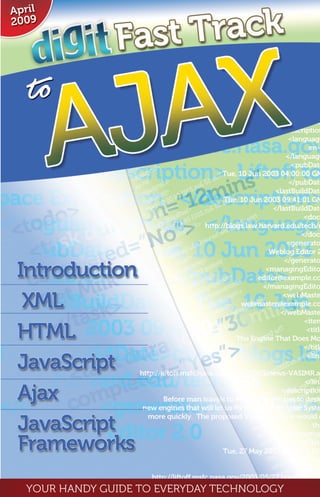
Fast Track to Notes
- 2. Fast Track to AJAX By Team Digit
- 3. Credits The People Behind This Book EDITORIAL Editor-in-chief Edward Henning Assistant Editor Robert Sovereign-Smith Editor-at-Large and Online Architect Ahmed Shaikh Head-Copy Desk Nash David Writer Kshitij Sobti DESIGN AND LAYOUT Layout Design MV Sajeev Cover Design Rohit A Chandwaskar © 9.9 Interactive Pvt. Ltd. Published by 9.9 Interactive No part of this book may be reproduced, stored in a retrieval system or transmitted in any form or by any means without the prior written permission of the publisher. April 2009 Free with Digit. Not to be sold separately. If you have paid separately for this book, please email the editor at editor@thinkdigit.com along with details of location of purchase, for appropriate action. FAST TRACK 3
- 4. CONTENTS Chapter 1 Introduction to AJAX 07 1.1 History of AJAX 07 1.2 Setting it up 07 Chapter 2 XML 09 2.1 Introduction 09 2.2 The XML structure 12 2.3 The XML syntax 14 2.4 XML in AJAX 18 Chapter 3 HTML 21 3.1 Introduction to the web 21 3.2 HTML Tags 22 3.3 Learning Basic HTML 23 3.4 CSS 25 Chapter 4 JavaScript 33 4.1 Introduction to JavaScript 33 4.2 ...of browsers and DOM 33 4.3 Basic JavaScript 34 4.4 DOM 39 4.5 Learning by example 41 Chapter 5 AJAX 53 5.1 The Spirit of AJAX 53 5.2 Starting AJAX coding 54 5.3 Further down the AJAX road 62 5.4 Conclusion 97 Chapter 6 JavaScript Frameworks 98 6.1 Introduction 98 6.2 A comparison of frameworks 99 6.3 Using Spry: Reworking our old example 107 6.4 Conclusion 117 Chapter 7 Conclusion 118 7.1 Where to go from here 118 7.2 Web development software and tools 120 FAST TRACK 5
- 5. www.thinkdigit.com INTRODUCTION TO AJAX 1 F A S Introduction to T T AJAX R A C K T O 1.1 History of AJAX A Ajax is a concept — a way of making the web more interactive, J and as such was never really created or introduced. In fact, A the concept existed much before it became popular. However, X the term was coined in 2005, by Jesse James Garrett, founder of Adaptive Path. With the introduction of the iframe element in HTML by Internet Explorer in 1996, web developers can now asyn- chronously load another web page in a section of a currently loaded page. By using an iframe with zero dimensions, you could use an iframe to load content from another page, extract the relevant parts and inject it into your own page, all in the background. In 1999, the new XMLHttpRequest ActiveX control was developed by Microsoft for Internet Explorer. The new object can asynchronously load pages, from any web site as desired by the developer. As of now, this is available in all major browsers such as Firefox, Safari and Opera. In 2006, this control was standardised by the world wide web consortium (W3C), in a draft specification. As a result, once finalised, any new browser that plans to follow web stan- dards will have to support this object. 1.2 Setting it up JavaScript, XML and HTML are pure text formats, and the only programming tool you really need is a text editor. If you prefer manual coding, you should either prefer Notepad++, or a pure text editor. FAST TRACK 7
- 6. 1 INTRODUCTION TO AJAX www.thinkdigit.com F A An integrated development environment (IDE) is unneces- S sary in this case, as you will not even need to compile any- T thing. However, working with one improves productivity as it T will support syntax highlighting, code completion, and will R warn you if you mistype anything. A Unless you plan to do some really heavy design work C for your web site, Aptana Studio is a good choice. It isn’t a K WYSIWYG editor, which may be a turn-off if you intend to make complicated layouts. However, for getting your layout T off the ground, you can use free and open source applications O such as Komposer, or Amaya. If you you really want to go for A web development, Dreamweaver is a professional solution by J Adobe. A So to effectively use this Fast Track to AJAX, you should X have the following software installed on your computer: Aptana Studio Notepad++ A Browser (preferably Mozilla Firefox with the FireBug addon) 8 FAST TRACK
- 7. www.thinkdigit.com XML 2 F XML A S T T R A C 2.1 Introduction K XML is all over the place these days, whether you’re checking T out an RSS or Atom field, or using Microsoft Office 2007’s O new DOCX format. The reason for its popularity stems from the fact that it is an open standard that’s highly extensible A and has a wide range of tools and techniques available for J processing it. A One thing you should know about XML is — by itself, X it doesn’t define a language. Instead, it’s a specification of how one may create a language. It’s very flexible, and can be used to represent almost any kind of data, as such it is a perfect candidate for data transfer over the internet. As long as the data follows the XML specification, the creator can be sure that any tool capable of processing XML will be able to decode it. Over time, many data formats have been lost as develop- ers did not document how data structures are stored within a file. XML is plain text and hence human readable. Therefore, such a problem is eliminated, and data in most cases docu- ments itself. Let’s look at a common XML format called RSS. <?xml version="1.0"?> <rss version="2.0"> <channel> <title> Liftoff News </title> <link> http://liftoff.msfc.nasa.gov/ </link> <description> Liftoff to Space Exploration. </description> FAST TRACK 9
- 8. 2 XML www.thinkdigit.com F A <language> S en-us T </language> T <pubDate> R Tue, 10 Jun 2003 04:00:00 GMT A </pubDate> C <lastBuildDate> K Tue, 10 Jun 2003 09:41:01 GMT </lastBuildDate> T <docs> O http://blogs.law.harvard.edu/tech/rss A </docs> J <generator> A Weblog Editor 2.0 X </generator> <managingEditor> editor@example.com </managingEditor> <webMaster> webmaster@example.com </webMaster> <item> <title> The Engine That Does More </title> <link> http://liftoff.msfc.nasa.gov/ news/2003/news-VASIMR.asp </link> <description> Before man travels to Mars, NASA hopes to design new engines that will let us fly through the Solar System more quickly. The proposed VASIMR engine would do that. </description> <pubDate> Tue, 27 May 2003 08:37:32 GMT </pubDate> <guid> http://liftoff.msfc.nasa.gov/2003/05/27. 10 FAST TRACK
- 9. www.thinkdigit.com XML 2 F html#item571 A </guid> S T </item> <item> T <title> R Astronauts’ Dirty Laundry A </title> C <link> K http://liftoff.msfc.nasa.gov/ T news/2003/news-laundry.asp O </link> <description> A Compared to earlier spacecraft, the J International Space Station has many luxuries, A but laundry facilities are not one of them. X Instead, astronauts have other options. </description> <pubDate> Tue, 20 May 2003 08:56:02 GMT </pubDate> <guid> http://liftoff.msfc.nasa.gov/2003/05/20. html#item570 </guid> </item> </channel> At first glance, this may seem complicated. However, in the future, if all specifications of XML and RSS are lost, this would be much easier to decipher than: FAST TRACK 11
- 10. 2 XML www.thinkdigit.com F A This is a screenshot of a PDF file opened in Notepad++. S Perhaps only a seasoned developer who has worked a lot on T PDF might be able to recognise it! You can take any random T section of XML data and get some information out of it. R So let’s start with the basic rules of XML. Here, we will A focus only on the basic features required to make a valid XML C file suitable for use in AJAX. K T 2.2 The XML structure O XML is a tag-based language — the data that you need to rep- A resent has to be grouped and organised within tags. It is very J easy to represent structured data in XML. Let’s consider an A example of data we use every day, and see how it can possibly X to represented in XML. 2.2.1 A simple to-do list <todo> <task duration="12mins" completed="No"> Get Milk </task> <task duration="30mins" completed="Yes"> Dry-clean Rug </task> <task duration="5hrs" completed="No"> Complete report </task> </todo> 2.2.2Contact data <addressbook> <contact> <name> John Doe </name> <phone type="home"> 01122245656 </phone> 12 FAST TRACK
- 11. www.thinkdigit.com XML 2 F <phone type="mobile"> A +919912345567 S T </phone> <email> T john.doe@gmail.com R </email> A <email> C john_doe_43@ymail.com K </email> T <address> O 123,St. 4,Plot 5,Sixganj,Sevenpur,MP,462006 </address> A <image> J /contacts-images/jdoe.png A </image> X </contact> . . . </addressbook> 2.2.3 Image gallery: This following is a trimmed down version of how Picasa exports galleries in the XML format. <album> <albumName> School Trip </albumName> <albumItemCount> 3 </albumItemCount> <albumCaption> Pictures taken during school trip to Dehradun. </albumCaption> <images> <image> <itemLargeImage> images/image315.jpg </itemLargeImage> FAST TRACK 13
- 12. 2 XML www.thinkdigit.com F A <itemWidth> S 240 T </itemWidth> T <itemHeight> R 320 A </itemHeight> C <itemName> K image315.jpg </itemName> T <itemNumber> O 36 A </itemNumber> J <itemOriginalPath> A C:UsersUser666Pictures2008july X 12image315.jpg </itemOriginalPath> <itemCaption> At the train station. </itemCaption> <itemSize> 245kb </itemSize> </image> . . . </images> </album> 2.3 The XML syntax If you decide to include a new feature in an app, say for example, enabling your contacts to now store their images. All you would need to do is add a tag for it and you’re done! This new contact data file will continue to work with the older app as the older version will just ignore the tag for the contact image. Or if you decide that your to-do app should now have sub-tasks, you could have a to-do tag inside another to-do tag, and depending on how your previous application is designed, it would either ignore the sub-tasks or show all of 14 FAST TRACK
- 13. www.thinkdigit.com XML 2 F them unstructured. A Let us go over some rules for complying with the XML S T standard. An XML document can have only one root tag. This is shown T as follows. R A Correct Syntax Incorrect Syntax C <task duration="12mins" K <todo> <task duration="12mins" completed="No"> T completed="No"> Get Milk O Get Milk </task> </task> A <task duration="30mins" <task duration="30mins" J completed="Yes"> completed="Yes"> A Dry-clean Rug X Dry-clean Rug </task> </task> <task duration="5hrs" completed="No"> <task duration="5hrs" Complete report completed="No"> </task> Complete report </todo> </task> Each opening element must have a closing element. Correct Syntax Incorrect Syntax <todo> <todo> <task duration="12mins" <task duration="12mins" completed="No"> completed="No"> Get Milk Get Milk </task> <task duration="30mins" <task duration="30mins" completed="Yes"> completed="Yes"> Dry-clean Rug Dry-clean Rug </task> </task> <task duration="5hrs" <task duration="5hrs" completed="No"> completed="No"> Complete report Complete report </task> </task> </todo> FAST TRACK 15
- 14. 2 XML www.thinkdigit.com F A Element attributes must be enclosed in single or double S quotes. T Correct Syntax Incorrect Syntax T R <todo> <todo> A <task duration="12mins" <task duration= C completed="No"> ‘12mins’ completed="No"> K Get Milk Get Milk T </task> </task> O <task duration="30mins" <task duration="30mins" completed=’Yes’> completed="Yes"> A Dry-clean Rug Dry-clean Rug J </task> </task> A <task duration="5hrs" <task duration="5hrs" X completed=’No’> completed="No"> Complete report Complete report </task> </task> </todo> </todo> Each attribute may occur only one time. Correct Syntax Incorrect Syntax <todo> <todo> <task duration="12mins" <task duration="12mins" completed="No"> c o m p l e t e d = " N o " Get Milk completed="Yes"> </task> Get Milk </task> <task duration="30mins" <task duration="30mins" completed="Yes"> completed='Yes'> Dry-clean Rug Dry-clean Rug </task> </task> <task duration="5hrs" <task duration="5hrs" completed= "No"> duration="15hrs" Complete report completed=’No’> </task> Complete report </todo> </task> </todo> 16 FAST TRACK
- 15. www.thinkdigit.com XML 2 F Tags must be properly nested. A S Correct Syntax Incorrect Syntax T T <todo> <todo> R <task duration="12mins" <task duration="5hrs" A completed="No"> completed='No'> C Get Milk Complete report K </task> </todo> <task duration="30mins" </task> T completed='Yes'> O Dry-clean Rug A </task> J <task duration="5hrs" A completed='No'> X Complete report </task> </todo> Element names are case-sensitive Correct Syntax Incorrect Syntax <todo> <todo> <task duration="12mins" <task duration="12mins" completed="No"> completed="No"> Get Milk Get Milk </task> </TASK> <task duration="30mins" <tasK duration="30mins" completed='Yes'> completed='Yes'> Dry-clean Rug Dry-clean Rug </task> </task> <task duration="5hrs" <task duration="5hrs" completed='No'> completed='No'> Complete report Complete report </task> </task> </todo> </todo> FAST TRACK 17
- 16. 2 XML www.thinkdigit.com F A These are the rules for a document to conform to the XML S standard. However, depending on the nature or use of the T XML document, further restrictions may apply. For example, T in case of RSS feeds, the tag names, and the way they are sup- R posed to be nested is clearly defined. A XHTML is another example of an XML-compliant format C with extra requirements. XHTML is not a new language; it K is merely an update to HTML, to make it compliant with the XML standard. HTML has some syntactical elements that do T not abide by the XML standard. For all future purposes, HTML O will follow the XML standard. A J 2.4 XML in AJAX A X XML is a very powerful way of implementing AJAX. However, this is not essential. XML is used in AJAX primarily to retrieve data from the server, and unlike the examples shown, the XML code is usually generated on the fly using server-side scripts along with database access. RSS feeds provided by major sites are basically server-side scripts, which compile a list of items from the requested list, and puts them in an XML format that is compliant with RSS. Server-side scripting is out of the scope of this book. However, you shouldn’t feel like you have accomplished noth- ing. You can still work with static XML files you create, or you can use the XML feeds provided by a variety of applications found on the web. 2.4.1 Disadvantages of using XML One of the biggest disadvantages of XML is often the fact that it has a lot of overhead. This means that the actual data content of an XML file is quite low, as a lot of space is wasted in tags. As a result, this is not a very efficient medium for transporting data. Consider the following example: <addressbook> <contact> <name> Tag Jones </name> 18 FAST TRACK
- 17. www.thinkdigit.com XML 2 F <age> A 12 S T </age> <birthday> T 11-08-1958 R </birthday> A <address> C 34, Someplace, Some lane, Some City, K Some State, Some country T </address> O <email> abc@xyz.com A </email> J <private> A 1 X </private> </contact> </addressbook> The additional information here is merely: Tag Jones; 12; 11-08-1958; 34, Someplace, Some lane, Some City, Some State, Some country; abc@xyz.com; 1 The data is a mere 101 characters compared to the XML version, which is 247 characters — an efficiency of 41 per cent! The most inefficiently stored data is the age field, which is usually just two characters; and the private flag, which is a single character. The efficiency further reduces if the data has a lot of flags i.e. YES / NO options. We could accomplish the same thing we have done with the above XML in a much more efficient manner by rewriting it as follows: <a> <c> <n>Tag Jones</n> <g>12</g> <b>11-08-1958</b> <d> 34, Someplace, Some lane, Some City, Some State, Some country FAST TRACK 19
- 18. 2 XML www.thinkdigit.com F A </d> S <e>abc@xyz.com</e> T <p>1</p> T </c> R </a> A C This is 159 characters, or an efficiency of approximately K 64 per cent. In doing so, however, we lose the most important benefit of using XML in the first place: That is to make it easily T readable by humans. O Often, when writing an AJAX application, the data is being A transferred from the server to the client directly and doesn’t J need any human interpretation. The data is read by the client, A is interpreted, and is then disposed of. As such, data being X human readable isn’t that important and other less verbose and more efficient formats are often adopted. The most important and popular one of them is JSON. Another flaw that XML suffers from is that it requires significant processing before it can be used in the code. JSON, on the other hand, is JavaScript’s native format of data, and as such requires little or no processing on the client side. In fact, since XML processing takes place in the background, a developer tends to use it excessively without being aware of how resource intensive it may be. Conclusion You now know enough on XML to come up with your own innovative methods for storing data. XML is flexible enough that you can keep incorporating new features without break- ing old ones. However, it is also important to keep its flaws in mind. Next, we will look at HTML, the basic platform on which you will create your AJAX application. 20 FAST TRACK
- 19. www.thinkdigit.com HTML 3 F HTML A S T T R A C 3.1 Introduction to the web K Before we delve deep into HTML, let us look at how the inter- T net works. Starting with the URL, this stands for uniform O resource locator. It is a uniform or standardised way of locat- ing a resource. We have all used URLs while surfing the web, A and need no further introduction. This is how a URL works: J A http :// www.google.com / path/to/file.html X This part tells the software used to access the URL, that the computer it This part says The location on the is connecting to will that the address remote server where communicate using the in located on the the file is located. http (HyperText Transfer www.google.com Protocol) protocol. server To explain this by analogy, if you had to tell your friend to talk to Kiran Siddappaji in English and ask him about the price of one kilogram of rice, you might represent it the fol- lowing way as a URL: english://Kiran.Siddappaji/petrol/1litre/price Thankfully, a normal conversation is a lot easier! Another important bit of information is the port number. Although it doesn’t matter, sometimes it is necessary. A URL with a port is usually in the form of: http://www.google.com:56/something/going/somewhere 56 is the port. Usually, we need not specify a port number, as it is implied in the http part. Http is usually associated with port 80 or 81, so whether you enter http://www.google.com:80 or http://www. google.com it still works the same way. However, try some other number and it may not work, unless a server is operational FAST TRACK 21
- 20. 3 HTML www.thinkdigit.com F A on that port as well. This means that with a single web site S www.google.com you can have multiple web sites, as ports range T from 1 to 65,535! T Finally, you are connected to a server talking in HTTP, R which basically means that the pages are formatted in HTML. A HTML content is now retrieved by the user, and is interpreted, C processed and displayed on the users’ browser. K There are other protocols besides HTTP. For example, HTTPS, UDP, news, gopher and FTP. However, since it merely T tells the software application what language the destination O speaks, it is usually safe to omit, as most software operate on A very few. J When you open a URL in your browser, it connects to the A server specified at the default or specified port, and retrieves X the requested data. If it is communicating with an HTTP web site, the communication will follow a different format, as compared to an FTP server. 3.2 HTML tags Like XML, HTML is also a tag-based language and has now been made to conform to the XML standard, with the new XHTML specification. The HTML standard limits the tags you can use, and assigns a meaning to each tag. Some common tags are: html This is the root tag which encloses the entire body of the document. head The header area of the document, this part of the document has instructions for the browser, and is not actually dis- played on the output page. title This contains the title of the page as shown in the browser window / tab. meta Contains information about the keywords and target of the data content of the page. script Contains any scripts, usually JavaScript, that are used in the page. noscript Defines content to be displayed if user browser doesn’t support JavaScript. body Contains the main content of the page 22 FAST TRACK
- 21. www.thinkdigit.com HTML 3 F that is to be displayed in the browser A window. S T a This element creates a link to the specified URL. T h1 to h6 Header 1 to 6 R p A paragraph element. A br Line break C table Used to represent data in a tabular form. K hr Horizontal Rule T td A table cell O tr A table row, contains td tags to specify table divisions A b,u,i Bold, underline, italicise, now depreciated J in favour of CSS styling A div Defines a section within the document X span ,, object Allows you to embed objects such as Flash, and Java. 3.3 Learning basic HTML As usual, we start off with a Hello World example, just to be polite. <html> <body> Hello World </body> </html> That’s it! And now that we’ve wished the world well, let’s go on to more serious business. How about a simple list with the names of your favourite movies? And let’s give it a title as well. <html> <head> <title>My Favorite Movies</title> </head> <body> <ul> <li>The Matrix Series</li> FAST TRACK 23
- 22. 3 HTML www.thinkdigit.com F A <li>The Lord of the Rings Series</li> S <li>Memento</li> T <li>Star Wars Series</li> T <li>Batman Begins</li> R <li>The Dark Knight</li> A <li>Gattaca</li> C <li>Shawshank Redemption</li> K </ul> </body> T </html> O Since this is an article on AJAX, let’s see how you could use A this in an AJAX scenario. You could perhaps have a textbox J below the list, which allows you to add your favourite movies A to the list. This example may seem a little complicated at first, X but once you break it down it’s really quite simple. Let’s analyse the structure of the document: The entire document is enclosed within an HTML tag. The document has a heading, which is not displayed, and other attributes such as referenced scripts and style. The visible part of the page is put inside the ‘body’ tag. This tag contains the entire visible content of the page. In this document, we have each movie name enclosed within an <li> tag. The <li> tag is for defining list items, and as we want all of these movies to appear in a list form, we need to enclose each item inside its own <li> tag element. Now we put the entire list, with all the <li> elements inside of the <ul> element. The <ul> tag is used to define unordered lists, i.e. bulleted lists. When you test this with a browser, you will notice that it appears as an unnumbered bulleted list. If you want the list to be numbered, all you need to do is replace the <ul> opening and closing tags with <ol>. The <ol> tag is for ordered lists, i.e. lists on which the number is displayed before each item. In fact, once you learn a bit of JavaScript, you could even leave the choice to the user to define how to display the list. HTML was designed to make changes to the style with- out damaging the contents of the document. The title element is what decides the text on the title bar of the browser, or the tab in which the page is open. In addition, we should also include a title inside the page. We can do 24 FAST TRACK
- 23. www.thinkdigit.com HTML 3 F this by using from the h1 to h6 tags that allow you to have A multiple levels of structure within the page. For example, S T we could do the following: <html> T <head> R <title>My Favorite Movies</title> A </head> C <body> K <h1>A List of my favorite Movies</h1> T <h2>Movie Series:</h2> O <ul> <li>The Matrix Series</li> A <li>The Lord of the Rings Series</li> J <li>Star Wars Series</li> A </ul> X <h2>Individual Movies:</h2> <ul> <li>Memento</li> <li>Batman Begins</li> <li>The Dark Knight</li> <li>Gattaca</li> <li>Shawshank Redemption</li> </ul> </body> </html> HTML is powerful for laying out content on a page. However, it is pretty limited in terms of style. Removing of formatting and also changing formatting can be a tedious task because HTML formatting is done via tags. For these things CSS comes in very handy, and it is what we will be learning next. Just like HTML, it can easily be controlled via JavaScript. 3.4 CSS To further segregate the document’s presentation and con- tent, CSS comes very handy. CSS (abbreviation for cascading style sheets) is a powerful way to control the way a web page looks, and give it that dynamic feel without actually resorting to coding. FAST TRACK 25
- 24. 3 HTML www.thinkdigit.com F A CSS is very powerful in describing the style of documents, S and defining complicated rules for the style that should be T applied to a particular element and under what conditions. T For example, if we wanted all links to be bold and green under R normal conditions, and red and underlined when the mouse A is hovered over it, the code would be as follows: C <style> K <!-- T a { O color: #00ff00; A font-weight: bold; J } A X a:hover { color: #ff0000; text-decoration: underline; } --> </style> This would be placed inside the document header. Basically, all styles are placed within a <style> tag, enclosed within the comment tag <!-- -->. They can also be placed in a CSS file, and included within the HTML page. To include a CSS file or stylesheet (known as my_style.css) in an HTML file, we use the <link> tag in the header of the docu- ment. The syntax to do so is: <link rel=“stylesheet” type=“text/css” href=“my_style.css”/> In CSS, to define any sort of style, you need to have two things ready. First, what all elements it should apply to, i.e. the scope of the style, also known as the selector. Second, you need to provide what styles you want to apply to it. This is similar to the situation where you need to assign a particular value to a variable. Here, you need the name of the variable as well as the value you want to assign. However, unlike a case of assigning a value to a variable, we are applying a set of styles to a group of elements. This is a group assignment rather than a one-to-one correlation. 26 FAST TRACK
- 25. www.thinkdigit.com HTML 3 F First, we need to select what parts of the page we want to A apply these rules. For this, we have to come up with a selector, S T or a common pattern that all the elements that need to be styled that way have. T To simply apply a style to all elements of a particular tag, R as in the example shown before, the selector is just the name A of the tag: C a { K color: #00ff00; T font-weight: bold; O } This would make all the text that appears inside an <a> A tag (i.e. all links), green, and bold. J If you want to apply the same rule to multiple elements, A you can separate those using commas. For example, if you also X wanted all list elements and h1 elements to also appear green and bold, the code would be as follows: a,h1,li { color: #00ff00; font-weight: bold; } Often, we would not simply want to make everything in all instances of a tag look the same. In such cases, we can use the class selector. If you want to have different styles in differ- ent sections of the page, classes can come very handy. A class selector is defined using a class name preceded by a dot. In the following example, we’ll define four different styles for four different sections of the page: .normaltext { color: #000000; text-align: left; text-indent: 5px; } .specialtext { color: #00ff00; font-weight: bold; } .header { color: #00ffff; font-weight: bold; FAST TRACK 27
- 26. 3 HTML www.thinkdigit.com F A font-size: large; S background-color: #000000; T } T .footer { R color: #ffffff; A font-size: small;; C background-color: #000000; K } T Here we have defined the following four classes: O .normaltext: This class is defined for all the normal con- A tent text that will appear on the page. It is black in colour, J aligned to the left, and has an indentation of 5 pixels. A .specialtext: This class is for any special text we need to X highlight. This could be an important sentence or word in a paragraph. It is green in colour, and bold. .header: This is for the content of the header of the page. It is cyan in colour, with a black background, using a large text size in boldface. .footer: This is for all the footer text. Usually copyright notices, etc. It will be white text in a black backdrop, and a small font size. It is not sufficient to just define these classes. You need to specify where to apply them too. To do this, we add the ‘class’ attribute having the name of the class as its value to all the elements to which the style is applicable. To apply the footer class style to the contents of a div ele- ment, do the following: <div class="footer"> Content of div element </div> CSS supports some very advanced selectors. You can specify quite complicated rules for what style applies to which part of the document. Since CSS is a vast subject in itself, it is out of the scope of this book to go into details. However, most of the useful rules can be illustrated using the examples as follows: Example 1: To make all the text of all paragraph element (<p>) which 28 FAST TRACK
- 27. www.thinkdigit.com HTML 3 F reside in <div> elements green and bold, we can do: A div p { S T color: #00ff00; font-weight: bold; T } R Example 2: A To make all the text green and bold in all paragraph ele- C ments (<p>) which have the class ‘tree’ modify the code as K follows: T p.tree { O color: #00ff00; font-weight: bold; A } J Example 3: A To make all the text appear green when you hover the X mouse over them, then use the following: a:hover { color: #00ff00; font-weight: bold; } Example 4: To make all the text of all <a> links which link to the page http://www.google.com green, we do: a[href=”http://www.google.com”] { color: #00ff00; font-weight: bold; } One very important thing about CSS styles is that they cascade, hence the name Cascading style sheets. What this means is that if you apply a style to a <div> tag, and a differ- ent tag to the <p> elements inside it, with a different style to the <a> elements in that, the resultant style of the <a> ele- ment will be a combination of the styles applied to the <div>, and the <p> and the <a> tags. In case of a conflict in styles, precedence is given in the following order: i. They are overridden by external style sheet styles ii. They are overridden by internal style sheet styles iii. They are overridden by inline styles The resultant styles are then applied to the element. FAST TRACK 29
- 28. 3 HTML www.thinkdigit.com F A Now just to show you exactly how flexible CSS can be, and S how you can achieve splendid effects using CSS alone, let us T go back to our list, and format it using CSS. T We will leave the headings as they are, but we will make R this into a menu, so that someone can click on a movie’s A name and go to its web site. For this, each movie has to be C placed inside an <a> tag, with the URL of the web site in the K href attribute. Here is the new HTML code: T <html> O <head> A <title>My Favorite Movies</title> J <link rel=”stylesheet” type=”text/css” A href=”my_style.css” /> X </head> <body> <h1>A List of my favorite Movies</h1> <h2>Movie Series:</h2> <ul> <li><a href=”.”>The Matrix Series</ a></li> <li><a href=”.”>The Lord of the Rings Series</a></li> <li><a href=”.”>Star Wars Series</a></ li> </ul> <h2>Individual Movies:</h2> <ul> <li><a href=”.”>Memento</a></li> <li><a href=”.”>Batman Begins</a></li> <li><a href=”.”>The Dark Knight</a></ li> <li><a href=”.”>Gattaca</a></li> <li><a href=”.”>Shawshank Redemption</ a></li> </ul> </body> </html> As you can see, little has changed except that each list element is now individually enclosed inside an <a> tag, and 30 FAST TRACK
- 29. www.thinkdigit.com HTML 3 F the stylesheet is now included in the document. Enclosing A the whole block of code within the <a> tag is one option. S T However, each movie has to link to a different page, and put- ting them in the same block wouldn’t help. Also, even if we T wanted to link them all to the same page, the results would R differ from what we wanted — each link should individually A behave like a button. C Linking them to ‘.’ means that clicking on them will open K the directory in which the file is placed. T Now for the CSS part: O li { margin: 5px 5px 5px 5px; A } J A a { X color: #ffffff; background-color: #232323; border: solid; border-width: thin; border-color: #0f0f0f; text-decoration: none; margin: 5px 5px 5px 5px; padding: 2px 2px 2px 2px; } a:hover { background-color: #4e4e4e; padding: 5px 5px 5px 5px; } The first style is applied to the <li> elements, and is just to give enough space around them make the button appear clearly. The second style is for the anchor element <a>. It does the following: Sets the text colour to #FFFFFF or white Sets the background colour to #232323, which is a deep shade of grey. Tells the browser to draw a thin border around the text, of FAST TRACK 31
- 30. 3 HTML www.thinkdigit.com F A colour #0F0F0F, which is a very dark shade of grey. S Tells the browser not to display an underline, using the T text-decoration style. T Sets the margin around the border to 5 pixels on the top, R right, bottom or left. A Sets the padding around the text to 2 pixels on the top, C right, bottom or left. K The third style is for the hover state of the <a> tag. When you move your mouse over the text, it uses the same styles T with a slight change made to it. It does the following: O Makes the background colour a lighter shade of grey. A Expands the space around the text, to give the effect that J the button is expanding. A This way, you can achieve powerful effects with just CSS X alone, and since they can be controlled via JavaScript, there is no limit to what you can do with it. What we have touched here is just the tip of the iceberg. More on JavaScript follows. 32 FAST TRACK
- 31. www.thinkdigit.com JAVASCRIPT 4 F JavaScript A S T T R A C 4.1 Introduction to JavaScript K JavaScript is what drives the web and has defined the Web 2.0 T experience. No one can deny the fact that it has made the web O a much more interactive place. JavaScript was created to make the web more interactive. A Although it was introduced way back in the days of Netscape, J it is now available on all browsers and has been standardised A by ECMA as ECMAScript. By standardised, it means it will have X the same syntax and effect on all browsers. 4.2 ...of browsers and DOM The document object model (DOM) is the browser’s internal representation of the HTML page. It defines how the browser and the developer ‘sees’ the page. One of the biggest prob- lems encountered while creating JavaScript code is that dif- ferent browsers represent the page differently, and thus the developer’s job is to first find out which browser the code is running on, and then run the appropriate code written for that browser. In the beginning, all browsers were continuously add- ing features in order to gain advantage, and this led to many non-standard HTML tags, and JavaScript procedures. Over time some of those have been accepted to become a standard, such as XMLHttpRequest while many others have now depreciated. Since the internet is a large place, the vast variety of sys- tem configurations make the developer’s job all the more dif- ficult. Even though most browsers today are trying to accom- modate web standards, there is still a plethora of computer users who are using older browsers. You can ask all those you know to upgrade your brows- ers; however, updating the online community is not possible. FAST TRACK 33
- 32. 4 JAVASCRIPT www.thinkdigit.com F A Once you push a new browser, it will take some time, may S be even years, for it to represent a majority of internet users. T Even now, there are people using Firefox 1.5 or Internet T Explorer 6. R Even standards take time to sink in, because despite the A latest browsers claiming to be fully standards-compliant C (which they are not), we still have the problem that everyone K will not have the latest browser. So between programming across different browsers, and T taking into account the different versions of those browsers, O your code can become very complicated and bulky if you want A to make it work for everyone. You must also ensure that a J user using a browser that doesn’t support JavaScript or one in A which JavaScript is disabled, is not left stranded. X 4.3 Basic JavaScript JavaScript can be placed anywhere in your HTML document as long as it is enclosed within a <script> tag, which can be placed anywhere within the body, or in the header. If the code needs to be reused, it can also be placed in an external file which in referenced in the document, via the <script> tag’s ‘src’ property. Since the header of the document is loaded before the page starts displaying, placing the script in the header ensures that it is loaded before the page can call to any functions defined in it. If any of you have used C, C++ or a similar language, you will find the syntax quite similar. The structure of the code is represented in pretty much the same way. The following is an example of some JavaScript code that takes two numbers, and finds the highest, lowest and average of the numbers using functions. var a = 5; var b = 16; var greater = greaterof(a, b); var lower = smallerof(a, b); var average = averageof(a, b); function greaterof(num1, num2){ return num1 > num2 ? num1 : num2; 34 FAST TRACK
- 33. www.thinkdigit.com JAVASCRIPT 4 F } A S T function smallerof(num1, num2){ return num1 < num2 ? num1 : num2; T } R A function averageof(num1, num2){ C return (num1 + num2) / 2; K } T Looks familiar? Even if it doesn’t seem familiar, the syntax O itself is quite apparent. You can declare variables using the keyword var, although it isn’t necessary, and you can just A write the variable name and equate it to its value. J Similar to most programming languages, JavaScript dif- A ferentiates between equating and testing for equality. This X means, if you need to assign the value 5 to a variable num1, you do the following: num1 = 5; However, if you need to check if the value of num2 is 17 then: num2 == 17; Those familiar with programming will be wondering, what is the point of all of this if you are not outputing any- thing. Since JavaScript is used with HTML, there is no output in the traditional sense. What you will be doing instead, is writing this content to the page in some or the other element, or merely manipulating the layout as a result. For those of familiar with C, Java or similar languages, you will notice the similar syntax, but for those of you who aren’t, let’s go through the basics of the language: Performing arithmetic: Operation Description Use + Addition z=x+y - Subtraction z=x–y * Multiplication z=x*y / Division z=x/y % Modulus i.e. Remainder z=x%y ++ Increment z++ -- Decrement z-- FAST TRACK 35
- 34. 4 JAVASCRIPT www.thinkdigit.com F A You can perform compound operations using the opera- S tors, +=, -=, *=, /=, %=. These are used to perform an operation T on a variable, and store the result in the original variable. For T example, if you need to increment the variable ‘x’ by ‘32’, you R would normally do it by writing ‘x = x + 32’, using compound A operators you can do this simply as ‘x += 32’. C Note that addition can also be performed on strings. K Therefore, to add the strings “My name is" and “John Doe", you can simply write ‘result = “My name is " + “John Doe"’. T O Making comparisons: A Operation Description Use J A == Test for equality 4 == 4 is true X 4 == ‘4’ is true != Test for inequality 4 == 5 is false > Greater than 5 > 4 is true 8 > 11 is false < Less than 4 < 5 is true 10 < 8 is false >= Greater or equal 4 >= 4 is true <= Less or equal 11 <= 11 is true === Strictly equal 4 === 4 is true ‘t’ === ‘t’ is true 4 === ‘4’ is false Logical operations: Operation Description Use && And a && b is true if both a and b are true || Or a || b is true if at least one of a and b are true ! Not !a simply negates a such that !a is true if a is false and it is false if a is true Branching: Branching is needed when the outcome of the program depends on a particular condition. For example, if you needed 36 FAST TRACK
- 35. www.thinkdigit.com JAVASCRIPT 4 F to set a variable ‘x’ to ‘32’ if ‘y’ is greater that ‘5’ and to ‘64’ A otherwise, you would write this as: S T if (y > 5) { x = 32; T } R else { A x = 64; C } K This can be represented in a much more compact nota- T tion as: O x = (y > 5) ? 32 : 64; This achieves the same results as before but is much A more compact. However, if you use the ‘if’ statement, J you can do more than just assign values, any type of A complicated code can be inserted within the blocks after X ‘if’ or ‘else’. The syntax of this operator is; variable = (condition) ? (value if true): (value if false) You can also chain multiple if... else statements one after one another to perform different results for different con- ditions. However, for many situations, you can instead use switch… case. Here is an example, of how you can use if for selecting pizzas: switch (pizza_size) { case ‘small’: size = 10; break; case ‘normal’: size = 14; break; case ‘large’: size = 16; break; } This small example will set the ‘size’ variable to the size of the pizza in inches, if the ‘pizza_size’ variable is set to one of ‘small’, ‘normal’, and ‘large’. FAST TRACK 37
- 36. 4 JAVASCRIPT www.thinkdigit.com F A Looping: S With JavaScript you can use two types of loops, the ‘for’ loop T and the ‘while’ loop. They can both do the same thing, but in T different ways. The ‘for’ loop is more suited when one needs R to iterate over fixed values, such as looping over all the para- A graphs in a document and setting them to bold. C Let us see an example where we use the for loop to add the K first 100 numbers: sum = 0; T for (i = 1; i =< 100; i++) { O sum += i; A } J A The ‘for’ loop has three parts in the bracket: X In the first part, you set any variables you need to, this is performed only once at the beginning of the loop. In the second part, you test the condition for the execu- tion of the loop, this is tested before the loop is executed, so if the statement is false to begin with, the loop will never execute. The third part performs operations that change the coun- ter, incrementing or decrementing it. The statements in the loop are executed every time the loop is run. Now let’s see the ‘while’ loop doing the same: while (cond==true) { …statements… } Doing the same using the for loop would be unnecessarily confusing. The ‘while’ loop shows its strengths here. Functions: Functions are a feature present in almost each and every pro- gramming language. For anyone who has studied mathemat- ics, understanding functions is not conceptually difficult. However, practically, computer functions are different and more versatile. Let use see an example of a function which returns the square of an entered number: 38 FAST TRACK
- 37. www.thinkdigit.com JAVASCRIPT 4 F function square(num){ A var num_square = num * num; S T return num_square; } T R A function basically has the following basic syntax: A function(paramater1, paramater2,…) C { K …statements… T } O If the function needs to return a result, it may do so by using the ‘return’ keyword, as seen in the example above. A In the above example, we could also have directly returned J ‘num*num’ instead of first storing it in a variable. A X Datatypes: JavaScript is a weakly typed language, meaning that variables do not have an implicit type at declaration. When you create a new variable its type depends on the value assigned to it. Conversion between types is also quite simple. JavaScript has support for strings, dates, arrays, boolean values, and so on, natively. JavaScript also natively supports RegEx, but that is out of the scope of this book. 4.4 DOM DOM is a standard that specifies how a browser is supposed to represent a web page internally, such that it can be manipu- lated using JavaScript. When we use JavaScript to change the appearance based on human interaction, DOM defines how we expect to detect the interaction, and how we can access and change the attribute of the document such that its appearance or behaviour is changed. Since DOM is a general term, it is not specific to HTML only, but any document. In the HTML DOM, the main docu- ment is referred to using the object ‘document’, and this will be the thing we will use the most when working with JavaScript in web pages. To manipulate an HTML page, we need to do three things — first, we need to find the element / part of the page that we FAST TRACK 39
- 38. 4 JAVASCRIPT www.thinkdigit.com F A wish to modify. Second, we need to know how to access the S property that we wish to modify. Finally, we need to know T how to modify it. T This may seem trivial in stating, as it seems fairly obvious. R However, JavaScript can sometimes be slightly counterintui- A tive, as it has been used as a playground for experimentation C by different browsers in a bid for market share. Also, we need K to be able to trigger this change based on some event that occurs. For example, a user clicking on text. T First, one of the easiest ways to access any element on the O page is using it’s ‘id’ attribute. ‘id’ is similar to variable names A — they are used to refer to an element in particular, and are J be reused or repeated. So while desigining the HTML page, we A need to ensure that any elements we wish to manipulate have X unique ID’s assigned to them, so that we may use them in the JavaScript code. The ‘document’ object contains references to all the items that are part of the HTML page. Using the ‘document’ object you can access elements in the following ways: document.getElementById(‘element_id’) This method will return a reference to the element on the page which has an id of ‘element_id’. document.getElementByName(‘element_name’) This method will return an array of elements with the name ‘element_name’ document.getElementByTagName(‘tag_name’) This method will return an array of all the tags named ‘tag_name’ Now that you have a reference to the object or objects you wish to manipulate, the next step is to access these properties. Attributes of the element can be directly accesed by using the ‘.’ operator. That is, to change the color of the background of the page, you would set the objects ‘bgColor’ property to whatever the new color is required to be. Styles associated with the element can be changed using the ‘style’ property of the object. In HTML, use lower case for all tags and attributes, while in JavaScript we use camelCase. Also, CSS supports using the hyphen to separate words in style names. However, JavaScript doesn’t support this feature. In JavaScript, the hyphen denotes subtraction. 40 FAST TRACK
- 39. www.thinkdigit.com JAVASCRIPT 4 F Therefore, all styles and attributes are to be converted to A camelCase notations. S T Now for some information on what camelCase is. While programming it is always best, to provide meaningful names T for variables. It is better to name a variable denoting simple R interest on an amount as ‘interest’ rather than ‘i’. It is even A better if a convention is adopted for naming variables such C that anyone can figure out what each variable is respon- K sible for storing at any given point. There are many vari- T able naming conventions that have been adopted by many O different organisations. Some of the popular ways are (in case of multiple word variables), to have words separated A by underscores (‘_’), or by capitalising the first alphabet of J the next word. Therefore, if you wished to store the aver- A age length of different rivers, you could name the variable X as ‘average_length_rivers’ by the first convention or ‘aver- ageLengthRivers’ by the second. The second convention is known as the camelCase convention because it resembles a camel with a hump. So a style called ‘background-color’ when accessed through JavaScript will have to be done as ‘element.style. backgroundColor’. So now you can get to an element, and access it. All you need to do is change the value. Changing is as simple as assigning a new value! So now we are ready to do some real stuff! 4.5 Learning by example Now let’s get to the fun coding part! Here we will work with actual code, and see what it does. The best way to learn is by example, and the best way to progress it to play with things rather than work. So let's play! We will now go back, back to the example we used while learning HTML. And here it is: <html> <head> <title>My Favorite Movies</title> </head> <body> <h1>A List of my favorite Movies</h1> FAST TRACK 41
- 40. 4 JAVASCRIPT www.thinkdigit.com F A <h2>Movie Series:</h2> S <ul> T <li><a href=".">The Matrix Series</a></ T li> R <li><a href=".">The Lord of the Rings A Series</a></li> C <li><a href=".">Star Wars Series</a></ K li> </ul> T <h2>Individual Movies:</h2> O <ul> A <li><a href=".">Memento</a></li> J <li><a href=".">Batman Begins</a></li> A <li><a href=".">The Dark Knight</a></li> X <li><a href=".">Gattaca</a></li> <li><a href=".">Shawshank Redemption</ a></li> </ul> </body> </html> What we will do now is to associate an ID with some of the elements so that they may be manipulated. We will associate an ID of ‘sermovies’ with the list of movie series, and an ID of ‘indmovies’ with the individual movies. So finally it should look like this: <html> <head> <title>My Favorite Movies</title> </head> <body> <h1>A List of my favorite Movies</h1> <h2>Movie Series:</h2> <ul id="sermovies"> <li><a href=".">The Matrix Series</a></ li> <li><a href=".">The Lord of the Rings Series</a></li> <li><a href=".">Star Wars Series</a></ li> 42 FAST TRACK
- 41. www.thinkdigit.com JAVASCRIPT 4 F </ul> A <h2>Individual Movies:</h2> S T <ul id="indmovies"> <li><a href=".">Memento</a></li> T <li><a href=".">Batman Begins</a></li> R <li><a href=".">The Dark Knight</a></li> A <li><a href=".">Gattaca</a></li> C <li><a href=".">Shawshank Redemption</ K a></li> T </ul> O </body> </html> A J Now how about we add some titles? We will first create a A function, which will add a movie to the movie series list. Let's X call this function ‘addmovie’. Here it is: <script language="JavaScript"> <!-- function addmovie(){ document.getElementById(‘sermovies’). innerHTML += ‘<li><a href=".">The Terminator Series</ a></li>’; } --> </script> We place this in the head segement of the page. Now what we need to do is call this function as a result of something that the user does. For this example, how about we call it whenever the user clicks on the heading ‘Movie series:’? To do this we will just add an attribute ‘onclick="addmovie()"’ to the <h2> tag containg the heading. So finally we have: <html> <head> <title>My Favorite Movies</title> <script language="JavaScript"> <!-- FAST TRACK 43
- 42. 4 JAVASCRIPT www.thinkdigit.com F A function addmovie(){ S document.getElementById(‘sermovies’). T innerHTML T += ‘<li><a href=".">The Terminator Series</a></ R li>’; A } C --> K </script> </head> T <body> O <h1>A List of my favorite Movies</h1> A <h2 onclick="addmovie()">Movie Series:</h2> J <ul id="sermovies"> A <li><a href=".">The Matrix Series</a></ X li> <li><a href=".">The Lord of the Rings Series</a></li> <li><a href=".">Star Wars Series</a></ li> </ul> <h2>Individual Movies:</h2> <ul id="indmovies"> <li><a href=".">Memento</a></li> <li><a href=".">Batman Begins</a></li> <li><a href=".">The Dark Knight</a></li> <li><a href=".">Gattaca</a></li> <li><a href=".">Shawshank Redemption</ a></li> </ul> </body> </html> Now when you click on the heading, you will see ‘The Terminator Series’ added to the ‘Movie Series’ list. Every time you click you will see another entry added to the list. The innerHTML property represents the HTML content within the tag. So anything you add to it, will go inside the <ul> tag. This is a very useful and powerful way of adding content to a page, and is quite simple. Now let’s make it a little more dynamic. Instead of adding the same entry over and over again, we will add a counter. 44 FAST TRACK
- 43. www.thinkdigit.com JAVASCRIPT 4 F Every time you click, a new numbered entry called ‘Series #’ A will be added, where # is the series no. S T Let’s see how this is done. Now, what we added was a new variable called ‘len’, which T will store the current no of items in the list. How it does R that is, it retrieves the ‘sermovies’ list element, from which A it retrieves an array all the <li> tag elements, and assigns C the length of that to ‘len’. So ‘len’ basically has the number K of entries in the list. Now we increment ‘len’ to get the next T entry’s number. This is now added in front of the new entry, O which is then appended to the list. The end result — every time you click on the heading, a A new series keeps getting added to the list. They will come J numbered as ‘Series 4’, ‘Series 5’ and ‘Series 6’. The reason A they start from 4 is that 3 items are already there in the list, X ‘The Matrix Series’, ‘The Lord of the Rings Series’ and ‘Star Wars Series’. Surely, this is more dynamic than before, but still, it is essentially useless! Let us now make it more interactive by allowing a user to enter the name of the movie series to be added. For this we will need to add some content to the HTML page, some kind of form where they can enter a movie name. Let us place a text input box under the movie series list for the purpose, and add a button to add a name to the list. Here is the final HTML code for that: <html> <head> <title>My Favorite Movies</title> <script language="JavaScript"> <!-- function addmovie(){ movieName = document.getElementById( ‘newseries’).value; document.getElementById(‘newseries’).value = ‘’; document.getElementById(‘sermovies’). innerHTML += ‘<li><a href=".">’ + movieName + ‘</a></li>’; FAST TRACK 45
- 44. 4 JAVASCRIPT www.thinkdigit.com F A } S --> T </script> T </head> R <body> A <h1>A List of my favorite Movies</h1> C <h2>Movie Series:</h2> K <ul id="sermovies"> <li><a href=".">The Matrix Series</a></ T li> O <li><a href=".">The Lord of the Rings A Series</a></li> J <li><a href=".">Star Wars Series</a></ A li> X </ul> <input id="newseries" type="text" /><input type="button" onclick="addmovie()" value="Add Series" /> <h2>Individual Movies:</h2> <ul id="indmovies"> <li><a href=".">Memento</a></li> <li><a href=".">Batman Begins</a></li> <li><a href=".">The Dark Knight</a></li> <li><a href=".">Gattaca</a></li> <li><a href=".">Shawshank Redemption</ a></li> </ul> </body> </html> Now let’s see what we’ve done here. First, we’ve added two new <input> tags below the first list. One is of type ‘text’, and the other ‘button’. The <input> tag of type ‘text’ is a text input box, where the user may type the name of the movie. It has been given an ID of ‘newseries’, so that its value can easily be used in JavaScript later on. The <input> tag of type ‘button’ is well, a button! It has an ‘onclick’ property set to ‘addmovie()’, so that when the user clicks on the button, the ‘addmovie’ function is called. It also 46 FAST TRACK
- 45. www.thinkdigit.com JAVASCRIPT 4 F has an attribute ‘value’, set to ‘Add Series’, this is the label A that will appear on the button. S T The addmovie function itself has been modified to accom- modate this change. The changes made to the function are: T A new variable called ‘movieName’ is now added and set to R the value of the textbox with an ‘id’ of ‘newseries’, in the A line: movieName = document.getElementById(‘news C eries’).value; K The value of the textbox is being cleared by setting it to T an empty string. This way the user can start typing a new O name immediately. We do this using: document.getEle mentById(‘newseries’).value = ‘’; A The value being set for each new entry to the list is set to J the value entered in the textbox. This is done by modify- A ing the old code which would just add a number after the X string ‘Series ’ to: document.getElementById(‘sermov ies’).innerHTML += ‘<li><a href=".">’ + movi- eName + ‘</a></li>’; The old code to calculate the number of items in the list has been removed. If you run it now you will see that the value you enter in the textbox is added to the list when you click the button. Now let’s play around a little more. We will now add another set of textbox and button to enter movies in the indi- vidual movies list. Also the function ‘addmovie’ is too restricted, as it will only add movies to the ‘Movie Series’ list. We will now give it some parameters so that it can work with both cases, and infact can be used any any new list we might add. Here is the new proposed function: <script language="JavaScript"> <!-- function addmovie(nameid, listid){ movieName = document.getElementById(nameid). value; document.getElementById(nameid).value = ‘’; document.getElementById(listid).innerHTML += ‘<li><a href=".">’ + movieName + ‘</a></li>’; } FAST TRACK 47
- 46. 4 JAVASCRIPT www.thinkdigit.com F A --> S </script> T The function now supports two parameters — one for the T textbox to get the movie name, and the other is the ID of the R list to which it is to be added. A Now to the HTML code we will add another textbox and C button below the movie list. Also, now we have to update the K ‘onclick’ attribute of the button so that it uses the function ‘addmovie’ with its new syntax. T Finally we get this: O <html> A <head> J <title>My Favorite Movies</title> A <script language="JavaScript"> X <!-- function addmovie(nameid, listid){ movieName = document. getElementById(nameid).value; document.getElementById(nameid). value = ‘’; document.getElementById(listid). innerHTML += ‘<li><a href=".">’ + movieName + ‘</a></li>’; } --> </script> </head> <body> <h1>A List of my favorite Movies</h1> <h2>Movie Series:</h2> <ul id="sermovies"> <li><a href=".">The Matrix Series</ a></li> <li><a href=".">The Lord of the Rings Series</a></li> <li><a href=".">Star Wars Series</a></ li> </ul> <input id="newseries" type="text" /> 48 FAST TRACK