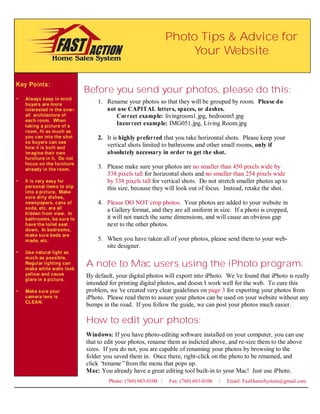
Photo Tips for Your Website
- 1. Photo Tips & Advice for Your Website Key Points: Before you send your photos, please do this: • Always keep in mind buyers are more 1. Rename your photos so that they will be grouped by room. Please do interested in the over- not use CAPITAL letter s, spaces, or dashes. all architecture of Cor r ect example: livingroom1.jpg, bedroom5.jpg each room. When taking a picture of a Incor rect example: IMG051.jpg, Living Room.jpg room, fit as much as you can into the shot 2. It is highly prefer red that you take horizontal shots. Please keep your so buyers can see how it is built and vertical shots limited to bathrooms and other small rooms, only if imagine their own absolutely necessar y in order to get the shot. furniture in it. Do not focus on the furniture already in the room. 3. Please make sure your photos are no smaller than 450 pixels wide by 338 pixels tall for horizontal shots and no smaller than 254 pixels wide • It is very easy for by 338 pixels tall for vertical shots. Do not stretch smaller photos up to personal items to slip this size, because they will look out of focus. Instead, retake the shot. into a picture. Make sure dirty dishes, newspapers, cans of 4. Please DO NOT crop photos. Your photos are added to your website in soda, etc. are all a Gallery format, and they are all uniform in size. If a photo is cropped, hidden from view. In bathrooms, be sure to it will not match the same dimensions, and will cause an obvious gap have the toilet seat next to the other photos. down. In bedrooms, make sure beds are made, etc. 5. When you have taken all of your photos, please send them to your web- site designer. • Use natural light as much as possible. Regular lighting can make white walls look A note to Mac users using the iPhoto program: yellow and cause By default, your digital photos will export into iPhoto. We’ found that iPhoto is really ve glare in a picture. intended for printing digital photos, and doesn’ work well for the web. To cure this t • Make sure your problem, we’ created very clear guidelines on page 3 for exporting your photos from ve camera lens is iPhoto. Please read them to assure your photos can be used on your website without any CLEAN. bumps in the road. If you follow the guide, we can post your photos much easier. How to edit your photos: Windows: If you have photo-editing software installed on your computer, you can use that to edit your photos, rename them as indicted above, and re-size them to the above sizes. If you do not, you are capable of renaming your photos by browsing to the folder you saved them in. Once there, right-click on the photo to be renamed, and click “rename”from the menu that pops up. Mac: You already have a great editing tool built-in to your Mac! Just use iPhoto. Phone: (760) 603-0100 / Fax: (760) 603-0106 / Email: FastHomeSystem@gmail.com
- 2. Photo Tips & Advice for Your Website Key Points: Getting a great picture: 1. Use a digital camera set in a medium resolution ( ie. 800 x 600 pixels) • Always keep in mind buyers are more interested in the over- 2. Fit as much of the room as you possibly can into a shot. Try to get both the all architecture of ceiling and the floor in the same shot. This helps convey how large the each room. When taking a picture of a room really is. A wide-angle lens (getting as far back in the room as you room, fit as much as can) will do the trick. Do not focus on specific objects like tables or beds. you can into the shot Those will distract the buyer and make it more difficult to visualize their so buyers can see how it is built and own furniture in the room. imagine their own furniture in it. Do not Remember: Horizontal photos work best on the website focus on the furniture already in the room. Avoid personal items: • It is very easy for personal items to slip Be sure to put away personal items that will show up in the shots. Common items are into a picture. Make often overlooked. Read below for some helpful tips on what to look for in the shot. sure dirty dishes, newspapers, cans of Kitchen: soda, etc. are all hidden from view. In Make sure dishes aren’ in the sink, keys aren’ on the counters, and newspapers aren’ t t t bathrooms, be sure to have the toilet seat left on the tables. Also, try to use natural lighting. However, make sure the sunlight down. In bedrooms, doesn’ wash out the picture by either taking photos of your home with your back to the t make sure beds are window, or if the window has to be in the picture, expose the photo to the room. made, etc. • Use natural light as Living rooms, Family rooms, & Bedrooms: much as possible. Regular lighting can Make sure children’ toys are not left out or shown in the view, pets aren’ in the scene, s t make white walls look and, again, try to use natural lighting. IMPORTANT: Make sure the TV is off and yellow and cause does not reflect into the camera or bounce light back. glare in a picture. • Make sure your Bathrooms: camera lens is CLEAN. Sometimes getting a good shot of the bathroom is difficult. Try to capture as much as you can of the full room. Make sure the toilet seat is down, the shower curtain is closed, and the mirror is not reflecting you (if possible). Remove toothbrushes, combs, and re- lated items from the shot. Outside Shots: The best time to take outside pictures is when the sun is behind you, preferably within a couple hours of sunrise or sunset, so it won’ glare in the picture. This gives a nice glow t to the home and yard. Fit the whole house in the shot if you can, and be careful not to cut off the roof. Take multiple shots from each angle. Phone: (760) 603-0100 / Fax: (760) 603-0106 / Email: FastHomeSystem@gmail.com
- 3. Photo Tips & Advice for Your Website Key Points: Mac Users: The best way to export from iPhoto: • Always keep in mind Import Photos from Digital Camera: buyers are more interested in the over- all architecture of each room. When Plug your camera into your computer, and click the taking a picture of a bottom tab that says IMPORT. If your amera is room, fit as much as you can into the shot connected, it will show up in the lower grey box. so buyers can see how it is built and imagine their own furniture in it. Do not focus on the furniture Default Photo Titles already in the room. By clicking on a photo, you will see by default, it is • It is very easy for named an un-descriptive title, such as PICT0890. personal items to slip into a picture. Make All digital cameras do this by default, but it makes sure dirty dishes, the photos hard to organize when they are sent to newspapers, cans of your website designer to be posted on your site. soda, etc. are all hidden from view. In bathrooms, be sure to have the toilet seat Rename Your Photo Titles: down. In bedrooms, make sure beds are It is very important that you rename the titles in made, etc. lowercase, with no spaces or capital letters. The • Use natural light as photo gallery on your site is set to organize photos much as possible. in alphabetical order, and group similar names. If Regular lighting can your photos are titled “kitchen1,”“ kitchen2,”then make white walls look yellow and cause the gallery will group all kitchen photos together. glare in a picture. So, be sure to rename the pictures. You can also name the photos “ 01front,”“ 02kitchen”if you are • Make sure your picky about the order the pictures are viewed in. camera lens is CLEAN. Important Step: Exporting Photos When you are ready to save your re-named photos, highlight the photos you want to send, then click on FILE > EXPORT. A box will offer export options. Size: 450 x 338 (min) or 800 x 600 (max) Name: Use title Export them to a folder on your desktop, then email the exported pictures to your website designer. Phone: (760) 603-0100 / Fax: (760) 603-0106 / Email: FastHomeSystem@gmail.com