Downloading EBSCO eBooks with a Tablet or Smartphone
•Download as PPTX, PDF•
0 likes•243 views
Report
Share
Report
Share
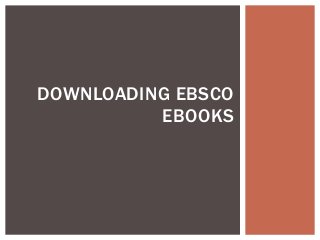
Recommended
More Related Content
More from rallen432
More from rallen432 (11)
Downloading EBSCO eBooks with a Tablet or Smartphone
- 1. DOWNLOADING EBSCO EBOOKS
- 2. DOWNLOADING EBSCO EBOOKS You will need: An EBSCO account An Adobe account Adobe Digital Editions for desktops and eReaders Bluefire Reader app for smartphones and tablets
- 3. CREATING AN ADOBE ACCOUNT
- 4. CREATING AN ADOBE ACCOUNT
- 5. CREATING AN ADOBE ACCOUNT
- 6. DOWNLOAD THE BLUEFIRE READER APP
- 7. AUTHORIZE THE BLUEFIRE READER APP
- 8. AUTHORIZE THE BLUEFIRE READER APP
- 9. NOW READY TO DOWNLOAD
- 10. OPEN IN BLUEFIRE
- 11. SELECT BOOK TO OPEN
- 12. BOOK OPTIONS