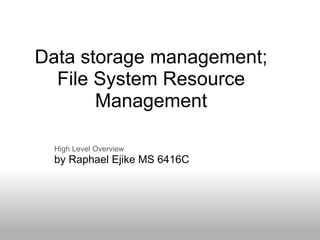
File System Resource Management Overview
- 1. Data storage management; File System Resource Management High Level Overview by Raphael Ejike MS 6416C
- 2. Agenda • File Server Resource Manager. o Functions of FSRM. • Quota management. o Types of quotas o Notification thresholds • File screening. • Storage reports. o Types of storage reports • Report tasks. • Reference web sites
- 3. File System Resource Manager • File System Resource Manager (FSRM) provides several features to accomplish storage management tasks o These task include the following o Quota management o File screening o Storage reports o Report tasks
- 4. Functions of FSRM Function Description Create quotas limits for To set the max amount of space allotted to a user. Can be set a volume or folder to notify administrator if the quota is exceeded. Automatically generate Allows you to specify that quotas are generated dynamically quotas. when subfolders are created. Create file screens. Enables file filtering based on file extensions. Monitor attempts to Enables administrators to be notified when users attempt to save unauthorized save an unapproved file type. files. Reports Generate scheduled or on-demand storage reports. Templates Define quota and file screening templates.
- 5. Quota management. • In FSRM, you can create quotas that limit the space allowed for a volume or folder. • Generate notifications when the quota limits are approached or exceeded. • The quota limit applies to the entire folder subtree.
- 6. Types of quotas Types of quotas • Hard quota. A hard quota prevents users from saving files after the space limit is reached. • Soft quota. A soft quota does not enforce the quota limit, but it generates configured notifications.
- 7. Quota templates • Quota templates simplify the tasks associated with quota management. • Real life situation, if you need to change a quota configuration, you can simply update the quota template and then choose to update all quotas automatically that are based on the template.
- 8. Notification thresholds To determine what happens as users approach the quota limit, you can configure notification thresholds. For each threshold that you define, you can: • Send e-mail notifications. • Log an event. • Run a command or script. • Generate storage reports.
- 9. File screening. • A file screen provides a flexible method to control the types of files that are saved on company servers. • For example, you can ensure that music files are not stored in personal folders on a server, yet still allow storage of specific media file types that support legal rights management or comply with company policies.
- 10. Storage reports • Storage reports provide information about file usage on a file server. • The FSRM Storage Reports Management feature allows you to generate two types ofstorage reports o on demand o schedule periodic
- 11. Types of storage reports Report Description Large Files Lists files that are larger than a specified size. Files by Owner Lists files that are grouped by owner to analyze usage patterns. Duplicate Files Lists duplicate files (files with the same name, size, and last-modified date). Least Recently Used Files Lists files that have not been accessed for a specified number of days. Quota Usage Lists quotas for which the quota usage is higher than a specified percentage. File Screening Audit Lists file screening violations
- 12. Report Task • To generate a set of reports on a regular schedule, you must schedule a report task. The report task enables you to specify the following: o The volumes and folders on which to report. o Which reports to generate. o What parameters to use. o How often to generate the reports. o Which file formats to use when saving reports.
- 13. Reference web sites For Step-by-Step Guides on File System Resource Manager, visit http://go.microsoft.com/fwlink/?LinkId=113166 For more information on how to create a quota template, visit http://go.microsoft.com/fwlink/?LinkID=112088&clcid=0x409 For more information on file screening management, visit http://go.microsoft.com/fwlink/?LinkID=112090&clcid=0x409 For additional information on storage reports, visit http://go.microsoft.com/fwlink/?LinkID=112094&clcid=0x409.
