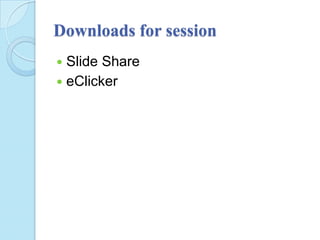
Apps for Teaching Developmental Studies
- 1. Downloads for session Slide Share eClicker
- 2. Teaching Developmental Studies: There’s an App for that! Cengage Learning TeamUP Faculty Programs Rochelle Beatty, Ph.D., TeamUP Faculty Programs |Cengage Learning Program Manager http://www.delicious.com/college_success
- 3. Objectives Share Resources Keep Class Interactive Communicate Engage Learners Outside of Class Productivity ◦ Organization ◦ Note taking Apps on the handout are listed in alphabetical order.
- 4. Objectives Share Resources ◦ Delicious ◦ Diigo Browser[ formerly iChrome] ◦ GoAruna ◦ Drop Copy ◦ JoinMe ◦ SlideShare ◦ Slide Rocket Player ◦ Slide Shark ◦ Conference Pad
- 5. Objectives Keep Class Interactive ◦ Polleverywhere ◦ eClicker ◦ McScoring
- 6. Objectives Communicate ◦ TextPlus ◦ Skype ◦ EyeJot ◦ WebEx ◦ ScreenChomp ◦ Vyew
- 7. Objectives Engage Learners Outside of Class ◦ CourseSmart ◦ Cramberry ◦ Quizlet ◦ Flashcard + ◦ Idea Sketch ◦ ITunes U ◦ Diiago
- 8. Objectives Productivity ◦ Organizing ◦ Note Taking Complete Class Organizer Evernote My Student Book Notes Plus Creately Note Take Teacher Pal Simple Note ◦ Manage Files Drop Box neu.Annotate PDF Pages Photon Flash Web
- 9. Resources Tennessee Board of Regents App Finder Detailed App lists Use APPs http://www.tbrelear ning.org/
- 10. Questions?? Comments?? Question, comments, feedback: Rochelle.beatty@cengage.com Slideshare for a partial slide deck: http://www.slideshare.net/rbeattyphd/t each-with-technology Thank you!!
Editor's Notes
- Today we are going to talk about technology tools that can be used to engage today’s millennial learner. I am going to some examples from delicious, Google docs, Polleverywhere, Xtranormal,Eyejot, and Quizlett. I will also point you to some great podcasts placed by faculty on Itunes U. I will then also show some of iPhone/iPad apps that can be used for some of these same things. AUDIENCE PARTICIPATION: What tools do you use that you’d like to share?
- Today we are going to talk about technology tools that can be used to engage today’s millennial learner. I am going to some examples from delicious, Google docs, Polleverywhere, Xtranormal,Eyejot, and Quizlett. I will also point you to some great podcasts placed by faculty on Itunes U. I will then also show some of iPhone/iPad apps that can be used for some of these same things. AUDIENCE PARTICIPATION: What tools do you use that you’d like to share?
- Today we are going to talk about technology tools that can be used to engage today’s millennial learner. I am going to some examples from delicious, Google docs, Polleverywhere, Xtranormal,Eyejot, and Quizlett. I will also point you to some great podcasts placed by faculty on Itunes U. I will then also show some of iPhone/iPad apps that can be used for some of these same things. AUDIENCE PARTICIPATION: What tools do you use that you’d like to share?
- Today we are going to talk about technology tools that can be used to engage today’s millennial learner. I am going to some examples from delicious, Google docs, Polleverywhere, Xtranormal,Eyejot, and Quizlett. I will also point you to some great podcasts placed by faculty on Itunes U. I will then also show some of iPhone/iPad apps that can be used for some of these same things. AUDIENCE PARTICIPATION: What tools do you use that you’d like to share?
- Today we are going to talk about technology tools that can be used to engage today’s millennial learner. I am going to some examples from delicious, Google docs, Polleverywhere, Xtranormal,Eyejot, and Quizlett. I will also point you to some great podcasts placed by faculty on Itunes U. I will then also show some of iPhone/iPad apps that can be used for some of these same things. AUDIENCE PARTICIPATION: What tools do you use that you’d like to share?
- Today we are going to talk about technology tools that can be used to engage today’s millennial learner. I am going to some examples from delicious, Google docs, Polleverywhere, Xtranormal,Eyejot, and Quizlett. I will also point you to some great podcasts placed by faculty on Itunes U. I will then also show some of iPhone/iPad apps that can be used for some of these same things. AUDIENCE PARTICIPATION: What tools do you use that you’d like to share?
- Today we are going to talk about technology tools that can be used to engage today’s millennial learner. I am going to some examples from delicious, Google docs, Polleverywhere, Xtranormal,Eyejot, and Quizlett. I will also point you to some great podcasts placed by faculty on Itunes U. I will then also show some of iPhone/iPad apps that can be used for some of these same things. AUDIENCE PARTICIPATION: What tools do you use that you’d like to share?
- Finally if you are looking for an App, try going to the Tennessee Board of Regents site for electronic learning. They have created an app finder as well as provided lists of Apps that are suitable for different disciplines.