Denunciar
Compartir
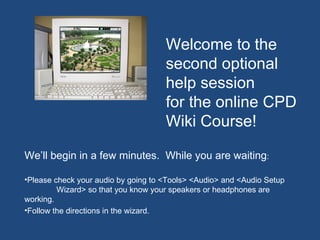
Recomendados
Recomendados
Más contenido relacionado
Similar a Ppt for online help sessio 4
Similar a Ppt for online help sessio 4 (20)
Getting coding in under a hour with Imagine Microsoft

Getting coding in under a hour with Imagine Microsoft
Collaborative Technologies, PLNs: New Literacies for the 21st Century Teacher

Collaborative Technologies, PLNs: New Literacies for the 21st Century Teacher
Professional Development Seminar: Using Apple Smart Boards with EDU-Blogs

Professional Development Seminar: Using Apple Smart Boards with EDU-Blogs
Último
Último (20)
ProductAnonymous-April2024-WinProductDiscovery-MelissaKlemke

ProductAnonymous-April2024-WinProductDiscovery-MelissaKlemke
How to Troubleshoot Apps for the Modern Connected Worker

How to Troubleshoot Apps for the Modern Connected Worker
ICT role in 21st century education and its challenges

ICT role in 21st century education and its challenges
Strategies for Landing an Oracle DBA Job as a Fresher

Strategies for Landing an Oracle DBA Job as a Fresher
2024: Domino Containers - The Next Step. News from the Domino Container commu...

2024: Domino Containers - The Next Step. News from the Domino Container commu...
Apidays New York 2024 - The value of a flexible API Management solution for O...

Apidays New York 2024 - The value of a flexible API Management solution for O...
Strategize a Smooth Tenant-to-tenant Migration and Copilot Takeoff

Strategize a Smooth Tenant-to-tenant Migration and Copilot Takeoff
Apidays New York 2024 - Passkeys: Developing APIs to enable passwordless auth...

Apidays New York 2024 - Passkeys: Developing APIs to enable passwordless auth...
EMPOWERMENT TECHNOLOGY GRADE 11 QUARTER 2 REVIEWER

EMPOWERMENT TECHNOLOGY GRADE 11 QUARTER 2 REVIEWER
CNIC Information System with Pakdata Cf In Pakistan

CNIC Information System with Pakdata Cf In Pakistan
Cloud Frontiers: A Deep Dive into Serverless Spatial Data and FME

Cloud Frontiers: A Deep Dive into Serverless Spatial Data and FME
DEV meet-up UiPath Document Understanding May 7 2024 Amsterdam

DEV meet-up UiPath Document Understanding May 7 2024 Amsterdam
Navigating the Deluge_ Dubai Floods and the Resilience of Dubai International...

Navigating the Deluge_ Dubai Floods and the Resilience of Dubai International...
Biography Of Angeliki Cooney | Senior Vice President Life Sciences | Albany, ...

Biography Of Angeliki Cooney | Senior Vice President Life Sciences | Albany, ...
Polkadot JAM Slides - Token2049 - By Dr. Gavin Wood

Polkadot JAM Slides - Token2049 - By Dr. Gavin Wood
Ppt for online help sessio 4
- 1. Welcome to the second optional help session for the online CPD Wiki Course! We’ll begin in a few minutes. While you are waiting: •Please check your audio by going to <Tools> <Audio> and <Audio Setup Wizard> so that you know your speakers or headphones are working. •Follow the directions in the wizard.
- 2. The Participant’s Panel Answer yes or no (√ or x) Answer yes or no (√ or x) Answer yes or no (√ or x) Raise your hand Step away Respond with emoticon
- 3. Ask Questions! • No microphone is needed, just speakers. • Type any and all questions in the “chat” area. • The last portion of the hour will be spent answering questions for the good of the group. • Individual questions will be answered personally via email.
- 4. Linking to Text or an Image • Go to the page you want to link to. Copy the web address. • Click on "edit" in order to edit the wiki page. • Type in the word(s) you want to use as your link -- for instance, "Teacher Folder.“ Add an image if you prefer. • Highlight that word(s) or image (put your mouse next to it, click and select the whole word[s] or image). • Select "Add Link" (it's where all of the other editing buttons are). • Click "Browse pages and files" in the dialogue box that opens. • Click on "web address" on the left. • Paste the address that you copied earlier. • Click "insert link." • Save your changes. If you are going to do the same thing except link to a page on your own wiki when you are editing your own wiki, you don't need to click on "web address" -- instead you can select the page within your wiki you want to link to.
- 5. Let’s Visit Some BCPS Wikis! • 2nd grade • 4th grade • 7th grade • Elementary Library
- 6. PBworks outside BCPS • https://educators.pbworks.com/w/page/1869761 • http://technology4kids.pbworks.com • http://kc3rd.pbworks.com • http://rockourworld.pbworks.com
- 7. Outside BCPS and PBworks • http://westwood.wikispaces.com • http://greetingsfromtheworld.wikispaces.com • http://etoolbox.wikispaces.com • http://copyrightfriendly.wikispaces.com
- 8. Ideas for Using Wikis • http://www.smartteaching.org/blog/2008/08/50-w • http://legacy.teachersfirst.com/content/wiki/wikii
