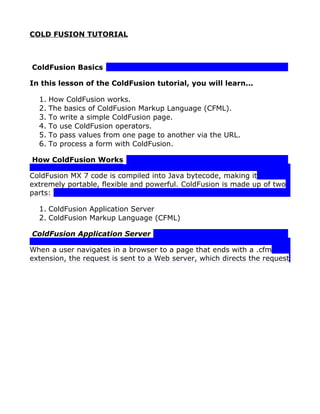
ColdFusion Basics Tutorial
- 1. COLD FUSION TUTORIAL ColdFusion Basics In this lesson of the ColdFusion tutorial, you will learn... 1. How ColdFusion works. 2. The basics of ColdFusion Markup Language (CFML). 3. To write a simple ColdFusion page. 4. To use ColdFusion operators. 5. To pass values from one page to another via the URL. 6. To process a form with ColdFusion. How ColdFusion Works ColdFusion MX 7 code is compiled into Java bytecode, making it extremely portable, flexible and powerful. ColdFusion is made up of two parts: 1. ColdFusion Application Server 2. ColdFusion Markup Language (CFML) ColdFusion Application Server When a user navigates in a browser to a page that ends with a .cfm extension, the request is sent to a Web server, which directs the request
- 2. to the ColdFusion Application Server (CFAS). As shown in the diagram above, the CFAS processes the page, communicating with the file systems, databases, and email servers as necessary, and then delivers a web page to the web server to return to the browser. ColdFusion Markup Language The ColdFusion Markup Language (CFML) looks very similar to HTML or XML in that it is tag-based. A ColdFusion page generally has a mix of HTML and ColdFusion tags, and may contain other tags as well. ColdFusion tags can be distinguished from all other tags by their first two letters - cf (e.g, <cfloop>). ColdFusion Variables ColdFusion is weakly typed, meaning that you do not have to specify the data type that a variable holds. Rather, ColdFusion determines the data type of a variable at the time the variable is used. A common way to set a variable is with the <cfset> tag.
- 3. <cfset firstname = "Paul"> <cfset age = 63> Variable Names In ColdFusion, variable names: • consist of letters, digits, underscores, and dollar signs • cannot begin with a digit • are case-insensitive Variable Prefixes and Scope There are many different flavors of variables in ColdFusion: • variables specific to a page • variables specific to a user's session • variables specific to an entire application • etc. These flavors of variables each have a different scope, which determines where and how long a variable exists. For example, variables specific to a user's session are of the Session scope. They exist for the duration of the session and are accessible on every page that is a part of the session. Variables specific to a page (i.e, Local variables) are of the Variables scope. A prefix is used to specify the scope of a variable. The syntax is shown below. Syntax SCOPE.VariableName The following table shows several variable scopes and their prefixes. Prefixes are not required for variables of all scopes. Required prefixes are in bold. Scope Prefix Description Defined and accessible on the current Local VARIABLES page only. CGI CGI Accessible on any page. Contains
- 4. server environment variables. Accessible on the current page. URL URL Contains values passed in on the query string. Accessible on the current page. Form FORM Contains values passed in through a form. Accessible on any page. Contains Cookie COOKIE variables held in cookies on the client machine. Accessible on any page. Contains Client CLIENT variables created using the Client prefix. Defined and accessible within a user- Argument ARGUMENT defined function or a ColdFusion s S Component method. Prefix Required. Accessible on any Session SESSION page to a single user for the duration of a client session. Prefix Required. Accessible on any Applicatio APPLICATIO page to all users until the application is n N restarted. Prefix Required. Accessible on any Server SERVER page that is delivered from specific server. Variables of different scopes can have the same names. For example, a local variable could have the same name as a form variable. If such a variable is referred to without a prefix, ColdFusion needs to know which variable to use. ColdFusion will search through the scopes in the following order: 1. Arguments 2. Local (Variables) 3. CGI 4. URL 5. Form 6. Cookie 7. Client
- 5. In general, it is a good idea to include the prefix when referring to variables as this will help avoid confusion and could make the page process more quickly as ColdFusion will know exactly where to look for the variable. Using <cfoutput> A ColdFusion page is generally a mixture of CFML tags, HTML tags, and plain text. ColdFusion ignores any content that is not contained within a CFML tag. That is, content outside of CFML tags is returned as is to the browser. The <cfoutput> tag is used to tell ColdFusion to attempt to evaluate any variable or expressions contained within pound signs (#). Let's take a look at an example. You guessed it - "Hello World". Code Sample: Basics/Demos/HelloWorld.cfm <cfset VARIABLES.greeting="Hello"> <html> <head> <title>Hello World!</title> </head> <body> <cfoutput>#VARIABLES.greeting# World!</cfoutput> </body> </html> Code Explanation The code isn't very exciting. In fact, ColdFusion doesn't buy us anything here as we could have just as easily output the code using HTML. There is nothing dynamic about the script. Let's try something a little more interesting. Passing Variables on the URL A common way to pass values from the browser to the server is by appending them to the URL as follows: http://webucator.com/hello.cfm?greet=Hello&person=World
- 6. The part of the url that follows the question mark is called the query string. One or more name-value pairs can be passed to the server in this way. Each name-value pair is separated by an ampersand (&). The processing page can read these name-value pairs and use them to determine its response. The HTML page below shows an example of how these name-value pairs might be passed. Code Sample: Basics/Demos/HelloHi.html <html> <head> <title>Preferred Greeting</title> </head> <body> Do you prefer a formal greeting or an informal greeting? <ul> <li><a href="HelloHi.cfm?greet=Hello">Formal</a></li> <li><a href="HelloHi.cfm?greet=Hi">Informal</a></li> <li><a href="HelloHi.cfm?greet=Howdy">Friendly</a></li> </ul> </body> </html> Code Sample: Basics/Demos/HelloHi.cfm <html> <head> <title><cfoutput>#URL.greet#</cfoutput> World!</title> </head> <body> <cfoutput>#URL.greet# World!</cfoutput> </body> </html> Code Explanation The <cfoutput> tags tell ColdFusion to look for variables and expressions to evaluate. Within <cfoutput> tags, any content not in pound signs (#) is simply ignored. Another way to write this page would be to replace the two sets of <cfoutput> tags with an open <cfoutput>
- 7. tag before the open <html> tag and a close </cfoutput> tag after the close </html> tag. Note that <cfoutput> tags, as a general rule, cannot be nested. (see footnote) ColdFusion Comments ColdFusion comments are similar to HTML comments except that they take three dashes instead of two. <!-- This is an HTML comment --> <!--- This is a ColdFusion comment ---> Exercise: Passing Variables via the Query String Duration: 10 to 20 minutes. In this exercise, you will write a script that says hello to different people based on what is passed through the query string. 1. Open Basics/Exercises/HelloWho.html in your editor. 2. Modify HelloWho.html so that each Beatle name is a link passing the name of that Beatle (Paul, John, George or Ringo) to HelloWho.cfm. 3. Open Basics/Exercises/HelloWho.cfm in your editor. 4. Modify HelloWho.cfm so that it outputs a greeting based on the link that is clicked on HelloWho.html. 5. Test your solution in a browser. Code Sample: Basics/Exercises/HelloWho.html <html> <head> <title>Greeting the Beatles</title> </head> <body> Choose a Beatle to greet. <ul> <li><a href="HelloWho.cfm">Paul</a></li> <li><a href="HelloWho.cfm">John</a></li> <li><a href="HelloWho.cfm">George</a></li> <li><a href="HelloWho.cfm">Ringo</a></li>
- 8. </ul> </body> </html> Code Sample: Basics/Exercises/HelloWho.cfm <html> <head> <title></title> </head> <body> </body> </html> Change the links so that each Beatle gets a custom greeting (e.g, Howdy Paul, Hi John, Bye George, Hey Ringo). Where is the solution? HTML Forms and ColdFusion Variables How HTML Forms Work A very common way to submit data to a web server is through HTML forms. There are two methods of submitting data through a form: the get method and the post method. The method used is determined by the value of the method attribute of the form tag. The default method is get. Get Method When the get method is used, data is sent to the server in name-value pairs as part of the query string. The get method is most commonly used by search pages and is useful when it is important to be able to bookmark the resulting page (i.e, the page that is returned after the form is submitted). Post Method When the post method is used, data is sent to the server in name-value pairs behind the scenes. The two major advantages of the post method are:
- 9. 1. The name-value pairs are not visible in the location bar, so sensitive data such as passwords are not displayed on the screen. 2. Files, such as images and Office documents, can be uploaded via the form. The major disadvantage is that the resulting page cannot be bookmarked. A Sample HTML Form The following is a sample HTML form for calculating the time it takes to run a specified distance at a specified speed. Code Sample: Basics/Demos/Calculator.html <html> <head> <title>Marathon Time Calculator</title> </head> <body> <h1>Marathon Time Calculator</h1> <form method="post" action=" ProcessCalculator.cfm"> <table> <tr> <td>Your Name:</td> <td><input name="yourname" type="text" size="30"></td> </tr> <tr> <td>Your Speed:</td> <td><input name="yourspeed" type="text" size="4"></td> </tr>
- 10. <tr valign="top"> <td>Friend's Name:</td> <td><input name="friendname" type="text" size="30"></td> </tr> <tr> <td>Friend's Speed:</td> <td><input name="friendspeed" type="text" size="4"></td> </tr> <tr> <td>Units</td> <td> <select name="units"> <option value="mph">MPH</option> <option value="kph">KPH</option> </select> </td> </tr> <tr> <td colspan="2" align="right"> <input type="submit" value="Calculate"> </td> </tr> </table> </form> </body> </html> Code Explanation
- 11. The above is a simple HTML form and contains no embedded ColdFusion code. Its action page is ProcessCalculator.cfm, which would contain ColdFusion code for processing the submitted form. Exercise: Processing Form Input Duration: 15 to 25 minutes. Next we will create a page that processes the form data. Our form entry page, excalculator- simpleform1.html, is already complete and is identical to democalculator- simpleform1.html above. Filled out, it would look like this: 1. Our form entry page, Basics/Exercises/Calculator.html, is already complete and is identical to Basics/Demos/Calculator.html above. Filled out, it would look like this: 2. In this exercise, we will create a page that simply outputs the form entries as a list. 3. Open Basics/Exercises/ProcessCalculator.cfm in your editor. 4. Output the form variables as list items using <cfoutput>. 5. Save your work and test your solution in the browser by navigating to Basics/Exercises/Calculator.html and submitting the form.
- 12. Code Sample: Basics/Exercises/ProcessCalculator.cfm <html> <head> <title>Calculator Entries</title> </head> <body> <h1>Calculator Entries</h1> You have entered: <ul> <!--- Add list items that display your name, your friend's name, your speed, your friend's speed, and the units. ---> </ul> </body> </html> Where is the solution? Built-in Functions ColdFusion has many built-in functions for performing all sorts of tasks, such as manipulating strings, formatting data, managing dates and times, parsing XML, etc. The syntax of a function is functionname(arguments), where arguments is a list of zero or more values passed to the function. Like variables, function names are case-insensitive. It is impossible (at least for this author) to memorize all the function names and the parameters that each function takes. So, every ColdFusion developer should have a good function reference. Following are few suggestions: ColdFusion Function References
- 13. • Dreamweaver's built-in Macromedia CF Function Reference, which you can get to by pressing shift+F1 or selecting Window > Reference. • Macromedia LiveDocs, where the functions are divided neatly into categories. The URL is http://livedocs.macromedia.com/coldfusion/ 7/htmldocs/00000354.htm • Macromedia ColdFusion MX 7 Web Application Construction Kit by Ben Forta and Nate Weiss has an excellent function reference in Appendix C. We will be looking at many functions throughout this course, but to give you a feel for what they how they work, here are a few date and time functions. Date & Time Functions Function Description Returns the current date and time on the Now() server. DateFormat("date" Formats the date as specified by the mask. [,"mask"]) TimeFormat("time" Formats the time as specified by the [,"mask"]) mask. CreateDate(year, Creates a date/time object with the time month, day) set to 00:00:00. Returns true if a string can be converted IsDate(string) to a valid date/time object. DaysInMonth("date Returns the number of days in a month. ") The file below shows these functions in practice: Code Sample: Basics/Demos/DateFunctions.cfm <html> <head> <title>Date Functions</title> </head> <body> <cfset RightNow = Now()> <cfoutput> #RightNow#<br />
- 14. #DateFormat(RightNow)#<br /> #DateFormat(RightNow,"mm/dd/yy")#<br /> #TimeFormat(RightNow)#<br /> #TimeFormat(RightNow,"hh:mm tt")#<br /> #IsDate(RightNow)#<br /> #IsDate("January 31, 2007")#<br /> #IsDate("foo")#<br /> #DaysInMonth(RightNow)# </cfoutput> </body> </html> Code Explanation The output is shown below: And here is another demo showing a friendlier page using Now() and DateFormat(): Code Sample: Basics/Demos/HelloWorldDate.cfm <cfset greeting="Hello"> <cfset today = Now()> <html> <head> <title>Hello World!</title>
- 15. </head> <body> <cfoutput> #greeting#, World!<br> Today is #DateFormat(Now(),"dddd, mmmm d, yyyy")#. </cfoutput> </body> </html> Code Explanation The output is shown below: Pound Sign Usage You may notice that no pound signs are used around the Now() function in the <cfset> tag, while there are pound signs around the DateFormat() function. The use of pound signs to indicate that a variable or expression should be evaluated can be a bit confusing. Here are the rules: • Use pound signs when the expression to be evaluated is not within a ColdFusion tag (e.g, <cfoutput>#Now()#</cfoutput>. • Use pound signs around expressions that are within a ColdFusion tag ONLY when the expression is also in quotes (e.g, <cfset greeting = "Hello #person#">). • With nested functions, use pound signs only around the outermost function (e.g, <cfoutput>#DateFormat(Now())#</cfoutput>).
- 16. Examples of Proper and Improper usage of pound signs Proper Usage <cfset person = "Paul"> <cfset greeting = "Hello #person#"> <cfoutput> #greeting#, today is #DateFormat(Now(),"dddd")#. </cfoutput> Improper Usage <!---The improper use is italicized---> <cfset person = "Paul"> <cfset greeting = "Hello" & #person#> Improper Usage <!---The improper use is italicized---> <cfoutput> #greeting#, today is #DateFormat(#Now()#,"dddd")#. </cfoutput> Arithmetic and String Operators ColdFusion's arithmetic and string operators are, for the most part, pretty standard. Operator Operato Name Example Type r Arithmetic + Addition <cfset c = a + b> - Subtraction <cfset c = a - b> * Multiplication <cfset c = a * b> / Division <cfset c = a / b> MOD Modulus <cfset c = a MOD b> Exponentiatio ^ <cfset c = a^b> n Concatenatio <cfset greeting = "Hello" String & n & " world!"> Exercise: Performing Calculations Duration: 20 to 30 minutes.
- 17. In this exercise, you will modify the calculator processing page to calculate the time it takes to finish a marathon at certain speeds. 1. Open Basics/Exercises/ProcessCalculator-2.cfm in your editor. 2. Beneath the "Calculate Speeds" heading, set a variable called Marathon26.2. with the value of 3. Set two more variables, yourmarathontime and friendmarathontime and assign them values as calculated from the form input and the Marathon variable. 4. For now we will assume the units are in MPH. 5. Return text to the browser that reads: John, at 10 mph, you would run a marathon in 2.62 hours. At 5 mph, Marylin would run a marathon in 5.24 hours . *Replace the highlighted words with variable values. 6. At the bottom of the page, add a paragraph that reads: Form processed at 11:30AM on October 23, 2006. *Replace the bold words with the current time and date from the server. Code Sample: Basics/Exercises/ProcessCalculator-2.cfm <html> <head> <title>Calculate Speeds</title> </head> <body> <h1>Calculate Speeds</h1> <!--- Set a variable called Marathon with the value of 26.2 ---> <!--- Calculate the values for yourmarathontime and friendmarathontime ---> <!---
- 18. Return text to the browser that reads "John, at 10 mph, you would run a marathon in 2.62 hours. At 5 mph, Marylin would run a marathon in 5.24 hours." ---> <!--- Add a paragraph that reads: Form processed at 11:30AM on February 23, 2007. ---> </body> </html> Return text to the browser that reads: John, at 10 mph, you would run a marathon in 2 hours and 37 minutes. At 5 mph, Marylin would run a marathon in 5 hours and 14 minutes. Hint: you may find it useful to use the Int() function to reformat the marathon times output to show a whole number (e.g, no decimal point). You may also find it useful to use modulus (MOD). Where is the solution? ColdFusion Basics Conclusion In this lesson of the ColdFusion tutorial, you have learned how to write a simple ColdFusion page, to recognize ColdFusion functions, to work with variables. to pass variables from one page to another via the query string and to process form data. Footnotes <cfoutput> tags can only be nested if the outer <cfoutput> tag uses a query and a group attribute. This is an advanced application of <cfoutput> that applies to looping through complex queries. Flow Control In this lesson of the ColdFusion tutorial, you will learn...
- 19. 1. To work with <cfif><cfelseif><cfelse> blocks. 2. To work with <cfswitch><cfcase> blocks. 3. To create a self-processing form page. 4. To use loops in ColdFusion. 5. To set defaults for variables. 6. To use <cflocation> to redirect pages. Conditional Processing Conditional processing allows programmers to output different code based on specific conditions. There are two conditional structures in ColdFusion <cfif> blocks and <cfswitch> blocks. If-Else if-Else Blocks Simple <cfif> The syntax for a simple <cfif> condition is shown below: Syntax <cfif conditions> Hello World! </cfif> In the above code, Hello World will be displayed only if the conditions are true. <cfif><cfelse></cfif> The syntax for a simple <cfif><cfelse> condition is shown below: Syntax <cfif conditions> Hello World! <cfelse> Goodbye World! </cfif>
- 20. <cfif><cfelseif><cfelse></cfif> The syntax for a simple <cfif><cfelse><cfelseif> condition is shown below: Syntax <cfif conditions> Hello World! <cfelseif conditions> World, are you there? <cfelse> Goodbye World! </cfif> There can be an unlimited number of <cfelseif> blocks, but a maximum of one <cfelse> block. Switch Blocks A <cfswitch> statement is similar to a <cfif> statement, except that it can only check for an equality comparison of a single expression. It cannot, for example, be used to check if one value is higher than another. Syntax <cfswitch expression="#language#"> <cfcase value="German"> Hallo </cfcase> <cfcase value="Spanish"> Hola </cfcase> <cfcase value="French"> Bonjour </cfcase> <cfdefaultcase> Hello </cfdefaultcase> </cfswitch>
- 21. Decision and Boolean Operators ColdFusion use words rather than symbols for its decision and boolean operators. Operator Operator Description Type IS Returns True if the values are Decision EQ EQUAL equal. IS NOT NEQ Returns True if the values are not NOT EQUAL equal. Return True if the value on the GREATER THAN GT left is greater than the value on the right. Return True if the value on the LESS THAN LT right is greater than the value on the left. GREATER THAN Returns True if the value on the OR EQUAL TO GTE left is greater than or equal to GE the value on the right. LESS THAN OR Returns True if the value on the EQUAL TO LTE right is greater than or equal to LE the value on the left. Returns True if the value on the CONTAINS left contains the value on the right. Returns True if the value on the DOES NOT CONTAIN left does not contain the value on the right. Reverses the value of an Boolean NOT argument. AND Returns True if both arguments are True. OR Returns True if either argument is True.
- 22. Short-circuiting ColdFusion stops evaluating a Boolean condition as soon as it knows the result. For example, when checking to see if "a AND b" is true, ColdFusion will only look at b if a is true, because if a is false then the whole expression is also false, regardless of the value of b. Likewise, when checking to see if "a OR b" is true, ColdFusion will only look at b if a is false, because if a is true then the whole expression is also true, regardless of the value of b. This behavior is called short-circuiting. Condition Examples Following are some examples of if-else if-else and switch-case expressions. Code Sample: FlowControl/Demos/If.cfm <html> <head> <title>If-Else If-Else</title> </head> <body> <cfset Age = 21> <cfif Age GTE 21> You can vote and drink! <cfelseif Age GTE 18> You can vote, but can't drink. <cfelse> You cannot vote or drink. </cfif> </body> </html> Code Explanation The file is relatively simple. You can see the different results by changing the value of Age.
- 23. Code Sample: FlowControl/Demos/If2.cfm <html> <head> <title>If-Else If-Else - Compound</title> </head> <body> <cfset Age = 21> <cfset Citizen = false> <cfif Age GTE 21 AND NOT Citizen> You can drink but you can't vote! <cfelseif Age GTE 21> You can vote and drink! <cfelseif Age GTE 18 AND Citizen> You can vote but can't drink! <cfelse> You cannot vote or drink. </cfif> </body> </html> Code Explanation The example above shows the use of compound if conditions using boolean operators. Code Sample: FlowControl/Demos/Switch.cfm <html> <head> <title>Switch-Case</title> </head> <body> <cfset Quantity = 1> <cfswitch expression="#Quantity#"> <cfcase value="1"> Quantity is 1 </cfcase> <cfcase value="2"> Quantity is 2 </cfcase> <cfdefaultcase>
- 24. Quantity is not 1 or 2 </cfdefaultcase> </cfswitch> </body> </html> Code Explanation In many languages, a break is needed to end switch-case processing. In ColdFusion, this is not the case. As soon as the expression is matched, that case block code is executed, and the switch-case block exits. Redirection Using <cflocation> The <cflocation> tag is used to redirect the user to a different page. It is commonly used when a page has been moved or when a user doesn't have permissions to view a requested page. The syntax is as follows: Syntax <cflocation url="some_url"> For example: <cflocation url="http://www.webucator.com"> Exercise: Form Validation Duration: 20 to 30 minutes. In this exercise, you will modify the calculator processing page so that it validates the form input. If there are no errors, the page will be processed. However, if errors are found, the user will be returned to the form page. We will also be checking the units to see if the speeds are in mph or kph. 1. Open FlowControl/Exercises/ProcessCalculator.cfm in your editor.
- 25. 2. At the very top of the page, write an if condition that checks to make sure that: o Neither of the name form fields is empty. (see footnote) o The speeds entered are numeric. (see footnote) 3. If there are errors, redirect the page back to Calculator.cfm. Otherwise, continue with the page processing. 4. Define a variable Conversion with the value of .62. (see footnote) 5. Write an if condition that checks to see if the speeds are in mph or kph. o If they are in kph, yourmarathontime and friendmarathontime will have to be calculated using the Conversion variable. 6. To test your new page, open FlowControl/Exercises/Calculator.cfm in your browser and submit the form. Code Sample: FlowControl/Exercises/ProcessCalculator.cfm <!--- Write an if condition that checks to make sure that: A. Neither of the name form fields is empty. B. The speeds entered are numeric. If there are errors, redirect back to the FORM. Otherwise, continue with the page processing. ---> <html> <head> <title>Calculate Speeds</title> </head> <body> <h1>Calculate Speeds</h1> <cfset Marathon = 26.2> <!--- Define a variable Conversion with the value of .62 Write an if condition that checks to see if the speeds are in mph or kph. If they are in kph, yourmarathontime and friendmarathontime will have to be calculated using the Conversion variable.
- 26. ---> <cfset yourmarathontime = Marathon/FORM.yourspeed> <cfset friendmarathontime = Marathon/FORM.friendspeed> <cfset yourhours = Int(yourmarathontime)> <cfset yourminutes = (yourmarathontime * 60) MOD 60> <cfset friendhours = Int(friendmarathontime)> <cfset friendminutes = (friendmarathontime * 60) MOD 60> <cfoutput> #FORM.yourname#, at #FORM.yourspeed# #FORM.units#, you would run a marathon in #yourhours# hours and #yourminutes# minutes.<br> At #FORM.friendspeed# #FORM.units#, #FORM.friendname# would run a marathon in #friendhours# hours and #friendminutes# minutes.<br> <p>Form processed at #TimeFormat(Now(),"h:mmtt")# on #DateFormat(Now(),"mmmm d, yyyy")#.</p> </cfoutput> </body> </html> Add a basic error message to Calculator.cfm. To do this, you will need to figure out a way to pass data from ProcessCalculator.cfm to Calculator.cfm letting it know that there has been an error. Where is the solution? isDefined() and <cfparam> ColdFusion errors when it is asked to try to evaluate an undefined variable. In some cases, you will want to check to see whether a variable is defined before trying to evaluate it. You can use the isDefined() function to check this. <cfif isDefined("Form.firstname")> <cfoutput>Hello, #Form.firstname#!</cfoutput> <cfelse> Hello, stranger! </cfif>
- 27. In other cases, you will want to set a default value for a variable in case it is accessed before it is explicitly defined. Use <cfparam> for this. <cfparam name="Form.firstname" default="stranger"> <cfoutput>Hello, #Form.firstname#!</cfoutput> In the example above, if Form.firstname is defined before the <cfparam> tag is reached, then the <cfparam> tag would be ignored. Otherwise, the default value of stranger would be assigned to Form.firstname. Exercise: Self-submitting Form Duration: 20 to 30 minutes. In the solution in the last exercise, when there is an error in the form, all the form data gets lost. This is not ideal. In this exercise, you will create a page that contains both the form and the processing code. We use the CGI.SCRIPT_NAME variable, which holds the name of the current file, as our form action. (see footnote) The page works as follows: If the form has not yet been submitted (e.g, on the first visit to the page), the page outputs the form. Likewise, if the form has been submitted with errors, the page re- outputs the form, but keeps any valid values that were entered. If the form has been submitted with no errors, we'll process the form data and output the form showing the entered valued. 1. Open FlowControl/Exercises/CalculatorSelfProcess.cfm in your editor. 2. Much of the code is already written. Review it to make sure you have a good understanding of what's going on. o Notice the hidden field named "submitted" You can use this field to check to see if the form has been submitted. 3. In the comments of the code you will find three tasks to complete.
- 28. 4. After completing the tasks, open FlowControl/Exercises/CalculatorSelfProcess.cfm in your browser and test your solution. Code Sample: FlowControl/Exercises/CalculatorSelfProcess.cfm <html> <head> <title>Marathon Time Calculator</title> </head> <body> <h1>Marathon Time Calculator</h1> <!--- TASK 1: Write if condition that checks if form was submitted and that there were no errors. ---> <cfif WRITE_CONDITION_HERE> <!---Set Variables---> <cfset Marathon = 26.2> <cfset Conversion = .62> <!---Check units---> <cfif FORM.units EQ "mph"> <!---Specify which option should be selected---> <cfset mphselected=" selected"> <cfset kphselected=""> <cfset yourmarathontime = Marathon/FORM.yourspeed> <cfset friendmarathontime = Marathon/FORM.friendspeed> <cfelse> <!---Specify which option should be selected---> <cfset mphselected=""> <cfset kphselected=" selected"> <cfset yourmarathontime = Marathon/Conversion/FORM.yourspeed> <cfset friendmarathontime = Marathon/Conversion/FORM.friendspeed> </cfif> <cfset yourhours = Int(yourmarathontime)> <cfset yourminutes = (yourmarathontime * 60) MOD 60> <cfset friendhours = Int(friendmarathontime)> <cfset friendminutes = (friendmarathontime * 60) MOD 60> <cfoutput> #FORM.yourname#, at #FORM.yourspeed#
- 29. #FORM.units#, you would run a marathon in #yourhours# hours and #yourminutes# minutes.<br> At #FORM.friendspeed# #FORM.units#, #FORM.friendname# would run a marathon in #friendhours# hours and #friendminutes# minutes.<br> <!--- TASK 2: Write a nested if condition that determines who will win and by how many minutes. The output to the browser should read: "You would beat Marylin by 10.3 minutes." OR "Marylin would beat you by 10.3 minutes." OR "Marylin and you would finish at the same time." ---> <p>Form processed at #TimeFormat(Now(),"h:mmtt")# on #DateFormat(Now(),"mmmm d, yyyy")#.</p> </cfoutput> <cfelseif isDefined("FORM.submitted")> <!---Checks if form was submitted with errors.---> <p class="errors">All fields are required.</p> <p class="errors">Speeds must be numeric.</p> </cfif> <!--- TASK 3: Use <cfparam> to create default values for the Form variables of empty strings. Replace all instances of "FOO" in the form below with appropriate values. You will also need to create default values for mphselected and kphselected. ---> <cfoutput> <form method="post" action="#CGI.SCRIPT_NAME#"> <input type="hidden" name="submitted" value="true"> <table> <tr> <td>Your Name:</td> <td><input name="yourname" value="FOO" type="text" size="30" maxlength="50"></td> </tr> <tr> <td>Your Speed:</td> <td> <input name="yourspeed" value="FOO" type="text" size="4" maxlength="5"> </td>
- 30. </tr> <tr valign="top"> <td>Friend's Name:</td> <td><input name="friendname" value="FOO" type="text" size="30" maxlength="50"> </td> </tr> <tr> <td>Friend's Speed:</td> <td> <input name="friendspeed" value="FOO" type="text" size="4" maxlength="5"> </td> </tr> <tr> <td>Units</td> <td> <select name="units"> <option value="mph"#mphselected#>MPH</option> <option value="kph"#kphselected#>KPH</option> </select> </td> </tr> <tr> <td colspan="2" align="right"> <input type="submit" value="Calculate"> </td> </tr> </table> </form> </cfoutput> </body> </html> In your solution, the user probably gets no feedback if he submits the form with errors. Add an <cfelseif> block to the outer <cfif> block that checks to see if the form was submitted with errors and gives the user feedback if it was. Where is the solution? Loops As the name implies, loops are used to loop (or iterate) over code blocks. The following section shows the syntax for some of the different types of loops. All of these loops can be found in FlowControl/Demos/Loops.cfm.
- 31. Index Loops An index loop is like a for loop in other languages. It steps through a process based on some type of count. <cfloop index="count" from="1" to="5" step="2"> <cfoutput>#count#</cfoutput> </cfloop> This loop will output 1 3 5. Conditional Loops A conditional loop is like a while loop in other languages. It continues to iterate through a process as long as the specified condition is true. <cfset count=1> <cfloop condition="count LTE 5"> <cfoutput>#count#</cfoutput> <cfset count = count + 2> </cfloop> This loop will output 1 3 5. List Loops Lists are simply strings delimited by a specified character or set of characters. By default, the delimiter is a comma. ColdFusion has many functions for working with lists. <cfloop> can be used to iterate through a list, performing some function with each list item. <cfset numlist="1,2,3,4,5"> <cfloop index="num" list="#numlist#"> <cfoutput>#num#</cfoutput> </cfloop> <cfset beatles="paul john ringo george"> <ul> <cfloop index="beatle" list="#beatles#" delimiters=" "> <li><cfoutput>#beatle#</cfoutput></li>
- 32. </cfloop> </ul> The first loop will output 1 2 3 4 5. The second loop will output an unordered list of the Beatles' names. Other Types of Loops <cfloop> can also be used to loop through other types of data, including queries and structures. Some of these advanced uses of <cfloop> will be covered later in the course. <cfbreak> The <cfbreak> tag is used to break out of loops before they have finished processing. The syntax is shown below: <cfloop index="count" from="1" to="5" step="1"> <cfoutput>#count#</cfoutput> <cfif count GTE 3> <cfbreak> </cfif> </cfloop> <cfsavecontent> ColdFusion's <cfsavecontent> tag provides another mechanism for storing data in a variable. The syntax is as follows: Syntax <cfsavecontent variable="var_name"> Variable value </cfsavecontent> The great thing about <cfsavecontent> is that it can contain other ColdFusion code such as conditionals and loops. This makes it easy to save the results of complicated code as a string of text without appending to a variable with <cfset>. The following example illustrates the value of <cfsavecontent>.
- 33. Code Sample: FlowControl/Demos/cfsavecontent.cfm <html> <head> <title>cfsavecontent Demo</title> </head> <cfset beatles = ArrayNew(1)> <cfset ArrayAppend(beatles,"John")> <cfset ArrayAppend(beatles,"Paul")> <cfset ArrayAppend(beatles,"George")> <cfset ArrayAppend(beatles,"Ringo")> <body> <h1>Store Beatles as HTML List</h1> <h2>With cfset</h2> <cfset BeatlesList = "<ul>"> <cfloop from="1" to="#ArrayLen(beatles)#" index="i"> <cfset BeatlesList = BeatlesList & "<li>" & beatles[i] & "</li>"> </cfloop> <cfset BeatlesList = BeatlesList & "</ul>"> <cfoutput>#BeatlesList#</cfoutput> <h2>With cfsavecontent</h2> <cfsavecontent variable="BeatlesList2"> <ul> <cfloop from="1" to="#ArrayLen(beatles)#" index="i"> <cfoutput><li>#beatles[i]#</li></cfoutput> </cfloop> </ul> </cfsavecontent> <cfoutput>#BeatlesList2#</cfoutput> </body> </html> Code Explanation
- 34. As you can see from the bolded sections, setting and changing values with <cfset> can become ugly and <cfsavecontent> provides a much more elegant solution. Flow Control Conclusion In this lesson of the ColdFusion tutorial, you have learned to work with if-else if-else and switch conditionals, to recognize and use ColdFusion loops and to redirect pages with <cflocation>. Footnotes Simply check to see if the values are equal to an empty string. You cna use the IsNumeric() function. There are .62 miles in a kilometer. According to the HTML specification, the action attribute is required; however, in practice, if you leave it out the page will submit to itself. Lists and Arrays In this lesson of the ColdFusion tutorial, you will learn... 1. To work with lists. 2. To work with one- and two-dimensional arrays. Up to this point, we have dealt only with variables that store single values. Lists and arrays are used to store multiple values in a single variable. Lists Lists are really nothing more than strings delimited by a specified character or set of characters. By default, the delimiter is a comma. A list can be created using <cfset>. <cfset numlist="1,2,3,4,5"> The delimiter can be changed to any character or group of characters <cfset beatles="Paul John George Ringo">
- 35. To following code shows how to loop through these lists. Code Sample: ListsAndArrays/Demos/ListLoops.cfm <html> <head> <title>List Loops</title> </head> <body> <h1>List Loops</h1> <h2>List Loop 1</h2> <cfset numlist="1,2,3,4,5"> <cfloop index="num" list="#numlist#"> <cfoutput>#num#</cfoutput> </cfloop> <h2>List Loop 2</h2> <cfset beatles="paul john ringo george"> <ul> <cfloop index="beatle" list="#beatles#" delimiters=" "> <li><cfoutput>#beatle#</cfoutput></li> </cfloop> </ul> </body> </html> List Functions ColdFusion provides many built-in functions for working with lists. The table below shows some of the most common list functions. Function Description Determines the number of elements ListLen() in a list. Returns the index of the first list ListFind() element in which a specified value occurs. Case-sensitive. ListFindNoCase() Determines the index of the first list element in which a specified value
- 36. occurs. Case-insensitive. Returns the index of the first list ListContains() element that contains a specified substring. Case-sensitive. Returns the index of the first list ListContainsNoCase() element that contains a specified substring. Case-insensitive. Counts instances of a specified ListValueCount() value in a list. The search is case- sensitive. Counts instances of a specified ListValueCountNoCase( value in a list. The search is case- ) insensitive. Returns a copy of the list without ListDeleteAt() the specified element. Gets a list element at a specified ListGetAt() position. Replaces the contents of a list ListSetAt() element. Sorts list elements according to a ListSort() sort type and sort order. ListAppend() Appends a list or element to a list. Inserts an element at the beginning ListPrepend() of a list. ListInsertAt() Inserts an element in a list. ListFirst() Gets the first element of a list. ListRest() Gets a list, without its first element. ListLast() Gets the last element of a list. Converts a one-dimensional array to ArrayToList() a list. Converts a list to a one-dimensional ListToArray() array. Replaces occurrences of the elements from a delimited list in a ReplaceList() string with corresponding elements from another delimited list. The search is case-sensitive. ListChangeDelims() Changes a list delimiter.
- 37. Inserts a string at the beginning and ListQualify() end of list elements. Exercise: Formatting the Running Log Duration: 15 to 25 minutes. In this exercise, you will change the running log so that it displays the entries in an HTML table. 1. Open ListsAndArrays/Exercises/RunningLog.cfm in your editor. 2. Before the loop that is used to display the entries, begin an HTML table and add a header row that contains the following table headers: Date, Distance, Time, and Comments. 3. Write code that will create a table row. Use <cfloop> to output the table data cells. 4. Close the HTML table. Write code so that the resulting table's table rows have alternate colors as in the following diagram. Note that, if you use hexadecimal color values, you may need to escape the pound sign in locations in which ColdFusion will interpret it as the beginning of an expression to be evaluated. The escape
- 38. character is another pound sign. For example, the following code properly sets a variable called bgcolor. <cfset bgcolor="##ff0000"> Where is the solution? One-dimensional Arrays One-Dimensional arrays are similar to lists or tables with a single column. An array can contain zero or more elements. In ColdFusion, unlike in many programming languages, the first element of an array has an index of 1. An array with no elements has a zero length. Creating Arrays Arrays are created with the built-in ArrayNew() function, which takes one argument - the number of dimensions in the array. The following line of code creates a onedimensional array and then adds four elements to the array. <cfset beatles = ArrayNew(1)> <cfset beatles[1] = "John"> <cfset beatles[2] = "Paul"> <cfset beatles[3] = "George"> <cfset beatles[4] = "Ringo"> The first line above is actually optional as the second line will create the array if one does not already exist. However, it is a better coding practice to explicitly set the array. Reading from Arrays Reading from arrays is just a matter of pointing to a specific index of an array. <cfoutput>#beatles[3]#</cfoutput> <!---outputs George to the browser--->
- 39. Looping through Arrays The following code sample shows how to create the array, output a single element in the array, and then loop through the entire array outputting each element to the browser. Code Sample: ListsAndArrays/Demos/Arrays.cfm <head> <title>Array Demo</title> </head> <body> <cfset beatles = ArrayNew(1)> <cfset ArrayAppend(beatles,"John")> <cfset ArrayAppend(beatles,"Paul")> <cfset ArrayAppend(beatles,"George")> <cfset ArrayAppend(beatles,"Ringo")> <!---outputs George to the browser---> <cfoutput>#beatles[3]#</cfoutput> <ul> <cfloop from="1" to="#ArrayLen(beatles)#" index="i"> <li><cfoutput>#beatles[i]#</cfoutput></li> </cfloop> </ul> </body> </html> Code Explanation Note that the code uses the ArrayLen() function to determine the length of the array, which is the same as the highest index. The next sections discusses other array functions. Array Functions As with lists, ColdFusion provides many built-in functions for working with arrays. The table below shows some of the most common array functions.
- 40. Function Description ArrayNew() Creates a new array. Determines the number of elements in an ArrayLen() array. Returns true if value is an array; false IsArray() otherwise. ArrayIsEmpty( Returns true if array has zero elements. ) Sorts array elements according to a sort type ArraySort() and sort order. ArrayAppend() Appends an element to an array. ArrayPrepend( Prepends an element to an array. ) Inserts a value into an array. Array elements ArrayInsertAt( whose indexes are greater than the new ) position are incremented by one. The array length increases by one. ArrayDeleteAt Deletes an element from an array. () ArrayClear() Deletes all elements from an array. Returns the smallest numeric value in an ArrayMin() array. Returns the greatest numeric value in an ArrayMax() array. Calculates the average of the values in an ArrayAvg() array. ArraySum() Calculates the sum of the values in an array. ArrayResize() Gets the first element of a list. ArrayToList() Converts a one-dimensional array to a list. ListToArray() Converts a one-dimensional array to a list. ArrayToList() Converts a list to a one-dimensional array. Two-dimensional Arrays ColdFusion supports two-dimensional arrays, which are similar to tables or grids. You can think of the outer array as containing the rows and the inner arrays as containing the data cells in those rows. For example, a two-dimensional array called rockbands could contain
- 41. the names of the bands and some of the songs that they sing. Below is a grid that represents such a two-dimensional array. Rockband Song1 Song2 Song3 Beatles Love Me Do Hey Jude Helter Skelter Rolling Waiting on a Yesterday's Angie Stones Friend Papers Life in the Fast Hotel Eagles Best of My Love Lane California The following code sample shows how this two-dimensional array is created. Note that the header row is not included. Code Sample: ListsAndArrays/Demos/Arrays-2Dim- create.cfm <html> <head> <title>Rockbands</title> </head> <body> <h1>Rockbands</h1> <cfset rockbands=ArrayNew(2)> <cfset rockbands[1][1]="Beatles"> <cfset rockbands[1][2]="Love Me Do"> <cfset rockbands[1][3]="Hey Jude"> <cfset rockbands[1][4]="Helter Skelter"> <cfset rockbands[2][1]="Rolling Stones"> <cfset rockbands[2][2]="Waiting on a Friend"> <cfset rockbands[2][3]="Angie"> <cfset rockbands[2][4]="Yesterday’s Papers"> <cfset rockbands[3][1]="Eagles"> <cfset rockbands[3][2]="Life in the Fast Lane"> <cfset rockbands[3][3]="Hotel California"> <cfset rockbands[3][4]="Best of My Love"> </body> </html>
- 42. Reading from Two-dimensional Arrays To read an element from a two-dimensional array, you must first identify the index of the "row" and then identify the index of the "column." For example, the song "Angie" is in row 2, column 3, so it is identified as rockbands[2][3]. Looping through Two-dimensional Arrays To loop through a two-dimensional array, you need to nest one loop inside of another. The following code will create an HTML table from our two-dimensional array. Code Sample: ListsAndArrays/Demos/Arrays-2Dim-read.cfm ---- Code Omitted ---- <table border="1"> <cfloop from="1" to="#ArrayLen(rockbands)#" index="i"> <tr> <cfoutput> <cfloop from="1" to="#ArrayLen(rockbands[i])#" index="j"> <td>#rockbands[i][j]#</td> </cfloop> </cfoutput> </tr> </cfloop> </table> </body> </html> Lists and Arrays Conclusion Lists and arrays can be very helpful for working with data sets. In most cases, arrays are much more efficient than lists as a list is not actually built-in data type and has to be created and parsed by ColdFusion at the time it is required. So, unless data is already in a list format (e.g, form data from a multiple select field), it is generally better practice to use arrays.
- 43. Form Validation In this lesson of the ColdFusion tutorial, you will learn... 1. To understand the basics of the <cfform> tag. 2. To work with ColdFusion's auto-generated client-side form validation using <cfform>. 3. To work with ColdFusion's auto-generated server-side form validation using <cfform>. 4. To work with ColdFusion's auto-generated server-side form validation without <cfform>. 5. To create input masks. 6. To write your own server-side form validation code. (see footnote) <cfform> Basics (see footnote) The <cfform> tag is used to generate HTML forms. ColdFusion form controls, such as <cfinput>, <cfselect>, and <cftextarea> are used inside of <cfform> to create HTML entry fields. The table below shows <cfform>'s attributes for HTML forms. Attribute Description name form name action form action form method: "post" or method "get" format "html" for HTML forms Code Sample: FormValidation/Demos/AddEntry-cfform.cfm <html> <head> <title>Running Log</title> </head> <body> <cfform name="RunningForm" method="post" action="AddEntry- cfform.cfm" format="html"> <table> <tr>
- 44. <td>Date:</td> <td><cfinput type="text" name="date" size="20"></td> </tr> <tr> <td>Distance:</td> <td><cfinput type="text" name="distance" size="20"></td> </tr> <tr> <td>Time:</td> <td><cfinput type="text" name="time" size="20"></td> </tr> <tr> <td>Comments:</td> <td><cftextarea rows="3" cols="40" name="comments"></cftextarea></td> </tr> <tr> <td colspan="2" align="right"> <cfinput type="submit" name="Add Entry" value="Add Entry"> </td> </tr> </table> </cfform> </body> </html> Code Explanation The generated HTML form code is shown below: <form name="RunningForm" action="AddEntry-cfform.cfm" method="post" onsubmit="return _CF_checkRunningForm(this)"> <table> <tr> <td>Date:</td> <td><input name="date" id="date" type="text" size="20"/ ></td> </tr> <tr> <td>Distance:</td> <td><input name="distance" id="distance" type="text"
- 45. size="20"/></td> </tr> <tr> <td>Time:</td> <td><input name="time" id="time" type="text" size="20"/ ></td> </tr> <tr> <td>Comments:</td> <td><textarea name="comments" rows="3" cols="40" ></textarea></td> </tr> <tr> <td colspan="2" align="right"> <input name="Add Entry" id="Add Entry" type="submit"/> </td> </tr> </table> </form> As you can see, it is a basic HTML form with nothing too special about it. However, ColdFusion form tags can do some pretty neat things with the right attributes. In this lesson, we'll learn how to use them to validate forms. Auto-generated Form Validation Form Validation with <cfform> Using the <cfform> in place of the <form> tag allows you to take advantage of ColdFusion's auto-generated validation code, which can be run client-side with JavaScript before the form actually submits or server-side after the form submits. For input fields that you wish to validate in this way, use <cfinput> instead of <input>. To require that a field be filled in, set required="yes" in the <cfinput> tag. In addition to checking whether or not a field is filled in, you can check that fields conform to specific types of patterns by assigning the
- 46. appropriate value to the validate attribute of <cfinput> or <cftextarea>. Suffix Description Numeric. The following special characters are numeric allowed and kept: $ ¤ ¥ £ +. Integer. The following special characters are integer allowed but stripped: $ ¤ ¥ £ +. Float. The following special characters are float allowed but stripped: $ ¤ ¥ £ +. Value must be within range specified by the value attribute in the format "min=minvalue range max=maxvalue". No custom error message is allowed. Date/time that ColdFusion can understand. date ColdFusion converts the value into ODBC date format (without the time). Date/time that ColdFusion can understand. time ColdFusion converts the value into ODBC time format (without the date). U.S. date. Allowed formats: m/d/y, m-d-y , or usdate m.d.y European date. Allowed formats: d/m/y, d-m-y, eurodate or d.m.y Number between 13-16 digits that conforms to creditcard the mod10 algorithm. Spaces and dashes are stripped. Nine-digit Social Security number separated by SSN dashes or spaces. U.S. telephone number with or without area telephone codes and extensions. zipcode 5 or 9 digit U.S. ZIP code. email Valid email address. URL Valid URL. boolean Boolean. (Yes, No, True, False, 1, 0) UUID Universally unique identifier (UUID) that follows the ColdFusion format, xxxxxxxx-xxxx-xxxx- xxxxxxxxxxxxxxxx, where x is a hexadecimal
- 47. number. Unique identifier that follows the Microsoft/DCE format, xxxxxxxx-xxxx-xxxx-xxxx- GUID xxxxxxxxxxxx, where x is a hexadecimal number. Value must contain at least one non-whitespace noblanks character. Field must also be specified as required using required. Value cannot contain more characters than maxlength specified by the maxlength attribute. No custom error message is allowed. Value must match regular expression defined in regex the pattern attributed. SubmitOnc Used in submit buttons to prevent a user from e submitting a form multiple times by mistake. The validateat Attribute The validateat attribute specifies where the form validation should take place. Options are onsubmit (default), onblur, and onserver. The first two options use client-side form validation. The last one uses server-side validation. Below is an example of how to use <cfform> to validate the running log entry form using client-side form validation. Code Sample: FormValidation/Demos/AddEntry- onsubmit.cfm ---- Code Omitted ---- <cfform name="RunningForm" method="post" action="#CGI.SCRIPT_NAME#" format="html"> <table> <tr> <td>Date:</td> <td><cfinput type="text" name="date" size="20" required="yes" validate="date" validateat="onsubmit" message="You must enter a valid date."></td> </tr> <tr>
- 48. <td>Distance:</td> <td><cfinput type="text" name="distance" size="20" required="yes" validate="float" validateat="onsubmit" message="You must enter a valid number for the distance."></td> </tr> <tr> <td>Time:</td> <td><cfinput type="text" name="time" size="20" required="yes" validate="regex" pattern="^d{1,3}:d{0,2}$" validateat="onsubmit" message="You must enter a valid time in the format mm:ss."></td> </tr> <tr> <td>Comments:</td> <td><cftextarea rows="3" cols="40" name="comments" required="yes" validate="maxlength" maxlength="50" validateat="onsubmit" message="The comment must be between 1 and 50 characters."></cftextarea></td> </tr> <tr> <td colspan="2" align="right"> <cfinput type="submit" name="AddEntry" value="Add Entry"> </td> </tr> </table> </cfform> </body> </html> Code Explanation The form checks for the following: 1. The date is filled in and is a valid date. 2. The distance is filled in and is a valid float. 3. The time is filled in and corresponds to a specified regular expression. (Note this is a time in minutes and seconds (mm:ss), not a time of day, so we don't check to see if it is a valid time.)
- 49. 4. The comments field is filled in. If the form is submitted with errors, the following alert will pop up: Below is an example of how to use <cfform> to validate the running log entry form using server-side form validation. The only change is the value of the validateat attribute. Code Sample: FormValidation/Demos/AddEntry-onserver.cfm ---- Code Omitted ---- <cfform name="RunningForm" method="post" action="#CGI.SCRIPT_NAME#" format="html"> <table> <tr> <td>Date:</td> <td><cfinput type="text" name="date" size="20" required="yes" validate="date" validateat="onserver" message="You must enter a valid date."></td> </tr> <tr> <td>Distance:</td> <td><cfinput type="text" name="distance" size="20" required="yes" validate="float" validateat="onserver" message="You must enter a valid number for the distance."></td> </tr> <tr> <td>Time:</td> <td><cfinput type="text" name="time" size="20" required="yes" validate="regex" pattern="^d{1,3}:d{0,2}$" validateat="onserver" message="You must enter a valid time in the format mm:ss."></td> </tr> <tr>
- 50. <td>Comments:</td> <td><cftextarea rows="3" cols="40" name="comments" required="yes" validate="maxlength" maxlength="50" validateat="onserver" message="The comment must be between 1 and 50 characters."></cftextarea></td> </tr> <tr> <td colspan="2" align="right"> <cfinput type="submit" name="AddEntry" value="Add Entry"> </td> </tr> </table> </cfform> </body> </html> Code Explanation The form makes the same checks as we saw with the client-side validation, but is validated server-side. If the form is submitted with errors, the page will display as follows: Although it is possible to customize this error template, you do not have as much control over the look and feel of the page as you would if you wrote the form validation code yourself.
- 51. Behind the Curtain of Server-Side Validation What's happening behind the curtain here? The <cfform> tag and its friends (<cfinput>, <cfselect>, etc.) are performing a little magic by auto-generating standard HTML form controls. For each piece of validation, hidden fields are added that ColdFusion later uses to know what type of validation to perform. The developer is also able to add these hidden fields directly, which is useful when not using <cfform>. In older versions of ColdFusion (MX 6 and earlier), this was the only way to get ColdFusion to auto-generate server-side validation. This is discussed in the next section. Server-Side Validation without <cfform> Through the use of hidden <input> fields in a form, you can get ColdFusion to do some basic server-side form validation for you. The name of the hidden fields must be the same name as the field to be validated followed by an underscore (_) followed by a suffix, which indicates the type of validation. Starting with ColdFusion MX 7, suffixes begin with "cfform"; however, for the validation types that were supported in older versions, the old suffix will still work. ColdFusion returns the value of the hidden field as the error message. The table below describes the hidden fields suffixes. Old Suffix Description Suffix Field must be filled out or selected. If this is not set, then _cfformrequired _required the field will not be required, even if other validation rules are set. Numeric. The following special _cfformnumeric n/a characters are allowed: $ ¤ ¥ £ + and kept. Integer. The following special _cfforminteger _integer characters are allowed: $ ¤ ¥ £ + but stripped. _cfformfloat _float Float. The following special
- 52. characters are allowed: $ ¤ ¥ £ + but stripped. Value must be within range specified by the value attribute _cfformrange _range in the format "min=minvalue max=maxvalue". No custom error message is allowed. Date/time that ColdFusion can understand. ColdFusion converts _cfformdate _date the value into ODBC date format (without the time). Date/time that ColdFusion can understand. ColdFusion converts _cfformtime _time the value into ODBC time format (without the date). U.S. date. Allowed formats: _cfformusdate n/a m/d/y, m-d-y , or m.d.y _eurodat European date. Allowed formats: _cfformeurodate e d/m/y, d-m-y, or d.m.y Number between 13-16 digits _cfformcreditcar that conforms to the mod10 n/a d algorithm. Spaces and dashes are stripped. Nine-digit Social Security _cfformSSN n/a number separated by dashes or spaces. U.S. telephone number with or _cfformtelephon n/a without area codes and e extensions. _cfformzipcode n/a 5 or 9 digit U.S. ZIP code. _cfformemail n/a Valid email address. _cfformURL n/a Valid URL. Boolean. (Yes, No, True, False, _cfformboolean n/a 1, 0) _cfformUUID n/a Universally unique identifier (UUID) that follows the ColdFusion format, xxxxxxxx- xxxx-xxxx-xxxxxxxxxxxxxxxx,
- 53. where x is a hexadecimal number. Unique identifier that follows the Microsoft/DCE format, _cfformGUID n/a xxxxxxxx-xxxx-xxxx-xxxx- xxxxxxxxxxxx, where x is a hexadecimal number. Value must contain at least one non-whitespace character. Field _cfformnoblanks n/a must also be specified as required using _cfformrequired. Value cannot contain more _cfformmaxlengt characters than specified by the n/a h value attribute. No custom error message is allowed. Value must match regular _cfformregex n/a expression. Syntax <input type="text" name="age"> <input type="hidden" name="age_cfforminteger" value="Age must be a valid integer."> Below is an example of how to use hidden fields to validate the running log entry form. Code Sample: FormValidation/Demos/AddEntry-hidden.cfm ---- Code Omitted ---- <form method="post" action="#CGI.SCRIPT_NAME#"> </cfoutput> <input type="hidden" name="submitted" value="true"> <table> <tr> <td>Date:</td> <td><input type="text" name="date" size="20"></td> <input type="hidden" name="date_cfformrequired" value="You must enter a date."> <input type="hidden" name="date_cfformdate" value="The date
- 54. you entered is not a valid date."> </tr> <tr> <td>Distance:</td> <td><input type="text" name="distance" size="20"></td> <input type="hidden" name="distance_cfformrequired" value="You must enter a distance."> <input type="hidden" name="distance_cfformfloat" value="The distance you entered is not a valid number."> </tr> <tr> <td>Time:</td> <td><input type="text" name="time" size="20"></td> <input type="hidden" name="time_cfformrequired" value="You must enter a time."> <input type="hidden" name="time_cfformregex" value="^d{1,3}:d{0,2}$"> </tr> <tr> <td>Comments:</td> <td><input type="text" name="comments" size="50"></td> <input type="hidden" name="comments_cfformrequired" value="You must enter a comment."> <input type="hidden" name="comments_cfformmaxlength" value="50"> </tr> <tr> <td colspan="2" align="right"> <input type="submit" name="Add Entry"> </td> </tr> </table> </form> </body> </html> Code Explanation
- 55. The form makes the same checks as before, but using this method, it is possible to have different error messages based on the type of error. If the form is submitted without filling any of the fields in, a page that looks like the screenshot below will appear: If the form is completely filled in, but the fields are invalid, the resulting page will look like this: Although it is possible to customize this error template, you do not have as much control over the look and feel of the page as you would if you wrote the form validation code yourself.
- 56. Masking Input Values The <cfinput> tag has a mask attribute that controls the format the user enters into a text field. The syntax is as follows: Syntax <cfinput type="text" name="phone" mask="(999) 999-9999"> The table below shows the mask characters for HTML fields: Character Description A A-Z (case-insensitive) A-Z (case-insensitive) or X 0-9 9 0-9 ? Any character Other Characters Inserts literal character The code sample below shows some samples of masking: Code Sample: FormValidation/Demos/Masks.cfm <html> <head> <title>Masks</title> </head> <body> <cfform method="post" action="#CGI.SCRIPT_NAME#" format="html"> Phone: <cfinput type="text" name="phone" mask="(999) 999-9999"><br/> SSN: <cfinput type="text" name="ssn" mask="999-99-9999"><br/> Course ID: <cfinput type="text" name="course_id" mask="AAA99X"><br/> <cfinput type="submit" name="Submit" value="Submit"> </cfform> </body> </html>
- 57. Code Explanation Open the page in your browser and enter fields. You will notice that the format of your entry is controlled and that some characters are automatically inserted. Custom Server-Side Form Validation Writing your own custom server-side form validation gives you a lot more flexibility and control. Take a look at the following code. Code Sample: FormValidation/Demos/AddEntry-custom.cfm <cfparam name="FORM.date" default=""> <cfparam name="FORM.distance" default=""> <cfparam name="FORM.time" default=""> <cfparam name="FORM.comments" default=""> <html> <head> <title>Running Log</title> <style> .errors {color:red; font-weight:bold} .cool {color:black} </style> </head> <body> <cfparam name="errors" default=""> <cfif isDefined("FORM.submitted")> <cfif NOT isDate(FORM.date)> <cfset errors = errors & "<li>The date is invalid.</li>"> <cfset dateclass="errors"> </cfif> <cfif NOT ListLen(FORM.distance," ") EQ 2> <cfset errors = errors & "<li>The distance must be in the format <i>num units</i>.</li>"> <cfset distanceclass="errors"> <cfelse> <cfset intDistance = ListGetAt(FORM.distance,1," ")> <cfset units = ListGetAt(FORM.distance,2," ")>
- 58. <cfif NOT isNumeric(intDistance)> <cfset errors = errors & "<li>The distance must be in the format <i>num units</i>.</li>"> <cfset distanceclass="errors"> </cfif> </cfif> <cfif Len(errors) EQ 0> <cfset RunningLogPath = ExpandPath("Logs/RunningLog.txt")> <cfset Tab = chr(9)> <cfset outputstring = "#FORM.date##Tab##FORM.distance##Tab##FORM.time##Tab##FORM. comments#"> <cffile action="append" file="#RunningLogPath#" output="#outputstring#" addnewline="yes"> <h1 align="center">Entry added</h1> <a href="RunningLog.cfm">Running Log</a> <!---Clean up variables---> <cfset FORM.date=""> <cfset FORM.distance=""> <cfset FORM.time=""> <cfset FORM.comments=""> </cfif> </cfif> <h1 align="center">Add Entry</h1> <cfoutput> <form method="post" action="#CGI.SCRIPT_NAME#"> <input type="hidden" name="submitted" value="true"> <table> <cfparam name="dateclass" default="cool"> <cfparam name="distanceclass" default="cool"> <cfparam name="timeclass" default="cool"> <cfparam name="commentsclass" default="cool"> <cfif Len(errors) GT 0><!---checking for errors---> <tr><td colspan="2" style="margin-left:20px"> <h3>Errors</h3> <ul class="errors"> #errors# </ul>
- 59. </td></tr> </cfif> <tr> <td>Date:</td> <td><input type="text" name="date" size="20" value="#FORM.date#" class="#dateclass#"></td> </tr> <tr> <td>Distance:</td> <td><input type="text" name="distance" size="20" value="#FORM.distance#" class="#distanceclass#"></td> </tr> <tr> <td>Time:</td> <td><input type="text" name="time" size="20" value="#FORM.time#" class="#timeclass#"></td> </tr> <tr> <td>Comments:</td> <td><input type="text" name="comments" size="50" value="#FORM.comments#" class="#commentsclass#"></td> </tr> ---- Code Omitted ---- Code Explanation This form only validates the first two fields. • The date must be a valid date. • The distance must be in the format "num units" (e.g, 9 miles).
- 60. If the form is submitted without filling any of the fields in, a page that looks like the screenshot below will appear: The validation is handled as follows: 1. An errors variable is created using <cfparam> containing an empty string. 2. When the form is submitted, the fields needing validation are checked one by one. If an error is found, text is appended to the errors variable in the form of an HTML list item and a variable holding the class for that field is set to "errors". That variable is used inside the <input> fields to determine how the field should be displayed. 3. After each field has been checked, the length of the string held in errors is checked. If it is a zero-length string, that means there are no errors and the entry is added to the log. 4. Within the HTML form itself, the length of errors is checked again. If it is not a zero-length string, then the error message is output.
- 61. IsValid() The IsValid() function is useful for checking whether a variable or value is of a certain data type or meets pattern, size or length constraints. There are three possible signatures for IsValid(). IsValid(type, value) isValid("range", value, min, max) isValid("regex", value, pattern) Possible types are the same as those shown in the "<cfinput> and <cftextarea> Validate Values" table at the beginning of this lesson. (see footnote) In addition, the type can be any of the following: Suffix Description Same as any IsSimpleValue(). array Same as IsArray(). binary Same as IsBinary(). query Same as IsQuery(). struct Same as IsStruct(). Exercise: Custom Form Validation Duration: 20 to 30 minutes. 1. Open FormValidation/Exercises/AddEntry.cfm in your editor. 2. Add the following validation. o Time format should be "##:##". o Comments should be required and not longer than 50 characters. 3. Open AddEntry.cfm in your browser to test your new page. 1. The date entered should be in the past. You can use the DateCompare() function to compare it to the current time. If the date has not yet occurred, return an error. 2. Using your other knowledge of ColdFusion, let the user know how fast she was running. Where is the solution?
- 62. Form Validation Conclusion Although ColdFusion's auto-generated form validation makes it quick and easy to validate forms, it makes it very difficult to provide a customized user interface for handling errors. Footnotes This lesson does not address writing custom client-side validation as that requires knowledge of JavaScript. This lesson only covers using <cfform> with HTML forms. Starting with ColdFusion MX 7, ColdFusion can auto-generate Flash and XML/XSLT-generated forms. With the exception of SubmitOnce. Database Access and Authentication In this lesson of the ColdFusion tutorial, you will learn... 1. To create a login form and authenticate users. 2. To use <cfquery> to send queries to a database and store result sets. 3. To use <cfoutput> to output query results. A Database-less Login Form Below is a simple login form that hardcodes the username and password. Code Sample: DatabaseBasics/Demos/Login-noDB.cfm <cfif isDefined("FORM.submitted")> <cfif FORM.email EQ "itsme@webucator.com" AND password EQ "password"> <cflocation url="index.cfm" addtoken="no"> </cfif> </cfif>
- 63. <cfparam name="FORM.email" default=""> <html> <head> <title>Login Page</title> </head> <body> <h2>Log in</h2> <cfoutput><form method="post" action="#CGI.SCRIPT_NAME#"></ cfoutput> <input type="hidden" name="submitted" value="true"> <table> <tr> <td>Email:</td> <td><input type="text" name="email" value="<cfoutput>#FORM.email#</cfoutput>" size="40"></td> </tr> <tr> <td>Password:</td> <td> <input type="password" name="password" size="14"> </td> </tr> <tr> <td align="right" colspan="2"> <input type="submit" value="Log in"> </td> </tr> <tr> <td colspan="2"> <br><a href="Register.cfm">Register</a> </td> </tr> </table> </form> </body> </html> Code Explanation
- 64. As you can see, this page submits to itself. If the user has not yet submitted the form, the form is displayed. If the user submits the form with the correct email and password, the page is redirected to the home page. <cfquery> ColdFusion has a special data type called query. Recordsets returned from a database are of this data type and are called "queries". The <cfquery> tag is used to send queries to a database and to store the results returned in a query variable. Attribute Description name Name of query. datasource Name of data source. Only possible value is "query". Used with query dbtype of queries. Overrides username set up in ColdFusion username Administrator. Overrides password set up in ColdFusion password Administrator. Maximum number of rows to return in record maxrows set. blockfactor Maximum rows to get at a time from server. Number of seconds that each action of a query timeout is permitted to execute before returning an error. Date value specifying when to drop query from cachedafter cache. cachedwithi Timespan for which to hold query in cache. n debug Turns debugging display on or off. The query object created by this tag has the following properties. Property Description Current record of the query being currentRow processed. columnList Comma-delimited list of column names.
- 65. recordCount Number of records returned by query. executionTime Time it took to execute query. You can find out how long a query takes to process by reading the cfquery.executionTime variable. This following example is very similar to the previous one, except that the valid username and password are not hardcoded in the script but instead are searched for in a database. Code Sample: DatabaseBasics/Demos/Login.cfm <cfif isDefined("FORM.submitted")> <cfquery name="logincheck" datasource="runners"> SELECT FirstName, LastName, Email FROM Users WHERE email='#FORM.email#' AND password='#FORM.password#' </cfquery> <cfif logincheck.RecordCount> <cflocation url="index.cfm" addtoken="no"> </cfif> </cfif> ---- Code Omitted ---- Exercise: Creating a Registration Page Duration: 20 to 30 minutes. In this exercise, you will create a self-submitting registration page that displays a registration form the first time a user visits the page and processes the form when the user submits it. 1. Open DatabaseBasics/Exercises/Register.cfm in your editor. Much of the file is already complete. 2. In the main <cfelse> block follow the directions in the comments. You will write code that: o Validates the passwords. o Inserts the new record into the database (the fields in the database have the same names as those in the form: firstname, lastname, email, password).
- 66. Code Sample: DatabaseBasics/Exercises/Register.cfm <html> <head> <title>Register</title> </head> <body> <cfif NOT isDefined("FORM.submitted")> <h2>Registration Form</h2> <cfoutput><form method="post" action="#CGI.SCRIPT_NAME#"></ cfoutput> <input type="hidden" name="submitted" value="true"> <table> <tr> <td>Email:</td> <td> <input type="text" name="email" size="30"> </td> </tr> <tr> <td>Password:</td> <td> <input type="password" name="password" size="10"> </td> </tr> <tr> <td>Repeat Password:</td> <td> <input type="password" name="password2" size="10"> </td> </tr> <tr> <td>First name:</td> <td> <input type="text" name="firstname" size="10"> </td> </tr> <tr> <td>Last name:</td> <td>
- 67. <input type="text" name="lastname" size="10"> </td> </tr> <tr> <td colspan="2" align="center"> <input type="submit" value="Register"> </td> </tr> </table> </form> <cfelse> <!--- Write an if statement that checks to make sure the passwords are the same. ---> <cfif WRITE_CONDITION_HERE> <!--- Write a query that inserts the new record into the Users table. The fields in the database have the same names as those in the form: firstname, lastname, email, password ---> <cfquery datasource="Runners"> </cfquery> You have registered successfully. <p><a href="index.cfm">Home Page</a></p> <cfelse> <p class="errors"><b>Your passwords do not match. Please <a href= "Register.cfm">try again</a>.</p> </cfif> </cfif> </body> </html> Write code on the registration page that first checks to see if that email is already in the Users table. If it is, let the user know she is already registered and do not insert a new record.
- 68. Where is the solution? Outputting Database Data We have used <cfquery> to check for the existence of a record and to insert a new record. It is also often used to select a group of records, known as a recordset, and output them to the web page. The most common way to output the data is to use the <cfoutput> tag with its query attribute set to the relevant query name. The following example illustrates this. Code Sample: DatabaseBasics/Demos/cfoutput.cfm <cfquery name="getUsers" datasource="#APPLICATION.datasource#"> SELECT firstname, lastname, email FROM Users </cfquery> <html> <head> <title>Using cfoutput</title> </head> <body> <ul> <cfoutput query="getUsers"> <li>#firstname# #lastname# (#email#)</li> </cfoutput> </ul> </body> </html> Code Explanation
- 69. The output of this page is shown below: Exercise: Using <cfoutput> to Display Query Results Duration: 10 to 20 minutes. In this exercise, you will modify the demo we have just seen so that the records are output as a table rather than as a list. 1. Open DatabaseBasics/Exercises/cfoutput.cfm in your editor.
- 70. 2. Fix the code so that each record is displayed as a row as shown in the screenshot below: Where is the solution? Database Access and Authentication Conclusion In this lesson of the ColdFusion tutorial, you have learned how to connect to a database to insert and select records and to use this ability to create registration and login forms. Unfortunately, as it is written currently, only the pages themselves are protected. To protect the whole site in this manner, we would have to force the user to log in to every page. That might frustrate our visitors a bit. You will need to learn about session management to allow the user to stay logged in. Reusing Code and Writing Functions In this lesson of the ColdFusion tutorial, you will learn...
- 71. 1. To include files with <cfinclude>. 2. To to use Application.cfm and OnRequestEnd.cfm. 3. To to write user-defined functions. Writing reusable code results in time and money savings, more consistent and bug free code, and the ability to hide complex code from less seasoned developers. We'll cover several basic code reuse techniques in this lesson. Including Files Including files in ColdFusion is made simple with the <cfinclude> tag, which takes a single attribute: template. The template attribute points to the file to include. ColdFusion first looks for the included file relative to the current directory. If it cannot find it, it then looks in directories mapped in ColdFusion Administrator. Syntax <cfinclude template="path_to_file"> Note that a ColdFusion tag cannot be opened in a calling file and then closed in an included file or vice versa. The ColdFusion code in the included file must be syntactically valid on its own. A Note on Security If included files are under the web root, they can be accessed just as any other file can. If they have an extension such as .inc then the browser may display them as plain text. With other extensions, the browser may attempt to download the file. If the included file is a ColdFusion file and a user navigates to it, the server will try to process the file and may return errors. As a precaution, you may want to place your included files in a directory above or outside of the web root. This will prevent users from accessing the files directly. Code Sample: ReusingCode/Demos/index.cfm <html> <head> <title>Runners Home™</title>
- 72. <link href="Styles/Main.css" rel="stylesheet"> </head> <body> <cfinclude template="Includes/NavBar.cfm"> <div id="greeting"> <cfoutput>The time is #TimeFormat(Now(),"h:mm tt")# on #DateFormat(Now(), "mmmm d, yyyy")#.</cfoutput> </div> <table align="center" cellpadding="10" cellspacing="0" width="100%" height="100%" id="hometable"> ---- Code Omitted ---- </table> <cfinclude template="Includes/Footer.cfm"> </body> </html> Code Explanation The above code is relatively straightforward. It contains to included files: Includes/NavBar.cfm and Includes/Footer.cfm. Application.cfm and OnRequestEnd.cfm (see footnote) Whenever a ColdFusion page is called, the ColdFusion Application Server checks the current directory for a file called Application.cfm. If Application.cfm is not found in the current directory, ColdFusion looks for the file in the parent directory and continues to look up the tree until it gets to the root directory of the file system. As soon as the file is found, ColdFusion stops looking up the tree and prepends the found Application.cfm to the called page. Application.cfm is often used for the following tasks:
- 73. • Control state management variables and set the application name with <cfapplication>. • Set default global variables such as data source names and file paths. • Set custom error handling using <cferror>. Application.cfm should not used for including code to be output to the browser, such as a common header. When and only when an Application.cfm file is found, ColdFusion will also look for a file called OnRequestEnd.cfm in the same directory. If it finds OnRequestEnd.cfm it will append it to the called file. OnRequestEnd.cfm is sometimes used for outputting debugging information or logging information about the page. User-defined Functions User-defined functions are used to make common tasks easier and to make code more modular and easier to read. Defining and Calling Functions Functions are defined with the <cffunction> tag as follows. Like built- in functions, user-defined functions can receive arguments. Arguments are defined using the <cfargument> tag. If no default is defined with the default attribute, then the argument is required. Syntax <cffunction name="function_name" returntype="type"> <cfargument name="arg" type="type" default="default"> </cffunction> Here is an example user-defined function for adding numbers. Code Sample: ReusingCode/Demos/UDF.cfm <html> <head> <title>User-defined Function</title> </head>
- 74. <body> <cfset total = addNums(1)> <cfoutput>#total#</cfoutput> </body> </html> <cffunction name="addNums" returntype="numeric"> <cfargument name="num1" type="numeric"> <cfargument name="num2" type="numeric" default="0"> <cfargument name="num3" type="numeric" default="0"> <cfset sum=num1 + num2 + num3> <cfreturn sum> </cffunction> Code Explanation Notice that user functions are called in the same way as built-in functions. Exercise: Creating a File2Table Function Duration: 20 to 30 minutes. In this exercise, you will modify RunningLog.cfm to include a function that creates a table from a tab-delimited text file. 1. Open ReusingCode/Exercises/RunningLog.cfm in your editor. 2. Create a function called File2Table that takes two arguments: the path to the file and an array of the table headers. 3. Modify the page so that the function contains all the processing code that loads the file and creates and returns an HTML table. 4. If the file cannot be opened, the function should return "File not found". 5. the function and send the result to the browser. Add formatting functionality to the function. For example, make the border size and the background color of the table controlled by the function call.
- 75. The function currently has the headers hardcoded in. This is not great for reuse. Change this so the function excepts a Headers array and loops through the array to output the headers. Where is the solution? Exercise: Creating a Function Library Duration: 5 to 10 minutes. In this exercise, you will move the function you created in the last exercise into a function library and then include that library in RunningLog2.cfm with <cfinclude>. 1. Open ReusingCode/Exercises/RunningLog.cfm in your editor and save it as RunningLog2.cfm. 2. Cut the File2Table function and paste it in a new file. Save the new files as Functions.cfm. 3. Add code to RunningLog2.cfm so that it includes the new function library. Where is the solution? Reusing Code and Writing Functions Conclusion Using includes and functions are two common ways of writing reusable code. Very often developers will save common functions in an include file (e.g, functions.inc), so they don't have to copy and paste functions into scripts to make use of them. Session & Application Management In this lesson of the ColdFusion tutorial, you will learn... 1. To understand the difference between ColdFusion session management and J2EE session management. 2. To use the <cfapplication> tag is used to set defaults for session state management. 3. To use Application variables. 4. To use session variables to remember that the users are logged in as they go from page to page.