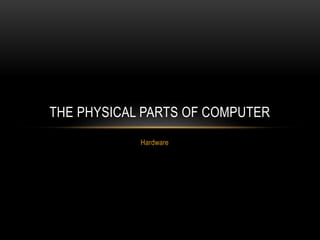
Hardware
- 1. Hardware THE PHYSICAL PARTS OF COMPUTER
- 2. The physical parts of a computer are called hardware. We will divide the different types of hardware into four groups: the system unit, input devices, output devices, and storage devices
- 3. THE SYSTEM UNIT All of the main components of a computer are grouped together in the system unit. For instance, the system unit includes the computer system’s motherboard (including the processor), and items such as hard disks, floppy disks, and CD-ROM drives, etc.
- 4. MAINBOARD
- 5. The mainboard (also called the motherboard, or system board) is the biggest board inside your system unit. All the main components of your computer connect to the mainboard. The ROM-BIOS (Read Only Memory-Basic Input Output System) chip is a special microchip on your computer’s mainboard. It contains software that allows your computer to work with your operating system. For example, it copies your operating system into RAM when you switch on your computer.
- 6. Expansion slots are sockets on the mainboard which allow you to extend the computer’s features and capabilities. Expansion slots hold expansion cards (such as a video card, sound card, or network card) and connect them to the buses. Laptops and other portable computers use special expansion slots called PCMCIA slots, which accept small expansion cards called PC Cards.
- 7. Serial ports are sockets located at the back of your computer that allow you to connect items such as modems to the computer. Serial ports are commonly labeled COM1 or COM2. Parallel ports are sockets located at the back of your computer that enable you to connect items such as printers to the computer. Parallel ports are commonly labeled LPT1 or LPT2. PS/2 keyboard and mouse ports are used to connect a keyboard and mouse to the mainboard. A battery on the mainboard is needed to store some important information (such as the date and time, and maybe a user password) while your computer is switched off. An internal speaker connected to the mainboard allows your computer to send you error or warning beeps while it is running.
- 8. CPU/PROCESSOR • The Central Processing Unit (CPU), also called a processor, is located inside the computer case on the motherboard. It is sometimes called the brain of the computer, and its job is to carry out commands. Whenever you press a key, click the mouse, or start an application, you're sending instructions to the CPU.
- 9. The CPU is generally a 2- inch ceramic square with a silicon chip located inside. The chip is usually about the size of a thumbnail. The CPU fits into the motherboard's CPU socket, which is covered by the heat sink, an object that absorbs heat from the CPU
- 10. • speed is measured in • megahertz (MHz) - millions of instructions per second • gigahertz (GHz), or billions of instructions per second
- 11. MEMORY (RAM) RAM (Random Access Memory) is temporary memory that the computer uses to store applications and data that are in use, for example, the operating system, and a word processor or database program. When you create data such as a letter or a picture, the computer stores the data in RAM and then copies it to the hard disk when you save your work. If you have a lot of RAM, applications can run faster. When the amount of RAM is not enough for an application, a part of the hard disk is used as RAM. This part of the disk is called virtual memory.
- 12. VIDEO CARD (VIDEO ADAPTER) • A video card converts the digital signals in a computer to a special format that can be displayed on a monitor. Some video cards also have a TV out to use a TV as a screen. A video card has its own microprocessor and memory. Today, the size of the memory is up to 512 megabytes.
- 13. POWER SUPPLY The power supply is an electrical device that transforms the standard electricity supply (115- 120 Volts AC in the United States, or 220 Volts AC in Europe) into the lower voltages (3.3, or 5 to 12 volts DC) that computer systems require. Personal computer power supplies are measured in watts. They usually range from about 90 watts to 300 watts.
- 14. SOUND CARD A sound card converts digital sound signals to analog sound signals and sends them to the speakers so that you can hear sounds. If you have a microphone and suitable software, you can also record sounds. You can also buy special software called speech recognition software, which recognizes your voice and displays the words you say on your monitor. In the future, speech recognition software might replace the keyboard.
- 15. NETWORK INTERFACE CARD (NIC) A network interface card allows computers to communicate with each other through cables. It converts digital signals to analog signals and sends these analog signals to other network interface cards in other computers. Those cards convert the analog signals back to digital signals. In this way, computers can communicate with each other. Network interface cards are often used in offices to connect computers in the same room or building. To communicate over longer distances, office computers usually use a modem.
- 16. MODEM (MODULATOR/DEMODULATOR) A modem is a device that connects your computer to the telephone system. A modem converts digital data on your computer into analog signals that can be sent over a telephone line. It also converts the analog signals that it receives into digital data. If you want to connect to the Internet using a telephone line, you will need a modem.