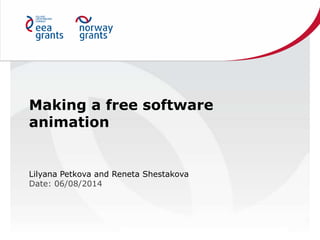
Making a free software animation
- 1. Making a free software animation Lilyana Petkova and Reneta Shestakova Date: 06/08/2014
- 2. Content SSuit GIF Animator Example 1 Example 2 “INTRO” How to make a labyrinth? Let’s play a game! GIF Animator SCRATCH
- 3. • Bitmap image format • Supports up to 8 bits per pixel for each image, allowing a single image to reference its own palette of up to 256 different colors chosen from the 24-bit RGB color space • supports animations and allows a separate palette of up to 256 colors for each frame • unsuitable for reproducing color photographs and other images with continuous color Graphics Interchange Format
- 4. • well-suited for simpler images such as graphics or logos with solid areas of color • GIF images are compressed using the Lempel-Ziv- Welch (LZW) lossless data compression technique to reduce the file size without degrading the visual quality. This compression technique was patented in 1985. Controversy over the licensing agreement between the software patent holder, Unisys, and CompuServe in 1994 spurred the development of the Portable Network Graphics (PNG) standard. All the relevant patents have now expired. Graphics Interchange Format
- 5. • Product type: Runs as a stand-alone program on a user's computer • Pros: Simple and clean GUI, small installer size. • Cons: supports only jpg, jpeg, and bmp images. Very limited functions. User have only control over frame speed in output. • Developers website: http://www.ssuitesoft.com • Download page: http://www.ssuitesoft.com/gifanimator.htm • Version: 1 • Download file size: 453 KB • 64 Bit compatibility: 32 and 64 bit versions available • License type: Unrestricted freeware • Portable version available: This product is portable. • System requirements: Windows XP/Vista/7/8 SSuite GIF Animator
- 6. • New: Clears the list. • Open: Opens a saved list. • Save: Saves the current • list. • Add: Adds new images • to the end of the list. • Delete: Deletes selected • images from the list. • Create: Creates the GIF animation with the specified interval. • View: Shows GIF files. • ?: Help Note: Images also can be dragged and dropped for correct positioning. User interface
- 7. Example 1 • Image 1 • Image 2
- 8. 1. Start GIF Animator. 2. Click on Add in order to select which pictures you would like to loop. Step by step explanation
- 9. 3. Click Open to add them to the list. Note: You can only use only pictures in jpg, jpeg and bmp Format. Step by step explanation
- 10. • 3. Click on Create. Step by step explanation
- 11. Example 2 1 2 3 4 5 6
- 12. 1. Click on New to clear the list. 2. Click on Add to select the images. Step by step explanation
- 13. 3. Change the interval to 150 ms (= 0.15 s). 4. Click on Create. Step by step explanation
- 14. - Programming - New sprite / changes on the scene « INTRODUCTION» 1 3 5 7 2 4 6 8
- 15. Motion Position / moves according to the coordinate system
- 16. Control IF / WHILE / DO WHILE / FOR conditions Conditions to do something
- 19. Sound
- 21. Pen
- 22. Variables
- 23. 1. Make a story! 1. Character 2. Plot How to make a game - labyrinth? 2. Choose the software 3. Think about / Write the “code” We are going to conquer the castle!
- 24. How to make a labyrinth?
- 25. 1. Make a story! 1. Character 2. Plot How to make an animation – What’s up dog? 2. Choose the software 3. Think about / Write the “code” Bugs Bunny disturbs the dog!
- 26. How to make a simple animation?