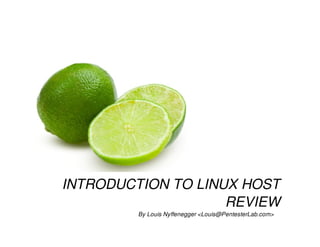
Linux host review
- 1. INTRODUCTION TO LINUX HOST REVIEW By Louis Nyffenegger <Louis@PentesterLab.com>
- 2. 2 5 6 6 7 7 8 10 10 11 11 11 14 14 15 16 18 19 22 22 23 27 28 28 29 29 Table of Content Table of Content Introduction About this exercise Different ways to use this exercise Syntax of this course License The Linux system Host review Understanding the system roles Access needed Automatic deployment Taking notes System review Operating system Kernel Time management Packages installed Logging Network review General information Firewall rules Ipv6 Filesystem review Mounted partitions Sensitive files Setuid 2/61 PentesterLab.com » Introduction to Linux host review
- 3. 31 31 33 33 34 38 39 39 44 46 52 56 59 61 Normal files Backup Users review Reviewing the passwd file Reviewing the shadow file Reviewing the sudo configuration Services review Identifying running services OpenSSH Mysql Apache configuration PHP configuration Crontab Conclusion 3/61 PentesterLab.com » Introduction to Linux host review
- 4. 4/61 PentesterLab.com » Introduction to Linux host review
- 5. Introduction This course is an introduction to performing Linux system configuration and hardening reviews. This course details all the steps and provides examples of issues that can usually be identified on a Linux server. More than just an how-to check a Linux system, this exercise should be seen as a general way to approach a host review and understand what security issues are present. 5/61 PentesterLab.com » Introduction to Linux host review
- 6. About this exercise Different ways to use this exercise This exercise can be used in different ways: as training material, read the course and follow the instructions to learn; as training class material (with a trainer license), you can provide access to the wevirtual machines to your students and help people follow the steps using the pdf; 6/61 PentesterLab.com » Introduction to Linux host review
- 7. as interview material (with a recruiter license), just provide access to the virtual machine via SSH to the person you are interviewing (don't provide them with the image) and use it to see how they perform. You can give information and advice to help the applicant if you choose to do so Syntax of this course The red boxes provide information on mistakes/issues that are likely to happen while testing: An issue that you mmaayy eennccoouunntteerr...... The green boxes provide tips and information if you want to go further. YYoouu sshhoouulldd pprroobbaabbllyy cchheecckk...... License 7/61 PentesterLab.com » Introduction to Linux host review
- 8. You are allowed to share and re-distribute course content to students which you are running training for (with a trainer license), however you are not allowed to make it available on the Internet or resell it. The vulnerable application (ie: source code, virtual image) cannot be provided to the students. Only during training access can be provided. The Linux system Once the system has booted, you can then retrieve the current IP address of the system using the command ifconfig: $ ifconfig eth0 eth0 Link encap:Ethernet HWaddr 52:54:00:12:34:56 inet addr:10.0.2.15 Bcast:10.0.2.255 Mask:255.255.255.0 inet6 addr: fe80::5054:ff:fe12:3456/64 Scope:Link UP BROADCAST RUNNING MULTICAST MTU:1500 Metric:1 RX packets:88 errors:0 dropped:0 overruns:0 frame:0 TX packets:77 errors:0 dropped:0 overruns:0 carrier:0 collisions:0 txqueuelen:1000 RX bytes:10300 (10.0 KiB) TX bytes:10243 (10.0 KiB) Interrupt:11 Base address:0x8000 In this example the IP address is 10.0.2.15. 8/61 PentesterLab.com » Introduction to Linux host review
- 9. In case this doesn't work, try the command: iiffccoonnffiigg --aa WWhhiicchh wwiillll lliisstt aallll iinntteerrffaacceess,, nnoott jjuusstt eetthh00.. Throughout the training, the hostname vulnerable is used for the vulnerable machine, you can either replace it with the IP address of the machine, or you can just add an entry to your host file with this name and the corresponding IP address. It can be easily done by modifying: on Windows, your C:WindowsSystem32Driversetchosts file; on UNIX/Linux and Mac OS X, your /etc/hosts file. TThhee IIPP aaddddrreessss ccaann cchhaannggee iiff yyoouu rreessttaarrtt tthhee ssyysstteemm,, iiff iitt ddooeess,, ddoonn''tt ffoorrggeett ttoo uuppddaattee yyoouurr hhoossttss ffiillee.. 9/61 PentesterLab.com » Introduction to Linux host review
- 10. Host review Understanding the system roles Before starting any configuration review, it is important to understand what the system is used for. The exposure and security requriements will differ based on system purpose, for example, a web server on the Internet and a file server in your internal network have totally different security models. Here the system is a web server available on Internet and it is used to serve a PHP web application (a Wordpress blog). Nothing else is used or needed on this system. This system is supposed to be available on Internet, it is therefore likely to be attacked remotely and will almost certainly have brute-force attacks performed against it. 10/61 PentesterLab.com » Introduction to Linux host review
- 11. Access needed In order to perform a host review you will need root or equivalent access to the system. Performing a system review without this level of privileges will prevent you from doing a serious and comprehensive work. Here you have a shell on the console running as user, you can connect remotely using ssh and the password live. Once connected, you can get root access using sudo -s. Automatic deployment More and more systems are deployed using automatic deployment like cfengine, Puppet or Chef. This won't change any issues found during the review, however the remediation should be applied to the deployer's configuration not on the system itself. Otherwise, new systems (or even this system) may be incorrectly configured or re-configured. Taking notes It is really important to take notes during an host review, a good way to keep notes during the review is to use screen logs. This can be done on the audited system directly or on your system. 11/61 PentesterLab.com » Introduction to Linux host review
- 12. First, you need to launch screen (if you decided to do this on the audited system, go to /tmp first): $ screen You can then start the logging by hitting Ctrl-a and then H, the following should appear: Creating logfile "screenlog.0" Then you can perform your review of the system. Once you are done, you can use the same key combination to stop the logging: Ctrl-a and then H. The following should now appear: Logfile "screenlog.0" closed. You can then rename the file to save it: # mv screenlog.0 Audit-`hostname`-`date +"%d-%b-%Y_%H:%M"`.txt For all commands ran during the review, it is a good thing to keep the output. A good way to do this is to create a directory in /tmp to put everything: # mkdir /tmp/audit 12/61 PentesterLab.com » Introduction to Linux host review
- 13. And then run all commands one time to get the information and another time to save the results (standard output and standard error) to a file in this directory: # uname Linux # uname &> /tmp/audit/uname.txt Finally, if you need to read files, open them in read-only mode. You can do that using: cat file and grep the output vi: vi -R file nano: nano -v file This will prevent you from modifying files you really shouldn't! 13/61 PentesterLab.com » Introduction to Linux host review
- 14. System review Operating system The system you are auditing is a Debian 6 system; you can get this information by retrieving the content of /etc/debian_version. On other Linux based systems you can: read the content of /etc/redhat-release for RedHat based systems like Redhat, CentOS and Fedora (/etc/fedora-release works as well) run lsb_release -a on Ubuntu based systems. 14/61 PentesterLab.com » Introduction to Linux host review
- 15. Debian 6 is the current stable version so you don't have to worry about end of life. But for older version, it is always important to check if the version is still supported to know if new vulnerabilities will be patched. For example, the previous version of Debian (Lenny) is not supported since February 2012 (http://wiki.debian.org/DebianLenny). Kernel The Kernel version can be retrieved by using the command uname: # uname -a Linux debian 2.6.32-5-amd64 #1 SMP Sun May 6 04:00:17 UTC 2012 x86_64 GNU/Linux Based on this version information, you need to identify whether any vulnerabilities have been published for this specific version. Make sure that you are checking this version against the distribution vulnerabilities list, as most Linux distributions back-port patches without changing the kernel major and minor version. Checking the uptime of a Linux system can also be a good indicator on when the last kernel upgrade was performed: # uptime 21:14:58 up 70 days, 6:20, 21 users, load average: 0.74, 0.51, 0.58 15/61 PentesterLab.com » Introduction to Linux host review
- 16. Here we can see that the system has been up 70 days, the kernel is really unlikely to have been patched during this period. Time management It is really important that a system is correctly synchronised with a NTP server. It is important for all operations based on the time: Logs management; SSL verification of certificates; Authentication based on the time. Furthermore, for sensitive production systems it is always better to use a timezone that doesn't present daylight savings to avoid time jump in the logs. Time jumps are bad as they prevent the accurate correlation between multiple log sources. Here, we can see that the timezone is configured to UTC: # cat /etc/timezone Etc/UTC Another thing is to use a NTP server instead of setting the time manually using ntpdate: 16/61 PentesterLab.com » Introduction to Linux host review
- 17. the time will stay synchronised; there is no risk of a time jump occuring in the logs. If there is too much time to regain or loose, NNTTPP sseerrvveerrss aarree lliikkeellyy ttoo ggiivvee uupp.. SSoo iitt iiss ggoooodd ttoo cchheecckk tthhaatt tthhee ssyysstteemm iiss aallmmoosstt oonn ttiimmee bbeeffoorree ssttaarrttiinngg aa NNTTPP sseerrvveerr.. Here, we can see that a NTP server is running: # ps -edf | grep ntp ntp 1397 1 0 02:21 ? 00:00:00 /usr/sbin/ntpd -p /var/run/ntpd.pid -g -u 102:104 We however need to check that the NTP server can access the servers it is trying to connect to: # ntpq -p -n remote refid st t when poll reach delay offset jitter =============================================== =============================== -121.0.0.41 204.152.184.72 2 u 250 1024 377 54.635 -2.797 0.877 +203.26.72.7 202.147.104.51 3 u 393 1024 377 58.965 -0.952 9.207 *130.102.128.23 130.102.132.164 2 u 495 1024 377 59.171 0.984 2.292 +208.87.107.28 206.246.122.250 2 u 461 1024 377 272.890 1.948 1.136 17/61 PentesterLab.com » Introduction to Linux host review
- 18. Here, it can correctly access its peers. NTP can also use keys for servers authentication in extremely sensitive environments. Packages installed It is always a good thing to check that the number of packages is limited to the strict minimum to limit the system exposure. Furthermore, since the audited system is used as a web server, some packages, such as those related to the graphical interface (X, Gnome, KDE) or games are not needed and should not be installed. On Debian, you can retrieve a list of packages installed using the following command: 18/61 PentesterLab.com » Introduction to Linux host review
- 19. # dpkg -l | less Desired=Unknown/Install/Remove/Purge/Hold | Status=Not/Inst/Conf-files/Unpacked/halF-conf/Half-inst/trig-aWait/Trig-pend |/ Err?=(none)/Reinst-required (Status,Err: uppercase=bad) ||/ Name Version Description +++-===================================-======== ====================-=========================== ======================================== ii adduser 3.112+nmu2 add and remove users and groups ii apache2 2.2.16-6+squeeze7 Apache HTTP Server metapackage ii apache2-mpm-prefork 2.2.16-6+squeeze7 Apache HTTP Server - traditional non-threaded model ii apache2-utils 2.2.16-6+squeeze7 utility programs for webservers ii apache2.2-bin 2.2.16-6+squeeze7 Apache HTTP Server common binary files [ ... ] You can then search this list for unneeded packages or packages presenting vulnerabilities. Logging Another thing that needs to be checked is how the logging of events is performed. On this system, we can see that rsyslog is used: 19/61 PentesterLab.com » Introduction to Linux host review
- 20. # ps -edf | grep syslog root 1305 1 0 Aug06 ? 00:00:00 /usr/sbin/rsyslogd -c4 rsyslog configuration is stored in /etc/rsyslog.conf. By reviewing the configuration file, we can see that rsyslog on this system is not configured to receive logs: # provides UDP syslog reception #$ModLoad imudp #$UDPServerRun 514 # provides TCP syslog reception #$ModLoad imtcp #$InputTCPServerRun 514 The configuration use for files and directories permissions is restricted: # Set the default permissions for all log files. # $FileOwner root $FileGroup adm $FileCreateMode 0640 $DirCreateMode 0755 $Umask 0022 20/61 PentesterLab.com » Introduction to Linux host review
- 21. However, none of the logging configuration is set to perform logging to a remote system. Unless logs are backed up by a remote system, it is always better to configure remote logging for servers, in rsyslog it is performed by @servername. 21/61 PentesterLab.com » Introduction to Linux host review
- 22. Network review General information It is always good to retrieve, examine, and store basic system configuration information before doing any other checks. I keep the output of the following commands: ifconfig -a to see what network interfaces are present; route -n to get the system routes. If the system does not have the route command installed, netstat -rn can be a suitable substitute. cat /etc/resolv.conf and cat /etc/hosts to know more about the DNS configuration of the system. 22/61 PentesterLab.com » Introduction to Linux host review
- 23. The system we are reviewing is aa ssttaannddaarrdd DDeebbiiaann iinnssttaallllaattiioonn..FFoorr mmoorree ccoommpplleexx ssyysstteemm uussiinngg LLDDAAPP oorr NNIISS yyoouu wwiillll nneeeedd ttoo cchheecckk tthhee ``//eettcc//nnsssswwiittcchh..ccoonnff`` ttoo ggeett tthhee ffuullll ppiiccttuurree ooff hhooww tthhee DDNNSS,, uusseerrss aanndd ggrroouuppss aarree ccoonnffiigguurreedd.. Once you have this information, you will be able to review the firewall and services configuration. Firewall rules For firewall rules you need to check 2 things: the firewall rules themselves; if the rules will still be present in case of reboot. Here we can retrieve the firewall rules by using iptables: 23/61 PentesterLab.com » Introduction to Linux host review
- 24. # iptables -L -v Chain INPUT (policy DROP 2 packets, 1152 bytes) pkts bytes target prot opt in out source destination 40 3696 ACCEPT all -- lo any anywhere anywhere 86 7401 ACCEPT tcp -- eth0 any anywhere anywhere tcp dpt:ssh 0 0 ACCEPT tcp -- eth0 any anywhere anywhere tcp dpt:www 29 4818 ACCEPT all -- any any anywhere anywhere state RELATED,ESTABLISHED Chain FORWARD (policy ACCEPT 0 packets, 0 bytes) pkts bytes target prot opt in out source destination Chain OUTPUT (policy ACCEPT 16 packets, 1135 bytes) pkts bytes target prot opt in out source destination We can see that these rules allow for in-going traffic: access from everywhere to the port 80 (HTTP); access from everywhere to the port 22 (SSH); access for already known traffic (response to connections initiated by the server itself). 24/61 PentesterLab.com » Introduction to Linux host review
- 25. The port 80 (HTTP) will need to be access by anyone on Internet to visit the hosted website. However the port 22 (SSH) should only be accessed by administrators of the server. A white-list of trusted IP addresses should be created to limit access to the SSH server. We can also see that no rules are applied to the outgoing traffic. It is a best practice to limit outgoing traffic as much as possible by restricting the servers access to the Internet and other internal hosts. Limiting outgoing traffic is likely to slow down an intruder and provide an additional layer of defense-in-depth. For our system review, the server should only allows access on the way out to: already established connections: like packets going back to the client after he connects to a service; DNS servers for name resolution; Debian HTTP servers for software updates. NTP servers for time synchronisation We also need to check that the firewall rules will be applied automatically every time the server is started. The Debian way (http://wiki.debian.org/iptables) of doing this is to create a /etc/network/if-pre-up.d/iptables file containing the commands to load the rules: 25/61 PentesterLab.com » Introduction to Linux host review
- 26. # cat etc/network/if-pre-up.d/iptables #!/bin/bash /sbin/iptables-restore < /etc/iptables.up.rules We need to check that the file used to load the rules and the current rules match: # cat /etc/iptables.up.rules *filter :INPUT DROP [0:0] :FORWARD ACCEPT [0:0] :OUTPUT ACCEPT [27:3016] -A INPUT -i lo -j ACCEPT -A INPUT -i eth0 -p tcp -m tcp --dport 22 -j ACCEPT -A INPUT -i eth0 -p tcp -m tcp --dport 80 -j ACCEPT -A INPUT -m state --state RELATED,ESTABLISHED -j ACCEPT COMMIT Here we can see that the same rules are applied. It is however very common to get different rules on systems or even on devices (like routers or firewall). That's why it is really important to make sure they correctly match. After you modify the firewall rules, make ssuurree tthhaatt sseerrvviicceess lliikkee NNTTPP aanndd DDNNSS ccaann ssttiillll ggeett aacccceessss ttoo tthheeiirr rreessppeeccttiivv sseerrvveerrss.. 26/61 PentesterLab.com » Introduction to Linux host review
- 27. Ipv6 We can check that there is no firewall rule for IPv6 on this host: # ip6tables -L -v Chain INPUT (policy ACCEPT 0 packets, 0 bytes) pkts bytes target prot opt in out source destination Chain FORWARD (policy ACCEPT 0 packets, 0 bytes) pkts bytes target prot opt in out source destination Chain OUTPUT (policy ACCEPT 0 packets, 0 bytes) pkts bytes target prot opt in out source destination At least the same firewall rules applied to IPv4 should be applied for IPv6. If IPv6 is not necessary on this server, it can be disabled, on Debian, by creating a file named /etc/sysctl.d/disableipv6.conf that contains the following net.ipv6.conf.all.disable_ipv6=1. 27/61 PentesterLab.com » Introduction to Linux host review
- 28. Filesystem review Mounted partitions Here the live CD doesn't have a "normal" filesystem. But this is how you can check that the configuration is secure on a "normal" system. For each entries in the /etc/fstab, you need to review that: noatime is not used. "noatime" prevents update of inode access time. In case on intrusion, it is always a good idea to have this information; for file system like /tmp or /home, you can use noexec and nosuid to prevent users from executing binaries and respectively to prevent setuid to be interpreted. It is also recommended that nosuid is included for /dev, if /dev is using devfs. 28/61 PentesterLab.com » Introduction to Linux host review
- 29. Sensitive files It is important to check permission on sensitive files. As a general rule, you want to check: that files containing sensitive information (password, private keys) can't be read by any user; that file containing configuration can't be modified by any user. For example, the following files shouldn't be readable by any user: /etc/shadow containing users' passwords (hashed); /etc/mysql/my.cnf containing debian-sys-maint's password; SSL private keys used by Apache. The same obviously applies to any copy of these files, here we can see that a file named /etc/shadow.backup is present on the file system and can be read by any user. Even if the permissions are correctly set on the /etc/shadow, this "backup" file strongly reduces the security of the system. Setuid 29/61 PentesterLab.com » Introduction to Linux host review
- 30. Setuid files are files ran with owner's privileges, as opposed to normal binaries that are run with current user's privileges. These files are obviously potential security risks, especially if their owner is root. A common example of a setuid file is the utility passwd. In order for users to change their password, they need access to the /etc/shadow file, but they cannot be allowed to read the file directly, since this contains the hashed passwords for all users. The setuid bit being set means that this executable will execute as the owner of the file (in this case root), allowing /etc/shadow to be read and modified without allowing the user to directly access the contents of this file. You can retrieve a list of the setuid files on the system by running the following command: # find / -perm -4000 -ls [...] 4948 15 -rwsr-sr-x 1 libuuid libuuid 15208 Jan 25 2011 /usr/sbin/uuidd [...] 41584 34 -rwsr-xr-x 1 root root 34248 Oct 14 2010 /bin/ping 41585 36 -rwsr-xr-x 1 root root 36640 Oct 14 2010 /bin/ping6 41590 34 -rwsr-xr-x 1 root root 34024 Feb 15 2011 /bin/su 41595 53 -rwsr-xr-x 1 root root 53648 Jan 25 2011 /bin/umount To avoid all the `No such file or directory` mmeessssaaggeess,, yyoouu ccaann rreeddiirreecctt ssttddeerrrr ((ssttaannddaarrdd eerrrroorr)) ttoo ``//ddeevv//nnuullll`` bbyy aaddddiinngg `` 22>> //ddeevv//nnuullll `` aafftteerr tthhee ccoommmmaanndd.. 30/61 PentesterLab.com » Introduction to Linux host review
- 31. For each file found, you need to check if this file is legitimate and if its permissions are set correctly. Normal files Using find, you can retrieve a list of files that are readable and write-able by any users using the following command: # find / -type f -perm -006 2>/dev/null and a list of files write-able by any users using: find / -type f -perm -002 2>/dev/null You probably want to filter out everything in /proc using | grep -v /proc after the commands above. Once you have done that, you can see that the file in /var/www/ can be read from and written to by any users. This is likely to ease the progress of an attacker gaining illegitimate access to the system. Backup A common mistake performed by system administrators comes from backups. Too often, the backup files can be read by unprivileged users. 31/61 PentesterLab.com » Introduction to Linux host review
- 32. On this system, we can see that a directory named /backup is present, if we check the permissions of its content we can see that the files can be read by any user. An attacker can use this to extract etc.tgz and read the shadow file. It is important to change permissions on these files and on the /backup directory and to make sure that the script used for backup correctly set the permissions every time it gets called. 32/61 PentesterLab.com » Introduction to Linux host review
- 33. Users review Reviewing the passwd file A common misconfiguration/backdoor of the /etc/passwd is to have a user with the uid 0. On traditional systems, only root is supposed to have the uid 0. If another user has the uid 0, he's basically root on the system. On FreeBSD, for maintenance and historical rreeaassoonn,, ``rroooott`` aanndd ``ttoooorr`` hhaavvee tthhee uuiidd 00.. When reviewing /etc/passwd it is always good to check which users have a shell (/bin/bash, /bin/sh ...) and which don't (/bin/false, /usr/sbin/nologin ...) , restricting shell access will ensure the user can't connect and run commands on the system. 33/61 PentesterLab.com » Introduction to Linux host review
- 34. Reviewing the shadow file In the /etc/shadow, the most important is to review algorithms used for password encryption and passwords' quality. You can check what encryption is used by checking the hash format, if the hash: does not have a $ sign, DES is used; starts by $1$, MD5 is used; starts by $2$ or $2a$, Blowfish is used; starts by $5$, SHA-256 is used; starts by $6$, SHA-512 is used. On modern Linux systems, you want to avoid DES and MD5. DES algorithm for password encryption will limit the size of the password to 8 characters and is really easy to crack. MD5 doesn't present the same length weakness but is pretty quick to brute force compared to other algorithms. You can review what is the default algorithm used to encrypted password by checking the content of /etc/pam.d/common-password. Here we can see that sha512 is used: 34/61 PentesterLab.com » Introduction to Linux host review
- 35. $ cat /etc/pam.d/common-password [...] password [success=1 default=ignore] pam_unix.so obscure sha512 [...] To improve the system security, you can add some requirements on the password by installing libpam-cracklib: # apt-get install libpam-cracklib To enforce the complexity, you can play with the parameter minlen to enforce the complexity and lcredit, ucredit, dcredit and ocredit to force the number of lowercase, uppercase, digit and special characters in the password. After installing libcrack, the following line has been added to the /etc/pam.d/common-password to enforce the complexity of passwords: $ cat /etc/pam.d/common-password [...] password requisite pam_cracklib.so retry=3 minlen=8 difok=4 [...] We can see here another important parameter: difok, that tells pam how many characters in the new password must be different from the previous password. 35/61 PentesterLab.com » Introduction to Linux host review
- 36. To force the number of special characters and digits in the password, you can change the line above to: $ cat /etc/pam.d/common-password [...] password requisite pam_cracklib.so retry=3 minlen=8 difok=4 ocredit=-2 dcredit=-1 [...] It will enforce one digit and two special characters in the password. You can read more about pam_cracklib configuration by running: man pam_cracklib on the system. John-The-Ripper can be used to crack this password, most modern Linux distribution include a version of John, in order to crack this password you need to tell John what algorithm has been used to encrypted it. In most Linux distributions, the version of John-The-Ripper provided only supports a small number of formats. You can run john without any arguments to get a list of the supported formats from the usage information. For example on Fedora, the following formats are supported: $ john # ...usage information... --format=NAME force hash type NAME: DES/BSDI/MD5/BF/AFS/LM/crypt # ...usage information... 36/61 PentesterLab.com » Introduction to Linux host review
- 37. Here, we saw that we have two formats used. Using the john installed on this system, you can crack the user password since DES is supported by this version of John: # john password Unfortunately (for the attacker), the root password is using SHA-512. In order to crack this password, we will need a version of John supporting crypt. The community-enhanced version supports crypt and can be used. The following command line can be used to crack the password previously retrieved: $ ./john password --format=crypt --wordlist=dico --rules The following options are used: shadow tells john what file contains the password hash --format=crypt tells john that the password hash can be cracked using crypt; --wordlist=dico tells john to use the file dico as a dictionary --rules tells john to try variations for each word provided 37/61 PentesterLab.com » Introduction to Linux host review
- 38. John-The-Ripper has an opportunistic behavior regarding algorithm selection, it will take the first it recognize. You need to make sure that you run John with each of the format available in the shadow file. Reviewing the sudo configuration The sudo configuration is stored in /etc/sudoers: # egrep -v '^#|^$' /etc/sudoers Defaults env_reset root ALL=(ALL) ALL %sudo ALL=(ALL) ALL user ALL=(ALL) NOPASSWD: ALL We can see there that the user named user can be any users (including root) without any passwords and without restriction. A common mistake with sudo is to provide a user with a limited set of commands that will still allow him to get a root shell on the system. For example, a user with access to /bin/chown (change owner) and /bin/chmod (change mode) will be able to copy a shell in his home and change the shell owner to root and add the setuid bit on the file. This way, this user will be able to have a root shell on the system. 38/61 PentesterLab.com » Introduction to Linux host review
- 39. Services review Identifying running services Using ps, you can quickly identified running services: 39/61 PentesterLab.com » Introduction to Linux host review
- 40. # ps -edf UID PID PPID C STIME TTY TIME CMD root 1 0 0 02:21 ? 00:00:00 init [2] root 2 0 0 02:21 ? 00:00:00 [kthreadd] root 3 2 0 02:21 ? 00:00:00 [migration/0] root 4 2 0 02:21 ? 00:00:00 [ksoftirqd/0] root 5 2 0 02:21 ? 00:00:00 [watchdog/0] root 6 2 0 02:21 ? 00:00:00 [events/0] root 7 2 0 02:21 ? 00:00:00 [cpuset] root 8 2 0 02:21 ? 00:00:00 [khelper] root 9 2 0 02:21 ? 00:00:00 [netns] root 10 2 0 02:21 ? 00:00:00 [async/mgr] root 11 2 0 02:21 ? 00:00:00 [pm] root 12 2 0 02:21 ? 00:00:00 [sync_supers] root 13 2 0 02:21 ? 00:00:00 [bdi-default] root 14 2 0 02:21 ? 00:00:00 [kintegrityd/0] root 15 2 0 02:21 ? 00:00:00 [kblockd/0] root 16 2 0 02:21 ? 00:00:00 [kacpid] root 17 2 0 02:21 ? 00:00:00 [kacpi_notify] root 18 2 0 02:21 ? 00:00:00 [kacpi_hotplug] root 19 2 0 02:21 ? 00:00:00 [kseriod] root 21 2 0 02:21 ? 00:00:00 [kondemand/0] root 22 2 0 02:21 ? 00:00:00 [khungtaskd] root 23 2 0 02:21 ? 00:00:00 [kswapd0] root 24 2 0 02:21 ? 00:00:00 [ksmd] root 25 2 0 02:21 ? 00:00:00 [aio/0] root 26 2 0 02:21 ? 00:00:00 [crypto/0] root 219 2 0 02:21 ? 00:00:00 [ata/0] root 220 2 0 02:21 ? 00:00:00 [ata_aux] 40/61 PentesterLab.com » Introduction to Linux host review
- 41. root 221 2 0 02:21 ? 00:00:00 [scsi_eh_0] root 222 2 0 02:21 ? 00:00:00 [scsi_eh_1] root 294 2 0 02:21 ? 00:00:00 [aufsd/0] root 295 2 0 02:21 ? 00:00:00 [aufsd_pre/0] root 323 2 0 02:21 ? 00:00:00 [loop0] root 738 1 0 02:21 ? 00:00:00 udevd --daemon root 957 2 0 02:21 ? 00:00:00 [kpsmoused] root 991 738 0 02:21 ? 00:00:00 udevd --daemon root 992 738 0 02:21 ? 00:00:00 udevd --daemon root 1307 1 0 02:21 ? 00:00:00 /usr/sbin/rsyslogd -c4 root 1341 1 0 02:21 ? 00:00:00 /usr/sbin/apache2 -k start www-data 1344 1341 0 02:21 ? 00:00:00 /usr/sbin/apache2 -k start root 1395 1 0 02:21 ? 00:00:00 /usr/sbin/cron ntp 1397 1 0 02:21 ? 00:00:00 /usr/sbin/ntpd -p /var/run/nt www-data 1423 1341 0 02:21 ? 00:00:00 /usr/sbin/apache2 -k start www-data 1424 1341 0 02:21 ? 00:00:00 /usr/sbin/apache2 -k start www-data 1425 1341 0 02:21 ? 00:00:00 /usr/sbin/apache2 -k start www-data 1426 1341 0 02:21 ? 00:00:00 /usr/sbin/apache2 -k start www-data 1427 1341 0 02:21 ? 00:00:00 /usr/sbin/apache2 -k start root 1447 1 0 02:21 ? 00:00:00 /bin/sh /usr/bin/mysqld_safe mysql 1555 1447 0 02:21 ? 00:00:02 /usr/sbin/mysqld --basedir=/u root 1556 1447 0 02:21 ? 00:00:00 logger -t mysqld -p daemon.er root 1618 1 0 02:21 tty1 00:00:00 /bin/login -f root 1619 1 0 02:21 tty2 00:00:00 /bin/login -f root 1620 1 0 02:21 tty3 00:00:00 /bin/login -f root 1621 1 0 02:21 tty4 00:00:00 /bin/login -f root 1622 1 0 02:21 tty5 00:00:00 /bin/login -f root 1623 1 0 02:21 tty6 00:00:00 /bin/login -f user 1626 1623 0 02:21 tty6 00:00:00 -bash 41/61 PentesterLab.com » Introduction to Linux host review
- 42. user 1628 1619 0 02:21 tty2 00:00:00 -bash user 1629 1621 0 02:21 tty4 00:00:00 -bash user 1630 1620 0 02:21 tty3 00:00:00 -bash user 1631 1622 0 02:21 tty5 00:00:00 -bash user 1633 1618 0 02:21 tty1 00:00:00 -bash root 1727 1 0 02:21 ? 00:00:00 dhclient -v -pf /var/run/dhcl root 1758 1 0 02:21 ? 00:00:00 /usr/sbin/sshd root 1760 1633 0 02:21 tty1 00:00:00 sudo -s root 1761 1760 0 02:21 tty1 00:00:00 /bin/bash root 1845 1758 0 03:46 ? 00:00:00 sshd: user [priv] user 1848 1845 0 03:46 ? 00:00:00 sshd: user@pts/0 user 1849 1848 0 03:46 pts/0 00:00:00 -bash root 1910 1849 0 06:01 pts/0 00:00:00 sudo -s root 1911 1910 0 06:01 pts/0 00:00:00 /bin/bash root 1912 1911 0 06:01 pts/0 00:00:00 ps -edf Another good way to list potentially interesting services is to use lsof to get the list of network connection and especially services listening on the network. We can first work on the service listening on UDP: 42/61 PentesterLab.com » Introduction to Linux host review
- 43. # lsof -i UDP -n -P COMMAND PID USER FD TYPE DEVICE SIZE/OFF NODE NAME ntpd 1397 ntp 16u IPv4 3861 0t0 UDP *:123 ntpd 1397 ntp 17u IPv6 3869 0t0 UDP *:123 ntpd 1397 ntp 18u IPv4 3875 0t0 UDP 127.0.0.1:123 ntpd 1397 ntp 19u IPv6 3876 0t0 UDP [::1]:123 ntpd 1397 ntp 20u IPv4 5418 0t0 UDP 10.0.2.15:123 ntpd 1397 ntp 21u IPv6 5419 0t0 UDP [fe80::5054:ff:fe12:3456]:123 dhclient 1727 root 6u IPv4 3937 0t0 UDP *:68 Here we can see: ntpd is running on port UDP/123 on IPv6 and IPv4; dhclient for dynamic network configuration is running on port UDP/68. Then get information about the TCP services: 43/61 PentesterLab.com » Introduction to Linux host review
- 44. # lsof -i TCP -n -P COMMAND PID USER FD TYPE DEVICE SIZE/OFF NODE NAME mysqld 1555 mysql 10u IPv4 4073 0t0 TCP *:3306 (LISTEN) sshd 1758 root 3u IPv4 4966 0t0 TCP *:22 (LISTEN) sshd 1758 root 4u IPv6 4968 0t0 TCP *:22 (LISTEN) sshd 1845 root 3r IPv4 5615 0t0 TCP 10.0.2.15:22->10.0.2.2:52439 (ESTABLISHED) sshd 1848 user 3u IPv4 5615 0t0 TCP 10.0.2.15:22->10.0.2.2:52439 (ESTABLISHED) apache2 1966 root 3u IPv4 6502 0t0 TCP *:80 (LISTEN) apache2 1969 www-data 3u IPv4 6502 0t0 TCP *:80 (LISTEN) apache2 1970 www-data 3u IPv4 6502 0t0 TCP *:80 (LISTEN) apache2 1971 www-data 3u IPv4 6502 0t0 TCP *:80 (LISTEN) apache2 1972 www-data 3u IPv4 6502 0t0 TCP *:80 (LISTEN) Here we can see: Apache2 is running and listening on the port TCP/80 on IPv4; mysqld is listening on port TCP/3006 on IPv4; sshd is running on port TCP/22 on IPv6 and IPv4; someone (user) is connected to the SSH server. OpenSSH 44/61 PentesterLab.com » Introduction to Linux host review
- 45. OpenSSH is running on this system; its configuration file can be found in /etc/ssh/ and is named sshd_config. The main thing to check for is the PermitRootLogin option that will prevent root to connect directly to the system. The default value of this option is yes, so you should me sure that it is set to no and that the line is not commented in the configuration file. Additionally, it is wise to check that SSH version 1 is disabled, if it is not required. This line can be disabled by adding a line specifying only version 2 is to be used: protocol 2 Using sudo instead of providing `root` access ttoo tthhee ssyysstteemm wwiillll iinnccrreeaassee tthhee ttrraaccaabbiilliittyy ooff aaddmmiinniissttrraattiivvee aaccttiioonn.. FFuurrtthheerrmmoorree,, yyoouu wwoonn''tt hhaavvee ttoo cchhaannggee tthhee ``rroooott`` ppaasssswwoorrdd eevveerryy ttiimmee ssoommeeoonnee lleeaavveess yyoouurr ccoommppaannyy aanndd yyoouu ccaann kkeeeepp tthhee ``rroooott`` ppaasssswwoorrdd iinn tthhee ssaaffee iinn ccaassee ooff eemmeerrggeennccyy.. Since the system is available to the Internet, it is a good idea to change the default port (don't forget to put this new value in the firewall configuration) to make it less likely that automated brute-force/SSH scanners will locate this service. This can be done by changing the Port value in the configuration file (/etc/ssh/sshd_config). 45/61 PentesterLab.com » Introduction to Linux host review
- 46. Since this server is not a bounce box, AllowTcpForwarding should be set to no to prevent users from using this system to access other system or to bypass network-layer security restrictions. The default value is yes, so you need to make sure that no is used and that the line is not commented. To update its configuration, SSH will need to be restarted. Mysql Using lsof, we saw that MySQL was listening on all interfaces, given the current use of the system, this is unnecessary, and to limit the system's attack surface, it is better to bind the socket on localhost to prevent external access to this service. This can be done by adding the following option to the [mysqld] section of the /etc/mysql/my.cnf file: [mysqld] bind-address = 127.0.0.1 To update its configuration, MySQL will need to be restarted. We can now review the configuration of MySQL. First, we need to connect to MySQL, here we are lucky and no password is set for the root user: $ mysql -u root 46/61 PentesterLab.com » Introduction to Linux host review
- 47. MySQL has its own `root` user, even if you aarree nnoott ``rroooott`` oonn tthhee sseerrvveerr,, yyoouu ccaann ccoonnnneecctt ttoo tthhee ddaattaabbaassee uussiinngg tthhee rroooott uusseerr.. TThhee ssyysstteemm ``rroooott`` uusseerr aanndd tthhee MMyySSQQLL ``rroooott`` uusseerr aarree ttwwoo ddiiffffeerreenntt tthhiinnggss.. WWhheenn yyoouu ccoonnnneecctt ttoo tthhee ddaattaabbaassee,, bbyy ddeeffaauulltt,, tthhee ``mmyyssqqll`` cclliieenntt uussee yyoouurr ccuurrrreenntt uusseerr nnaammee ttoo ccoonnnneecctt.. If you don't have the password to connect as root to the database but you are root on the server, you can use the command strings on the Mysql users table stored in /var/lib/mysql/mysql/user.MYD to get the hashes: # strings /var/lib/mysql/mysql/user.MYD localhost root 127.0.0.1 root localhost debian-sys-maint*70B6D2E96920B5E2BEE4AE1C719752A021342EF9 localhost wordpress*C260A4F79FA905AF65142FFE0B9A14FE0E1519CC On Debian, a maintenance user named debian-sys-maint has access to the database and can be used to dump information from the database. You can find the password for this account in /etc/mysql/debian.cnf. Once connected, we should first retrieve the version of the database: 47/61 PentesterLab.com » Introduction to Linux host review
- 48. mysql> select @@version; +-------------------+ | @@version | +-------------------+ | 5.1.63-0+squeeze1 | +-------------------+ 1 row in set (0.00 sec) Based on this version, we can then search for any vulnerabilities in this release. Next, we should get the list of users and their passwords: mysql> SELECT Host, User, Password FROM mysql.user; +-----------+------------------+-------------------------------------------+ | Host | User | Password | +-----------+------------------+-------------------------------------------+ | localhost | root | | | 127.0.0.1 | root | | | localhost | debian-sys-maint | *70B6D2E96920B5E2BEE4AE1C719752A021342EF9 | | localhost | wordpress | *C260A4F79FA905AF65142FFE0B9A14FE0E1519CC | +-----------+------------------+-------------------------------------------+ 4 rows in set (0.00 sec) Here we can see the following users have access to the database: 48/61 PentesterLab.com » Introduction to Linux host review
- 49. root from localhost; debian-sys-maint; wordpress; On MySQL, two algorithms are used to encrypt passwords: the old one, with this algorithm, encrypted passwords look like 43e9a4ab75570f5b. the new one, with this algorithm passwords will look like *4ACFE3202A5FF5CF467898FC58AAB1D61502944. You can easily test this once you are connected to the database: 49/61 PentesterLab.com » Introduction to Linux host review
- 50. mysql> select password('admin') ; +-------------------------------------------+ | password('admin') | +-------------------------------------------+ | *4ACFE3202A5FF5CF467898FC58AAB1D615029441 | +-------------------------------------------+ mysql> select old_password('admin') ; +-----------------------+ | old_password('admin') | +-----------------------+ | 43e9a4ab75570f5b | +-----------------------+ The new version of the algorithm is obviously stronger than the old version and should be used. Using John-The-Ripper, you will be able to test the strength of the MySQL passwords, you just need to copy them in a file with the correct format, as shown below: $ cat mysql-password wordpress:*C260A4F79FA905AF65142FFE0B9A14FE0E1519CC And crack them using the command mysql-sha1 (available in the community version). 50/61 PentesterLab.com » Introduction to Linux host review
- 51. Make sure you keep the `*` in the password wwhheenn yyoouu ssaavvee iitt ttoo aa ffiillee.. Another important check is to review what users have the FILE privilege, as this privilege can be used by a user to access or create files on the system using MySQL. The list of users having the FILE privilege can be reviewed using the following SQL query: mysql> SELECT user,file_priv FROM mysql.user WHERE FILE_PRIV='Y'; +------------------+-----------+ | user | file_priv | +------------------+-----------+ | root | Y | | root | Y | | root | Y | | debian-sys-maint | Y | | wordpress | Y | +------------------+-----------+ 5 rows in set (0.00 sec) Here we can see that the user wordpress has FILE privilege, this user is just used by the blog to store information, the FILE privilege is not needed here and should be removed. 51/61 PentesterLab.com » Introduction to Linux host review
- 52. An attacker accessing or creating files uussiinngg MMyySSQQLL wwiillll bbee rreessttrriicctteedd bbyy tthhee pprriivviilleeggeess pprroovviiddeedd ttoo tthhee ``mmyyssqqll`` uusseerr aanndd wwoonn''tt bbee aabbllee ttoo aacccceessss ``//eettcc//sshhaaddooww`` ffoorr eexxaammppllee.. Apache configuration Since the server is used as a web server, it is important to review the configuration of the web server: Apache. First, it is always good to check which user the web server is running as, you can find out by running ps or by reviewing Apache's configuration and search for the values User and Group. Here they are available in /etc/apache2/apache2.conf: # These need to be set in /etc/apache2/envvars User ${APACHE_RUN_USER} Group ${APACHE_RUN_GROUP} We can see that the values used are extracted from /etc/apache2/envvars: export APACHE_RUN_USER=www-data export APACHE_RUN_GROUP=www-data 52/61 PentesterLab.com » Introduction to Linux host review
- 53. All good, we have here a traditional Debian setup and the service is not running as root. Running a server as root will increase the consequence of a bug's exploitation in the service itself or in any web applications hosted. To ensure that no local users can modify the hosted website and to harden exploitation of possible vulnerability, it's always a good idea to limit access to the web root. Here, we can see that the DocumentRoot is /var/www/wordpress, using ls, we can check that the permission are not correctly restricted: # ls -lR /var/www/wordpress /var/www/wordpress/: total 125 -rwxrwxrwx 1 www-data www-data 395 Jul 11 07:02 index.php -rwxrwxrwx 1 www-data www-data 19929 Jul 11 07:02 license.txt -rwxrwxrwx 1 www-data www-data 9177 Jul 11 07:02 readme.html -rwxrwxrwx 1 www-data www-data 4264 Jul 11 07:02 wp-activate.php drwxrwxrwx 9 www-data www-data 1913 Aug 6 03:26 wp-admin -rwxrwxrwx 1 www-data www-data 1354 Jul 11 07:02 wp-app.php -rwxrwxrwx 1 www-data www-data 271 Jul 11 07:02 wp-blog-header.php -rwxrwxrwx 1 www-data www-data 3522 Jul 11 07:02 wp-comments-post.php -rwxrwxrwx 1 www-data www-data 3456 Jul 11 21:51 wp-config.php [ ... ] The files should not be available to any users. In order to restrict the risk of overwrite by the web server, the complete application ownership can be given to a third user. This way, the web server will not be able to modify the web application. This is however likely to break some applications. 53/61 PentesterLab.com » Introduction to Linux host review
- 54. As best practices, it is always good to avoid extra-information in the server headers. To prevent Apache from leaking to much information, the following parameters should be reviewed: ServerTokens: the recommended value is Prod; ServerSignature should be turned Off. On Debian, these two parameters are configured in the /etc/apache2/conf.d/security. To limit the server exposure to information leak, it is always good to disable directory listing. Directory listing is configured by the parameter Indexes. By reviewing the configuration of the website available in /etc/apache2/sites-enable/ 000-default, we can see that directory listing is enabled: <Directory /var/www/wordpress/> Options Indexes FollowSymLinks MultiViews AllowOverride None Order allow,deny allow from all </Directory> You can access the following page to confirm this setting: http://vulnerable/wp-admin/ images/. 54/61 PentesterLab.com » Introduction to Linux host review
- 55. The configuration should be reviewed to replace Indexes by -Indexes, to prevent potential information leak. On this server, SSL is not enabled. If you hhaavvee ttoo rreevviieeww aa SSSSLL ccoonnffiigguurraattiioonn aann AAppaacchhee sseerrvveerr,, yyoouu sshhoouulldd mmaakkee ssuurree tthhaatt wweeaakk cciipphheerrss aanndd SSSSLLvv22 aarree ddiissaabblleedd aanndd tthhaatt ppeerrmmiissssiioonnss oonn tthhee pprriivvaattee kkeeyyss aarree ccoorrrreeccttllyy sseett.. We can see that PHP is enabled on this server: # ls /etc/apache2/mods-enabled/php* /etc/apache2/mods-enabled/php5.conf /etc/apache2/mods-enabled/php5.load We can also see that PHP is disabled for user public directories: 55/61 PentesterLab.com » Introduction to Linux host review
- 56. # cat /etc/apache2/mods-enabled/php5.conf <IfModule mod_php5.c> <FilesMatch ".ph(p3?|tml)$"> SetHandler application/x-httpd-php </FilesMatch> <FilesMatch ".phps$"> SetHandler application/x-httpd-php-source </FilesMatch> # To re-enable php in user directories comment the following lines # (from <IfModule ...> to </IfModule>.) Do NOT set it to On as it # prevents .htaccess files from disabling it. <IfModule mod_userdir.c> <Directory /home/*/public_html> php_admin_value engine Off </Directory> </IfModule> </IfModule> This is a good practice since it will prevent users from running PHP code in their own public_directory (/~username/), which allows them to jump from their user ID to that of the web server. PHP configuration Here, we are going to focus on the PHP configuration used by Apache2. We can see in Apache configuration that the following file is loaded: 56/61 PentesterLab.com » Introduction to Linux host review
- 57. # cat /etc/apache2/mods-enabled/php5.load LoadModule php5_module /usr/lib/apache2/modules/libphp5.so If we run strings on that binary and search for apache2, we can see some interesting information: # strings /usr/lib/apache2/modules/libphp5.so | grep apache2 /etc/php5/apache2 /etc/php5/apache2/conf.d /tmp/buildd/php5-5.3.3/sapi/apache2handler/mod_php5.c apache2hook_post_config apache2handler /tmp/buildd/php5-5.3.3/sapi/apache2handler/sapi_apache2.c We can see two paths that are actually where PHP will look for it is configuration. By reading the Debian documentation, we can confirm that the PHP configuration used by Apache2 is stored in the /etc/php5/apache2 directory. First, as we saw for Apache, it is always a good idea to hide the value of PHP in use. The parameter expose_php tells PHP to add an extra HTTP header X-Powered- By in all responses. It is better to hide this information by turning expose_php off. Furthermore, the following options need to be reviewed: display_errors should be turned Off in production; 57/61 PentesterLab.com » Introduction to Linux host review
- 58. error_reporting should be set to E_ALL; log_errors should be turned On; safe_mode can be bypassed but it will definitely slow down an attacker; it should be turned On; disable_functions can be used to block access to sensitive functions like: eval, exec, passthru, shell_exec, system, proc_open, popen... allow_url_include should be turned Off. As often on recent version of Debian, Suhosin (http://www.hardened-php. net/suhosin/) is installed on this server. Suhosin adds an extra-layer of protection for the PHP engine and all hosted PHP applications. We will first remove all commented and empty lines, to get a simple export of the Suhosin configuration: # egrep -v -e '^;|^$' /etc/php5/apache2/conf.d/suhosin.ini extension=suhosin.so [suhosin] Here, we can see that no options have been set, Suhosin is in its default configuration. 58/61 PentesterLab.com » Introduction to Linux host review
- 59. The following options provided by Suhosin can be enabled to increase the security of the PHP application: suhosin.log.syslog to log to syslog using the value S_ALL; suhosin.executor.include.max_traversal to prevent directory traversal, a value of 3 should prevent limit attacks impact while keeping a working environment; suhosin.executor.disable_eval and suhosin.executor.disable_emodifier to disable the function eval and possible code execution using preg_replace /e modifier. More options can be found in Suhosin documentation. Crontab Crontab is used on Linux/UNIX to run tasks at a given time. You can find the list of crontabs in /var/spool/cron/crontabs or using the command crontab -u <user> -l to list the tasks for a given user. One of the important thing to look for is the permission on scripts called by a task. For example, here the script /root/backup.sh is automatically ran in root's task (/var/spool/cron/crontabs/root): 59/61 PentesterLab.com » Introduction to Linux host review
- 60. 0 2 * * * /root/backup.sh We can check the permissions on this file and see that anyone can modify this file: # ls -l /root/backup.sh -rwxrwxrwx 1 root root 84 Aug 6 03:38 /root/backup.sh The permissions on this script should be modified to prevent any user from modify the script to gain root access the next time the task is ran. It's also important to avoid sensitive tasks between 2am and 3am or they will be ran 0 or 2 times during daylight savings (expect if the system timezone does not have daylight savings). 60/61 PentesterLab.com » Introduction to Linux host review
- 61. Conclusion This exercise showed you how to review a Linux system to find potential security issues and how to correct them. I hope the course provides you with more details on how a Linux system can be insecurely configured and how you can quickly improve its security. This example is quiet simple but is representative of most web servers you will find on the Internet. Now it is time to apply what you just learned on your own systems! 61/61 PentesterLab.com » Introduction to Linux host review