JPMA WIC 2 - Maintenance for your WIC System
•Descargar como PPTX, PDF•
0 recomendaciones•296 vistas
Denunciar
Compartir
Denunciar
Compartir
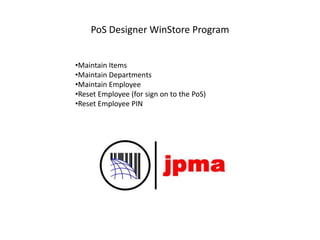
Recomendados
Billing Software, Retail Billing Software, Billing Printer Software, Online Billing Software, Free Billing Software, Stores Billing Software
http://websoftex.com/
Billing Software, Retail Billing Software, Billing Printer Software, Online B...

Billing Software, Retail Billing Software, Billing Printer Software, Online B...Websoftex Software Solution Pvt Ltd
Más contenido relacionado
Similar a JPMA WIC 2 - Maintenance for your WIC System
Billing Software, Retail Billing Software, Billing Printer Software, Online Billing Software, Free Billing Software, Stores Billing Software
http://websoftex.com/
Billing Software, Retail Billing Software, Billing Printer Software, Online B...

Billing Software, Retail Billing Software, Billing Printer Software, Online B...Websoftex Software Solution Pvt Ltd
Similar a JPMA WIC 2 - Maintenance for your WIC System (20)
Billing Software, Retail Billing Software, Billing Printer Software, Online B...

Billing Software, Retail Billing Software, Billing Printer Software, Online B...
New utility for preparation of TDS correction statements 

New utility for preparation of TDS correction statements
PayrollAdmin - Attendance and Payroll Management ERP Software

PayrollAdmin - Attendance and Payroll Management ERP Software
Más de ricemg
Más de ricemg (8)
JPMA WIC 3 - Employee Sign-On / Off and Balance Inquiry

JPMA WIC 3 - Employee Sign-On / Off and Balance Inquiry
Último
Último (20)
PARK STREET 💋 Call Girl 9827461493 Call Girls in Escort service book now

PARK STREET 💋 Call Girl 9827461493 Call Girls in Escort service book now
Call 7737669865 Vadodara Call Girls Service at your Door Step Available All Time

Call 7737669865 Vadodara Call Girls Service at your Door Step Available All Time
QSM Chap 10 Service Culture in Tourism and Hospitality Industry.pptx

QSM Chap 10 Service Culture in Tourism and Hospitality Industry.pptx
Quick Doctor In Kuwait +2773`7758`557 Kuwait Doha Qatar Dubai Abu Dhabi Sharj...

Quick Doctor In Kuwait +2773`7758`557 Kuwait Doha Qatar Dubai Abu Dhabi Sharj...
Nashik Call Girl Just Call 7091819311 Top Class Call Girl Service Available

Nashik Call Girl Just Call 7091819311 Top Class Call Girl Service Available
Berhampur Call Girl Just Call 8084732287 Top Class Call Girl Service Available

Berhampur Call Girl Just Call 8084732287 Top Class Call Girl Service Available
Al Mizhar Dubai Escorts +971561403006 Escorts Service In Al Mizhar

Al Mizhar Dubai Escorts +971561403006 Escorts Service In Al Mizhar
Chennai Call Gril 80022//12248 Only For Sex And High Profile Best Gril Sex Av...

Chennai Call Gril 80022//12248 Only For Sex And High Profile Best Gril Sex Av...
Berhampur 70918*19311 CALL GIRLS IN ESCORT SERVICE WE ARE PROVIDING

Berhampur 70918*19311 CALL GIRLS IN ESCORT SERVICE WE ARE PROVIDING
Durg CALL GIRL ❤ 82729*64427❤ CALL GIRLS IN durg ESCORTS

Durg CALL GIRL ❤ 82729*64427❤ CALL GIRLS IN durg ESCORTS
Escorts in Nungambakkam Phone 8250092165 Enjoy 24/7 Escort Service Enjoy Your...

Escorts in Nungambakkam Phone 8250092165 Enjoy 24/7 Escort Service Enjoy Your...
Horngren’s Cost Accounting A Managerial Emphasis, Canadian 9th edition soluti...

Horngren’s Cost Accounting A Managerial Emphasis, Canadian 9th edition soluti...
UAE Bur Dubai Call Girls ☏ 0564401582 Call Girl in Bur Dubai

UAE Bur Dubai Call Girls ☏ 0564401582 Call Girl in Bur Dubai
The Abortion pills for sale in Qatar@Doha [+27737758557] []Deira Dubai Kuwait![The Abortion pills for sale in Qatar@Doha [+27737758557] []Deira Dubai Kuwait](data:image/gif;base64,R0lGODlhAQABAIAAAAAAAP///yH5BAEAAAAALAAAAAABAAEAAAIBRAA7)
![The Abortion pills for sale in Qatar@Doha [+27737758557] []Deira Dubai Kuwait](data:image/gif;base64,R0lGODlhAQABAIAAAAAAAP///yH5BAEAAAAALAAAAAABAAEAAAIBRAA7)
The Abortion pills for sale in Qatar@Doha [+27737758557] []Deira Dubai Kuwait
JPMA WIC 2 - Maintenance for your WIC System
- 1. PoS Designer WinStore Program •Maintain Items •Maintain Departments •Maintain Employee •Reset Employee (for sign on to the PoS) •Reset Employee PIN
- 2. WinStore Program Select the PoS Designer WinStore ICON and Double Click to open the Sign On Screen
- 3. Sign On Screen Enter Employee ID and PIN and Click Login
- 4. How to Add/Edit/Modify Items Select File Maintenance, then select Item File, Then select Item Maintenance
- 5. Enter PLU or UPC Number Enter a Description up to 20 Characters Link to a Department Enter a Price Press OK to save and Close the Maintenance Window or Press Apply Now to save and keep Window open to continue editing items
- 6. Mapping Fruits/Vegetables to the Authorized Products List Many stores package their own fruits and vegetable and assign their own barcodes. If this is done, the item MUST be mapped to the appropriate PLU in the state’s Authorized Products List
- 7. Assign the proper 4 or 5 digit PLU from the APL Select the OTHER tab to map the item
- 8. Department Maintenance *** This system is defaulted that ALL items point to one department ***
- 9. To add a new department, enter the department number and description To save and Close the Window, click OK, to save and enter another Department, click Apply Now
- 10. Employee Maintenance To Add/Modify/Delete an Employee, select File Maintenance/Employee File/Direct Maintenance
- 11. Enter Employee Name Enter an Employee Number to Add Adding an Employee Assign a 4 character Print Identifier Select the Profile Notice the PIN Assignment is “grayed out” … this is because the Employee will assign their own PIN the first time the log into the system
- 12. First Time Sign On Enter the Employee ID and then press On/Off
- 13. The first time the Employee signs on they will create their own unique PIN. Enter a four digit number and press Enter
- 14. The system asks for the Employee to confirm their new PIN. Enter the same four digit PIN number and press Enter
- 15. The new cashier is now signed on an can use the system
- 16. Modifying an Employee Select the Employee to Modify
- 17. In this example we misspelled the last name and are correcting it After making the changes, click OK to save and close the window or Apply Now to save and keep Maintenance window open
- 18. Deleting an Employee Select the Employee to Delete Click Delete To finalize Deletion Click OK or click NO to cancel the deletion
- 19. Reset Cashier On rare occasions, the system may give an error that the cashier is already signed on, in this case the cashier needs to be reset so they are allowed to sign on to the register The manager needs to sign on to the store program and select File Maintenance/Employee File/Reset Cashier
- 20. The system shows the cashier is signed on Highlight the Cashier and click Reset
- 21. The cashier is now reset and can sign on to the register
- 22. Resetting the Employee PIN •Employee forgets their PIN •Someone other than the Employee know the PIN •Change PIN occasionally for security purposes Select File MaintenanceEmployee FileEmployee PIN Maintenance
- 23. Enter the Employee number in both the First Employee and the Last Employee Click OK to save and close or Apply Now to reset another Employee PIN
- 24. When the Employee signs on to the PoS the next time, they will be prompted to enter a new PIN
- 25. The employee types in a new PIN and presses Enter
- 26. The system prompts the Employee to confirm their new PIN and press Enter
- 27. The employee is now signed on and they must use the New PIN every time they log on to the system