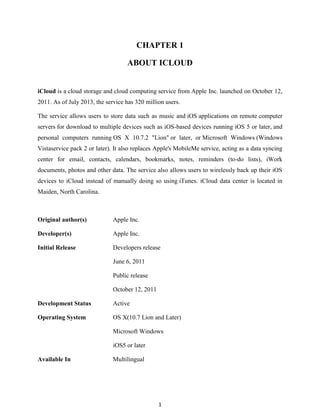
Icloud seminar report
- 1. CHAPTER 1 ABOUT ICLOUD iCloud is a cloud storage and cloud computing service from Apple Inc. launched on October 12, 2011. As of July 2013, the service has 320 million users. The service allows users to store data such as music and iOS applications on remote computer servers for download to multiple devices such as iOS-based devices running iOS 5 or later, and personal computers running OS X 10.7.2 "Lion" or later, or Microsoft Windows (Windows Vistaservice pack 2 or later). It also replaces Apple's MobileMe service, acting as a data syncing center for email, contacts, calendars, bookmarks, notes, reminders (to-do lists), iWork documents, photos and other data. The service also allows users to wirelessly back up their iOS devices to iCloud instead of manually doing so using iTunes. iCloud data center is located in Maiden, North Carolina. Original author(s) Apple Inc. Developer(s) Apple Inc. Initial Release Developers release June 6, 2011 Public release October 12, 2011 Development Status Active Operating System OS X(10.7 Lion and Later) Microsoft Windows iOS5 or later Available In Multilingual 1
- 2. Type Online backup service License Freeware Website www.icloud.com 1.1 ANNOUNCEMENT The first official mention of iCloud from Apple came on May 31, 2011, when a press release announced that it would demonstrate the service at the WWDC on June 6, 2011. A banner hung at the Moscone Center for WWDC revealed the iCloud logo five days before the official launch. In the WWDC 2011 keynote speech, Apple announced iCloud will replace MobileMe services and that the basic iCloud service will be free of charge. 1.2 Apple ID You need an Apple ID to sign up for iCloud. You may already have an Apple ID if you've purchased or downloaded content from iTunes Store, App Store, and iBookstore, or signed in to Game Center or FaceTime. 1.3 USE ICLOUD.COM You can access your iCloud information using a computer web browser instead of using apps on your iOS device, Mac, or Windows computer. You go to iCloud.com, sign in, and then use the iCloud.com web apps: Mail, Contacts, Calendar, Notes, Reminders, Find My iPhone, Pages, Numbers, and Keynote. To prevent anyone from accessing your iCloud information on iCloud.com (such as your email) while you’re away from your computer, you can sign out. If you’re now signed in from more than one browser, you can sign out from all browsers at once. 2
- 3. CHAPTER 2 HISTORY iCloud is the latest branding of Apple's cloud computing services. It has previously been branded as iTools in 2000, .Mac in 2002, and MobileMe in 2008. iCloud was announced on June 6, 2011, at the 2011 Apple Worldwide Developers Conference (WWDC). Apple announced that MobileMe would be discontinued after June 30, 2012, with anyone who had an account before the unveiling of iCloud having their MobileMe service extended to that date, free of charge. The official website, www.icloud.com, went live in early August for Apple Developers. On October 12, 2011, iCloud became available to use via an iTunes update. iCloud had 20 million users in less than a week after launch. The iCloud.com domain and registered trademark were bought from a Swedish company called Xcerion, who rebranded their service to CloudMe. CloudMe still controls major domains like iCloud.de, iCloud.fr and iCloud.es. A class action lawsuit by customers unhappy over the transition from MobileMe to iCloud was filed in early May 2012. 3
- 4. CHAPTER 3 ICLOUD FUNDAMENTALS 3.1 ICLOUD FUNDAMENTALS From a user’s perspective, iCloud is a simple feature that automatically makes their personal content available on all their devices. To make your app participate in this ―magic,‖ you need to design and implement your app somewhat differently, and for this you need to learn about your app’s roles when it participates with iCloud. These roles, and the specifics of your iCloud adoption process, depend on your app. You design how your app manages its data, so only you can decide which iCloud supporting technologies your app needs and which ones it does not. This chapter gets you started with the fundamental elements of iCloud that all developers need to know. 3.2 FIRST, PROVISION YOUR DEVELOPMENT DEVICES To start developing an iCloud app, you must have an appropriate device provisioning profile and app ID. If you don’t already have these in place, learn about setting up a provisioning profile and app ID in ―Provisioning Your App for Store Technologies‖ in App Distribution Guide. 3.3 ICLOUD DATA TRANSFER PROCEEDS AUTOMATICALLY AND SECURELY When you adopt iCloud, the operating system initiates and manages uploading and downloading of data for the devices attached to an iCloud account. Your app does not directly communicate with iCloud servers and, in most cases, does not invoke upload or download of data. At a very high level, the process works as follows: 4
- 5. 1. You configure your app to gain access to special local file system locations known as ubiquity containers. 2. You design your app to respond appropriately to changes in the availability of iCloud (such as if a user signs out of iCloud), and to changes in the locations of files (because instances of your app on other devices can rename, move, duplicate, or delete files). 3. Your app reads and writes to its ubiquity containers using APIs that provide file coordination. 4. The operating system automatically transfers data to and from iCloud as needed. In iOS, there is an exception to automatic iCloud data transfer. For the first-time download of an iCloud-based document in iOS, your app actively requests the document. iCloud secures user data with encryption in transit and on the iCloud servers, and by using secure tokens for authentication. Key-value storage employs the same security as iCloud uses for "Documents in the Cloud,‖ as it is described in that document. 3.4 THE UBIQUITY CONTAINER, ICLOUD STORAGE, AND ENTITLEMENTS To save data to iCloud, your app places the data in special file system locations known as ubiquity containers. A ubiquity container serves as the local representation of corresponding iCloud storage. It is outside of your app’s sandbox container, as shown in Figure 3.1. 5
- 6. Figure 3.1 Your app’s main ubiquity container in context To enable your app to access ubiquity containers, you request the appropriate iCloud entitlements. 3.5 A USER’S ICLOUD STORAGE IS LIMITED Each iCloud user receives an allotment of complimentary storage space and can purchase more as needed. Because this space is shared by a user’s iCloud-enabled iOS and Mac apps, a user with many apps can run out of space. For this reason, to be a good iCloud citizen, it’s important that your app saves to iCloud only what is needed in iCloud. Specifically: ● DO store the following in iCloud: ● User documents 6
- 7. ● App-specific files containing user-created data ● Preferences and app state (using key-value storage, which does not count against a user’s iCloud storage allotment) ● Change log files for a SQLite database (a SQLite database’s store file must never be stored in iCloud) ● DO NOT store the following in iCloud: ● Cache files ● Temporary files ● App support files that your app creates and can recreate ● Large downloaded data file 3.6 THE SYSTEM MANAGES LOCAL ICLOUD STORAGE A user’s iCloud data lives on Apple’s iCloud servers, and a cache lives locally on each of the user’s devices, as shown in Figure 3.2. Local caching of iCloud data allows a user to continue working even when the network is unavailable, such as when they turn on Airplane mode. 7
- 8. Figure 3.2 iCloud files are cached on local devices and stored in iCloud Because the local cache of iCloud data shares space with the other files on a device, in some cases there is not sufficient local storage available for all of a user’s iCloud data. The system addresses this issue, automatically, by maintaining an optimized subset of files locally. At the same time, the system keeps all metadata local, thereby ensuring that your app’s users can access all their files, local or not. For example, the system might evict a file from its ubiquity container if that file is not being used and local space is needed for another file that the user wants now; but updated metadata for the evicted file remains local.The user can still see the name and other information for the evicted file, and, if connected to the network, can open it. 8
- 9. CHAPTER 4 FEATURES The cloud-based system allows users to store music, photos, applications, documents, bookmarks, reminders, backups, notes, iBooks, and contacts, and provides a platform for Apple's email servers and calendars. Third-party iOS and OS X app developers are able to implement iCloud functionality in their apps through the iCloud API. 4.1 BACKUP AND RESTORE iCloud allows users to back up the settings and data on iOS devices running iOS 5 or later. Data backed up includes photos and videos in the Camera Roll, device settings, app data, messages (iMessage, SMS, and MMS), ringtones, and Visual Voicemails. Backups occur daily when the device is locked and connected to Wi-Fi and a power source. In case of a malfunction of any Apple device, during the restoration process, iCloud offers to restore all data along with App data only if the device was synced to iCloud and backed up. 4.2 BACK TO MY MAC Back to My Mac, also previously part of MobileMe, is now part of iCloud. As before, this service allows users to log in remotely to other computers that have Back to My Mac enabled and are configured with the same Apple ID. 4.3 EMAIL, CONTACTS, AND CALENDARS As with MobileMe (and .Mac and iTools before it), an iCloud account includes an email account. Unlike MobileMe and its previous iterations, an email address is an optional part of an iCloud account, in that the user can choose not to use it but can still use the email as their iCloud Apple ID. The email account can be accessed using any standard IMAP-compatible email client as well as the web portal mail client on iCloud.com. Additionally, on an iOS device, iCloud email is push-enabled. Users converting existing MobileMe accounts to iCloud accounts kept their existing "@me.com" email addresses, and users whose accounts pre-dated MobileMe and had both me.com and mac.com email addresses kept both. In iOS 6 beta 3, Apple gave notice to developers that new
- 10. signups would instead get "@icloud.com" email addresses. As with the .Mac to MobileMe transition, existing users get to keep their old addresses and also get a matching new icloud.com address, so messages sent to a valid account with multiple addresses all end up in the same inbox. Users setting up new iCloud accounts, whether completely new or attaching them to existing non-MobileMe Apple IDs, can opt to not have email with their iCloud account. These users don't see the iCloud webmail component when signing in at iCloud.com. They still need a valid email address with another email provider to sign-up (e.g. a Gmail account), and that existing nonApple email address becomes their iCloud login. 4.4 FIND MY FRIENDS In iOS 5, iCloud introduced a new feature called Find My Friends. Find My Friends is very similar to Find My iPhone, except users can share their location with other friends or family using the feature. Concurrently with the launch of iOS 5, Apple released an app for Find My Friends. iOS 6 added location-based alerts to notify the user when a device arrives at a certain location. 4.5 FIND MY IPHONE Find My iPhone, formerly part of MobileMe, allows users to track the location of their iOS device or Mac. A user can see the device's approximate location on a map (along with a circle showing the radius depicting the margin of error), display a message and/or play a sound on the device (even if it is set to silent), change the password on the device, and remotely erase its contents. The feature was first announced on June 10, 2009 and was included in iOS 3.0 software update as a feature for paying MobileMe users. Find My iPhone was made free of charge with the iOS 4.2.1 software update on November 22, 2010, but only for devices introduced in 2010. An iOS app was also released by Apple on June 18, 2010, which allows users to locate their device from other iOS devices running iOS 4 or later software. In iOS 5, Find My iPhone was continued as a feature for iCloud. iOS 6 introduced Lost Mode, a new feature that allows the user to mark a device as "lost", making it easier to protect and find. The feature also allows someone that finds the user's lost iPhone to call the user directly without unlocking it. Similar phone finder services under various names are available for other families of smartphones. 10
- 11. 4.6 ICLOUD KEYCHAIN iCloud Keychain was announced at the 2013 Apple Worldwide Developers Conference (WWDC), to be released as part of iOS 7 and OS X Mavericks (version 10.9). It was not released with the initial release of iOS 7, instead being added with the release of iOS 7.0.3 and OS X Mavericks following Apple's October 22, 2013 event. It re-introduces the old MobileMe Keychain syncing function that was removed with the initial release of iCloud in 2011, but now renamed iCloud Keychain. It functions as a secure database that allows information including a user's website login passwords, Wi-Fi network passwords, credit/debit card management (though without CVV), and other account data, to be securely stored for quick access and auto-fill on webpages and elsewhere when the user needs instant access to them. They are always stored encrypted using 256-bit AESencryption, are stored on device and pushed from iCloud between devices, and only available on a user's trusted devices. The service can also suggest new longer and more secure passwords to the user, if and when required. It will only be available for use on Apple platforms, and even more specifically, when using inside a browser, will only work with Safari browser on iOS 7.0.3 and OS X Mavericks (version 10.9) onwards. 4.7 ITUNES MATCH iTunes Match debuted on November 14, 2011. It was initially available to US users only. For an annual fee, customers can scan and match tracks in their iTunes music library, including tracks copied from CDs or other sources, with tracks in the iTunes Store, so customers do not have to repurchase said tracks. Customers may download up to 25,000 tracks in 256 kbit/s DRMfree AAC file format that match tracks in any supported audio file formats in customers' iTunes libraries, including ALAC and MP3. Customers also have the choice to keep their original copies stored on their computers or have them replaced by copies from the iTunes Store. Any music not available in the iTunes Store is uploaded for download onto customers' other supported devices and computers; doing this will not take storage from the customers' iCloud's storage allowance. Any such tracks stored in the higher quality lossless audio ALAC, or original uncompressed PCMformats, WAV and AIFF, are transcoded to 256 kbit/s DRM-free AAC 11
- 12. format before uploading to the customers' iCloud storage account, leaving the original higher quality local files in their original format. If a user stops paying for the iTunes Match service, all copies of the DRM-free AAC iTunes Store versions of tracks that have already been downloaded onto any device can be kept, whether on iOS devices or computers. From iOS 7 and OS X Mavericks onwards, the iTunes Radio function will be available across devices, including integration with the Music app, both on portable iOS devices and Apple TV (2nd generation onwards), as well as inside the iTunes app on Macintosh and Windows computers. It will be included in an ad-free version for subscribers to the iTunes Match service and will initially be available in the US only, before rolling-out to other countries later. As of December 9, 2013, iTunes Match is available in 116 countries with the addition of Finland, Denmark, Norway, and Sweden, while iTunes in the Cloud is available in 155 countries. 4.8 IWORK FOR ICLOUD During the 2013 Apple Worldwide Developers Conference (WWDC) keynote speech, iWork for iCloud was announced for release at the same time as the next version of the app versions of iWork later in the year. The three apps for both iOS and OS X that form Apple's iWork suite (Pages, Numbers, and Keynote), will be made available on a web interface (named as Pages for iCloud, Numbers for iCloud, and Keynote for iCloud respectively), and accessed via the iCloud website under each users iCloud Apple ID login. They will also sync with the users iOS and OS X versions of the app, should they have them, again via their iCloud Apple ID. This allows the user to edit and create documents on the web, using one of the supported browsers; currently Safari, Chrome, and Internet Explorer. It also means that Microsoft Windows users now have access to these native –previously only Apple device– document editing tools, via the web interface. 4.9 PHOTO STREAM Photo Stream is a service supplied with the basic iCloud service which allows users to store the most recent 1,000 photos on the iCloud servers up to 30 days free of charge. When a photo is taken on a device with Photo Stream enabled, it is automatically uploaded to the iCloud servers; from there, it is automatically pushed to the rest of the user's registered devices. Photos in Photo 12
- 13. Stream will automatically be removed from other devices after the user reaches the 1,000 photo or 30 day limit. Users who utilize Photo Stream on their Mac or PC can choose to have all photos permanently saved on their computer - their photos in Photo Stream will not be removed from the computer when they are dropped out of Photo Stream after the user reaches the 1,000 photo or 30 day limit. The service is also integrated with Apple TV, allowing users to view their recent photos wirelessly on their HDTV. 4.10 STORAGE Since introduction in 2011, each account has 5 GB of free storage for owners of either an iOS device using iOS 5.x or later, or a Mac using OS X Lion 10.7 or later. Additional storage can be purchased in tiers of 10, 20, or 50 GB – 50 GB being the maximum. The amount of storage is shared across all devices per iCloud Apple ID. Several native features of iCloud use each user's iCloud storage allowance, specifically, Backup and restore, and email, Contacts, and Calendars. On Macs, users can also store most filetypes into iCloud folders of their choosing, rather than only storing them locally on the machine. While Photo Stream uses the iCloud servers, usage does not come out of the user's iCloud storage allowance. iTunes Match music content that is not sold in the iTunes Store also gets uploaded to the user's iCloud storage and comes out of the user's allowance. Other apps can optionally integrate app storage out of the user's iCloud storage allowance. Not all of a user's content counts as part of their iCloud storage allowance. Apple is able to keep a permanent track of every purchase a user makes under their Apple ID account, and by associating each piece of content with the user, means only one copy of every Store item is needed to be kept on Apple's servers. For items bought from the iTunes Store (music, music videos, movies, TV shows), iBookStore (books), or App Store (iOS apps), this uses a service Apple call iTunes in the Cloud, allowing the user to automatically, or manually if preferred, redownload any of their previous purchases on to a Mac, PC, or iOS device.Downloaded (or streamed, provided the user is connected to the Internet) iTunes Store content can be used across all these devices, however while iBookStore and App Store content can be downloaded to Macs and PCs for syncing to iOS devices, only the iOS devices themselves can be used to read books or use the iOS apps. Similarly, OS X apps purchased from the Mac App Store are also linked to the Apple ID they were purchased through, and are able to be downloaded to any Mac using the 13
- 14. same Apple ID. Also, when a user registers any new device, all previously bought Store content can be downloaded from the Store servers, or non-Store content from the iCloud servers. In addition to the free 5 GB of iCloud storage, previous MobileMe accounts (to be precise, those "individual" accounts, or the master account user only, not the sub-members, on "family pack" accounts) were automatically given the extra 20 GB tier on iCloud, and those with MobileMe accounts with 40 or 60 GB of additional purchased storage received a complimentary upgrade of 50 GB of iCloud storage. Originally this was going to be until the close of the MobileMe service on June 30, 2012, but Apple later extended this to be until September 30, 2012. On September 30, 2012 users noticed that the free storage upgrade had not expired, but had seemingly been extended 50 years longer, with their devices showing an expiry date of September 30, 2038.However over the course of the next few days this soon changed to show just a year's extension, until September 30, 2013, with Apple emailing customers to advise them of the extension. On August 1, 2013, Apple posted a knowledge base article and emailed affected former MobileMe customers who received the free storage upgrade, to notify them that this expires on September 30, 2013, and would then revert to the free 5 GB tier, also advising them in the email of the amount of iCloud storage they were currently using. As expected, on September 30, 2013, Apple ended the complimentary storage plan upgrades for former MobileMe members, re-advising them by emailing where they also told users the amount of iCloud data they were currently left using. 14
- 15. CHAPTER 5 ICLOUD :SYSTEM REQUIREMENTS 5.1 RECOMMENDED SYSTEM REQUIREMENTS Meeting the recommended system requirements lets you take advantage of the latest iCloud features and gives you the best overall iCloud experience. iCloud also requires an active Internet connection via Wi-Fi or cellular data, and some features work only with a Wi-Fi connection. 5.1.1 IPHONE, IPAD, IPOD TOUCH iOS 7.0.3 iWork for iOS (Pages 2.0, Numbers 2.0, Keynote 2.0) 5.1.2 MAC OS X Mavericks v10.9 iTunes 11 or later iPhoto ’11 version 9.5 or Aperture 3.5 Safari 6 or later, Firefox 22 or later, or Google Chrome 28 or later iWork for Mac (Pages 5.0, Numbers 3.0, Keynote 6.0)1 5.1.3 PC Microsoft Windows 7 or Windows 8 iCloud Control Panel 3.0 iTunes 11 or later Outlook 2007 or later2 Internet Explorer 9 or later, Firefox 22 or later, or Google Chrome 28 or later (desktop mode only) 5.1.4 APPLE TV 15
- 16. Apple TV software version 5.3 5.2 MINIMUM SYSTEM REQUIREMENTS BY FEATURE To use iCloud, you must have at least iOS 5 on iPhone 3GS, iPod touch (3rd generation), iPad, or iPad mini; or at least OS X Lion v10.7.5 on a Mac. Consult the following table for more information about the specific requirements of each iCloud feature. Minimum requirements iCloud feature iTunes Ios in iOS 5 the Cloud3 OS X Windows Apple TV (for iTunes 10.3.1 (for Music, Apple iTunes 10.3.1 Music, Apps, Books) TV software 4.4 Apps, Books) (for iTunes 10.6 (for Movies) iTunes 10.6 Movies) iTunes iOS 5.0.1 iTunes 10.5.1 Apple iTunes 10.5.1 Match TV software 4.4 My Photo iOS 5.1 Windows Vista (SP2)4, Apple OS X v10.7.5 Stream Windows 7, Windows 8 TV software 5.0 iPhoto ’11 (9.2.2) or Aperture 3.2.3 Shared iOS 6 iCloud Control Panel 1.1 OS X v10.8.2 Windows Vista (SP2)4, Apple Photo Streams Windows 7, Windows 8 iPhoto ’11 (9.4) Aperture 3.4 or iCloud 16 Control TV software 5.1
- 17. Panel 2.1.2 iOS 7 iCloud OS X Mavericks v10.9 Windows 7 or Windows 8 Apple software 5.3 Photo iPhoto '11 version 9.5 iCloud Control Panel 3.0 Sharing or Aperture 3.5 Keychain OS X Mavericks v10.9 — iOS 7.0.3 Documents iOS 5 in TV — — — Internet Explorer 9.0.8 — OS X v10.7.5 the Cloud iWork for iOS iWork ’09 (Pages 4.2, (Pages 1.5, Numbers 2.2, Numbers 1.5, Keynote 5.2) Keynote 1.5) iWork for — Safari 6.0.3 iCloud beta Google Chrome 27.0.1 Google Chrome 27.0.1 iCloud.com — Google Chrome 27 OS X v10.8.2 — — Firefox 21 Google Chrome 27 iOS 6 Internet Explorer 9 Firefox 21 iCloud Safari 5 — Tabs Safari 6 Calendar, iOS 5 Windows Vista (SP2)4, — OS X v10.7.5 Contacts, Windows 7, Windows 8 Mail 17
- 18. iCloud Control Panel 1.1 Outlook 20072 or an upto-date web browser OS X v10.7.5 Windows 7 or Windows 8 — Safari 5.1.1 Bookmarks iOS 5 iCloud Control Panel 1.0 Internet Explorer 9 Firefox 22 (requires iCloud Control Panel 3.0) Google Chrome 28 in desktop mode only (requires iCloud Control Panel 3.0) iOS 5 Backup — — — OS and X v10.7.5 — — Restore Find My iOS 5 iPhone (Lost Mode and iOS 6 (for Lost Activation Lock aren't Mode) available on OS X) iOS 7 (for Activation Lock) Find My iOS 7 — — iPhone app 18 —
- 19. Find — My iOS 5 — — Safari 5.1 — — Friends iOS 6 (for location-based alerts) Reading iOS 5 List 19
- 20. CHAPTER 6 PRIVACY AND SECURITY Apple takes data security and privacy of your personal information very seriously. iCloud is built with industry-standard security practices and employs strict policies to protect your data. 6.1 DATA SECURITY iCloud secures your data by encrypting it when it is sent over the Internet, storing it in an encrypted format when kept on server (review the table below for detail), and using secure tokens for authentication. This means that your data is protected from unauthorized access both while it is being transmitted to your devices and when it is stored in the cloud. iCloud uses a minimum of 128-bit AES encryption—the same level of security employed by major financial institutions—and never provides encryption keys to any third parties. 6.2 SECURITY AND ICLOUD FEATURES The table below summarizes how your data is secured when using various iCloud features: 20
- 21. Encryption Data Notes In transit On server Calendars Yes Yes Contacts Yes Yes Bookmarks Yes Yes Reminders Yes Yes Photos Yes Yes the Yes Yes Yes Yes Yes Yes Yes Yes Documents in A minimum of 128-bit AES encryption Cloud Backup Find My iPhone Find My Friends Uses 256-bit AES encryption to store and transmit passwords iCloud Yes Keychain Yes and credit card information. Also uses elliptic curve asymmetric cryptography and key wrapping. All sessions at iCloud.com are encrypted with SSL. Any data iCloud.com Yes N/A accessed via iCloud.com is encrypted on server as indicated in this table. Back My Mac to Yes N/A Back to My Mac does not store data on iCloud. Data retrieved from other computers is encrypted with SSL while in transit. 21
- 22. iTunes in the Cloud Yes N/A Purchased or matched music files are not encrypted on server because they do not contain any personal information. All traffic between your devices and iCloud Mail and Notes is Mail Notes and Yes No encrypted with SSL. Consistent with standard industry practice, iCloud does not encrypt data stored on IMAP mail servers. All Apple email clients support optional S/MIME encryption. an uppercase letter, and a lowercase letter. Using a strong password is the most important thing you can do to help keep your data secure. Learn more about creating a strong password. 6.3 PRIVACY Apple has a company-wide commitment to your privacy. Our Privacy Policy covers how we collect, use, disclose, transfer and store your information. 22
- 23. In addition to adhering to the Apple Privacy Policy, Apple designs iCloud features with your privacy in mind. For example: 6.3.1 FIND MY IPHONE You must turn on Find My iPhone, iPad, and iPod touch in iOS Settings before your device can be located. You must turn on Find My Mac in OS X System Preferences before your Mac can be located. Location data is sent from your device only when you request its location—it is not transmitted or recorded at any other time. Last known device location data is stored on Apple's servers in an encrypted format for 24 hours and then permanently deleted. Lost Mode data is stored on the device that is in Lost Mode and retrieved on-demand by you only. You are automatically signed out of the Find My iPhone app (on device or on the web) after 15 minutes of inactivity. Remote Lock allows you lock a device's screen to prevent others from accessing your data. Remote Wipe lets you permanently and securely erase your data from a device. 6.3.2 FIND MY FRIENDS To use Find My Friends, you must first download the optional and free Find My Friends app from the App Store. For someone to see your location, you must first give that person explicit permission. Your location is sent from your device only when a friend requests to see your location—it is not transmitted or recorded at any other time. There is a single switch you can use to hide from all of your friends at any time. Last known location data is stored on Apple's servers in an encrypted format for only 2 hours, and then permanently deleted. If you do not have a passcode lock set on your device, you will be automatically signed out of Find My Friends after 15 minutes of inactivity. 23
- 24. 6.3.3 ICLOUD KEYCHAIN iCloud Keychain encryption keys are created on your devices, and Apple can't access those keys. Only encrypted keychain data passes through Apple's servers, and Apple can't access any of the key material that could be used to decrypt that data. Only trusted devices that you approved can access your iCloud Keychain. Advanced settings allow you to choose an iCloud Security Code longer than four digits or have your device generate one for you. You can choose to disable keychain recovery, which means that iCloud Keychain is kept up to date across your approved devices, but the encrypted data is not stored with Apple and cannot be recovered if all of your devices are lost. 6.3.4 PHOTOS You can delete unwanted photos from My Photo Stream at any time. Learn about deleting your photos. You can delete unwanted photos and videos from your shared photo streams at any time. Learn how to delete photos and videos from a shared photo stream. You can remove subscribers from shared photo streams that you created at any time. Learn how to move subscribers from your shared photo stream. 24
- 25. CHAPTER 7 SETTING UP ICLOUD 7.1 FOR IPHONE, IPAD AND IPOD TOUCH 7.1.1 MAKE SURE YOUR DEVICE IS RUNNING THE LATEST VERSION OF IOS If you’re setting up a new iOS device, or to update to the latest version of iOS, go to the Settings menu, tap General and tap Software Update to see if there’s an update available. 7.1.2 TURN ON ICLOUD When you turn on a new iOS device or after you’ve completed the update to the latest version of iOS, follow the instructions in the setup assistant to activate your device and set up iCloud. If you skipped the setup process, tap the Settings icon on the Home screen, select iCloud, then enter your Apple ID. 7.1.3 ENABLE AUTOMATIC DOWNLOADS 25
- 26. To enable automatic downloads for your music, apps and books, tap the Settings icon on the Home screen and select iTunes & App Store. 7.1.4 TURN ON ICLOUD FOR THE REST OF YOUR DEVICES To get the most out of iCloud, set it up everywhere. 7.2 FOR MAC 7.2.1 MAKE SURE YOUR MAC IS RUNNING THE LATEST VERSION OF OS X To update to the latest version, go to the Apple menu and choose Software Update to see if there’s an update available. 7.2.2 TURN ON ICLOUD Choose System Preferences from the Apple menu on your Mac. Click iCloud, enter your Apple ID, and select the services you’d like to enable. 7.2.3 ENABLE PHOTO STREAM IN IPHOTO OR APERTURE Open iPhoto or Aperture and click the Photo Stream icon in the left column. Then click Turn On Photo Stream. 7.2.4 ENABLE AUTOMATIC DOWNLOADS IN ITUNES To enable automatic downloads for your music, apps and books, open iTunes and choose Preferences. Then click Store and select Music, Apps and Books. 7.2.5 TURN ON ICLOUD FOR THE REST OF YOUR DEVICES To get the most out of iCloud, set it up everywhere. 7.3 FOR WINDOWS PC 26
- 27. 7.3.1 DOWNLOAD THE ICLOUD CONTROL PANEL To enable iCloud on your Windows PC (Windows 7 or 8 required), first set up iCloud on your other devices, then install the iCloud Control Panel for Windows. 7.3.2 TURN ON ICLOUD Open the iCloud Control Panel and enter the Apple ID you used to create your iCloud account. Select the iCloud services you’d like to enable and click Apply. 7.3.3 ENABLE AUTOMATIC DOWNLOADS To enable automatic downloads for your music, apps and books, open iTunes > Edit > Preferences > Store and select Music, Apps and Books. CHAPTER 8 ABOUT INCORPORATING ICLOUD INTO YOUR APP iCloud is a free service that lets users access their personal content on all their devices— wirelessly and automaticallyviaAppleID.iClouddoesthisbycombiningnetwork- basedstoragewithdedicatedAPIs,supported by full integration with the operating system. Apple provides server infrastructure, backup, and user accounts, so you can focus on building great iCloud-enabled apps. 27
- 28. The core idea behind iCloud is to eliminate explicit synchronization between devices. A user never needs to think about syncing and your app never interacts directly with iCloud servers. When you adopt iCloud storage APIs as described in this document, changes appear automatically on all the devices attached to an iCloud account. Your users get safe, consistent, and transparent access to their personal content everywhere. 8.1 AT A GLANCE iCloud is all about content, so your integration effort focuses on the model layer of your app. Because instances of your app running on a user’s other devices can change the local app instance’s data model, you design your app to handle such changes. You might also need to modify the user interface for presenting iCloud-based files and information. 28
- 29. There is one important case for which Cocoa adopts iCloud for you. A document-based app for OS X v10.8 or later requires very little iCloud adoption work, thanks to the capabilities of the NSDocumentclass. There are many different ways you can use iCloud storage, and a variety of technologies available to access it. This document introduces all the iCloud storage APIs and offers guidance in how to design your app in the context of iCloud. 8.2 ICLOUD SUPPORTS USER WORKFLOWS Adopting iCloud in your app lets your users begin a workflow on one device and finish it on another. Say you provide a podcast app. A commuter subscribes to a podcast on his iPhone and listens to the first twenty minutes on his way to work. At the office, he launches your app on his iPad. The episode automatically downloads and the play head advances to the point he was listening to. Or say you provide a drawing app for iOS and OS X. In the morning, an architect creates some sketches on her iPad while visiting a client. On returning to her studio, she launches your app on her iMac. All the new sketches are already there, waiting to be opened and worked on. To store state information for the podcast app in iCloud, you’d use iCloud key-value storage. To store the architectural drawings in iCloud, you’d use iCloud document storage. 29
- 30. 8.3 THREE KINDS OF ICLOUD STORAGE iCloud supports three kinds of storage. To pick the right one (or combination) for your app, make sure you understand the intent and capabilities of each. The three kinds of iCloud storage are: ● Key-value storage for discrete values, such as preferences, settings, and simple app state. ● Document storage for user-visible file-based information such as word processing documents, drawings, and complex app state. ● Core Data storage for shoebox-style apps and server-based, multi-device database solutions for structured content. iCloud Core Data storage is built on document storage and employs the same iCloud APIs. 30
- 32. CONCLUSIONS iCloud gives you access to all your music, photos, and documents and more without you having to think about file transfers via USB or a manual wireless sync. iCloud is a set of online services that ultimately wants to eliminate the need of a central repository the digital hub from where users were forced to start moving content onto other devices, like iPods and iPhone. iCloud permeates every aspect of the operating system and it’s built into the apps you use every day. If you create or edit bookmarks on Safari for Mac, changes will appear on Safari for iOS; when you add a page to the new Reading List, that page will be instantly pushed to all your devices’ Safari browser. Cloud computing has enabled teams and organizations to streamline lengthy procurement processes. 32
- 33. REFERENCES AND BIBLIOGRAPHY 1. en.wikipedia.org 2. www.apple.com 3. www.google.co.in 4. www.techradar.com 33
