RoboCV Module 2: Introduction to OpenCV and MATLAB
•
3 recomendaciones•2,345 vistas
These are the slides of the RoboCV Workshop organized by roboVITics on August 11th-12th, 2012 in TT311 Smart Classroom, VIT University, Vellore. The workshop was delivered by the following people: 1. Mayank Prasad, President of roboVITics 2. Akash Kashyap, President of TEC - The Electronics Club of VIT 3. Akshat Wahi, Asst. Project Manager of roboVITics
Denunciar
Compartir
Denunciar
Compartir
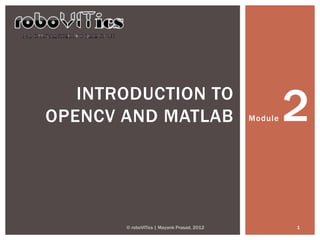
Recomendados
Recomendados
Más contenido relacionado
La actualidad más candente
La actualidad más candente (11)
Modules all the way down: OSGi and the Java Platform Module System

Modules all the way down: OSGi and the Java Platform Module System
How's relevant JMeter to me - DevConf (Letterkenny)

How's relevant JMeter to me - DevConf (Letterkenny)
Destacado
Destacado (20)
Download-manuals-training-trainingmodulefor hymo-strainers (1)

Download-manuals-training-trainingmodulefor hymo-strainers (1)
RoboCV Module 4: Image Processing Techniques using OpenCV

RoboCV Module 4: Image Processing Techniques using OpenCV
A basic introduction to open cv for image processing

A basic introduction to open cv for image processing
Radar 2009 a 15 parameter estimation and tracking part 1

Radar 2009 a 15 parameter estimation and tracking part 1
Similar a RoboCV Module 2: Introduction to OpenCV and MATLAB
Javantura v4 - Support SpringBoot application development lifecycle using Oracle Cloud - Duško VukmanovićJavantura v4 - Support SpringBoot application development lifecycle using Ora...

Javantura v4 - Support SpringBoot application development lifecycle using Ora...HUJAK - Hrvatska udruga Java korisnika / Croatian Java User Association
Similar a RoboCV Module 2: Introduction to OpenCV and MATLAB (20)
Triple E class DevOps with Hudson, Maven, Kokki/Multiconf and PyDev

Triple E class DevOps with Hudson, Maven, Kokki/Multiconf and PyDev
Triple-E’class Continuous Delivery with Hudson, Maven, Kokki and PyDev

Triple-E’class Continuous Delivery with Hudson, Maven, Kokki and PyDev
DevOps@Morpho for ParisDevOps - 2nd of December 2014

DevOps@Morpho for ParisDevOps - 2nd of December 2014
Introduction to Laravel 4, Developer Conference - Digital World 2014

Introduction to Laravel 4, Developer Conference - Digital World 2014
The DevOps paradigm - the evolution of IT professionals and opensource toolkit

The DevOps paradigm - the evolution of IT professionals and opensource toolkit
Accelerate your Application Delivery with DevOps and Microservices

Accelerate your Application Delivery with DevOps and Microservices
Javantura v4 - Support SpringBoot application development lifecycle using Ora...

Javantura v4 - Support SpringBoot application development lifecycle using Ora...
How to Thrive on REST/WebSocket-Based Microservices

How to Thrive on REST/WebSocket-Based Microservices
Más de roboVITics club
Más de roboVITics club (7)
Último
A Principled Technologies deployment guide
Conclusion
Deploying VMware Cloud Foundation 5.1 on next gen Dell PowerEdge servers brings together critical virtualization capabilities and high-performing hardware infrastructure. Relying on our hands-on experience, this deployment guide offers a comprehensive roadmap that can guide your organization through the seamless integration of advanced VMware cloud solutions with the performance and reliability of Dell PowerEdge servers. In addition to the deployment efficiency, the Cloud Foundation 5.1 and PowerEdge solution delivered strong performance while running a MySQL database workload. By leveraging VMware Cloud Foundation 5.1 and PowerEdge servers, you could help your organization embrace cloud computing with confidence, potentially unlocking a new level of agility, scalability, and efficiency in your data center operations.Deploy with confidence: VMware Cloud Foundation 5.1 on next gen Dell PowerEdg...

Deploy with confidence: VMware Cloud Foundation 5.1 on next gen Dell PowerEdg...Principled Technologies
Último (20)
Apidays Singapore 2024 - Building Digital Trust in a Digital Economy by Veron...

Apidays Singapore 2024 - Building Digital Trust in a Digital Economy by Veron...
Workshop - Best of Both Worlds_ Combine KG and Vector search for enhanced R...

Workshop - Best of Both Worlds_ Combine KG and Vector search for enhanced R...
HTML Injection Attacks: Impact and Mitigation Strategies

HTML Injection Attacks: Impact and Mitigation Strategies
Polkadot JAM Slides - Token2049 - By Dr. Gavin Wood

Polkadot JAM Slides - Token2049 - By Dr. Gavin Wood
2024: Domino Containers - The Next Step. News from the Domino Container commu...

2024: Domino Containers - The Next Step. News from the Domino Container commu...
Exploring the Future Potential of AI-Enabled Smartphone Processors

Exploring the Future Potential of AI-Enabled Smartphone Processors
Deploy with confidence: VMware Cloud Foundation 5.1 on next gen Dell PowerEdg...

Deploy with confidence: VMware Cloud Foundation 5.1 on next gen Dell PowerEdg...
ProductAnonymous-April2024-WinProductDiscovery-MelissaKlemke

ProductAnonymous-April2024-WinProductDiscovery-MelissaKlemke
Bajaj Allianz Life Insurance Company - Insurer Innovation Award 2024

Bajaj Allianz Life Insurance Company - Insurer Innovation Award 2024
Scaling API-first – The story of a global engineering organization

Scaling API-first – The story of a global engineering organization
Repurposing LNG terminals for Hydrogen Ammonia: Feasibility and Cost Saving

Repurposing LNG terminals for Hydrogen Ammonia: Feasibility and Cost Saving
The 7 Things I Know About Cyber Security After 25 Years | April 2024

The 7 Things I Know About Cyber Security After 25 Years | April 2024
How to Troubleshoot Apps for the Modern Connected Worker

How to Troubleshoot Apps for the Modern Connected Worker
Axa Assurance Maroc - Insurer Innovation Award 2024

Axa Assurance Maroc - Insurer Innovation Award 2024
Cloud Frontiers: A Deep Dive into Serverless Spatial Data and FME

Cloud Frontiers: A Deep Dive into Serverless Spatial Data and FME
Boost PC performance: How more available memory can improve productivity

Boost PC performance: How more available memory can improve productivity
RoboCV Module 2: Introduction to OpenCV and MATLAB
- 1. INTRODUCTION TO OPENCV AND MATLAB Module 2 © roboVITics | Mayank Prasad, 2012 1
- 2. OUTLINE Introduction to OpenCV and MATLAB Why OpenCV? Installing and Running OpenCV & MATLAB in Windows Hello World with images using OpenCV and MATLAB © roboVITics | Mayank Prasad, 2012 2
- 3. WHAT IS OPENCV ? OpenCV (Open Source Computer Vision Librar y) is a library of programming functions mainly aimed at real-time computer vision Developed by Intel, and now supported by Willow Garage and Itseez It is free for use under the open source BSD license The library is cross-platform. It focuses mainly on real -time image processing. © roboVITics | Mayank Prasad, 2012 3
- 4. WHAT IS MATLAB ? MATLAB (matrix laboratory) is a numerical computing environment and 4G programming language Developed by MathWorks, MATLAB Allows matrix manipulations, plotting of functions and data, implementation of algorithms, creation of user interfaces, and interfacing with programs written in other languages, including C, C++, Java, and F ortran. Several toolboxes used for engineering tasks Image Processing Toolbox used here © roboVITics | Mayank Prasad, 2012 4
- 5. WHY CHOOSE OPENCV? Specific – built exclusively for IP applications Speed – at least 4-5 times faster than other interfaces Ef ficiency – uses less system resources Optimized – highly optimized routines available Cross Platform – supports C, C++, python Open Source – open source and free of cost © roboVITics | Mayank Prasad, 2012 5
- 6. Our People will help INSTALLING AND you out. Please RUNNING OPENCV AND refer to the MATLAB supporting document shared in the folder © roboVITics | Mayank Prasad, 2012 6
- 7. INSTALLING MATLAB Installation Run the setup file Click „Yes‟ or „Next‟ wherever necessary ;) Provide the license key and the license file when asked for Click „Finish‟, reboot your system, and you are good to go! Now run it Now double click on the MATLAB R2011a icon on your desktop You should see the MATLAB command window window in front of you! © roboVITics | Mayank Prasad, 2012 7
- 8. CONFIGURING OPENCV Install the superpack version of OpenCV provided. You can download the latest version from Sourceforge. Installation will merely extract all the build files into a folder. Copy that folder into C: drive and rename it exactly as “OpenCV2.3.1” Open Visual Studio C++. Download and install it if you don‟t have it. Next open the text file provided during the workshop named “Config OpenCV” Follow the instructions given there. The instructions are for configuring OpenCV2.3.1 in Windows with Visual C++ IDE. © roboVITics | Mayank Prasad, 2012 8
- 9. Hello HELLO WORLD World with Images © roboVITics | Mayank Prasad, 2012 9
- 10. HELLO WORLD WITH IMAGES Hello World is the simplest application that you can build using any programming languages. When learning C, it is displaying some text on the screen. In case of images, it will be displaying an image on the screen Just do as your instructor is doing in front of you. Algorithm is as smooth as butter! Initialize everything Load an image Show it in a window © roboVITics | Mayank Prasad, 2012 10
- 11. PROGRAMMING Related to C CONCEPTS © roboVITics | Mayank Prasad, 2012 11
- 12. C++ PROGRAMMING BASICS – REVISITED Nature of the Code Code, Files, Compile, Executable Variables and Data Types These are the Simple Types concepts that you int, float, char, ASCII, bool/boolean, string, byte, long will require while Arrays programming in Type-Casting OpenCV. So revise Operators them! Control Statements if-else, for, while, do-while, continue, break Functions Defining and Declaring Functions Passing parameters/arguments Naming a function Function Overloading Structures and Structure Variables Classes and Objects Scope Pointers © roboVITics | Mayank Prasad, 2012 12
- 13. DELVING DEEPER INTO OPENCV UP NEXT Module 3 © roboVITics | Mayank Prasad, 2012 13
- 14. CONTACTS Mayank Prasad President, roboVITi cs mayank@roboviti cs.in Akshat Wahi Asst. Project Manager, roboVITi cs +91 909 250 3053 akshat@core.robovitics.in Akash Kashyap President, TEC – The Electronics Club of VIT akash130791@gmail .com © roboVITics | Mayank Prasad, 2012 14
