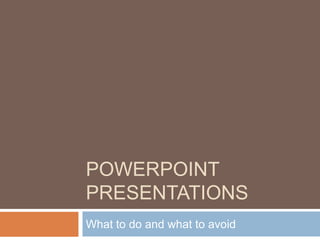
Power Point Presentations How To
- 1. PowerPoint Presentations What to do and what to avoid
- 2. DO show up early for your talk. Check whether your equipment works properly.
- 3. DO check whether the projector's resolution is the same as your laptop's. If they aren't, then your slides may be cropped, may jump or may lose scan lines. Match the resolutions.
- 4. DON'T leave Standby Power Management on your laptop on. Go to Control Panel -> Power and make sure your laptop does not turn off if you're inactive for a while during your talk. Usually, coming out of Standby takes a while, and may even necessitate a reboot.
- 5. DON'T leave your ScreenSaver on. In my experience, every speaker who has had the ScreenSaver come on has had to apologise for it. Why go on the defensive unnecessarily?
- 6. DON'T require frequent mouse or keyboard interaction on a slide. It's much more elegant to put everything you want to say on slide, then anchor your talk to parts of the slide when you need to by pointing.
- 7. For example This is an example of how annoying it can be to the audience when the presenter is using frequent mouse clicks!
- 8. DON'T use the mouse as a pointer. Moving a mouse on a slide show will cause a pointer to appear. It's usually hard to point to exactly what you want with that pointer.
- 9. DON'T use the edges of the slide. Some projectors crop slides. Besides, using the edges is an indicator that you probably have too much on the slide anyway.
- 10. DO use large fonts. Small fonts are hard to read and may be projected poorly by a low-resolution projector. A rule-of-thumb with plastic slides used to be that if you drop the slide on the floor and can read them easily while standing, you're in good shape. In PowerPoint, that translates to about 24pt (Times-Roman), no smaller.
- 11. DON'T use dark fonts on dark backgrounds or light fonts on light backgrounds. Incredibly obvious as this injunction may seem, people do violate it often.
- 12. DON'T use annoying/animated/busy backgrounds. These detract from the talk, and can make slides hard to read.
- 13. For example This is an example of an annoying and busy slide!
- 14. DON'T use silly/gratuitous animations/clip-art, especially in a technical talk. For every animation you put in, ask yourself whether you really need it, and whether the slide can be explained without it.
- 15. DON'T assume your presentation will work on another person's laptop.
- 16. How to present your presentation!
