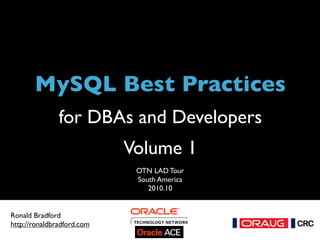
MySQL Best Practices - OTN
- 1. MySQL Best Practices for DBAs and Developers Volume 1 MySQL Best Practices for DBAs and Developers - 2010.10 Title OTN LAD Tour South America 2010.10 Ronald Bradford http://ronaldbradford.com
- 2. MySQL Best Practices for DBAs and Developers - 2010.10 Agenda Essential MySQL configuration Improving your SQL MySQL user security Schema optimizations Instrumentation Monitoring
- 3. MySQL Best Practices for DBAs and Developers - 2010.10 MySQL Configuration
- 4. MySQL Best Practices for DBAs and Developers - 2010.10 Configuration Best Practices Server SQL Mode "Modes define what SQL syntax MySQL should support and what kind of data validation checks it should perform." http://dev.mysql.com/doc/refman/5.1/en/server-sql-mode.html
- 5. MySQL Best Practices for DBAs and Developers - 2010.10 Configuration Best Practices Minimum Recommended Configuration
- 6. MySQL Best Practices for DBAs and Developers - 2010.10 Configuration Best Practices sql_mode = "STRICT_ALL_TABLES, NO_ZERO_DATE, NO_ZERO_IN_DATE, NO_ENGINE_SUBSTITUTION"; Minimum Recommended Configuration
- 7. MySQL Best Practices for DBAs and Developers - 2010.10 Configuration Best Practices sql_mode = "STRICT_ALL_TABLES, NO_ZERO_DATE, NO_ZERO_IN_DATE, NO_ENGINE_SUBSTITUTION"; mysql> SET GLOBAL sql_mode="STRICT_ALL_TABLES,NO_ZERO_DATE,NO_ZERO_IN_DATE,NO_ENGINE_SUBSTITUTION"; # my.cnf sql_mode="STRICT_ALL_TABLES,NO_ZERO_DATE,NO_ZERO_IN_DATE,NO_ENGINE_SUBSTITUTION" Minimum Recommended Configuration
- 8. MySQL Best Practices for DBAs and Developers - 2010.10 SQL Mode Examples
- 9. MySQL Best Practices for DBAs and Developers - 2010.10 SQL Mode Examples mysql> INSERT INTO orders (qty) VALUES (-1); ERROR 1264 (22003): Out of range value for column 'i' at row 1 mysql> INSERT INTO orders (qty) VALUES (9000); ERROR 1264 (22003): Out of range value for column 'i' at row 1 ✔
- 10. MySQL Best Practices for DBAs and Developers - 2010.10 SQL Mode Examples mysql> INSERT INTO orders (qty) VALUES (-1); ERROR 1264 (22003): Out of range value for column 'i' at row 1 mysql> INSERT INTO orders (qty) VALUES (9000); ERROR 1264 (22003): Out of range value for column 'i' at row 1 ✔ mysql> INSERT INTO orders (qty) VALUES (-1); mysql> INSERT INTO orders (qty) VALUES (9000); mysql> SELECT * FROM orders; +-----+ | qty | +-----+ | 0 | | 255 | +-----+ ✘ column is a 1 byte unsigned integer data type - TINYINT
- 11. MySQL Best Practices for DBAs and Developers - 2010.10 SQL Mode Examples
- 12. MySQL Best Practices for DBAs and Developers - 2010.10 SQL Mode Examples mysql> INSERT INTO orders (d) VALUES ('2010-02-31'); ERROR 1292 (22007): Incorrect date value: '2010-02-31' for column 'd' at row 1 ✔
- 13. MySQL Best Practices for DBAs and Developers - 2010.10 SQL Mode Examples mysql> INSERT INTO orders (d) VALUES ('2010-02-31'); ERROR 1292 (22007): Incorrect date value: '2010-02-31' for column 'd' at row 1 ✔ mysql> INSERT INTO orders (d) VALUES ('2010-02-31'); mysql> SELECT * FROM orders; +------------+ | d | +------------+ | 0000-00-00 | +------------+ ✘
- 14. MySQL Best Practices for DBAs and Developers - 2010.10 Configuration Best Practices Recommended Configuration
- 15. MySQL Best Practices for DBAs and Developers - 2010.10 Configuration Best Practices storage_engine="InnoDB" Recommended Configuration
- 16. MySQL Best Practices for DBAs and Developers - 2010.10 Configuration Best Practices storage_engine="InnoDB" mysql> SET GLOBAL storage_engine="innodb"; # my.cnf default-storage-engine=innodb Recommended Configuration
- 17. MySQL Best Practices for DBAs and Developers - 2010.10 Configuration Best Practices
- 18. MySQL Best Practices for DBAs and Developers - 2010.10 Configuration Best Practices mysql> INSERT INTO orders (order_id) VALUES (1),(2); mysql> INSERT INTO orders (order_id) VALUES (3),(2); ERROR 1062 (23000): Duplicate entry '2' for key 'PRIMARY' mysql> SELECT * FROM orders; +---+ | i | +---+ | 1 | | 2 | +---+ ✔
- 19. MySQL Best Practices for DBAs and Developers - 2010.10 Configuration Best Practices mysql> INSERT INTO orders (order_id) VALUES (1),(2); mysql> INSERT INTO orders (order_id) VALUES (3),(2); ERROR 1062 (23000): Duplicate entry '2' for key 'PRIMARY' mysql> SELECT * FROM orders; +---+ | i | +---+ | 1 | | 2 | +---+ mysql> INSERT INTO orders (order_id) VALUES (1),(2); mysql> INSERT INTO orders (order_id) VALUES (3),(2); ERROR 1062 (23000): Duplicate entry '2' for key 'PRIMARY' mysql> SELECT * FROM orders; +---+ | i | +---+ | 1 | | 2 | | 3 | +---+ ✔ ✘ Default MyISAM storage engine is non-transactional
- 20. MySQL Best Practices for DBAs and Developers - 2010.10 Configuration Best Practices Use a transactional storage engine e.g. InnoDB Other options exist MySQL default is MyISAM (*) non-transactional table level locking No auto recovery Changing to InnoDB in MySQL 5.5
- 21. MySQL Best Practices for DBAs and Developers - 2010.10 Configuration Best Practices MySQL Idiosyncrasies that BITE Data Integrity Storage Engine defaults Referential Integrity Much more ... http://rb42.com/idiosyncrasies
- 22. MySQL Best Practices for DBAs and Developers - 2010.10 Security
- 23. MySQL Best Practices for DBAs and Developers - 2010.10 MySQL Physical Security
- 24. MySQL Best Practices for DBAs and Developers - 2010.10 MySQL Physical Security Default is woeful
- 25. MySQL Best Practices for DBAs and Developers - 2010.10 MySQL Physical Security Default is woeful Minimum
- 26. MySQL Best Practices for DBAs and Developers - 2010.10 MySQL Physical Security Default is woeful Minimum $ mysql_secure_installation
- 27. MySQL Best Practices for DBAs and Developers - 2010.10 MySQL Physical Security Default is woeful Minimum $ mysql_secure_installation Recommended
- 28. MySQL Best Practices for DBAs and Developers - 2010.10 MySQL Physical Security Default is woeful Minimum $ mysql_secure_installation Recommended Operating System
- 29. MySQL Best Practices for DBAs and Developers - 2010.10 MySQL Physical Security Default is woeful Minimum $ mysql_secure_installation Recommended Operating System Permissions & Privileges
- 30. MySQL Best Practices for DBAs and Developers - 2010.10 Operating System Security Defaults are not secure Never run as 'root' user Separate Data/Binary Logs/Logs/ Configuration/Backups Individual directory permissions • Minimize security risk • Better auditability
- 31. MySQL Best Practices for DBAs and Developers - 2010.10 MySQL Installation Best Practice Best Practice /mysql /etc /data /binlog /log /mysql-version /etc/my.cnf /etc/profile.d/mysql.sh /etc/init.d/mysqld Single partition per MySQL Instance Global files as symlinks from partition
- 32. MySQL Best Practices for DBAs and Developers - 2010.10 MySQL Installation Security Software installed by root Separate MySQL permissions for directories $ chown -R root:root /mysql $ chown -R mysql:mysql /mysql/{data,log,binlog,etc} $ chmod 700 /mysql/{data,binlog} $ chmod 750 /mysql/{etc,log}
- 33. MySQL Best Practices for DBAs and Developers - 2010.10 Application User Security •Username •Password •Host (location of username)
- 34. MySQL Best Practices for DBAs and Developers - 2010.10 Application User Security CREATE USER appuser@localhost IDENTIFIED BY 'sakila'; GRANT SELECT,INSERT,UPDATE,DELETE ON schema.* TO appuser@localhost; Best Practice ✔ •Username •Password •Host (location of username)
- 35. MySQL Best Practices for DBAs and Developers - 2010.10 Application User Security CREATE USER appuser@localhost IDENTIFIED BY 'sakila'; GRANT SELECT,INSERT,UPDATE,DELETE ON schema.* TO appuser@localhost; CREATE USER superman@'%'; GRANT ALL ON *.* TO superman@'%'; Best Practice Normal Practice ✔ ✘ •Username •Password •Host (location of username)
- 36. MySQL Best Practices for DBAs and Developers - 2010.10 Why not use GRANT ALL
- 37. MySQL Best Practices for DBAs and Developers - 2010.10 Why not use GRANT ALL GRANT ALL ON *.* TO user@’%’
- 38. MySQL Best Practices for DBAs and Developers - 2010.10 Why not use GRANT ALL GRANT ALL ON *.* TO user@’%’ *.* gives you access to all tables in all schemas
- 39. MySQL Best Practices for DBAs and Developers - 2010.10 Why not use GRANT ALL GRANT ALL ON *.* TO user@’%’ *.* gives you access to all tables in all schemas @’%’ give you access from any external location
- 40. MySQL Best Practices for DBAs and Developers - 2010.10 Why not use GRANT ALL GRANT ALL ON *.* TO user@’%’ *.* gives you access to all tables in all schemas @’%’ give you access from any external location ALL gives you
- 41. MySQL Best Practices for DBAs and Developers - 2010.10 Why not use GRANT ALL GRANT ALL ON *.* TO user@’%’ *.* gives you access to all tables in all schemas @’%’ give you access from any external location ALL gives you ALTER,ALTER ROUTINE, CREATE, CREATE ROUTINE, CREATE TEMPORARY TABLES, CREATE USER, CREATEVIEW, DELETE, DROP, EVENT, EXECUTE, FILE, INDEX, INSERT, LOCK TABLES, PROCESS, REFERENCES, RELOAD, REPLICATION CLIENT, REPLICATION SLAVE, SELECT, SHOW DATABASES, SHOWVIEW, SHUTDOWN, SUPER,TRIGGER, UPDATE, USAGE See MySQL Idiosyncrasies that BITE presentation -- http://rb42.com/idiosyncrasies
- 42. MySQL Best Practices for DBAs and Developers - 2010.10 Application User Security Best Practices ApplicationViewer (Read Only Access) SELECT Application User (Read/Write Access) INSERT, UPDATE, DELETE, SELECT Application DBA (Schema Access Only) CREATE, DROP, CREATE ROUTINE, SELECT, INSERT, UPDATE, DELETE • Track Data Security • Separation of responsibilities
- 43. MySQL Best Practices for DBAs and Developers - 2010.10 SQL
- 44. MySQL Best Practices for DBAs and Developers - 2010.10 Development Best Practices Comment your SQL Format your SQL Future proof your SQL Log your SQL Analyze your SQL Always use transactions
- 45. MySQL Best Practices for DBAs and Developers - 2010.10 SQL Commenting Identify queries by code function Identify OLTP / Batch / Cache queries SELECT /* XXX123 */ ... UPDATE /* YYY999 */ ... SELECT /* Batch */... • DBA/SA can identify code function and purpose quickly
- 46. MySQL Best Practices for DBAs and Developers - 2010.10 SQL Commenting (2) 26 Query SELECT /* 5m cache */ ..... 26 Query SELECT /* ViewPost */ t.*, tt.*, tr.object_id FROM wp_terms AS t INNER JOIN wp_term_taxonomy AS tt ON tt.term_id = t.term_id INNER JOIN wp_term_relationships AS tr ON tr.term_taxonomy_id = tt.term_taxonomy_id WHERE tt.taxonomy IN ('category', 'post_tag') AND tr.object_id IN (2849, 2842, 2836, 2824, 2812, 2680, 2813, 2800, 2770, 2784) ORDER BY t.name ASC 26 Query SELECT /* batch */ key, value FROM usermeta WHERE user_id = 2
- 47. MySQL Best Practices for DBAs and Developers - 2010.10 SQL Formatting Create single line queries Don't embed newlines Enables per line analysis by CLI tools • DBA/SA can use simple CLI tools including grep,awk,cut etc for SQL analysis
- 48. MySQL Best Practices for DBAs and Developers - 2010.10 SQL Formatting (2) 26 Query SELECT FOUND_ROWS() 26 Query SELECT post_id,start,end,allday,rpt,IF(end>='2010-06-04 00:00:00',1,0) AS active FROM wp_ec3_schedule WHERE post_id IN (2849,2842,2836,2824,2812,2680,2770,2784) ORDER BY start 26 Query SELECT * FROM wp_users WHERE user_login = 'ronald' 26 Query SELECT t.*, tt.*, tr.object_id FROM wp_terms AS t INNER JOIN wp_term_taxonomy AS tt ON tt.term_id = t.term_id INNER JOIN wp_term_relationships AS tr ON tr.term_taxonomy_id = tt.term_taxonomy_id WHERE tt.taxonomy IN ('category', 'post_tag') AND tr.object_id IN (2849, 2842, 2836, 2824, 2812, 2680, 2813, 2800, 2770, 2784) ORDER BY t.name ASC 26 Query SELECT meta_key, meta_value FROM wp_usermeta WHERE user_id = 2
- 49. MySQL Best Practices for DBAs and Developers - 2010.10 SQL Formatting (2) $ cut -c12-80 general.log SELECT FOUND_ROWS() SELECT post_id,start,end,allday,rpt,IF(end>='2010-06-04',1,0 p_ec3_schedule post_id IN (2849,2842,2836,2824,2812,2680,2770,2784) BY start SELECT * FROM wp_users WHERE user_login = 'ronald' SELECT t.*, tt.*, tr.object_id FROM wp_terms AS t INNER JOIN ... SELECT meta_key, meta_value FROM wp_usermeta WHERE user_id = 2
- 50. MySQL Best Practices for DBAs and Developers - 2010.10 Future proofing your SQL Specify INSERT column names INSERT INTO table(a,b,c) VALUES(...) mysql> INSERT INTO example VALUES (10,10,'A'); mysql> ALTER TABLE example ADD d DATE; mysql> INSERT INTO example VALUES (10,10,'A'); ERROR 1136 (21S01): Column count doesn't match value count at row 1 • Reduce likelihood of runtime errors when structural changes to objects
- 51. MySQL Best Practices for DBAs and Developers - 2010.10 Future proofing your SQL Always use column aliases in joins SELECT a.col1, b.col2 ... mysql> SELECT id, name, val > FROM parent p, child c > WHERE p.id = c.parent_id; mysql> alter table child add name varchar(10); mysql> SELECT id, name, val FROM parent p, child c WHERE p.id = c.parent_id; ERROR 1052 (23000): Column 'name' in field list is ambiguous
- 52. MySQL Best Practices for DBAs and Developers - 2010.10 Future proofing your SQL SELECT * is generally bad What columns are actually used in code TEXT/BLOB can cause extra disk I/O New columns can change performance
- 53. MySQL Best Practices for DBAs and Developers - 2010.10 Avoid Fancy Constructs DELAYED IGNORE LOW PRIORITY REPLACE • Changes ACID and statement precedence • May have additional performance overhead
- 54. MySQL Best Practices for DBAs and Developers - 2010.10 Use Deterministic Functions Use '2010-06-21' instead of CURDATE() Same for NOW() Don't Use ORDER BY RAND() Leverage Query Cache (if enabled)
- 55. MySQL Best Practices for DBAs and Developers - 2010.10 SQL Analysis
- 56. MySQL Best Practices for DBAs and Developers - 2010.10 General Query Log Logs all SQL Statements Turn on for all development environments Aggregate and email results to developer Works best in single user environment • Developers are seeing SQL in operation • Enables access to SQL to analyze
- 57. MySQL Best Practices for DBAs and Developers - 2010.10 General Query Log mysql> SET GLOBAL general_log=OFF; mysql> SET GLOBAL general_log=ON; mysql> SELECT event_time,argument FROM mysql.general_log; +---------------------+---------------------------------------------------+ | event_time | argument | +---------------------+---------------------------------------------------+ | 2010-10-11 21:48:05 | select * from test1 | | 2010-10-11 21:48:30 | SELECT event_time,argument FROM mysql.general_log | +---------------------+---------------------------------------------------+ # my.cnf general_log = ON general_log_file = /mysql/log/general.log log_output = FILE,TABLE WARNING Never enable in production http://dev.mysql.com/doc/refman/5.1/en/query_log.html
- 58. MySQL Best Practices for DBAs and Developers - 2010.10 Leveraging General Query Log For single user development environment In SQL Session In Application Run Function/Process In SQL Session mysql> SELECT 'Function X Start'; mysql> SELECT 'Function X End';
- 59. MySQL Best Practices for DBAs and Developers - 2010.10 General Query Log Output $ tail /mysql/log/general.log 101011 21:58:00 3 Query SELECT 'Function X Start' 101011 21:58:09 2 Query SELECT * from sample_int 101011 21:58:41 2 Query SELECT * from example 101011 21:58:47 3 Query SELECT 'Function X End' http://dev.mysql.com/doc/refman/5.1/en/server-sql-mode.html
- 60. MySQL Best Practices for DBAs and Developers - 2010.10 SQL Analysis Bulk trending analysis Volume of SQL statements Query Execution Plan (QEP) Online v Batch/Cache SQL via commenting • Identify bottlenecks ASAP without load • Iterative Design feedback
- 61. MySQL Best Practices for DBAs and Developers - 2010.10 Know your SQL
- 62. MySQL Best Practices for DBAs and Developers - 2010.10 Common SQL Errors Remove redundant SQL Use general query log You may be surprised!
- 63. MySQL Best Practices for DBAs and Developers - 2010.10 Common Coding Errors - Repeating Queries 5 Query SELECT * FROM `artist` 5 Query SELECT * FROM `artist` 5 Query SELECT * FROM `artist` 5 Query SELECT * FROM `artist` 5 Query SELECT * FROM `artist` 5 Query SELECT * FROM `artist` WHERE (ArtistID = 196 ) 5 Query SELECT * FROM `artist` WHERE (ArtistID = 2188 ) 5 Query SELECT * FROM `artist` 5 Query SELECT * FROM `artist` 5 Query SELECT * FROM `artist` The WRONG way SQL for one page load 8 unwanted full table scans *BUG* Removed gave 20x faster page load
- 64. MySQL Best Practices for DBAs and Developers - 2010.10 Common Coding Errors - Repeating Queries 5 Query SELECT * FROM `artist` 5 Query SELECT * FROM `artist` 5 Query SELECT * FROM `artist` 5 Query SELECT * FROM `artist` 5 Query SELECT * FROM `artist` 5 Query SELECT * FROM `artist` WHERE (ArtistID = 196 ) 5 Query SELECT * FROM `artist` WHERE (ArtistID = 2188 ) 5 Query SELECT * FROM `artist` 5 Query SELECT * FROM `artist` 5 Query SELECT * FROM `artist` The WRONG way SQL for one page load 8 unwanted full table scans *BUG* Removed gave 20x faster page load Not cached (too big) If cached, two queries
- 65. MySQL Best Practices for DBAs and Developers - 2010.10 RAT v CAT Processing SELECT * FROM activities_theme WHERE theme_parent_id=0 SELECT * FROM activities_theme WHERE theme_parent_id=1 SELECT * FROM activities_theme WHERE theme_parent_id=2 SELECT * FROM activities_theme WHERE theme_parent_id=11 SELECT * FROM activities_theme WHERE theme_parent_id=16 SELECT * FROM activities_theme WHERE theme_parent_id in (0,1,2,11,16) Row (RAT) Processing Chunk (CAT) Processing
- 66. MySQL Best Practices for DBAs and Developers - 2010.10 RAT v CAT Processing SELECT * FROM activities_theme WHERE theme_parent_id=0 SELECT * FROM activities_theme WHERE theme_parent_id=1 SELECT * FROM activities_theme WHERE theme_parent_id=2 SELECT * FROM activities_theme WHERE theme_parent_id=11 SELECT * FROM activities_theme WHERE theme_parent_id=16 SELECT * FROM activities_theme WHERE theme_parent_id in (0,1,2,11,16) Row (RAT) Processing Chunk (CAT) Processing ✔ ✘
- 67. MySQL Best Practices for DBAs and Developers - 2010.10 Common Coding Errors - Boundary Conditions The following SQL executed 6,000 times in 5 minute analysis period 0 is an invalid pages_id SELECT pages_id, pages_livestats_code, pages_title, pages_parent, pages_exhibid, pages_theme, pages_accession_num FROM pages WHERE pages_id = 0 The WRONG way
- 68. MySQL Best Practices for DBAs and Developers - 2010.10 In a highly tuned system the greatest time in a query is network overhead
- 69. MySQL Best Practices for DBAs and Developers - 2010.10 Common Coding Errors Remove duplicate code • Less code to maintain • Remove chance of human errors
- 70. MySQL Best Practices for DBAs and Developers - 2010.10 Defining your database connection $ cd public_html $ grep "mysql*_connect" * */* */*/* db-disp.php:$cid = mysql_connect("localhost", "museum", "******") or die ('I cannot connect to the database because: ' . mysql_error()); test.php:$cid = mysql_connect("localhost", "museum", "******"); PMCollection/connection.php: $dbcnx = mysql_connect("$sqlhost", "$sqluser", "$sqlpass"); PMCollection/connection_live.php: $dbcnx = mysql_connect("$sqlhost", "$sqluser", "$sqlpass"); PMCollection/connection_local.php: $dbcnx = mysql_connect("$sqlhost", "$sqluser", "$sqlpass"); PMEcards/connection.php: $dbcnx = mysql_connect("$sqlhost", "$sqluser", "$sqlpass"); core/connection.php: $dbcnx = mysql_connect("$sqlhost", "$sqluser", "$sqlpass"); discussion_admin/db_fns.php: $cid = mysql_connect("localhost", "museum", "******"); discussion_admin/header.php:// $cid = mysql_connect("localhost", "museum", "******"); discussion_admin/inc_title.php: //$cid = mysql_connect("localhost", "museum", "******"); discussion_admin/stats.php: //$cid = mysql_connect("localhost", "museum", The WRONG way
- 71. MySQL Best Practices for DBAs and Developers - 2010.10 Database connection example class database { function getConnection($type, $message) { try { $con = mysqli_connect($cp->host,$cp->user,$cp->passwd,$cp->database); if (!$con) { $message = new message ("fatal", "Unable to obtain a '$type' ... return; } mysqli_query($con, "SET NAMES 'utf8'"); } catch (Exception $e) { $message = new message ("fatal", "Unable to obtain a '$type' ... debug($e->getMessage()); } return $con; } The RIGHT way
- 72. MySQL Best Practices for DBAs and Developers - 2010.10 Database Connections Open and close database connections only when necessary • Reduce unnecessary database load • Increases page serve volume • Increases true DB throughput
- 73. MySQL Best Practices for DBAs and Developers - 2010.10 Database Connections Initialization $ cat header.php ... $con = getConnection(); ... if($this_user->user_row["status"]!='ws' && in_array($this_page->getValue(),$page)){ header("Location: /permission.php"); exit(); } ... if () { header("Location: abc.php"); exit(); } ... if () { header("Location: xyz.php"); exit(); } ... The WRONG way
- 74. MySQL Best Practices for DBAs and Developers - 2010.10 Schema Design
- 75. MySQL Best Practices for DBAs and Developers - 2010.10 Design Best Practices Optimal Data Types Saving Disk Space Naming Standards
- 76. MySQL Best Practices for DBAs and Developers - 2010.10 About MySQL Data Types Numeric Data Types Oracle has 1 MySQL has 9 TINYINT,SMALLINT,MEDIUMINT,INT, BIGINT,FLOAT,DOUBLE,DECIMAL,BIT
- 77. MySQL Best Practices for DBAs and Developers - 2010.10 Optimal Auto Increment Primary Key Don't use BIGINT AUTO_INCREMENT Use INT UNSIGNED AUTO_INCREMENT BIGINT is 8 bytes INT is 4 Bytes INT UNSIGNED stores 4.3 billion values • Can reduce index space by 50+% • Better memory usage, less I/O http://ronaldbradford.com//blog/bigint-v-int-is-there-a-big-deal-2008-07-18/
- 78. MySQL Best Practices for DBAs and Developers - 2010.10 INT(1) This is not 1 byte, it's 4 bytes (1) is only for client display only Client with 10+ flags using INT(1) 40 bytes reduced to 10 bytes or 2 bytes using bit operators INT(1) is not what it looks like Horror Stories
- 79. MySQL Best Practices for DBAs and Developers - 2010.10 Dates MySQL supports DATE, DATETIME, TIMESTAMP, YEAR TIMESTAMP for Epoch values TIMESTAMP is 4 bytes DATETIME is 8 bytes Supports DEFAULT CURRENT_TIMESTAMP Neither store milliseconds
- 80. MySQL Best Practices for DBAs and Developers - 2010.10 The beauty of ENUM Values Check Constraint Ideal for static codes Compact - i.e. 1 byte for 'True', 'False' Human readable values 5.1 Non blocking ALTER
- 81. MySQL Best Practices for DBAs and Developers - 2010.10 TRUE/FALSE Datatype Examples CREATE TABLE enums ( flag1 CHAR(1) NULL COMMENT 'T or F, Y or N', flag2 TINYINT NULL COMMENT '0 or 1', flag3 BIT NULL COMMENT 'True or False', flag4 ENUM ('True','False') NULL, flag5 VARCHAR(5) NULL ); INSERT INTO enums(flag4, flag1, flag2) VALUES ('True', 'T', 1), ('False', 'F', 0); SELECT flag1, flag2, flag4 FROM enums; +-------+-------+-------+ | flag1 | flag2 | flag4 | +-------+-------+-------+ | T | 1 | True | | F | 0 | False | +-------+-------+-------+ •All are 1 Byte, which is more readable?
- 82. MySQL Best Practices for DBAs and Developers - 2010.10 Schema Management Always have current schema.sql Use Patch/Revert SQL for upgrades See http://schemasync.org • Reproducibility • Upgrade/Downgrade path
- 83. MySQL Best Practices for DBAs and Developers - 2010.10 Testing
- 84. MySQL Best Practices for DBAs and Developers - 2010.10 Testing is not about what works; testing is about breaking your software
- 85. MySQL Best Practices for DBAs and Developers - 2010.10 Resilience What is your backup strategy? What is your recovery strategy? How long does it take? Have you actually tested it end to end? Take the survey http://rb42.com/mysql-backup-quiz
- 86. MySQL Best Practices for DBAs and Developers - 2010.10 Instrumentation
- 87. MySQL Best Practices for DBAs and Developers - 2010.10 Application Instrumentation Creating one primary abstract DB call Enable logging of ALL SQL statements Enable embedded HTML output Total Execution Time/Count Individual SQL Execution Time/SQL • Enable runtime analysis via browser • No additional tools needed to gather
- 88. MySQL Best Practices for DBAs and Developers - 2010.10 Sharding 101 63 Joomla •SQL Statements Example
- 89. MySQL Best Practices for DBAs and Developers - 2010.10 Sharding 101 64 Cold Fusion •SQL Statements Example
- 90. MySQL Best Practices for DBAs and Developers - 2010.10 Application Instrumentation Benefits End to End Timing Component Timing (i.e. a series of SQL) Observe as desired Intelligent Activation e.g. Page Load exceeds x ms
- 91. MySQL Best Practices for DBAs and Developers - 2010.10 Monitoring
- 92. MySQL Best Practices for DBAs and Developers - 2010.10 If you don't have monitoring in place, make it your top priority
- 93. MySQL Best Practices for DBAs and Developers - 2010.10 Monitoring Monitoring Alerting Dashboard Public Status Successful Scalability http://ronaldbradford.com/blog/successful-mysql-scalability-presentation-2010-09-17/
- 94. MySQL Best Practices for DBAs and Developers - 2010.10 Don't change a setting without evidence to prove/disprove the benefit Number 1 problem!
- 95. MySQL Best Practices for DBAs and Developers - 2010.10 Bad MySQL Configuration [sort|join|read|read_rnd] _buffer_size Defaults are 128K - 256K Settings of 1M, 2M,16M, 128M Pre allocated per thread buffer Larger buffer is slower to create > 256K Wastes valuable process memory
- 96. MySQL Best Practices for DBAs and Developers - 2010.10 Where is the bottleneck? Is the database the problem? Front End Performance The website will always be too slow Identify the true components End to End time Database may be only a small portion
- 97. MySQL Best Practices for DBAs and Developers - 2010.10 Conclusion
- 98. MySQL Best Practices for DBAs and Developers - 2010.10 Objectives Identify poor development practices Recommended best practices MySQL development tips and tricks Standard & expected RDBMS practices
- 99. MySQL Best Practices for DBAs and Developers - 2010.10 Questions?
- 100. MySQL Best Practices for DBAs and Developers - 2010.10 RonaldBradford.com
