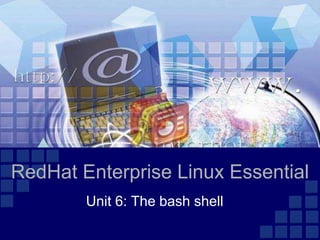
Unit 6 bash shell
- 1. RedHat Enterprise Linux Essential Unit 6: The bash shell
- 2. Objectives Upon completion of this unit, you should be able to: Use command-line shortcuts Use command-line expansion Use history and editing tricks Use the gnome-terminal
- 3. Bash Introduction "bourne Again Shell" Successor to sh, the original Unix shell
- 6. Command Line Shortcuts: File Globbing Globbing is wildcard expansion: .* matches zero or more characters .? matches any single character .[a-z] matches a range of characters . [^a-z] matches all except the range ex: touch test1.txt test2.txt test11.txt test1.mp3 test2.mp3 ls *.txt ; ls test??.txt ; ls test[1-2].txt; ls test[^1].*
- 7. Command Line Shortcuts: The Tab Key Type Tab to complete command lines: For the command name, it will complete a command name For an argument, it will complete a file name Examples: $ xte<Tab> $ xterm $ ls myf<Tab> $ ls myfile.txt
- 8. Command Line Shortcuts: history Ex: history Try: !3 Try: ^2^1 example: ping 192.168.1.2 try: ^2^1
- 9. Command Line Expansion: Tilde (~) Ex: pwd cd ~ cd /etc/ cd ~ cd ~user1
- 10. Command Line Expansion: Variable and Curly braces ({}) echo $HOME cd /tmp touch {a,b} touch a{a,b} touch {a,b}.{1,2}
- 11. Command Line Expansion : Command and Math
- 12. Command Line Expansion : Command and Math hostname => localhost.localdomain (?) echo 'Hostname: " Echo Hostname: `hostname`“ ; echo Hostname:$(hostname)" Math: echo a, echo $HOME, echo $a . a=3 , echo $a echo $[$a + $c] ; echo $[$b + $c]; echo $[$c / $b]; echo $[$b%$c] echo $[$a**$c]
- 13. Command Line Expansion: Backslash () Backslash () is the escape character and makes the next character literal ex : echo Your cost is $5.00 Used and last character on line to "continue command on next line“ ex : ls
- 14. Command line expansion: Quotes Single quotes (') inhibit all expansion Double quotes ('') inhibit all expansion, except: • $ • ` • • !
- 15. History Tricks use the up and down arrow keys to scroll throuht previous commans Type <CTRL-R> to search for a command in command history. (reverse-i-search)": To recall last argument from previous command: <ESC>. <ALT + .> Ex: ping 192.168.1.1 telnet <ESC> .
- 16. Command Editing Tricks Ctrl-a moves to beginning of line Ctrl-e moves to end of line Ctrl-u deletes to beginning of line Ctrl-k deletes to end of line Ctrl-arrow moves left or right by word
- 17. gnome - terminal Applications/ System Tools / Terminal <Ctr - shift -t> open a new tab <Ctrl - pgUp/ PgDn> Next/ Prev tab <Alt-"N"> changr to go to "N" tab <Ctrl - Shift-c/v> Copy/ Paste <Ctrl-Shift-w> Close a tab
- 18. Scripting Basics Shell scripts are text files that contain a series of commands or statements to be executed. Shell scripts are useful for: Automating commonly used commands Performing system administration and troubleshooting Creating simple applications Manipulation of text or files
- 19. Creating Shell Scripts Step 1: Use such as vi to create a text file containing commands First line contains the magic shebang sequence: #! • #!/bin/bash Comment your scripts! Comments start with a #
- 20. Creating Shell Scripts continued Step 2: Make the script executable: $ chmod u+x myscript.sh To execute the new script: Place the script file in a directory in the executable path -OR- Specify the absolute or relative path to the script on the command line
- 21. Sample Shell Script #!/bin/bash # This script displays some information about your environment echo "Greetings. The date and time are $(date)" echo "Your working directory is: $(pwd)"