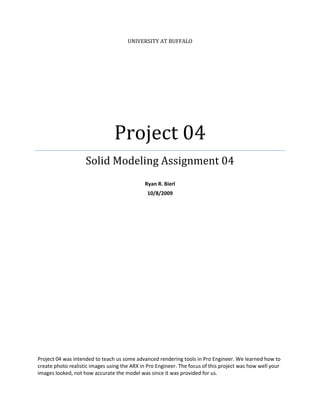
Ryan Bierl Mae377 Project04
- 1. UNIVERSITY AT BUFFALO Project 04 Solid Modeling Assignment 04 Ryan R. Bierl 10/8/2009 Project 04 was intended to teach us some advanced rendering tools in Pro Engineer. We learned how to create photo realistic images using the ARX in Pro Engineer. The focus of this project was how well your images looked, not how accurate the model was since it was provided for us.
- 2. Table of Contents 1 Introduction .......................................................................................................................................... 3 2 Problem Definition ................................................................................................................................ 3 3 Results ................................................................................................................................................... 3 3.1 Part A............................................................................................................................................. 3 3.2 Part B ............................................................................................................................................. 4 3.2.1 i.............................................................................................................................................. 4 3.2.2 ii. ............................................................................................................................................ 5 3.2.3 iii. ........................................................................................................................................... 6 3.3 Part C ............................................................................................................................................. 7 3.4 Mini Project ................................................................................................................................... 7 4 Discussion.............................................................................................................................................. 8 5 Conclusion ............................................................................................................................................. 8 6 References ............................................................................................................................................ 8 2
- 3. 1 Introduction Project 04 served as an introduction to advanced rendering techniques in Pro Engineer. The skills learned were an entire different breed from the previous projects in that we did not learn modeling techniques. Instead we focused on the aesthetics of the model that was already created for us. 2 Problem Definition For Project 04 we were given three products that were already modeled. We were required to alter these products according to the tutorials on UBLearns. The alterations included applying different materials and scenes to the overall model. Also we were required to produce a render of a model that we created in a previous project, the cell phone from project 03. 3 Results 3.1 Part A (a) Figure 1 (a)The render of the phone in Part A. Part A was the easiest of the parts to complete. It consisted of very basic rendering techniques that included setting up lighting, various scenes and the perspective. Unlike the next parts there were no problems with creating an accurate render. 3
- 4. 3.2 Part B 3.2.1 i. (a) (b) Figure 2 (a)The render of the aluminum chess piece in Part B; and (b) the render of the cast aluminum chess piece in Part B. Part B consisted of altering what the model was made of in the render. In this particular section we were dealing with aluminum. We were required to alter the appearance of the metal by changing various attributes in the appearance settings. We also had to render the image many times to see the progression to the final model. This part was annoying because each time you rendered the model you had to sit and wait for the image to appear. There were no problems with the creation of these chess pieces. (a) (b) Figure 3 (a)The render of the polished gold chess piece in Part B; and (b) the render of the brushed gold chess piece in Part B. In this section we were working the making the chess piece out of different types of gold. The first was polished gold which was very easy to accomplish. The second type was brushed gold. This material was very difficult to create. While following the tutorial, it was easy to create the first couple of renders. When the step came to change the coordinated system of the texture to CSO all progress stopped. The tutorial instructed us to change the Y and X repeat to a value of 10, this was no problem. We were also supposed to change the mapping type to cylindrical, this was no problem. But when the tutorial instructed us to select a “CSO coordinate system”, we were unable to do so, for the sole reason of we couldn’t find it. That option was nowhere to be found on the dialogue window that we were on for the 4
- 5. other alterations and the tutorial did not tell us to change the coordinate system some other way, it simply said to select the “CSO coordinate system”. Because of this the render for brushed gold does not look exactly how it should. 3.2.2 ii. (a) (b) Figure 4 (a)The render of the glass in part B; and (b) the render of the blue glass in Part B. In this section of Part B we were instructed to change the material of the chess piece to glass. The first type of glass was just plain clear glass, which was easy to accomplish. The second part was to change the material to a blue glass, which was also easy. To create the different materials all we had to do was select glass from the class drop down menu and change some attributes of the glass. To generate the blue glass all we did was edit the color. Also we added a tile floor to the render of the blue glass. 5
- 6. 3.2.3 iii. (a) (b) (c) Figure 5 (a)The render of the injection molded chess piece; and (b) the render of the spark eroded chess piece; and (c) the render of the translucent chess piece. In this section of Part B we changed the material of the chess piece into various types of plastic. The first was injection molded. This was very simple. The process consisted of changing the class of the material to plain and in the reflectance shader we selected plastic. Also we altered some of the attributes such as diffuse factor and roughness. The second material was spark eroded plastic. This was very similar to the injection molded plastic except for the bump shader we selected solid rough and edited the attributes to generate the final rendering. The last plastic was a translucent plastic. This was similar to the other two except the class of this material was actually plastic and we enabled the transparency shader and edited its attributes. We did not have any problems with this sections fortunately. 6
- 7. 3.3 Part C (a) Figure 6 (a)The render of the razor in Part C. Part C consisted of utilizing advanced render techniques to create a picture of an already modeled razor. This was the most difficult section of Project 04 just because of the tutorial. The previous tutorials guided you through what needed to be accomplished to produce the final render. The tutorial for this section gave you extra information that did not aid in the generation of the final render needed. Because of this it was difficult to choose what steps were actually necessary. Also some of the steps were not descriptive enough to be applied to our model. Even with all of this confusion the techniques learned, such as the use of fog, were very interesting. 3.4 Mini Project (a) (b) Figure 7 (a)The render of the cell phone in the Mini Project; and (b) the render of the cell phone for the Bonus. For the Mini Project we were required to apply different material appearances to the various parts of the cell phone that was modeled in Project 03. Also we were to create a render similar to that of Part A with this cell phone, using the techniques we have learned thus far. For the Bonus section of Project 04 7
- 8. we were to create a render with the cell phone that was similar to the render in Part C with the razor. These two sections were quite easy because of all the techniques learned in the previous section of Project 04. After the completing the previous parts it was much easier to manipulate the position and appearance of the phone to make it look how we wanted. 4 Discussion One of the main problems we encountered was translating the tutorial for older versions of Wildfire to be used with our version. This was apparent with the inability to locate the “CSO coordinate system” when creating the brushed gold chess piece render in Part B. Another problem faced was the incredible amount of time it took to create these renders when relying on the tutorial for a step by step guide. The tutorial instructed us to generate intermediate renders when creating the various products to show the progression to the final render. This made the creation of the final product take a lot longer to accomplish. 5 Conclusion The goals of Project 04 were to learn the advanced techniques of rendering in Pro Engineer. I believe that these goals were met. I could now create realistic renders of almost any model without the use of a tutorial because of this Project. I also believe that I have completed Project 04 accurately. 6 References The following are the references used to complete Project 04: (all are located on the UBLearns website) BasicofAdvancedRenderingExtesion_Full.pdf ARXAdvancedMaterialDefinition_Full.pdf ARXWorkshopTutorial_Full.pdf 8