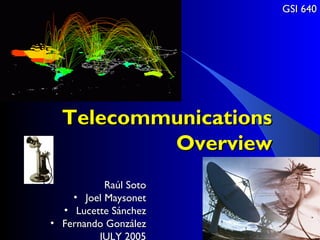
Telecomm presentation [2005]
- 1. GSI 640 Telecommunications Overview Raúl Soto • Joel Maysonet • Lucette Sánchez • Fernando González JULY 2005
- 2. How Computers connect to the Web servers Internet through regular phone lines store the content that users access The Internet backbone is made up through the The modem inside the Internet. Every computer connects to the of packet switches, routers, peering sites/NAPs, and extensive fiber web site is phone line, and dials the stored on a phone number of the user’s networks that send data from ISPs to Web servers and back again. Web server. ISP to connect to the Internet. The local switch sends the “call” through the local phone lines to the The Internet ISP. switch ISP The ISP’s modems and servers then connect the user to the Internet.
- 3. OSI Layers Model The Open Systems Interconnection Reference Model is a layered abstract description for communications and computer network protocol design Developed as part of the Open Systems Interconnect initiative. Also called the OSI seven layer model. divides the functions of a protocol into a series of layers. Each layer has the property that it only uses the functions of the layer below, and only exports functionality to the layer above
- 5. X.25 protocol for packet-switched networks used in both private and public data networks for a long time, was the predominant international standard for wide area networks. Public X.25 networks - packet switched public data networks (PSPDN) - have been installed all over the world.
- 6. X.25 The general concept of X.25 was to create a universal and global packet-switched network on what was then the bit-error prone analog phone system. Much of the X.25 system is a description of the rigorous error correction needed to achieve this, a system known as LAP-B. The X.25 model was based on the concept of establishing "virtual calls" through the network, with "data terminating equipment" (DTE's) providing endpoints to users that looked like point-to-connections.
- 7. Frame Relay packet-switch technology, simpler and more powerful than X.25 efficient data transmission technique used to send digital information quickly and cheaply to one or many destinations from one or many end-points. provides a multiplexed channel between a router and a T-1/E-1 nodal processor. increases bandwidth utilization while reducing overall equipment costs standard addresses data communications speeds up to 45Mbps.
- 8. Frame Relay Commonly implemented for voice and data as an encapsulation technique, used between local area networks (LANs) over a wide area network (WAN). Each end-user gets a private line (or leased line) to a frame relay node. The frame relay network handles the transmission over a frequently- changing path that is transparent to all end-users As of 2005, Frame relay is slowly being displaced by ATM and native IP- based protocols. With the advent of the VPN and other dedicated broadband services such as cable modem and DSL, the end may be in sight for frame relay protocol and encapsulation
- 9. Frame Relay vs X.25 Up to the early 1990s, X.25 was the only technology that offered flexible bandwidth – means that the user only pays for the bandwidth he actually uses – the technical term is bandwidth on demand the introduction of new, sophisticated services demanded higher network performance, and X.25 was a bottleneck – limited transmission capacity - usually 64 kbit/s. Frame relay was designed to meet these new requirements. Today, frame relay is probably the best and most cost-effective bearer network for interconnecting two LANs. Frame relay is commonly known as the X.25 of the 1990s Frame relay is the first international standard for data communication that really works
- 10. ATM / B-ISDN Broadband Integrated Services Digital Network – In the 1970s the telecommunications industry conceived that digital services would follow much the same pattern as voice services, and conceived a grandiose vision of end-to-end circuit switched services, known as the Broadband Integrated Services Digital Network (B- ISDN). – This was conceived as a logical extension of the end-to-end circuit switched data service, ISDN. – The technology for B-ISDN was going to be Asynchronous Transfer Mode (ATM), which was intended to carry both synchronous voice and asynchronous data services on the same transport. – The B-ISDN vision has been overtaken by the technology of the Internet. The ATM technology survives as a low-level layer in most DSL technologies. – Over fibre optic lines, the maximum Data bandwidth is 1.5 Megabits and point-to-point protocol is typically used to carry data over the B channels.
- 11. ATM / B-ISDN Asynchronous Transfer Mode (ATM) – cell relay network protocol which encodes data traffic into small fixed sized (53 byte; 48 bytes of data and 5 bytes of header information) cells instead of variable sized packets as in packet- switched networks (such as the Internet Protocol or Ethernet).
- 12. DSL : Digital Subscriber Line DSL technology increases bandwidth for copper wires, such as those used by phone companies between their switching stations and the end-user (last mile technology). DSL works by sending out digital pulses through the high-frequency region of copper wires, which is not used by the voice channel This allows an ordinary phone line to provide digital communication without blocking access to voice services ADSL (Asymmetrical DSL) is the most widely used. Allows up to 8 Mbps downstream and 1 Mbps upstream communications. Requires a special type of modem
- 13. DSL : Digital Subscriber Line Most DSL users must A user’s DSL provider may also be be within 18,000 feet his/her ISP, and the connection to of the DSL-equipped the Internet usually begins here. central office. The Internet DSL switch modem ISP DSLAM Equipment installed at the switch that increases the speed and capacity of regular copper lines and allows them to send digital signals.
- 14. DSL Technologies Symmetrical Digital Subscriber Line (SDSL) - used typically for business applications such as video conferencing. The traffic from the user to the network is upstream traffic, and from the network to the user is downstream traffic. When the data rate in both directions is equal, it is called a symmetric service. Asymmetrical Digital Subscriber Line (ADSL) - used primarily by residential users who receive a lot of data but do not send much, such as Internet surfers. ADSL provides faster speed in a downstream direction (from the telephone central office to the customer's premises) than upstream (from customer's premise to the telephone central office). When the upstream data rate is lower than the downstream rate, it is called an asymmetric service.
- 15. DSL Technologies • ISDN Digital Subscriber Line (IDSL) - provides symmetrical connection with Integrated Services Digital Network (ISDN), and is designed to extend DSL to locations with a long distance to a telephone central office. • High-data-rate Digital Subscriber Line (HDSL) - provides fixed symmetrical high speed access at T1 rate (1.5 Mbps), and is designed for business purposes. • Very high-data-rate Digital Subscriber Line (VDSL) - provides both symmetrical and asymmetrical access with very high bit rate over the copper line. Deployment is very limited at this time.
- 16. DSL vs Cable Cable modems Internet service offers shared bandwidth or speed among neighbors on the same cable system. Speed is asymmetric and will vary depending on the number of people on the network. DSL Internet service offers a dedicated connection to your home. In most cases, however, the performance of DSL-based service depends on the distance between end user and phone company central office. High-speed Internet access using cable modems is targeted towards residential use while DSL-based service is targeted towards residential and business uses.
- 17. Mobile Telecommunications Public Switched Mobile Switching Telephone Network Air Interface Office PSTN Cell Tower
- 18. Pre-Cellular Technology One Transmitter High Power Limited Channels Source: International Engineering Consortium
- 19. Cellular Architecture Many Transmitters Low Power Frequency Reuse Source: International Engineering Consortium
- 20. Cellular Architecture Each tower serves one cell Each cell uses different frequencies As phone moves from one cell to another, towers “handoff” calls
- 21. Seven Way Frequency Re-use Cellular networks are designed so adjacent cells use different frequencies Source: International Engineering Consortium
- 22. Cellular vs PCS All mobile telephony providers use “cellular” architecture Primarily two different types of FCC licenses are used to provide mobile telephony: Cellular and PCS (Personal Communications System) Cellular PCS Spectrum 850 MHz 1.9 GHz Bandwith 2x25 MHz licenses 3x30 MHz licenses 3x10 MHz licenses Introduced 1980s 1990s Format Originally analog Originally digital
- 23. Mobile Telephony Generations First Generation – Analog • AMPS (Advanced Mobile Phone System) • First cellular standard, used by all cellular licensees • Represented pioneer analog cellular systems that permitted two- way voice communications, circuit-switched data transmission
- 24. Mobile Telephony Generations Second Generation - Digital • TDMA (Time Division Multiple Access) - AT&T • CDMA (Code Division Multiple Access) - Sprint, Verizon • GSM (Global System for Mobile Communications) • Voicestream, Most European Operators • iDEN (Integrated Digital Enhanced Network) - Nextel • Uses SMR licenses rather than cellular or PCS • 2G networks are the first digital mobile telephone networks and offer voice services such as voice mail and caller ID as well as Short Messaging Service (SMS) • Data speeds of 9.6 to 19.2 kbps
- 25. Mobile Telephony Generations Third Generation – Digital • WCDMA: Wideband Code Division Multiple Access • CDMA2000 : Code Division Multiple Access • UMTS : Universal Mobile Telecommunications System • EDGE : Enhanced Data for Global Evolution • DECT: Digital Enhanced Cordless Telecommunications • Called UMTS in Europe • Currently in development • 3G technology promises Internet access with speeds up to 2 Mbps • Combines high-speed mobile access with Internet Protocol (IP) based services. • Planned 3G services include video and audio streaming and location-based services • This doesn't just mean fast mobile connection to the World Wide Web - by liberating us from slow connections, cumbersome equipment and immovable access points, 3G will enable new ways to communicate, access information, conduct business and learn.
- 26. 1G: First Generation Mobile Telephony AMPS : Advanced Mobile Phone System • Original Standard for analog mobile telephony systems • Still used in some areas of North America, Latin America, Eastern Europe, Australia, and parts of Russia and Asia. • Competes with GSM and CDMA • To optimize the use of transmission frequencies, AMPS divides geographic areas into cells • Each connection uses its own dedicated frequency - of which there are about 1,000 per cell. • Two cells can use the same frequency for different connections so long as the cells are not adjacent to each other. • The digital IS-136 TDMA standard (often known as D-AMPS) offers the evolutionary path from analog AMPS.
- 27. 2G: Second Generation Mobile Telephony CDMA : Code Division Multiple Access • IS-95 based digital technology for delivering mobile telephone services. • CDMA systems have been in commercial operation since 1995 • These systems now support over 95 million subscribers worldwide. • CDMA networks operate in the 800 and 1900 MHz frequency bands with primary markets in the Americas and Asia. • Provides for voice and data services up to speeds of 64 kbits/sec, as well as integrated voice mail and SMS services. • Marketed using the name cdmaOne. • The next evolutionary step for 3G services is CDMA2000, or IS-2000.
- 28. 2G: Second Generation Mobile Telephony TDMA : Time Division Multiple Access • Also known as D-AMPS • Technology for digital transmission of radio signals between a mobile telephone and a radio base station. • In TDMA, the frequency band is split into a number of channels. • Each channel is split into three time units, so that three calls can share a single frequency channel without interfering with one another. • Based on the IS-136 standard. • It is one of the world's most widely deployed digital wireless systems. PR providers are now switching from CDMA to TDMA • It provides a natural evolutionary path for analog AMPS networks • Offers efficient coverage and is well suited to emerging applications, such as wireless virtual private networks (VPNs) • Ideal platform for PCS (Personal Communication Services).
- 29. 2G: Second Generation Mobile Telephony GSM : Global System for Mobile Communications • First introduced in 1991 • One of the leading digital cellular systems. • Eight simultaneous calls can occupy the same radio frequency. • GSM simplifies data transmission to allow laptop and palmtop computers to be connected to GSM phones. • It provides integrated voice mail, high-speed data, fax, paging and short message services capabilities, as well as secure communications. • It offers the best voice quality of any current digital wireless standard. • Originally a European standard for digital mobile telephony, GSM has become the world's most widely used mobile system in use in over 100 countries. • GSM networks operate on the 900 MHz and 1800 MHz waveband in Europe, Asia and Australia, and on the 1900 MHz waveband in North America and in parts of Latin America and Africa.
- 30. 2G: Second Generation Mobile Telephony GPRS : General Packet Radio Service • Packet-linked technology • Enables high-speed wireless Internet and other data communications. • GPRS provides more than four times greater speed than conventional GSM systems. • Using a packet data service, subscribers are always connected and always on line so services will be easy and quick to access.
- 31. IMT-2000 International Mobile Telecommunications 2000 • Term used by the International Telecommunication Union (ITU), a United Nations agency, to describe third generation mobile telephony standards that meet a number of requirements in terms of transmission speed and other factors. • Basic standards in IMT-2000 include: • IMT-DS (direct spread). WCDMA • IMT-MC (multi-carrier). CDMA2000 • IMT-TC (time-code) UTRA TDD & TD-SCDMA • IMT-FT (frequency-time). DECT • IMT-SC (single carrier). TDMA
- 32. 3G: Third Generation Mobile Telephony WCDMA: Wideband Code Division Multiple Access • Technology for wideband digital radio communications of Internet, multimedia, video and other capacity-demanding applications. • WCDMA is the dominating 3G technology, providing higher capacity for voice and data and higher data rates. • Uses a new spectrum with a 5 MHz carrier, providing 50 times higher data rate than in present GSM networks, and 10 times higher data rate than in GPRS networks • Handles up to 2 Mbps for local area access or 384 Kbps for wide area access. A coming release will include enhancements up to more than 10 Mbps.
- 33. 3G: Third Generation Mobile Telephony WCDMA: Wideband Code Division Multiple Access • WCDMA is also known as UMTS • Has been adopted as a standard by the ITU under the name IMT-2000 direct spread. • The gradual evolution from today's systems is driven by demand for capacity, which is required by new and faster data based mobile services. • WCDMA enables better use of available spectrum and more cost-efficient network solutions. • The operator can gradually evolve from GSM to WCDMA, protecting investments by re-using the GSM core network and 2G/2.5G services.
- 34. 3G: Third Generation Mobile Telephony CDMA 2000: Code Division Multiple Access 2000 • Also known as IS-2000 • 3G technology that can be deployed in several phases. • The first phase, CDMA2000 1X, supports an average of 144 kbps packet data in a mobile environment. • The second release of 1X, called 1xEV-DO can support data rates up to 2 Mbps on a dedicated data carrier • The final phase, 1xEV-DV, supports even higher peak rates, simultaneous voice and high-speed data, as well as improved Quality of Service mechanisms. • A key component of CDMA2000 is its ability to support the full demands of advanced 3G services such as multimedia and other IP-based services.
- 35. 3G: Third Generation Mobile Telephony EDGE : Enhanced Data for Global Evolution • A technology that gives GSM the capacity to handle services for the third generation of mobile telephony. • EDGE provides three times the data capacity of GPRS. • Using EDGE, operators can handle three times more subscribers than GPRS; triple their data rate per subscriber, or add extra capacity to their voice communications. • EDGE uses the same TDMA (Time Division Multiple Access) frame structure, logic channel and 200kHz carrier bandwidth as today's GSM networks, which allows existing cell plans to remain intact.
- 36. 3G: Third Generation Mobile Telephony DECT : Digital Enhanced Cordless Telecommunications • A common standard for cordless personal telephony • Originally established by ETSI, a European standardization body. • DECT is a system for cordless business communications.
- 37. Other Technologies Wi-Fi Wi-Max Voice Over IP Bluetooth SMS / EMS
- 38. Wi-Fi Wi-Fi (or Wi-fi, WiFi, Wifi, wifi) • Short for "Wireless Fidelity“ • Set of product compatibility standards for wireless local area networks (WLAN) based on the IEEE 802.11 specifications. • New standards beyond the 802.11 specifications, such as 802.16(WiMAX), are currently in the works and offer many enhancements, anywhere from longer range to greater transfer speeds. • Intended to be used for mobile devices and LANs, but is now often used for Internet access. • It enables a person with a wireless-enabled computer or personal digital assistant (PDA) to connect to the Internet when in proximity of an access point. • The geographical region covered by one or several access points is called a hotspot.
- 39. Wi-Fi : Advantages • Unlike packet radio systems, Wi-Fi uses unlicensed radio spectrum and does not require regulatory approval for individual deployers. • Allows LANs to be deployed without cabling, potentially reducing the costs of network deployment and expansion. Spaces where cables cannot be run, such as outdoor areas and historical buildings, can host wireless LANs. • Wi-Fi products are widely available in the market. Different brands of access points and client network interfaces are interoperable at a basic level of service.
- 40. Wi-Fi : Advantages • Competition amongst vendors has lowered prices considerably since their inception. • Many Wi-Fi networks support roaming, in which a mobile client station such as a laptop computer can move from one access point to another as the user moves around a building or area. • Many access points and network interfaces support various degrees of encryption to protect traffic from interception. • Wi-Fi is a global set of standards. Unlike cellular carriers, the same Wi-Fi client works in different countries around the world.
- 41. Wi-Fi : Disadvantages • Interference • The 802.11b and 802.11g flavors of Wi-Fi use the 2.4 GHz spectrum • Possible interference at the 2.4 GHz Wi-Fi band, may cause devices to no longer function. • Other possible sources of interference: • Bluetooth devices • Microwave ovens • Cordless phones (900 MHz or 5.8 GHz can be alternative frequencies) • Video sender devices • Amateur Radio operators • Cell phones which use microwave frequencies
- 42. Wi-Fi : Disadvantages • Legislation is not consistent worldwide : • most of Europe allows for an additional 2 channels • Japan has one more on top of that • Spain and other countries prohibit use of the lower-numbered channels. • Italy and other countries used to require a 'general authorization' for any WiFi used outside the owned premises • Power consumption is high compared to other standards, making battery life and heat a concern. • Wi-Fi networks have limited range. • A typical Wi-Fi home router using 802.11b or 802.11g might have a range of 45 m (150 ft) indoors and 90 m (300 ft) outdoors.
- 43. Wi-Fi : Disadvantages • Security: • The most common wireless encryption standard, Wired Equivalent Privacy or WEP, is easily breakable even when correctly configured. • Newer wireless products are slowly providing support for the Wi-Fi Protected Access (WPA) protocol, many older access points will have to be replaced to support it. • The adoption of the 802.11i (aka WPA2) standard in June 2004 makes available a rather better security scheme for future use — when properly configured. • In the meantime, many enterprises have had to deploy additional layers of encryption (such as VPNs) to protect against interception.
- 44. Wi-Fi : Disadvantages • Security: • Interference of a closed or encrypted access point with other open access points on the same or a neighboring channel can prevent access to the open access points by others in the area. This can pose a problem in high-density areas such as large apartment buildings where many residents are operating Wi-Fi access points. • Access points could be used to steal personal information transmitted from Wi-Fi users. • Free access points (or improperly configured access points) may be used by a hacker to anonymously initiate an attack that would be impossible to track beyond the owner of the access point.
- 45. Wi-Max • Short for “Worldwide Interoperability for Microwave Access” • WiMAX is a wireless metropolitan area network (MAN) technology that can connect IEEE 802.11(Wi-Fi) hotspots to the Internet and provide a wireless extension to cable and DSL for last mile broadband access. • WiMAX is both faster and has a longer range than Wi-Fi. • However, WiMAX does not necessarily conflict with Wi-Fi, but is designed to interoperate with it and may indeed complement it. • This complementarity to Wi-Fi also extends to all flavors of wired ethernet (IEEE 802.3), token ring (IEEE 802.5) and non-IEEE standards that use the same LLC including FDDI and cable modem (DOCSIS).
- 46. Wi-Max WiMAX standard relies mainly on spectrum in the 2 to 11 GHz range. Improves upon many of the limitations of the Wi-Fi standard – increased bandwidth – stronger encryption. Provides connectivity to network endpoints without direct line of sight in some circumstances. IEEE 802.16 provides up to 50 km (31 miles) of linear service area range and allows users connectivity without a direct line of sight to a base station. Note that this should not be taken to mean that users 50 km (31 miles) away without line of sight will have connectivity. The technology also provides shared data rates up to 70 Mbit/s, which, according to WiMAX proponents, is enough bandwidth to simultaneously support more than 60 businesses with T1-type connectivity and well over a thousand homes at 1Mbit/s DSL-level connectivity.
- 47. Wi-Max Provides: • The high speed of broadband service • Wireless rather than wired access, so it would be a lot less expensive than cable or DSL and much easier to extend to suburban and rural areas • Broad coverage like the cell phone network instead of the tiny little hotspots of WiFi WiMAX has the potential to do to broadband Internet access what cell phones have done to phone access. WiMAX could replace cable and DSL services, providing universal Internet access just about anywhere you go. WiMAX will also be as painless as WiFi -- turning your computer on will automatically connect you to the closest available WiMAX antenna. WiMAX would operate similar to WiFi but at higher speeds, over greater distances and for a greater number of users.
- 48. Wi-Max A WiMAX system consists of two parts: A WiMAX tower, similar in concept to a cell-phone tower - A single WiMAX tower can provide coverage to a very large area -- as big as 3,000 square miles (~8,000 square km). A WiMAX receiver - The receiver and antenna could be a small box or PCMCIA card, or they could be built into a laptop the way WiFi access is today. Line-of-sight not needed between user and base station
- 49. Voice over IP (VoIP) method for taking analog audio signals, like the kind you hear when you talk on the phone, and turning them into digital data that can be transmitted over the Internet or an Ethernet network VoIP technology uses the Internet's packet-switching capabilities to provide phone service VoIP can turn a standard Internet connection into a way to place free phone calls. The practical upshot of this is that by using some of the free VoIP software that is available to make Internet phone calls, you are bypassing the phone company (and its charges) entirely. has the potential to completely rework the world's phone systems.
- 50. VoIP – Advantages VoIP has several advantages over circuit switching. Packet switching allows several telephone calls to occupy the amount of space occupied by only one in a circuit-switched network. Using PSTN, that 10-minute phone call we talked about earlier consumed 10 full minutes of transmission time at a cost of 128 Kbps. With VoIP, that same call may have occupied only 3.5 minutes of transmission time at a cost of 64 Kbps, leaving another 64 Kbps free for that 3.5 minutes, plus an additional 128 Kbps for the remaining 6.5 minutes
- 51. VoIP – Advantages Wider range of features and facilities Can provide more information and control about each call Can send and receive messages or data files in parallel with the voice conversation audio conferencing managing address books and passing presence information about whether friends/colleagues are available online to interested parties. Freer innovation Innovation progresses at market rates rather than the slow pace of the multilateral International Telecommunications Union (ITU) committee process, resulting in more new advanced features. Lower per-call costs Once the capital costs of terminals and/or computers and the operating costs of a data network connection are in place, there are no additional charges for usage unless the destination is outside the IP network. However, this must be offset by the higher costs of telephony equipment. Services from VoIP providers are not always cheaper than from conventional telephone service providers.
- 52. VoIP – Advantages Higher quality voice higher bandwidth voice encoding can be selected to improve end-to-end quality. However, often high compression techniques are used to save bandwidth and potentially result in slightly poorer quality than traditional telephony circuits. Lower infrastructure costs VoIP reduces the traditional scheme—two separate wiring systems, one for voice and one for network—to a single connection. "Future proof" hardware Functionality is software (protocol) based, allowing for changes in software coding without requiring a "forklift" or component upgrade.
- 53. VoIP – Disadvantages Reliability • Traditional telephones lines carry their own power, service available during power outages. VoIP depends on regular electric power service. • If IP packets are lost or delayed at any point in the network between VoIP users, there will be a momentary drop-out of voice. • More noticeable in highly congested networks and/or where there is long distances and/or interworking between end points. • Avoidance of this problem will require introduction of priority schemes for voice traffic, using Quality of Service mechanisms. Emergency Calls The nature of IP makes it difficult to geographically locate network users Emergency calls, therefore, can not easily be routed to a nearby call center, and are impossible on some VoIP systems.
- 54. VoIP – Disadvantages Integration into global telephone number system – Standard POTS and mobile phone networks share a common global standard (E.164) which allocates and identifies any specific telephone line – There is no widely adopted similar standard for VoIP networks. – There are often different, incompatible schemes when calling between VoIP providers which use short codes that are provider specific. • Single point of calling • In a home PC – based VoIP, it is not possible to share a single line with three or four telephones. • New schemes with VoIP compatible cordless phones and routers with VoIP capability have been introduced. • Today with commercial services such as Vonage and AT&T CallVantage, it is possible to connect the VOIP router into the existing central phone box in the house and have VoIP at every phone already connected.
- 55. Bluetooth Short-range radio frequency technology for wireless personal area networks (PAN) Makes it possible to transmit signals over short distances between devices and thereby simplify communication and synchronization between devices. Allows non-line of sight communication It is a global standard that: – eliminates wires and cables between both stationary and mobile devices – facilitates both data and voice communication – offers the possibility of ad hoc networks and delivers the ultimate synchronicity between all your personal devices The Bluetooth wireless technology comprises hardware, software and interoperability requirements. Bluetooth radio uses a fast acknowledgement and frequency-hopping scheme to make the link robust, even in noisy radio environments.
- 57. Bluetooth Bluetooth has been implemented in these devices : – personal digital assistants (PDAs) – mobile phones – Laptops – PCs, mice, keyboards, printers – Medical devices – digital cameras – Automobiles – GPS receivers Products are available in one of three power classes: Class 3 (1 mW) is most common and allows a quoted transmission distance of 10 m (32 ft) Class 2 (2.5 mW) is the rarest and allows transmission of 20 m (64 ft) Class 1 (100 mW) has the longest range at up to 100 m (320 ft). This class of product is readily available.
- 58. Bluetooth Versions Bluetooth 1.0 and 1.0B – numerous problems with interoperability between vendors – anonymity almost impossible Bluetooth 1.1 – Fixed many bugs from v1.0B – Added support for non-encrypted channels Bluetooth 1.2 : backwards compatible with 1.1 Adaptive Frequency Hopping (AFH), improves resistance to radio interference Higher transmission speeds in practice Extended Synchronous Connections (eSCO), improves voice quality of audio links Received Signal Strength Indicator (RSSI) Host Controller Interface (HCI) support for 3-wire UART HCI access to timing information for Bluetooth applications.
- 59. Bluetooth Versions Bluetooth 2.0 • Backwards compatible with 1.x. • The main enhancement is the introduction of Enhanced Data Rate (EDR) of 2.1 Mbit/s. • 3 times faster transmission speed (up to 10 times in certain cases). • Lower power consumption through reduced duty cycle. • Simplification of multi-link scenarios due to more available bandwidth. • Further improved BER (Bit Error Rate) performance.
- 60. SMS : Short Message Service Wireless service available on digital mobile networks. Enables the transmission of text messages between mobile phones and other systems such as electronic mail, paging and voice mail. Up to 160 characters can be sent and received through the network operator's message system to the mobile phone. Alternative to paging services Can be used to provide reminder services, stock and currency quotes, airline schedules, and account information. originally designed as part of the GSM digital mobile phone standard, but is now available on a wide range of networks, including 3G networks
- 61. EMS : Enhanced Message Service Based on SMS (Short Message Service) Wireless service available on GSM networks. An EMS-enabled mobile phone can receive and send messages that include pixel pictures and animations, sound effects, ring signals and formatted text. Besides the EMS items that are stored in the phone, new items can be received in a message or downloaded from a WAP site. EMS is a widely accepted standard developed by 3GPP. EMS items can be exchanged between phones irrespective of model or make as long as they support the EMS standard. Non-EMS supportive mobile phones treats a message with EMS items as an SMS text message and only the text is displayed. Cross-industry collaboration between Ericsson, Motorola, Siemens and Alcatel, among others.
- 62. x x • x
