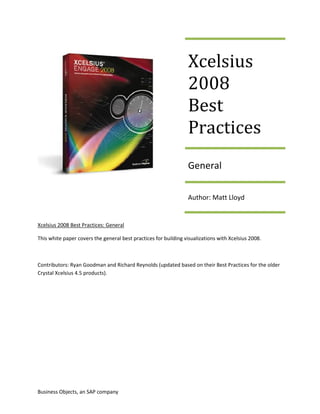
Xcelsius Best Practices 2008
- 1. Xcelsius 2008 Best Practices General Author: Matt Lloyd Xcelsius 2008 Best Practices: General This white paper covers the general best practices for building visualizations with Xcelsius 2008. Contributors: Ryan Goodman and Richard Reynolds (updated based on their Best Practices for the older Crystal Xcelsius 4.5 products). Business Objects, an SAP company
- 2. Contents Table of Contents Introduction .................................................................................................................................................. 4 Who should read this guide? .................................................................................................................... 4 About Xcelsius 2008 ...................................................................................................................................... 4 The role of Microsoft Excel at design-time ............................................................................................... 4 The role of Adobe Flash at preview or export time .................................................................................. 4 Microsoft Excel best practices ...................................................................................................................... 5 Supported Microsoft Excel functions........................................................................................................ 5 Microsoft Excel functions for small data sets only ................................................................................... 5 Use colors, labels and borders to identify data types (input and output)................................................ 5 Organize your data in a logical fashion ..................................................................................................... 6 Place frequently used data and logic at the top of the sheet................................................................... 7 Use multiple tabs ...................................................................................................................................... 7 Designing and creating visualizations ........................................................................................................... 8 Design on paper ........................................................................................................................................ 8 Start with an empty spreadsheet ............................................................................................................. 8 Try to keep the data and logic to a minimum or hard-code values .......................................................... 8 Add components ....................................................................................................................................... 8 Add some dummy data to test charts and interactivity ........................................................................... 9 Add dynamic visibility logic ....................................................................................................................... 9 Remove your dummy data........................................................................................................................ 9 Export and test your visualization............................................................................................................. 9 Embedding your visualization into a web page ........................................................................................ 9 Flash player security ................................................................................................................................... 10 Page 2 of 12 Business Objects, an SAP company
- 3. Running a SWF from your desktop – make the SWF trusted ................................................................. 10 Running a SWF hosted on a web server – use a cross domain policy file .............................................. 11 Further Reading .......................................................................................................................................... 11 Page 3 of 12 Business Objects, an SAP company
- 4. Introduction Who should read this guide? Anyone who is creating visualizations with Xcelsius 2008 should read these best practices. About Xcelsius 2008 Xcelsius 2008 is a visualization tool for creating interactive visual models based on highly aggregated data sets. It uses a point and click design-time environment that can easily be used by business users. No programming skills are necessary for creating Xcelsius 2008 visualizations. The role of Microsoft Excel at design-time Microsoft Excel is easy to use and has a wide reach amongst business users so it was a natural choice to use Microsoft Excel embedded within Xcelsius 2008 at design-time. Xcelsius 2008 uses the embedded Microsoft Excel spreadsheet for three things at design-time:- 1. As a simple row and column based staging area for highly aggregated data. 2. As a way of using simple Microsoft Excel functions to provide additional logic. 3. For formatting (cell formatting, colors and borders). You can either start with a blank spreadsheet inside Xcelsius 2008 or you can import an existing spreadsheet. If you want to export the Microsoft Excel spreadsheet out of Xcelsius 2008 from the Data menu, select Export… The role of Adobe Flash at preview or export time When you preview or export your visualization all of the data, logic and formatting from the embedded Microsoft Excel spreadsheet is compiled as Adobe Flash to produce a Shockwave Flash (SWF) file So when you distribute your Xcelsius visualization as a SWF all the end users need to view the SWF is the Adobe Flash player (version 9 or later). Note: Microsoft Excel is only required at design-time when building Xcelsius visualizations. Page 4 of 12 Business Objects, an SAP company
- 5. Microsoft Excel best practices Supported Microsoft Excel functions Xcelsius 2008 supports a lot of the Microsoft Excel functions. Make sure that your Excel spreadsheet uses only the Excel functions that are supported by Xcelsius 2008 otherwise your visualization may not behave as expected during preview time. To see the list of Microsoft Excel functions that Xcelsius 2008 supports:- 1. From the Xcelsius 2008 Help menu select Xcelsius Help. This opens the Xcelsius 2008 help topics. 2. In the Xcelsius 2008 help topics Contents tab find and expand Supported Excel Functions. 3. Select Supported Excel Functions to see the list of Excel functions that are supported by Xcelsius 2008. Microsoft Excel functions for small data sets only All of the Microsoft Excel functions (logic) are compiled into Adobe Flash at preview or export time. Certain Microsoft Excel functions perform well on small data sets (tens of rows) when compiled as Adobe Flash, so wherever possible avoid using these functions, or if you are querying highly aggregated data from a server perform the aggregation on the server side. Here is a list of the Microsoft Excel functions that you should try to avoid unless your data is set very small (tens or rows):- • SUMIF • COUNTIF • CONCATENATE – instead use the ampersand (&) to concatenate values together. Use colors, labels and borders to identify data types (input and output) To make it easier for you or other members of your organization to maintain Xcelsius 2008 models it is a good idea to use colors, labels and borders to identify cells or ranges of cells in the spreadsheet and to hint at their use. It is often a good idea to create a legend in your spreadsheet to say what the different colors represent (input from Xcelsius, calculations in the spreadsheet, lookups, and dynamic data), that way you can decide on a color scheme that makes sense for your organization or tea m. Page 5 of 12 Business Objects, an SAP company
- 6. For example: Color Description Bright yellow Input value from Xcelsius 2008 Light green Microsoft Excel logic (function or calculation), read-only value in Xcelsius Figure 1: Colors and labels used to indicate spreadsheet inputs, outputs and lookups Organize your data in a logical fashion To make your spreadsheet easier to understand it is a good idea to layout your data in a logical fashion, so to group related items together, again using colors, labels and borders. With Xcelsius 2008 you can insert or remove rows or columns and the components track the ranges they are bound to (this is a new feature in Xcelsius 2008 because the of the embedded Microsoft Excel spreadsheet). It is still a good practice to leave room below or to the right of your data so it can grow over time without having to add/remove rows or columns. Page 6 of 12 Business Objects, an SAP company
- 7. Figure 2: Organized data with lookup row is above the data so the data can grow downwards over time Place frequently used data and logic at the top of the sheet Often you bind data from your spreadsheet into Xcelsius 2008 components, to make it easier to select the data you want to minimize the amount of scrolling you will have to do. It is a good idea to place frequently used or common logic or data at the top-left of the tab in your spreadsheet. Figure 3: common data and logic at the top of the spreadsheet Use multiple tabs Use multiple tabs (or worksheets) in your spreadsheet to organize data and logic. Page 7 of 12 Business Objects, an SAP company
- 8. Figure 4: Using multiple tabs in the spreadsheet Designing and creating visualizations The following are the best practices when designing and creating Xcelsius 2008 visualizations. Design on paper Remove yourself from the data you want to visualize. Create a rough drawing on paper away from your computer. This can be useful to get a general idea for the visualization you want to create and also to use to sign-off the basic design of your visualization. Start with an empty spreadsheet Xcelsius 2008 does not support using spreadsheets that have links to other spreadsheets or have Macros in them. So it is a good idea to start with the empty spreadsheet that is embedded within Xcelsius 2008. Using the empty spreadsheet will also reduce the risk that you use Microsoft Excel functions or plug-ins that Xcelsius 2008 does not support. Try to keep the data and logic to a minimum or hard-code values The more data or logic you put into your spreadsheet the larger your generated SWF will be and the longer it will take to open. Also, the more logic (and nested functions and cell references) you put in your spreadsheet the longer it can take when the data changes so the cell values (and related cells values) have to be recalculated. If you have any data or logic that is not used within your visualization get rid of it from your spreadsheet. If you have functions for values that do not change (so are not dynamic or used by what-if scenarios) when your visualization then to make sure visualization more efficient convert the data to fixed (hard- coded) values using Copy, Paste Special (as Values) in the spreadsheet. Add components Using the design you created on paper earlier mockup your visualization using Xcelsius 2008 components. There is no need to add data to your spreadsheet at this point; you are just creating the Page 8 of 12 Business Objects, an SAP company
- 9. basic visual layout for your visualization. It is a good idea to share your design at this point as a second stage of feedback before you start adding more complexity. Add some dummy data to test charts and interactivity Add in some dummy data to your spreadsheet, just enough so that you can test your charts and interactivity. Again, share your design to get feedback before you add more complexity. Add dynamic visibility logic Often you want to re-use the real estate within your Xcelsius visualization by hiding and showing Xcelsius 2008 components based on user interactions or data changes. You use dynamic visibility to control when components are visible. For example when cell A1 has the value 1 then this component is visible, otherwise it is hidden. Add the dynamic visibility to your visualization so you can test the interactivity of hiding and showing components, and again share your design to gather feedback. Remove your dummy data Now it is time to replace your dummy data with actual data or data to be fed from outside of your Xcelsius model. If the data your Xcelsius 2008 visualization is secure it is a good idea to remove the dummy data from your spreadsheet (but leave the cells and cell coloring as they were) so that there is no data to see until the end user has successfully authenticated before the data is retrieved and displayed. Export and test your visualization Make sure you test your SWF in preview mode and also wherever you will deploy your visualization to. It is important to do this because when running outside of the Xcelsius 2008 designer Adobe Flash has certain security restrictions, see Flash player security on page 4 for more information. Embedding your visualization into a web page To embed your Xcelsius visualization SWF into a HTML web page you need to use the OBJECT and EMBED tags. The easiest way to generate the HTML for the web page is to Export to HTML from within Xcelsius (which also exports the associated SWF). There are two optional advanced topics when you export your SWF into a web page:- 1. Pass values into your Xcelsius 2008 SWF as it loads using Flash Variables:- a. To use Flash Variables you use the Flash Variable connection in Xcelsius 2008 to define the Flash Variable names and where to store them in the spreadsheet when they are passed in at design-time. Page 9 of 12 Business Objects, an SAP company
- 10. b. When you export your SWF as HTML the current values for the Flash Variables from the spreadsheet are also generated in the OBJECT and EMBED tag. c. For more information on passing Flash Variables into a SWF see: http://www.permadi.com/tutorial/flashVars/ d. Note: Flash Variables are passed into Xcelsius as the SWF loads so Flash Variable values do not trigger a data change in the spreadsheet. If you want an XML or Web Service data connection to run and use those values use the Refresh on Load option for each connection (by the time Refresh on Load is called the values have already been stored in the spreadsheet). 2. Pass values from Xcelsius 2008 out to JavaScript:- a. FSCommand is a standard Flash call that Xcelsius 2008 makes available via the FSCommand connection. b. For more information on using FSCommand with JavaScript see: http://www.moock.org/webdesign/flash/fscommand/index.html c. There are certain restrictions to Adobe Flash when you want to call out to JavaScript, see Flash player security on page 4 for more information. Flash player security Depending on how you distribute or run your SWF the Adobe Flash player places certain security restrictions on a SWF that is running. Because Xcelsius 2008 is an application we choose not to apply the security restrictions so you can query data from wherever you need to at design-time or preview time in Xcelsius 2008. If you export your Xcelsius visualization to Adobe Acrobat then that also does not apply any security restrictions on your SWF. If you export your SWF in any other way read on for some other restrictions. Running a SWF from your desktop – make the SWF trusted If you export to Microsoft PowerPoint, Microsoft Word, HTML or to your desktop to run the SWF you may find the SWF does not work if you try to retrieve data or try to navigate to web page because of the Adobe Flash security restrictions. To run this SWF on your desktop you need to make it trusted so it can access web sites or local data. Note: You can make a SWF trusted using the Global Settings Manager (if you have internet access) or with a FlashPlayerTrust configuration file. To make a SWF trusted using the Global Settings Manager:- Page 10 of 12 Business Objects, an SAP company
- 11. 1. Run the SWF. 2. Right-click on the SWF to see a context menu and select Settings... 3. Select the Privacy tab. 4. Click Advanced... (opens in a new window). 5. Select Global Security Settings Panel (in the Table of Contents). 6. Add this SWF as trusted location. 7. Close the browser and reload the SWF. Running a SWF hosted on a web server – use a cross domain policy file If you host your SWF on a web server make sure that any web server you need to connect to for live data has a cross domain policy file in the web server root (differs for each web server). If you do not then you may not be able to connect to the web server to get data when you run the SWF hosted on your web server. The cross domain policy file controls which SWFs running in which domains can access your web server. Here is an example of a cross domain policy file that lets any SWF running on any domain access your web server, this file needs to be placed on the root of your web server:- <?xml version=quot;1.0quot;?> <!DOCTYPE cross-domain-policy SYSTEM quot;http://www.macromedia.com/xml/dtds/cross-domain-policy.dtdquot;> <cross-domain-policy> <allow-http-request-headers-from domain=quot;*quot; headers=quot;*quot; secure=quot;falsequot; /> <allow-access-from domain=quot;*quot; secure=quot;falsequot; /> </cross-domain-policy> Further Reading For more information on Xcelsius 2008 including best practices, forums, and white papers refer to:- • Xcelsius 2008: http://www.businessobjects.com/product/catalog/xcelsius/ • Xcelsius 2008 on Diamond: http://diamond.businessobjects.com/product-portal/5 • Xcelsius 2008 Component SDK on Diamond: http://diamond.businessobjects.com/xcelsius/sdk Other useful sources of information for Xcelsius 2008 on the web:- Page 11 of 12 Business Objects, an SAP company
- 12. • Interactive Data Visualization blog by Ryan Goodman: http://ryangoodman.net/blog/ • The Xcelsius Journal: http://www.xcelsiusjournal.com/ • DataPig Technologies Xcelsius Tips and Tricks (Crystal Xcelsius 4.5): http://www.datapigtechnologies.com/XcelsiusMain.htm Page 12 of 12 Business Objects, an SAP company
