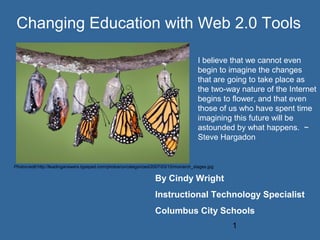
Etechohio2009 1233635778921441-1
- 1. Changing Education with Web 2.0 Tools I believe that we cannot even begin to imagine the changes that are going to take place as the two-way nature of the Internet begins to flower, and that even those of us who have spent time imagining this future will be astounded by what happens. ~ Steve Hargadon Photocredit:http://leadinganswers.typepad.com/photos/uncategorized/2007/03/15/monarch_stages.jpg By Cindy Wright Instructional Technology Specialist Columbus City Schools 1
- 2. Engaging today’s students means tapping into what is important to them.
- 3. We have a responsibility to prepare them for their future, not our past.
- 4. Technology allows learners get their information – When they want it – How they want it – Wherever they want it 4
- 5. Today’s students are Digital Natives (Marc Prensky) • Visual learners • Multi-taskers • Short attention spans • Use technology to express themselves • Information analysts • Content producers • Real-time learners - instant messages, text messages 5
- 6. How students live with technology Different kinds of experiences lead to different brain structures. Dr. Bruce D. Perry, Baylor College of Medicine 6
- 7. Educators must get over the idea that technology will replace them. Any teacher that can be replaced by a computer absolutely deserves to be, because they just do not get it. Ian Jukes 7
- 8. When I Become A Teacher 8
- 9. Technology is changing • Impossible to keep up with it • Skills learned today will be irrelevant in the near future • Focus less on the technology skill • Focus more on the 21st century skill 9
- 10. Why Change? Photo credit:http://leadinganswers.typepad.com/photos/uncategorized/2007/03/15/monarch_stages.jpg You change because you understand learning is dynamic and that to not change means to quit growing. ~ Sheryl Nussbaum-Beach http://21stcenturylearning.typepad.com/blog/ 10
- 11. 21 Century Skills st • Communication • Innovation • Creativity • Problem-Solving • Interactive • Collaboration • Critical Thinking 11
- 12. Applied skills refer to those skills that enable new entrants to use the basic knowledge acquired in school to perform in the workplace. 12
- 13. What Employers Want: • Professionalism/Work Ethic • Oral and Written Communications • Teamwork/Collaboration • Critical Thinking/Problem Solving 13
- 14. • Professionalism/Work Ethic, Teamwork/Collaboration and Oral Communications are rated as the three “most important” applied skills needed by entrants into today’s workforce. • Knowledge of Foreign Languages will “increase in importance” in the next five years, more than any other basic skill, according to over 60 percent (63.3 percent) of the employer respondents. • Making Appropriate Choices Concerning Health and Wellness is the No. 1 emerging content area for future graduates entering the U.S. workforce as reported by three-quarters of the employer respondents (76.1 percent). • Creativity/Innovation is projected to “increase in importance” for future workforce entrants, according to more than 70 percent (73.6 percent) of employer respondents. Currently, however, more than half of employer respondents (54.2 percent) report new workforce entrants with a high school diploma to be “deficient” in this skill set. 14
- 15. Welcome to Web 2.0 15
- 16. Web 2.0 • Open source content and applications • Sites that get their value from their users • Blogs/Microblogs • Wikis • Social Networking/Bookmarking Sites • RSS Feeds • Podcasting 16
- 17. Open Source Content and Applications • Anyone can be a publisher • All open source material is free • Relies on a community that encourages reusing materials • Tools for commentary/free expression- text, audio, video • Supports social networking 17
- 18. 18
- 19. Impacting the Classroom With Web 2.0 Tools
- 20. Create your own Personal Learning Network • How can web 2.0 tools help you become a better teacher? • How can you work smarter not harder? • How can you feel connected to teachers with similar issues, feelings, worries, struggles? • Get a Network! 20
- 21. Not this type of network 21
- 22. But a professional network 22
- 23. Begin building your PLN 1. Join a professional social network. I belong to Classroom 2.0 (Ning) and the Discovery Educator’s Network (Discovery Education) (http://socialnetworksined.wikispaces.com/) 2. Find 3-5 Blogs (Google Blogs) you like and subscribe to them using RSS feeds or Google Reader 3. Join a microblogging network like Twitter or Plurk 4. Lurk for awhile 5. Participate-Become a part of the conversation 23
- 24. 1. Join a Social Network Classroom 2.0 Ning http://www.classroom20.com/ A great place for building contacts with other educators who are interested in using Web 2.0 tools. A weekly live show on Saturdays gives members a chance to communicate and learn together. ISTE Ning http://www.iste-community.org A new Ning created by ISTE to promote communication among ISTE members. Special Interest Groups for Tech Coordinators, 1:1 and more give an opportunity for focused conversations.
- 25. 2. Find 3-5 Blogs to follow 25
- 26. Subscribe to Blogs using RSS • Really simple syndication, a way of aggregating web content in one place. Users subscribe to sites with RSS feeds and the aggregators collects new content and sends it to your desktop. So the content of 30 sites is visible in one place. • Aggregators – Bloglines.com – Netvibes.com 26
- 27. www.bloglines.com • Instead of checking out all 25 student Weblogs every day, you could just collect their work in your aggregator using their RSS feeds. 27
- 28. 3. Join a microblogging site • Microblogging tool • 140 characters or less • Use it to see what others are doing • Use it to ask questions and get ideas http://www.commoncraft.com/show 28
- 29. Twitterator http://twitterator.org/ Use this URL to be added to STAR Discovery Educators list http://tinyurl.com/4a7mnu http://www.edutopia.org/twitter-professional- development-technology-microblogging 29
- 30. Impacting the Classroom With Web 2.0 Tools
- 31. Wikis • www.pbwiki.com • www.wikispaces.com • www.wetpaint.com • www.wikipedia.com 31
- 32. Wiki • A free online writing space that is created and edited by multiple authors • Encourages collaboration • Student interaction • Easy-to-use interface for creating Web pages • No software - all you need is Web-based • Public or private, and you can invite participants 32
- 33. What can you do with a Wiki? • Build a classroom/school newspaper online • Publish student projects and research • Manage documents • Use as a presentation tool • Debate course topics, assigned readings • Design a student-created “Solutions Manual” • Support service learning projects (build a website about a challenge in your city) 33
- 36. Wikis http://rdsc.wikispaces.com/Economics Http://fpdm.wikispaces.com 36
- 37. www.wikispaces.com Now we're taking the next step - we want to give away 100,000 free K-12 Plus wikis. That includes all the features and benefits that normally cost $50/year - for free. No fine print, no usage limits, no advertising, no catches. 37
- 38. Social Bookmarking • Web based service where shared lists of user created Internet bookmarks are displayed. Allows user to locate, classify, rank, and share Internet resources by tagging sites. • Diigo.com • Del.icio.us http://handouts.wesfryer.com/ohio 38
- 39. Social Bookmarking • Saves links to web pages • Web based so your bookmarks are available anywhere-not just on one computer in the favorites • Share web page links with others • Create “networks” of people with like interests and bookmarks • Organize your web pages with tags 39
- 40. Social Bookmarking • Users create “clouds” of tags to easily locate resources http://www.diigo.com/list/eflclassroom/web-20 40
- 42. www.slideshare.net 42
- 43. www.slideshare.net 43
- 44. Digital Video www.zamzar.com 44
- 45. What will you do today? • Build digital literacy • Use the right tool for the job • Use the tools to communicate more effectively • Create learning networks for teachers and students • Provide learning whatever, whenever, wherever • Provide authentic learning experiences- engaging and contextual • Provide opportunities beyond the classroom 45
- 46. Don’t prepare us for your world, prepare us for our world. http://www.boxoftricks.net/?page_id=29 –Box of Tricks 46
- 47. My contact information: Cindy Wright Columbus City Schools 737 E. Hudson St. Columbus, OH 43211 614-365-5102 Lwright3768@columbus.k12.oh.us 47
Notas del editor
- Welcome everyone. My name is Cindy Wright, and I am an Instructional Technology Specialist with Columbus City Schools, in Columbus, Ohio. I’d like to share with you today some information regarding the newest Web 2.0 technologies and how they can have a positive impact in the classroom. My hope is that this presentation will encourage you to try at least one of the technologies I introduce. The presentation will be saved, and you will have access to it and my speaker notes after the session. So if I go too fast and you miss something on a screen, just keep in mind you can always view it again later at your own leisurely pace.
- Many teachers have overlooked the importance of technology in preparing their students for the future. If education can be seen as the passport to the future, then certainly technology must be included in education. New technologies are embedded into every aspect of our lives. But if you look at the classroom today, it really doesn’t appear much different than it did fifty years ago. The traditional classroom is being challenged and must compete with the outside world to be a place of learning.
- Technology has changed the way people get information, and the Internet allows learners to get information instantaneously. Access to all kinds of information is at their fingertips. They don’t have to wait until the teacher is ready to share the information. They can go online and find out now!
- Students today are fundamentally different. Due to the kinds of experiences they have had with interactive technologies their entire lives, they have developed preferences that are different than most of ours. Marc Prensky has given them the title of “Digital Natives.” They are visual learners, multi-taskers, with short attention spans, who use technology to express themselves. They are information analysts, content producers, and real-time learners who prefer instant and text messages. Technology is very important in their lives. Many students believe they must “power down” when going to school. They have to turn off their cell phones and put away their iPods. Click on underlined text to watch videos.
- Students today are fundamentally different. Due to the kinds of experiences they have had with interactive technologies their entire lives, they have developed preferences that are different than most of ours. Marc Prensky has given them the title of “Digital Natives.” They are visual learners, multi-taskers, with short attention spans, who use technology to express themselves. They are information analysts, content producers, and real-time learners who prefer instant and text messages. Technology is very important in their lives. Many students believe they must “power down” when going to school. They have to turn off their cell phones and put away their iPods. Every day we see technology used as a tool outside of formal schooling for communication, collaboration, understanding, and accessing knowledge. Technology is a tool that can help and enhance learning. By developing an integrated curriculum, we can ensure that the way students learn with technology agrees with the way they live with technology. Click on Grandma to watch video.
- Educators must get over the idea that technology will replace them. Any teacher that can be replaced by a computer absolutely deserves to be because they just do not get it. I love this quote by Ian Jukes. For years, there was a belief going around that teachers would eventually be replaced by computers. The role of the teacher is going to change but they will still remain the most critical part of the education process. The issue is not so much replacing teachers with technology, but encouraging them to embrace it. Jukes says: 1. It is time for education and educators to catch up, to learn the new digital world. 2. In the information age, students need to be both producers and consumers of content. We have to move beyond 20th century literacy to 21st century fluency— being able to use technological tools without thinking about it. 3. Educators need to shift their instructional approach from director to facilitator. 4. If we want understanding and comprehension, we must teach in a new way. He theorizes that rather than experiencing an epidemic of ADD and ADHD, we’re simply not teaching effectively to the way students learn today. 5. We need to let students access information natively. Just as calculators were scoffed in the 1960s, social networking is similarly cast aside in schools today— where it needs to be an integral part of learning. 6. Let kids collaborate. Prepare them for their future , not our past .
- Click on title to watch video.
- As we prepare our students, we need to look at what is really important. There’s no need to teach skills. The skills are only as valuable as the application. If the application is updated, then the skills are outdated. What we want to do is teach our students how to think, how to problem solve, and how to approach new situations with strategies that will prove successful for them.
- Why change? Here's why-- you change for the same reason you went into teaching in the first place. You change because what you do for a living was never just a job- but more a mission. You change because you are willing to do whatever it takes to make a significant difference in the lives of the students you teach. You change because you care deeply about kids and you know that unless you personally own these new skills and literacies you will not be able to give them to your students. Why change? You change because of all the people in the world- teachers understand the value of being a lifelong learner. You change because you know intuitively relationships matter and you are interested in leaving a legacy to your kids-- through what you do for other's kids. You change because you understand learning is dynamic and that to not change means to quit growing. Why change? Because you made the decision when you first became a teacher to do something that was larger than life and more meaningful than money, recognition, and status. You became a teacher because of change-- the changes in the world you wanted to make one kid at a time. You change because you want to do what is right-- simply because it *is* the right thing to do and you understand the need to model for others so they can do what is right as well. You are use to hard work and long hours. You are use to commitment with little recognition. You know what you do has lasting results. You change because the world has changed and you know that not challenging the status quo is the riskiest thing you can do at this point. You change because you love learning and you love children and you know they need you to lead the way in this fast paced changing world and to do that you have to find your own way first. That is why you and they should change. Photo credit :http://leadinganswers.typepad.com/photos/uncategorized/2007/03/15/monarch_stages.jpg
- We believe that technology is a tool that can help and enhance learning. Everyday we see technology used as a tool outside of formal schooling for communication, collaboration, understanding, and accessing knowledge. It is our goal in developing an integrated curriculum to ensure that the way students learn with technology agrees with the way they live with technology. Technology is in a constant state of evolution and change. Access speeds, hardware, software, and computer capabilities all evolve and improve on a monthly basis. This change occurs at a rate at which it is impossible for schools to keep up and adapt. Instead of asking the question "What technology skills must a students have to face the 21st century?" should we not be asking "What thinking and literacy skills must a students have to face the 21st century?" These skills are not tied to any particular software or technology-type, but rather aim to provide students with the thinking skill and thus the opportunity to succeed no matter what their futures hold. The Partnership for 21st Century Skills is the leading advocacy organization focused on infusing 21st century skills into education. The organization brings together the business community, education leaders, and policymakers to define a powerful vision for 21st century education to ensure every child’s success as citizens and workers in the 21st century. http://newliteracy.wikispaces.com/ http://jennylu.wordpress.com/2008/02/17/what-are-the-needs-of-the-21st-century-learner-dennis-harter-and-justin-medved-are-leading-the-way/
- Employers in a unique study by The Conference Board, Corporate Voices for Working Families, Partnership for 21st Century Skills, and the Society for Human Resource Management conducted a survey. The four participating organizations jointly surveyed over 400 employers across the United States. These employers articulate the skill sets that new entrants—recently hired graduates from high school, two-year colleges or technical schools, and four-year colleges—need to succeed in the workplace. In fact, the findings indicate that applied skills1 on all educational levels trump basic knowledge and skills, such as Reading Comprehension and Mathematics . In other words, while the “three Rs” are still fundamental to any new workforce entrant’s ability to do the job, employers emphasize that applied skills like Teamwork/Collaboration and Critical Thinking are “very important” to success at work.
- Four hundred thirty-one employers, representing a combined workforce of over 2million U.S. based employees, responded to the survey
- The Internet as we know it has been constantly changing and improving over the past several years, and these changes have been so numerous and so dramatic as to inspire people to refer to this "new" Internet as Web 2.0. The Web 2.0 content is characterized by open communication, freedom to share and re-use content, and dynamic interactivity among users of varying technical abilities around the globe. There are now a multitude of Web-based tools available that can allow people to organize their favorite bookmarks, write online documents, and share information with others through social software like blogs and wikis. These tools can positively impact teaching and learning, and the implications are significant. Students can be empowered to see how their ideas can be shared easily with the world, and students around the globe can easily collaborate and communicate with each other to build knowledge communities that are not dependent on time and space. Let’s look at how these tools can be integrated into the classroom to make the most of their potential to enhance student learning.
- The new Web, or Web 2.0, is a two-way medium, based on contribution, creation, and collaboration--often requiring only access to the Web and a browser. Blogs, wikis, podcasting, video/photo-sharing, social networking, and any of the hundreds (thousands?) of software services preceded by the words "social" or "collaborative" are changing how and why content is created.
- According to the Pew Internet Project survey more than half of online users today are content creators not just content consumers. These are the folks that are using Web 2.0 technologies. http://www.pewinternet.org/PPF/c/4/topics.asp
- What is Web 2.0? Open source content and applications, sites that get their value from their users: Learning Management Systems Blogs Wikis Social Bookmarking RSS Feeds Podcasting The Web 2.0 Landscape is varied. There are Web applications, social networking, content sharing, and more. Open Source Content and Applications Allows users to add content to the Web Relies on a community that encourages reusing materials Tools for commentary/free expression — text, audio, video Tools for management Supports social networking
- With all these new tools, where do you begin? How can Web 2.0 tools help you become a better teacher? How can you work smarter, not harder? How can you feel connected to teachers with similar issues, feelings, worries, struggles? Get a Network!
- Teachers can’t possibly bring all the Web 2.0 tools into their classroom at once. It can be overwhelming to try too many things at once. To help manage the tools and get advice from others who’ve used them teachers need to establish a network of people that can help.
- The tools you see here, along with the folks who use them, can be very helpful to you in the classroom. You’ve probably heard of YouTube, the video Web site, and maybe TeacherTube, which is basically YouTube for teachers. But, what about Twitter? Twitter is a microblog tool. It allows you to connect with others by sending out short messages about what you are doing. Flickr provides online storage for your digital photos and Slideshare provides online storage of PowerPoint and Keynote files. Diigo and Delicious are Social Bookmarking sites. HotChalk is a learning management system. Blogger, and Wikispaces are online content sharing spaces, similar to Web sites.
- Begin Building Your Personal Learning Network 1.0 1-Join a professional social network. I belong to Classroom 2.0 (for educators using Web 2.0 technology) and DEN (for Discovery Education). 2-Pick 3-5 Blogs you find interesting and start reading them., I follow Weblogg-ed (Will Richardson): Cool Cat Teacher (Vicki Davis), Moving at the Speed of Creativity (Wes Fryer), 21stCenturyCollaborative (Sheryl Nussbaum-Beach), The Fischbowl (Karl Fisch), Steve Hargadon. Set up an iGoogle account using your professional email and subscribe to the blogs you selected in Google Reader. Caution: Limit your reader to five to start. 3.-Join the microblogging phenomena by reading Tweets at Twitter. Start by selecting 5 well-known Edubloggers to follow and watch all the great stuff they have to share. You'll learn a lot in minutes that fit into 140 character sound bytes. I'd recommend starting with willrich45 / Will Richardson, coolcatteacher / Vicki Davis, stevehargadon / Steve Hargadon, teach42/ Steve Dembo, cogdog/ Alan Levine
- Classroom2.0 , Independent School Network , and Global Education Collaborative continue to be excellent sources for discussing ideas and projects and for making connections with others to facilitate one's own professional growth. Wikis are collaborative websites that users can create and edit together. A Ning is more like a social community for sharing conversations with other users who share a common interest. http://www.stevehargadon.com/2008/03/web-20-is-future-of-education.html
- RSS is used on blogs and podcasts as a way to get updated information as soon as it is posted. A feed, also known as RSS feed , XML feed , syndicated content , or web feed , is frequently updated content published by a website. It is usually used for news and blog websites, but can also be used for distributing other types of digital content, including pictures, audio or video. Feeds can also be used to deliver audio content (usually in MP3 format) which you can listen to on your computer or MP3 player. This is referred to as podcasting . The most common formats are RSS and Atom. Feed formats are constantly being updated with new versions. Internet Explorer supports RSS 0.91, 1.0, and 2.0, and ATOM .3, 1.0. All web feed formats are based on XML (Extensible Markup Language), a text-based computer language used to describe and distribute structured data and documents.
- If you use Weblogs with your students, the uses of RSS should be pretty apparent. Instead of checking out all 25 (or 30, or more) student Weblogs every day, you could just collect their work in your aggregator using their RSS feeds. That way, you can scan through all of the class content in one place, make sure it’s all appropriate, and click through to a particular post if you want to comment on it.
- Keeping in touch with others through brief posts of 140 characters or less. Twitter allows followers to read it on computers and cell phones. Educators can use this to tool to stay in touch with peers, share ideas, and ask questions.
- How To: Join the Twitter Conversation You can lurk on Twitter without signing up, but to post your own updates and choose whose news you want to follow, you need to set up a free account. Get started at the Twitter home page . To join, you need to provide an email address and choose a user name and a password. Once you are signed in, click on Settings. Create a profile other users will see when they click on your name. Add a photo or another image if you like. Add your own updates. Use the text box at the top of the screen to answer the question "What are you doing?" Answer in no more than 140 characters. Your most recent update will appear at the top of your page. Choose some people to follow. Use the search field at the top of the page to search by name or location. Or click on Find and Follow to look for people by email address. To add a person you want to follow, click on that person's name. Then click the Follow button that appears under his or her image. You will receive automatic updates from all the people you follow. (They get to decide whether they want to follow you.) Twitter away. You can add and receive updates from your computer or via instant messaging or text messaging.
- These are just a few of the Web sites that allow you to create a wiki to use in your classroom. All of these sites are free for a basic account and have a minimal fee for add-ons and extra features.
- A wiki is a class of Web sites that lets authorized users create and modify pages as well as search for information. The term also sometimes describes the software that makes the site possible. The most famous example of a wiki is Wikipedia, an online encyclopedia with articles that are written and edited by site visitors. When a large number of people want to collaborate, contribute, and easily find information on a given topic, that's when you need a wiki.
- Educators at all levels are finding ways to incorporate wikis into their teaching. For every assignment that asks students to research a particular topic, there is a possible application for a wiki. Take, for example, a collaborative writing project. With a simple wiki, students from one class, multiple classes, or even multiple schools can post their writing samples for comment. The wiki structure makes it possible for several students to work on an assignment concurrently. Most wiki software packages track changes to a page so students and their teachers can see when and by whom the writing was edited.
- Extensive online discussions can take place in wiki environments. Let’s look at a wiki now. This is a high school wiki created by a Business and Marketing teacher. She uses her wiki on a daily basis. She puts her daily announcements here, her assignments here, and she posts student projects here. I am sure parents of her students love her site. You can look back at everything she has done all year long. Here’s how she utilizes a Discussion Board to get students thinking and reflecting on their learning: Go Business and Personal Finance. Click on discussion. Click on credit cards. Here’s where she has students post their completed projects: From Home, go to Student Projects. Demonstrate how students can upload and download documents easily. Go to Entrepreneurship Class. Point out how her homework is documented. Since wikis allow for edits, I’ll show you how a page has changed recently in her class. It looks like she has given a student rights to edit pages. Go to Entrepreneurship. Go to History. Select April 23 , 2008 to show how edits appear.
- Here’s an example of a student wiki. You can use student wikis in many different ways. If you’ve heard of online portfolios, a wiki would be one way of doing that, and it’s free! You can see this student’s page where she has taken a photo of a quilt she made in Home Economics. Click on Academic- Go to Home Economics- Picture of a quilt she made! Obviously, she is very proud of her work and wants to showcase it here on her wiki for all to see. Students love having their own space online. They already do, with MySpace and Facebook accounts which feature their lives away from school. Why not let them use a wiki to highlight school activities? Let’s look at her resume. Click on her Resume. Open it. She has a great resume. She would like to study International Business or Accounting.
- Just a couple more examples. Here’s one for an Economics class. Economics- click on Economics Challenge 1. Demonstrate students added to the project but did not come up with 50 ideas. This teacher posted a challenge and then gave the students an opportunity to work collaboratively to complete the assignment. In this example, a school is creating a cookbook, and here in their wiki they are asking for submissions. Notice how they have attached the document here to put the recipe on for the cookbook. It is a Publisher file. You can attach all kinds of documents to your wiki. Cookbook. Click on Cookbook. Show link to a file that they can use to submit a recipe. Suggestion would be to add a picture as well. There are so many wikis available. You can easily search for wikis in your subject area by going to the home page to see how teachers are using them around the world, with students just like yours. Show them how to search Wikispaces for teachers who teach their subjects for more examples.
- It is so easy to get started using a wiki. It takes seconds. I would like to demonstrate now. Demonstrate how easy it is to get started with Wikispaces. There’s no e-mail confirmation message or anything. So once you register you can start working on it. In fact, right now, wikispaces is offering a full feature wiki, which would normally cost $50, free to K-12 educators. They are at 78,000 now, so if you hurry you should be able to get that special deal. It is completely free of advertisements and has additional features not available in the free version.
- Social bookmarking allows for saving, viewing, sharing, and managing important favorites or bookmarks. Since the tool is web based you can take your bookmarks with you. Collaboration comes from sharing your bookmarks with others.
- One of the best things about social bookmarking is tagging your sites. A tag is simply a word you use to describe a bookmark. Unlike folders, you make up tags when you need them and you can use as many as you like. The result is a better way to organize your bookmarks and a great way to discover interesting things on the Web.
- One last Web 2.0 tool I’d like to share with you today is Slideshare.net. Slideshare is an online storage space for presentation files, like this one I used for today’s session. Slideshare allows users to share their content via the Web by providing a direct URL to the file. You can access today’s presentation by going to the Web address at the top of this slide. Feel free to download the file to share with others. You could use it to present during an upcoming staff meeting, and to make it easier for you all of the speaker notes are included.
- To prepare for this presentation I did a search for “Web2.0” and found there are over 25,000 files on the subject. I enjoyed viewing other presentations on the subject and found inspiration in different ways from each one.
- There files for everything you can imagine, from math, to fine arts, to music. From now on, when you need to create a presentation, I recommend you go to Slideshare first for ideas and inspiration. Since most of the files are public and available to users for downloading, you might find you don’t need to actually create one at all. Another great thing about Slideshare files is that they can be embedded into a blog or wiki. So you can have students view them right within your classroom wiki. You might try posting two different presentations on the same topic and have your students make a comparison and contrast of the two.
- We are teaching the “You Tube Generation.” Let them create their own videos and post them to You Tube, and Teacher Tube. Use a web 2.0 tool like Zamzar to covert files for uploading and downloading.
- You may think that you don't have anything to teach the generation of students who seem so tech-savvy, but they really, really need you. For centuries we have had to teach students how to seek out information – now we have to teach them how to sort from an overabundance of information. We've spent the last ten years teaching students how to protect themselves from inappropriate content – now we have to teach them to create appropriate content. They may be "digital natives," but their knowledge is surface level, and they desperately need training in real thinking skills. More than any other generation, they live lives that are largely separated from the adults around them, talking and texting on cell phones, and connecting online. We may be afraid to enter that world, but enter it we must, for they often swim in uncharted waters without the benefit of adult guidance. To do so we may need to change our conceptions of teaching, and better now than later.
- I urge you to think about how you can incorporate the tools of Web 2.0 in your classroom. Maybe you’ll start with a learning management system, a wiki, or a blog. Your students will be impressed no matter which one you choose. They would love it if you used all three! The message here is that we are Web 2.0. We all make the Internet what it is. As educators we can share and collaborate with each other. The tools of Web 2.0 make it easier now than ever before. Take advantage of the Internet for education. Really think about how these new tools can transform your classroom. Use Web 2.0 tools to build digital literacy in your students, to encourage participation, to communicate more effectively, to provide learning whatever, whenever, and wherever. By providing authentic learning experiences, and opportunities beyond the classroom, you will be preparing your students to be successful in the real world. The more proficient students are in Web 2.0 technologies, the more innovative they can be in using them. http://edtechvision.org/wp-content/uploads/2007/08/we-are-web-20.jpg