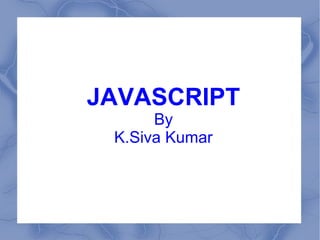
Javascript sivasoft
- 1. JAVASCRIPT By K.Siva Kumar
- 2. Topics Covered Introduction to Javascript Javascript Basic Concepts Creating DHTML Pages Rollovers Working with Forms Working with Events DOM, NODE and OBJECTS Working with Date and Times Realtime Examples
- 3. Introduction to JAVASCRIPT It is used to add interactivity to our webpages It is a scripting language Javascript scripts are text on Web pages that are interpreted and run by Web Browsers We can create active user interface Validate user input on Forms
- 4. First Script <script type=”text/javascript”> document.write(“Welcome to Javascript”); </script>
- 5. Comments Single Comments are // <script type="text/javascript"> document.write("Hello"); // This will write "Hello" document.write("Dolly"); // This will write "Dolly" </script> Multi line comments are /* */ <script type="text/javascript"> /* document.write("<h1>This is a header</h1>"); document.write("<p>This is a paragraph</p>"); document.write("<p>This is another paragraph</p>"); */ </script>
- 6. Variables JavaScript variables are used to hold values or expressions. A variable can have a short name, like x, or a more descriptive name, like carname. Rules for JavaScript variable names: Variable names are case sensitive (y and Y are two different variables) Variable names must begin with a letter, the $ character, or the underscore character Note: Because JavaScript is case-sensitive, variable names are case-sensitive.
- 7. Arithmetic Operators Arithmetic operators are used to perform arithmetic between variables and/or values. Operators like Addition (+), Subtraction (-), Multiplication (*), Division (/), Modulus (%) (division remainder), Increment (++), Decrement (--).
- 8. Assignment Operators Assignment operators are used to assign values to JavaScript variables. Operators like '=', '+=', -=, *=, /=, %=. For Example x+=y represents (x=x+y).
- 9. + Operator on String The + operator can also be used to add string variables or text values together.
- 10. Comparison Operators Comparison operators are used in logical statements to determine equality or difference between variables or values. Operators like == (equal to) === (exactly equal to) != (not equal) > (greater than) < (less than) >= (greater than or equal to) <= (less than or equal to)
- 11. Popup Boxes JavaScript has three kind of popup boxes: Alert box, Confirm box, and Prompt box.
- 12. Alert box An alert box is often used if you want to make sure information comes through to the user. When an alert box pops up, the user will have to click "OK" to proceed. <script type=”text/javascript”> alert(“Welcome to Javascript”); </script>
- 13. Confirm Box A confirm box is often used if you want the user to verify or accept something. When a confirm box pops up, the user will have to click either "OK" or "Cancel" to proceed. If the user clicks "OK", the box returns true. If the user clicks "Cancel", the box returns false.
- 14. Conditional Statements Conditional statements are used to perform different actions based on different conditions. if statement - to execute some code only if a specified condition is true if...else statement - to execute some code if the condition is true and another code if the condition is false if...else if....else statement - to select one of many blocks of code to be executed switch statement - to select one of many blocks of code to be executed
- 15. If Statement if statement to execute some code only if a specified condition is true. Syntax : if (condition) { code to be executed if condition is true }
- 16. If...else Statement if....else statement to execute some code if a condition is true and another code if the condition is not true. Syntax : if (condition) { code to be executed if condition is true } else { code to be executed if condition is not true }
- 17. If...else if...else Statement if....else if...else statement to select one of several blocks of code to be executed. Syntax : if (condition1) { code to be executed if condition1 is true } else if (condition2) { code to be executed if condition2 is true } else { code to be executed if neither condition1 nor condition2 is true }
- 18. Switch Statement switch statement to select one of many blocks of code to be executed. Syntax : switch(n) { case 1: execute code block 1 break; case 2: execute code block 2 break; default: code to be executed if n is different from case 1 and 2 }
- 19. Loops Loops execute a block of code a specified number of times, or while a specified condition is true. In JavaScript, there are two different kind of loops: for - loops through a block of code a specified number of times while - loops through a block of code while a specified condition is true
- 20. For Loop For loop is used when you know in advance how many times the script should run. Syntax : for (variable=startvalue;variable<=endvalue;variable=variable+increment) { code to be executed }
- 21. While Loop While loop loops through a block of code while a specified condition is true. Syntax : while (variable<=endvalue) { code to be executed }
- 22. do...while Loop do...while loop is a variant of the while loop. This loop will execute the block of code ONCE, and then it will repeat the loop as long as the specified condition is true. Syntax : do { code to be executed } while (variable<=endvalue);
- 23. Break & Continue Statement break statement will break the loop and continue executing the code that follows after the loop (if any). continue statement will break the current loop and continue with the next value.
- 24. Functions A function will be executed by an event or by a call to the function. A function contains code that will be executed by an event or by a call to the function. You may call a function from anywhere within a page (or even from other pages if the function is embedded in an external .js file). Functions can be defined both in the <head> and in the <body> section of a document. However, to assure that a function is read/loaded by the browser before it is called, it could be wise to put functions in the <head> section.
- 25. Define a Function Syntax : function functionname(var1,var2,...,varX) { some code } The parameters var1, var2, etc. are variables or values passed into the function. The { and the } defines the start and end of the function. Note: A function with no parameters must include the parentheses () after the function name. Note: Do not forget about the importance of capitals in JavaScript! The word function must be written in lowercase letters, otherwise a JavaScript error occurs! Also note that you must call a function with the exact same capitals as in the function name.
- 26. What is an Array An array is a special variable, which can hold more than one value, at a time.
- 27. Objects Object Based Programming JavaScript is an Object Based Programming language, and allows you to define your own objects and make your own variable types. However, creating your own objects will be explained later, in the Advanced JavaScript section. We will start by looking at the built-in JavaScript objects, and how they are used.
- 28. Date Object The Date object is used to work with dates and times. Date objects are created with the Date() constructor. There are four ways of instantiating a date: new Date() // current date and time new Date(milliseconds) //milliseconds since 1970/01/01 new Date(dateString) new Date(year, month, day, hours, minutes, seconds, milliseconds)
- 29. Math Object The Math object allows you to perform mathematical tasks. The Math object includes several mathematical constants and methods.
- 30. Regular Expressions A regular expression is an object that describes a pattern of characters. When you search in a text, you can use a pattern to describe what you are searching for. A simple pattern can be one single character. A more complicated pattern can consist of more characters, and can be used for parsing, format checking, substitution and more. Regular expressions are used to perform powerful pattern- matching and "search-and-replace" functions on text.
- 31. The Navigator object contains information about the visitor's browser.
- 32. A cookie is often used to identify a user. A cookie is a variable that is stored on the visitor's computer. Each time the same computer requests a page with a browser, it will send the cookie too. With JavaScript, you can both create and retrieve cookie values. Examples of cookies: Name cookie - The first time a visitor arrives to your web page, he or she must fill in her/his name. The name is then stored in a cookie. Next time the visitor arrives at your page, he or she could get a welcome message like "Welcome SivaSoft!" The name is retrieved from the stored cookie Date cookie - The first time a visitor arrives to your web page, the current date is stored in a cookie. Next time the visitor arrives at your page, he or she could get a message like "Your last visit was on Tuesday August 11, 2005!" The date is retrieved from the stored cookie
