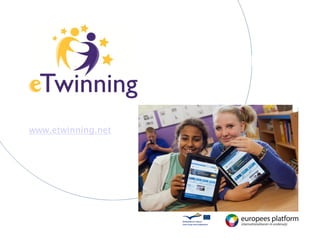
E twinning esp gouda (1)
- 2. What is eTwinning? Enables teachers and students in 32 European countries to work together using ICT
- 3. 32 European Countries 25 languages 197.000 teachers 5300 active projects
- 4. Aims of eTwinning • Facilitate collaboration between teachers in different countries in Europe • Allow teachers and pupils to work together online using various tools • Provide a multilingual platform for online work in 25 languages • Make it easy to use ICT in education
- 5. Reasons to use eTwinning • It is a free resource • Safe online environment • No application form or lengthy administration process • Could be your 1st step or could enhance an existing link • Real context for learning
- 6. What else can eTwinning do for you • Professional development Local ICT based workshops European Professional Development Workshops Online training courses • Part of a community of peers • Exciting and interesting way to work
- 7. Public Pages: Project ideas and resources Desktop: Personal profile, partner-finding tool, project registration TwinSpace: Your project’s own virtual classroom with communication tools and a place to share your work for your project
- 9. Online collaboration, how does it look?
- 10. Make your own project Step 1: Compose a group of 2 to 3 persons. Step 2: Grab a paper and some pens. 20 minuten Step 3: Choose a theme for a project. Step 4: Invent a project which is suitable for all persons within your group. Step 5: What is the aim of the project? Step 6: How do you involve the pupils in this project? How are they going to collaborate with the foreign pupils? Step 7: Which means of communication are you going to use?
- 11. Project ideas
- 13. Register now! www.etwinning.net And see you soon…online!
