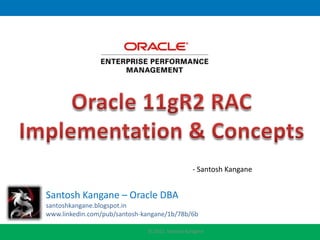
Oracle 11g R2 RAC implementation and concept
- 1. - Santosh Kangane Santosh Kangane – Oracle DBA santoshkangane.blogspot.in www.linkedin.com/pub/santosh-kangane/1b/78b/6b © 2012. Santosh Kangane
- 2. Highlights System Requirement Oracle 11gR2 RAC overview Storage Option SAN NAS SCAN OCR, Voting Disk and Time Synchronisation Oracle ASM Oracle Enterprise manager for RAC
- 3. System Requirement Oracle Certified Operating Systems for RAC : Linux : Red Hat Enterprise Linux : 4.7, 5.2, 5.5, 6 SUSE Linux Enterprise Server : 10 SP2, 11 Oracle Enterprise Linux : All versions Oracle Solaris ( Most popular option for production systems ) Windows * All Node must have same OS and Kernel Version Memory Requirement for Linux platform: RAM Swap Space Required Between 1 GB and 2 GB 1.5 times the size of the RAM Between 2 GB and 16 GB Equal to the size of the RAM More than 16 GB 16 GB Shared Memory : Minimum 40% of RAM; Should be grater than size of SGA
- 4. Oracle 11g Real Application Cluster
- 5. Oracle 11g RAC – PEG Lab setup RAC Node 1 (PTS0009) RHEL 5.0 eth0 (public IP) eth1 (private IP) 10.88.33.23 10.88.32.102 PTS0009-vip 10.88.33.28 LAN eth0 (public IP) eth1 (private IP) 10.88.33.22 Storage Server 10.88.32.101 PTS0006-vip 10.88.33.27 DNS (PTS0012) ORARAC-SCAN 10.88.33.24 10.88.33.25 10.88.33.26 3 IP’s with round robin allocation mode RAC Node 2 (PTS0006) RHEL 5.0 © 2012. Santosh Kangane
- 6. Oracle 11g Real Application Cluster Stack 3 7 6 5 4 2 1 * Number shows the startup sequence
- 8. NAS and SAN
- 9. IP – Based Storage Area Network Configuration Standard configuration options - Tool provided by Storage vendors - OpenFiler Open source DOS - Manual Setup using iSCSI protocol Target (Ubuntu 12.04 on PTS0012) Install iscsitarget, iscsitarget-source, iscsitarget-dkms package Format the disk and create the partitions as per your requirements. ( I have 10 GB for OCR &Voting Disk; 61 GB for oracle storage). edit /etc/default/iscsitarget. Change the default value of ISCSITARGET_ENABLE=false over to ISCSITARGET_ENABLE=true. Define LUNs in /etc/iet/ietd.conf Target iqn.2012-08.in.co.persistent:storage.disk0. pts0012 LUN 0 Path=/dev/cciss/c0d1p5,Type=fileio,ScsiId=lun0,ScsiSN=lun0 Node : ― 0th LUN is mandatory. ― Make sure there is no space in LUN Definition above and every parameter is separated by “,” Restart the service iscsitarget
- 10. IP – Based Storage Area Network Initiator ( All RAC node RHEL5) Install iscsi-initiator-util package. (Make sure that you have iscsi version >= iscsi-initiator-utils-6.2.0.868-0.7.el5) Edit /etc/iscsi/iscsid.conf and set node.startup = automatic Then restart the initiator: /etc/init.d/iscsi restart Make sure iscsid service is configured to start at system boot up $ chkconfig --list iscsid iscsid 0:off 1:off 2:on 3:on 4:on 5:on 6:off Using CHAP authentication for security : Edit /etc/iscsi/iscsid.conf Enable following entries : node.session.auth.authmethod = CHAP node.session.auth.username = <<sanusername>> node.session.auth.password = <<sanpassword>> Discover the target using command $ iscsiadm –m discovery –p <<Target IP>>:3260 View detected nodes $ iscsiadm –m node
- 11. IP – Based Storage Area Network Initiator ( All RAC node RHEL5) …cont Login to the LUNs ( use same sequence to login on all nodes so that the attached devices names will be identical ) $iscsiadm -m node --targetname “<<inq name of first LUN>>" --portal “<< Target IP >>:3260" --login Verify the sessions $ iscsiadm -m session -P3 | less Now in $fdisk –l all newly attached iscsi drives will be shown ( make sure every LUN of storage has got same Device name on all RAC nodes) Format newly added drives from any ONE node and use $partprobe to push partition table on all other nodes Verify on all nodes if newly attached drives are showing valid portions using fdisk -l For more details on Storage Initiator setup and RAC Ethernet tuning refer : (http://www.scribd.com/doc/46183679/Red-Hat-Linux-v5-x-Software-iSCSI-Initiator- Configuration-MPIO-and-Tuning-Guide#outer_page_5)
- 12. Oracle RAC 11gR2 – Single Client Access Name (SCAN) How do I connect to a cluster ? How to configure Load balancing? How to handle Node failure? Who to isolate node addition/removal without affecting client connections and downtime ? Single client access name (SCAN) is the virtual hostname (of 1-15 Char) to provide for all clients connecting to the cluster and It should be unique across the network domain. SCAN is registered with DNS (or Grid Naming Service) with at least one and up to three IP addresses from the same subnet as that of Public and VIP address. These IP addresses should be allocated in round robin fashion
- 13. Oracle RAC 11gR2 – Scan Single Client Access Name (SCAN) 1. On each Node there is pair of SCAN Listener & Local Listener 4 3 SCAN IP address will be mapped as: 3 • 3 Node : Each node will be mapped PEGLAB1 with one SCAN IP • More than 3 node : only 3 nodes will be mapped to SCAN IPs • 2 Node : One node will have double 2 SCAN IP & SCAN Listener and other node will have single IP and SCAN 5 Listener 2. PMON process of each instance report SQL> conn PEGLAB2 the current work load to SCAN listener user/pwd@orarac- Service (specified in scan/peglab the REMOTE_LISTENER database parameter.) 6 3. On connect request DNS resolves the orarac-scan and returns list of 3 SCAN IP addresses 4. Client select the first IP from the list and connect to the RAC; if it fails then request again with next IP. 5. Depending on the Load SCAN listener re-direct the request to Local listener of lightly loaded node. ( Note here in case of More than 3 node cluster, this is how request can still be given to lightly loaded node via SCAN listener service, even if it does not have SCAN IP mapped ) 6. Now all further communication happens through local listener directly.
- 14. OCR And Voting Disk Oracle Cluster Registry: The OCR maintains cluster configuration information that is used by each node of the cluster to determine the state of the cluster. OCR also maintains information about cluster resources: • Databases • Instance • Services Each node in the cluster maintains a copy of the OCR in memory for better performance and also responsible for updating the OCR as required in shared storage. Voting Disk: The Voting Disk Files are used by Oracle Clusterware to determine which nodes are currently members of the cluster. The voting disk files are also used in concert with other Cluster components such as CRS to maintain the clusters integrity.
- 15. Auto Segment Management : Architecture PEGLAB1 RDBMS Instances PEGLAB2 +ASM1 ASM +ASM2 Instances CLUSTERWARE Clusterware CLUSTERWARE PEGLAB Database Files
- 16. ASM Disk Groups, Disks and Database Files Disk Disk Disk Group 1 Group 2 Group 3 File 3 File 2 File 1 File 4 File 5 File 5 File 6 Disk 3 Disk 1 Disk 4 Disk 2 Disk 5 Disk 6 Disk 7
- 17. ASM Failure Groups - External Redundancy Disk Group Disk 1 Disk 2 Disk 3
- 18. ASM Failure Groups – Normal Redundancy Disk Group Failure Group 1 Failure Group 2 Disk 1 Disk 2 Disk 3 Disk 4 Disk 5 Disk 6
- 19. ASM Failure Groups – High Redundancy Disk Group Failure Group 1 Failure Group 2 Failure Group 3 Disk 1 Disk 2 Disk 1 Disk 2 Disk 1 Disk 2
- 20. Extent Distribution – External Redundancy – 1 Disk Metadata 0 1 2 3 4 5 6 7 Disk 0 Metadata Data
- 21. Extent Distribution – External Redundancy – 2 Disk 1 3 5 Metadata 7 9 11 13 0 15 2 4 6 8 10 12 14 Disk 0 Disk 1 Metadata Data
- 22. Extent Distribution – Normal Redundancy – 2 Disk Failure Group 1 Failure Group 2 0 1 0 1 3 2 3 2 4 5 4 5 7 6 7 6 0 1 0 1 3 2 3 2 4 5 4 5 7 6 7 6 8 9 8 9 11 10 11 10 12 13 12 13 15 14 15 14 16 17 16 17 19 18 19 18 20 21 20 21 23 22 23 22 Disk 0 Disk 1 Disk 2 Disk 3 Metadata Primary Secondary Data Primary Secondary
- 23. Extent Distribution – High Redundancy – 1 Disk Failure Group 1 Failure Group 2 Failure Group 3 0 0 0 1 1 1 2 2 2 3 3 3 4 4 4 5 5 5 0 0 0 1 1 1 2 2 2 3 3 3 4 4 4 5 5 5 6 6 6 7 7 7 8 8 8 9 9 9 Disk 0 Disk 1 Disk 2 Metadata Primary Secondary Tertiary Data Primary Secondary Tertiary
- 24. RAC Implementation Step By Step Document Explains the step by steps executions and seen dumps for - Pre-requisite Linux packages installation - Oracle 11gR2 Clusterware installation - Oracle 11gR2 Database software installation - Creation of ASM Disk group - Creation of Oracle 11g Database on Cluster
- 25. References 1. http://docs.oracle.com/cd/E11882_01/install.112/e24326/toc.htm 2. http://www.oracle.com/technetwork/products/clustering/overview/scan- 129069.pdf 3. https://support.oracle.com 4. http://www.scribd.com/doc/46183679/Red-Hat-Linux-v5-x-Software-iSCSI- Initiator-Configuration-MPIO-and-Tuning-Guide#outer_page_5 5. http://www.oracledba.org/11gR2/Pre_Install_11gR2.htm 6. http://www.toadworld.com/KNOWLEDGE/KnowledgeXpertforOracle/tabid/6 48/TopicID/RACR2ARC6/Default.aspx 7. http://juliandyke.com/Presentations/Presentations.html 25
Notas del editor
- Page 64 to 66
- Page 64 to 66
- Page 64 to 66
- Page 64 to 66
- Page 64 to 66
- Page 64 to 66
- Page 64 to 66
- Page 64 to 66
- Page 64 to 66
- Page 64 to 66
- Page 64 to 66
- Page 64 to 66
- Page 64 to 66
- Page 64 to 66
- Page 64 to 66
- Page 64 to 66
